Python导出数据到Excel表格-NotImplementedError: formatting_info=True not yet implemented
在使用Python写入数据到Excel表格中时出现报错信息记录:“NotImplementedError: formatting_info=True not yet implemented”
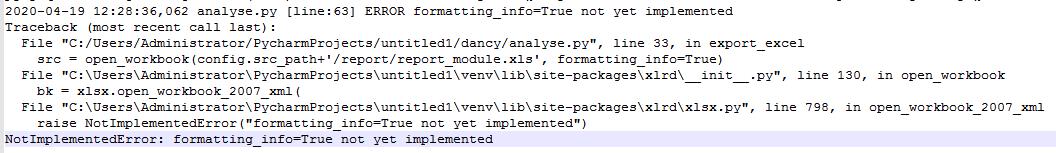
报错分析:看报错信息是未实现的错,其实就是版本不兼容
我在代码中写的是使用xlrd库的方法进行Excel处理,但是我创建的Excel是office 2016版本的,而xlrd只支持2007以前的版本,导致不兼容报错
解决办法1:将模板文件另存为Excel 2003版本的文件格式
解决方法2:使用Python的openpyxl库中的方法进行编写代码
xlrd库与openpyxl库中使用的一些方法说明:
(1)、打开一个Excel文件
xlrd中用open_workbook方法:
def open_workbook(filename=None,
logfile=sys.stdout,
verbosity=,
use_mmap=USE_MMAP,
file_contents=None,
encoding_override=None,
formatting_info=False,
on_demand=False,
ragged_rows=False):
open_workbook方法中参数说明:
- filename参数:是要打开文件的路径及名称
- logfile:写入消息和诊断的打开文件
- verbosity:增加写入的日志文件
- use_mmap:是否使用mmap模块是用启发式方法,如果存在,则使用mmap
- file_contents:使用了该参数就不要使用filename
- formatting_info:默认值是“False”,当“True”时,格式信息将从电子表格中读取文件。
- ragged_rows:默认值“False”表示所有行都用空单元格填充,“True” 表示行的末尾没有空单元格。
openpyxl中用load_workbook方法:
def load_workbook(filename, read_only=False, keep_vba=KEEP_VBA,
data_only=False, keep_links=True)
load_workbook方法中的参数说明:
- filename:打开文件的路径或对象
- read_only:为读取而优化,内容无法编辑,false时可以编辑,true时无法编辑
- keep_vba:保留vba内容
- data_only:控制带有公式的单元格是具有公式(默认值)还是具有上次Excel读取工作表时存储的值
- keep_links:是否应保留指向外部工作簿的链接。默认值为True
(2)、复制一个文件都用copy,保存文件都用save
(3)、添加一个sheet工作表
xlrd中用add_sheet方法:
def add_sheet(self, sheetname, cell_overwrite_ok=False):
add_sheet方法参数说明:
- sheetname:工作表的名称
- cell_overwrite_ok:默认是false,如果是“True”,则添加的工作表中的单元格将不会因为多次写入时出现异常。
openpyxl中用create_sheet方法:
def create_sheet(self, title=None, index=None):
create_sheet方法中的参数说明,就两个参数:
- title:插入工作表的名称,str类型
- index:从第几个开始插入,索引从0开始
(4)、写入数据到Excel表格中
xlrd中用write方法:
def write(self, r, c, label="", style=Style.default_style):
write方法参数说明:
- r参数:写入的行
- c参数:写入的列
- label:要写入的数据值
- style:写入的样式
openpyxl中用cell方法:
def cell(self, row, column, value=None):
cell方法参数说明:
- row:写入单元格的行
- column:写入单元格的列
- value:写入单元格的值
最后贴上两种不同库写入Excel数据的代码:
(1)使用Python的xlrd库实现导出数据到Excel中
def export_excel(self, names_export):
"""
:param names_export:
:param name_export: 待导出的接口名称,列表形式
:return:
"""
counts_export = len(names_export) # 导出总数
fail_export = [] # 导出失败接口名列表
try:
src = open_workbook(config.src_path+'/report/report_module.xls', formatting_info=True)
destination = copy(src)
dt = datetime.datetime.now().strftime("%Y%m%d%H%M%S") # 当前时间戳
file_path = config.src_path+'/report/'+str(dt)+'.xls'
destination.save(file_path) # 保存模板表格到新的目录下
for name_interface in names_export:
case_interface = operation_db.select_all("select * from case_interface where case_status=1 and "
"name_interface='%s'" % name_interface)
if len(case_interface['data']) != 0 and case_interface['code'] == '':
src = open_workbook(file_path, formatting_info=True)
destination = copy(src)
sheet = destination.add_sheet(name_interface, cell_overwrite_ok=True)
for col in range(0, len(self.field)):
sheet.write(0, col, self.field[col]) # 获取并写数据段信息到sheet中
for row in range(1, len(case_interface['data'])+1):
for col in range(0, len(self.field)):
sheet.write(row, col, '%s' % case_interface['data'][row-1][col]) # 写数据到对应的Excel表中
destination.save(file_path)
elif len(case_interface['data']) == 0 and case_interface['code'] == '':
fail_export.append(name_interface)
else:
fail_export.append(name_interface)
result = {'code': '', 'message': '导出总数%s,失败数:%s' % (counts_export, len(fail_export)),
'data': fail_export}
except Exception as e:
result = {'code': '', 'message': '导出过程异常|导出总数:%s,失败数:%s'
% (counts_export, len(fail_export)), 'data': fail_export}
logging.basicConfig(filename=config.src_path+'/log/syserror.log', level=logging.DEBUG,
format='%(asctime)s %(filename)s [line:%(lineno)d] %(levelname)s %(message)s')
logger = logging.getLogger(__name__)
logger.exception(e)
return result
(2)使用Python的openpyxl库中的方法实现写入数据到Excel中
def export_excel(self, names_export):
"""
:param names_export:
:param name_export: 待导出的接口名称,列表形式
:return:
"""
counts_export = len(names_export) # 导出总数
fail_export = [] # 导出失败接口名列表
try:
# src = open_workbook(config.src_path+'/report/report_module.xls', formatting_info=True)
src = load_workbook(config.src_path + '/report/report_module.xlsx', read_only=False)
destination = copy(src)
dt = datetime.datetime.now().strftime("%Y%m%d%H%M%S") # 当前时间戳
file_path = config.src_path+'/report/'+str(dt)+'.xlsx'
destination.save(file_path) # 保存模板表格到新的目录下
for name_interface in names_export:
case_interface = operation_db.select_all("select * from case_interface where case_status=1 and "
"name_interface='%s'" % name_interface)
if len(case_interface['data']) != 0 and case_interface['code'] == '':
src = load_workbook(file_path, read_only=False)
destination = copy(src)
sheet = destination.create_sheet(name_interface, 0)
for col in range(1, len(self.field)+1):
sheet.cell(1, col, self.field[col-1]) # 获取并写数据段信息到sheet中
for row in range(2, len(case_interface['data'])+2):
for col in range(1, len(self.field)+1):
sheet.cell(row, col, '%s' % case_interface['data'][row-2][col-1]) # 写数据到对应的Excel表中
destination.save(file_path)
elif len(case_interface['data']) == 0 and case_interface['code'] == '':
fail_export.append(name_interface)
else:
fail_export.append(name_interface)
result = {'code': '', 'message': '导出总数%s,失败数:%s' % (counts_export, len(fail_export)),
'data': fail_export}
except Exception as e:
result = {'code': '', 'message': '导出过程异常|导出总数:%s,失败数:%s'
% (counts_export, len(fail_export)), 'data': fail_export}
logging.basicConfig(filename=config.src_path+'/log/syserror.log', level=logging.DEBUG,
format='%(asctime)s %(filename)s [line:%(lineno)d] %(levelname)s %(message)s')
logger = logging.getLogger(__name__)
logger.exception(e)
return result
Python导出数据到Excel表格-NotImplementedError: formatting_info=True not yet implemented的更多相关文章
- Python模块学习之xlrd 读取Excel时传入formatting_info=True报错:NotImplementedError: formatting_info=True not yet implemented
问题:xlrd读取Excel时传入 formatting_info=True 报错 之前我们使用读取xls文件的时候都是使用的xlrd库,但是这个库只能操作 .xls格式,对于后来的 .xlsx的版本 ...
- 导出数据到Excel表格
开发工具与关键技术:Visual Studio 和 ASP.NET.MVC,作者:陈鸿鹏撰写时间:2019年5月25日123下面是我们来学习的导出数据到Excel表格的总结首先在视图层写导出数据的点击 ...
- Java操作Jxl实现导出数据生成Excel表格数据文件
实现:前台用的框架是Easyui+Bootstrap结合使用,需要引入相应的Js.Css文件.页面:Jsp.拦截请求:Servlet.逻辑处理:ClassBean.数据库:SQLserver. 注意: ...
- python 导出数据到excel 中,一个好用的导出数据到excel模块,XlsxWriter
最近公司有项目需要导出数据到excel,首先想到了,tablib,xlwt,xlrd,xlwings,win32com[还可以操作word],openpyxl,等模块但是 实际操作中tablib 写入 ...
- PHP批量导出数据为excel表格
之前用插件phoexcel写过批量导入数据,现在用到了批量导出,就记录一下,这次批量导出没用插件,是写出一个表格,直接输出 //$teacherList 是从数据库查出来的二维数组 $execlnam ...
- php动态导出数据成Excel表格
一.封装 Excel 导出类 include/components/ExecExcel.php <?php /*** * @Excel 导入导出类. */ class ExecExcel { / ...
- spring boot 使用POI导出数据到Excel表格
在spring boot 的项目经常碰到将数据导出到Excel表格的需求,而POI技术则对于java操作Excel表格提供了API,POI中对于多种类型的文档都提供了操作的接口,但是其对于Excel表 ...
- Excel VBA ——如何导出数据到excel表格
sub OutPut() Dim FileTitle, MyPath, MyFullName As String Application.ScreenUpdating = false '关闭表格公式的 ...
- Java导出数据生成Excel表格
事先准备: 工具类: package com.wazn.learn.util.export; import java.sql.Connection; import java.sql.DriverMan ...
随机推荐
- 升级Kubernetes 1.18前,你不得不知的9件事
本文来自Rancher Labs 昨天Kubernetes最新版本v1.18已经发布,其包含了38项功能增强,其中15项为稳定版功能.11项beta版功能以及12项alpha版功能.在本文中,我们将探 ...
- selenium停止对PhantomJS的支持
今天发现最新版本的selenium3.11.0停止对PhantomJS的支持,需要对selenium降级 卸载最新版本:pip3 uninstall selenium 安装历史版本:pip3 inst ...
- 《2018面向对象程序设计(java)课程学习进度条》
学习收获最大的程序阅读或编程任务 课堂/课余学习时间(小时) 发布博客/评论他人博客数量 (阅读/编写)代码行数 周次 九九乘法表 ...
- 动态规划-Minimum Distance to Type a Word Using Two Fingers
2020-01-12 18:28:13 问题描述: 问题求解: 本题还是非常困难的,至少我在看到这个题目的时候是没有想到怎么解决的.我当时联想到的题目是那条grid走两遍的题目,那条题目也很麻烦,使用 ...
- OpenCV-Python 霍夫圈变换 | 三十三
学习目标 在本章中, 我们将学习使用霍夫变换来查找图像中的圆. 我们将看到以下函数:cv.HoughCircles() 理论 圆在数学上表示为(x−xcenter)2(y−ycenter)2=r2(x ...
- 2020年最新版Web前端学习路线图-前端小白入门必读-pink老师推荐
Hello,大家好,相信很多学习前端的小伙伴,会有很多的疑惑: 我要学习那些技术? 我要到哪里去学习这些技术呢? 学习这些技术的目的对就业有什么帮助呢? 我学到什么程度可以胜任工作? ... 这里,p ...
- HDU 4497 GCD and LCM 素因子分解+ gcd 和 lcm
题意: 给两个数,lll 和 ggg,为x , y , z,的最小公倍数和最大公约数,求出x , y , z 的值有多少种可能性 思路: 将x , y , z进行素因子分解 素因子的幂次 x a1 a ...
- Springboot 事务注解--- @Transactional
spring boot @Transactional事物处理 spring boot 添加事物使用 @Transactional注解 简单使用 在启动类上方添加 @EnableTransacti ...
- 基于Andriod的简易计算器
这学期有安卓这门课,这里做了一个简易的计算器,实现了两位数加减乘除的基本功能,比较简单适合用来入门学习. 运行效果 预备知识 实现这个计算器之前要先了解实现计算器需要的基本组件 1.TextView ...
- 移动端rem布局实现(vw)
什么是rem?在W3C官网上是这样描述的:“font size of the root element (根元素的字体大小)”.就是说rem是相当于html的,因为网页的默认字体大小是 16px,所以 ...
