Code First项目Migrations
关于Enable-Migrations指令说明
我们知道,Enable-Migrations的作用是在Code First项目中使用数据迁移,
通过get-help Enable-Migrations查看它的语法:
Enable-Migrations [-ContextTypeName <String>]
[-EnableAutomaticMigrations] [-MigrationsDirectory <String>]
[-ProjectName <String>] [-StartUpProjectName <
String>] [-ContextProjectName <String>] [-ConnectionStringName
<String>] [-Force] [-ContextAssemblyName <String>]
[-AppDomainBaseDirectory <String>] [<Co
mmonParameters>]
Enable-Migrations [-ContextTypeName <String>]
[-EnableAutomaticMigrations] [-MigrationsDirectory <String>]
[-ProjectName <String>] [-StartUpProjectName <
String>] [-ContextProjectName <String>] -ConnectionString
<String> -ConnectionProviderName <String> [-Force]
[-ContextAssemblyName <String>] [-AppDomainB
aseDirectory <String>] [<CommonParameters>]
关于这个指令的说明:
通过在项目中构建迁移配置类启用迁移。如果目标数据库由初始化程序创建,将创建初始迁移(除非通过EnableAutomaticMigrations参数启用自动迁移)。
它有三个相关的指令可以查看更为具体的信息:
若要查看示例,请键入: "get-help Enable-Migrations -examples".
有关详细信息,请键入: "get-help Enable-Migrations -detailed".
若要获取技术信息,请键入: "get-help Enable-Migrations -full".
下面我们输入get-help Enable-Migrations -examples指令,查看它有几种使用方式:
在一个Code First项目中启用数据迁移的方式有以下三种:
-------------------------- 示例 1 --------------------------
C:\PS>Enable-Migrations
//Scaffold a migrations configuration in a project with only one context
在仅具有一个上下文的项目中支架迁移配置
-------------------------- 示例 2 --------------------------
C:\PS>Enable-Migrations -Auto
//Scaffold a migrations configuration with automatic migrations enabled for a project with only one context
使用仅具有一个上下文的项目启用自动迁移的迁移配置
-------------------------- 示例 3 --------------------------
C:\PS>Enable-Migrations -ContextTypeName MyContext -MigrationsDirectory DirectoryName
//Scaffold
a migrations configuration for a project with multiple contexts This
scaffolds a migrations configuration for MyContext and will put the
configuration and subsequent configurations in a new directory called
"DirectoryName"
支持具有多个上下文的项目的迁移配置支持MyContext的迁移配置,并将配置和后续配置放入名为“DirectoryName”的新目录中
数据迁移步骤:
1、Enable-Migrations
a.在项目根目录下创建了一个Migrations文件夹
b.在Migrations文件夹下新建一个Configuration.cs文件。
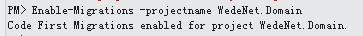
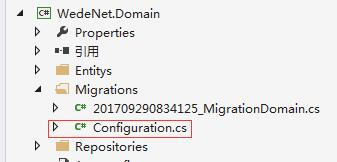
(add-migration InitialCreate)
如果前面没修改web.config的数据库名, 执行enable-migrations指令后,Migrations将会找到已有的数据库MVCDemo然后自动执行add-migration指令。
2、Add-Migration FirstMigration
执行 add-migration时,同样在Migrations文件夹里面,产生一个<timestamp>_InitialCreate.cs的文件。
里面两个方法,Up和Down:
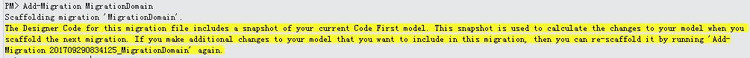

Up方法创建数据库表,Down方法删除表。
3、Update-Database
update-database指令调用了Up方法来新建database的表(和data model entity set对应), 然后调用Seed方法来填充测试数据。
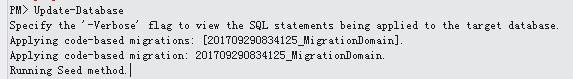
如果更新数据库存在冲突而不能执行更新,可以添加 -Force强制执行,例如:“Update-Database -Force”
设置自动迁移
每次都通过控制台来进行迁移太过麻烦,可以设置为自动迁移。
有以下两个参数可以对自动迁移进行设置:
1. AutomaticMigrationsEnabled:获取或设置 指示迁移数据库时是否可使用自动迁移的值。
2. AutomaticMigrationDataLossAllowed:获取或设置 指示是否可接受自动迁移期间的数据丢失的值。如果设置为false,则将在数据丢失可能作为自动迁移一部分出现时引发异常。
修改迁移的Configuration类如下:
namespace GMF.Demo.Core.Data.Migrations
{
internal sealed class Configuration : DbMigrationsConfiguration<DemoDbContext>
{
public Configuration()
{
AutomaticMigrationsEnabled = true;
AutomaticMigrationDataLossAllowed = true;
}
protected override void Seed(DemoDbContext context)
{
List<Member> members = new List<Member>
{
new Member { UserName = "admin", Password = "123456", Email = "admin@gmfcn.net", NickName = "管理员" },
new Member { UserName = "gmfcn", Password = "123456", Email = "mf.guo@qq.com", NickName = "郭明锋" }
};
DbSet<Member> memberSet = context.Set<Member>();
memberSet.AddOrUpdate(m => new { m.Id }, members.ToArray());
}
}
}
修改数据库初始化策略如下:
Database.SetInitializer(new MigrateDatabaseToLatestVersion<DemoDbContext, Configuration>());
Code First项目Migrations的更多相关文章
- Entity Framework Core Code First 项目实践
Entity Framework Core Code First 实践 任何一种技术的出现都是为了解决一系列特定的问题,只有了解了技术所要解决的关键问题,才能理解它的真正用途,之后,才能在实践中用好它 ...
- Code First01---CodeFirst项目的搭建
Entity Framework支持Database First.Model First和Code Only三种开发模式,各模式的开发流程大相径庭,开发体验完全不一样.三种开发模式各有优缺点,对于程序 ...
- 【EF Code First】Migrations数据库迁移
1,打开工具->NuGet程序管理器->程序包管理器控制台 默认项目中要选择 数据访问上下文类 所在的项目 我的DB是在命名空间CodeFirst.UI下的所以选择CodeFirst. ...
- Code::Blocks项目配置基础
File 菜单 New :新建( Empty file/file . class . project . build target ) . Recent projects/files :近期打开的项目 ...
- VS Code做项目的笔记
需要自己研究的东西:http://www.bootcss.com/ 画页面时的布局插件:http://blog.chinaunix.net/uid-22414998-id-2878529.html v ...
- VS Code C++ 项目快速配置模板
两个月前我写过一篇博客 Windows VS Code 配置 C/C++ 开发环境 ,主要介绍了在 VS Code 里跑简单 C 程序的一些方法.不过那篇文章里介绍的方法仅适用于单文件程序,所以稍微大 ...
- 使用asp.net mvc + entityframework + sqlServer 搭建一个简单的code first项目
步骤: 1. 创建一个asp.net mvc 项目 1.1 项目创建好结构如下 2 通过vs安装EntityFramework框架 install-package entityframework 3. ...
- Google Code项目代码托管网站上Git版本控制系统使用简明教程
作为一个著名的在线项目代码托管网站,Google Code目前主要支持三种版本控制系统,分别为Git, Mercurial和 Subversion.Subversion即SVN相信大家都已经熟知了,这 ...
- 如何使用Visual Studio Code开发Django项目
如何获得 Visual Studio Code 访问 http://code.visualstudio.com 下载并安装. 前提条件 安装Python 2.7 及 Python 3.5,Window ...
随机推荐
- leetcode-hard-ListNode-Copy List with Random Pointer-NO
mycode 报错:Node with val 1 was not copied but a reference to the original one. 其实我并没有弄懂对于ListNode而言咋样 ...
- python——装饰器(不定长参数,闭包,装饰器)示例
def func(functionName): print("正在装饰") def func_in(*args, **kargs): print("------func_ ...
- centos7修改默认启动模式(图形/命令行)
centos7以后是这样的,7以前就是别的版本了 1.systemctl get-default命令获取当前模式 2.systemctl set-default graphical.target 修改 ...
- VC 实现程序只运行一个实例,并激活已运行的程序
转载:http://blog.sina.com.cn/s/blog_4b44e1c00100bh69.html 进程的互斥运行:CreateMutex函数实现只运行一个程序实例 正常情况下,一个进程的 ...
- 配置 admin 页面
创建 blog 的管理后台 首先是 blog 这个 App,其中定义了 3个 Model,分别是 Category.Post 和 Tag.先创建 admin 页面,其代码需要写到 blog/admin ...
- 处理输入为非对角阵的Clustering by fast search and find of density peak代码
Clustering by fast search and find of density peak. Alex Rodriguez, Alessandro Laio 是发表在Science上的一篇很 ...
- 使用Selenium时解决方案: Exception: Failed to find firefox binary. You can set it by specifying the ······
问题描述: Firefox在自动升级之后,在使用selenium的时候出现了如下错误: Exception: Failed to find firefox binary. You can set it ...
- [Kerberos] Kerberos教程(二)
4 Kerberos操作 最后,在获得前面段落中描述的概念后,可以讨论Kerberos如何运作.我们将通过列出和描述在身份验证期间在客户端和KDC之间以及客户端和应用程序服务器之间的每个数据包来执行此 ...
- PCL中有哪些可用的PointT类型(3)
博客转载自:http://www.pclcn.org/study/shownews.php?lang=cn&id=268 PointXYZRGBNormal - float x, y, z, ...
- k8s中ipvs和iptables选择
k8s 1.11.0在 centos7上不行 1.11.1之后就可以了
