centos7 安装 mysql5.6(mysql-5.6.44-linux-glibc2.12-x86_64.tar.gz)
1、到mysql官网下载安装包
下载地址:https://dev.mysql.com/downloads/mysql/5.6.html#downloads
选择以下截图中的版本
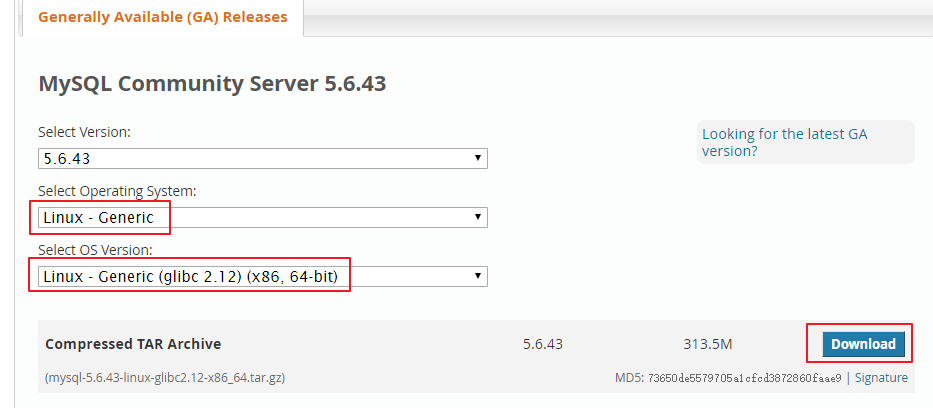
2、下载后上传到linux中
3、安装
卸载系统自带的mariadb
[root@localhost soft]# rpm -qa | grep mariadb
mariadb-libs-5.5.-.el7.x86_64
[root@localhost soft]#
[root@localhost soft]#
[root@localhost soft]# rpm -e --nodeps mariadb-libs-5.5.-.el7.x86_64
删除/etc目录下的my.cnf
[root@localhost soft]# rm /etc/my.cnf
rm: 无法删除"/etc/my.cnf": 没有那个文件或目录
[root@localhost soft]#
有可能本身就不存在这个文件。
创建mysql用户组
[root@localhost soft]# groupadd mysql
创建一个用户名为mysql的用户并加入mysql用户组
[root@localhost soft]# useradd -g mysql mysql
解压安装包到/usr/local/目录下
tar -xvf mysql-5.6.-linux-glibc2.-x86_64.tar.gz -C /usr/local/
切换到/usr/local目录下,并查看
[root@localhost soft]# cd /usr/local/
[root@localhost local]# ls
bin etc games include java lib lib64 libexec mysql-5.6.-linux-glibc2.-x86_64 redis sbin share src
[root@localhost local]#
[root@localhost local]#
将解压好的文件夹重命名为mysql
[root@localhost local]# mv mysql-5.6.-linux-glibc2.-x86_64/ mysql
[root@localhost local]# ls
bin etc games include java lib lib64 libexec mysql redis sbin share src
[root@localhost local]#
copy一份/usr/local/mysql/support-files/下的my-default.cnf文件到/etc下
cp /usr/local/mysql/support-files/my-default.cnf /etc/my.cnf
配置/etc目录下的my.cnf文件
通过vi编辑器,编辑my.cnf的代码如下
[mysql]
# 设置mysql客户端默认字符集
default-character-set=utf8 [mysqld]
skip-name-resolve
#设置3306端口
port =
# 设置mysql的安装目录
basedir=/usr/local/mysql
# 设置mysql数据库的数据的存放目录
datadir=/usr/local/mysql/data
# 允许最大连接数
max_connections=
# 服务端使用的字符集默认为8比特编码的latin1字符集
character-set-server=utf8
# 创建新表时将使用的默认存储引擎
default-storage-engine=INNODB
lower_case_table_name=
max_allowed_packet=16M
进入安装mysql软件目录,并执行以下命令
[root@localhost mysql]# cd /usr/local/mysql/
[root@localhost mysql]# chown -R mysql:mysql ./
[root@localhost mysql]# ./scripts/mysql_install_db --user=mysql --basedir=/usr/local/mysql/ --datadir=/usr/local/mysql/data/
-bash: ./scripts/mysql_install_db: /usr/bin/perl: 坏的解释器: 没有那个文件或目录
[root@localhost mysql]#
[root@localhost mysql]#
如果报上面的错误,那么需要安装perl
yum install perl
安装完成后,再次执行./scripts/mysql_install_db --user=mysql --basedir=/usr/local/mysql/ --datadir=/usr/local/mysql/data/
[root@localhost mysql]# ./scripts/mysql_install_db --user=mysql --basedir=/usr/local/mysql/ --datadir=/usr/local/mysql/data/
FATAL ERROR: please install the following Perl modules before executing ./scripts/mysql_install_db:
Data::Dumper
[root@localhost mysql]#
[root@localhost mysql]#
如果报上面的错误,那么需要安装autoconf
yum install autoconf
安装完成后,再次执行上面的那个命令。
安装完成后,修改当前data目录的拥有者为mysql用户
[root@localhost mysql]# chown -R mysql:mysql data
到此数据库安装完毕!
4、配置
授予my.cnf权限
chmod 644 /etc/my.cnf
设置开机自启动服务控制脚本
复制启动脚本到资源目录
[root@localhost mysql]# cp ./support-files/mysql.server /etc/rc.d/init.d/mysqld
增加mysqld服务控制脚本执行权限
chmod +x /etc/rc.d/init.d/mysqld
将mysqld服务加入到系统服务
chkconfig --add mysqld
检查mysqld服务是否已经生效
chkconfig --list mysqld
结果类似如下
[root@localhost mysql]# chkconfig --list mysqld 注:该输出结果只显示 SysV 服务,并不包含
原生 systemd 服务。SysV 配置数据
可能被原生 systemd 配置覆盖。 要列出 systemd 服务,请执行 'systemctl list-unit-files'。
查看在具体 target 启用的服务请执行
'systemctl list-dependencies [target]'。 mysqld :关 :关 :开 :开 :开 :开 :关
[root@localhost mysql]#
表明mysqld服务已经生效,在2、3、4、5运行级别随系统启动而自动启动,以后可以使用service命令控制mysql的启动和停止
命令为:service mysqld start和service mysqld stop
启动mysqld
[root@localhost mysql]# service mysqld start
Warning: World-writable config file '/etc/my.cnf' is ignored
Starting MySQL.Warning: World-writable config file '/etc/my.cnf' is ignored
Warning: World-writable config file '/etc/my.cnf' is ignored
Logging to '/usr/local/mysql/data/localhost.localdomain.err'.
. SUCCESS!
[root@localhost mysql]#
将mysql的bin目录加入PATH环境变量,编辑 ~/.bash_profile文件
在文件最后添加如下信息:
export PATH=$PATH:/usr/local/mysql/bin
保存并退出。
使修改的内容立即生效
source ~/.bash_profile
以root账户登录mysql,默认是没有密码的
[root@localhost mysql]# mysql -uroot -p
Warning: World-writable config file '/etc/my.cnf' is ignored
Enter password:
Welcome to the MySQL monitor. Commands end with ; or \g.
Your MySQL connection id is
Server version: 5.6. MySQL Community Server (GPL) Copyright (c) , , Oracle and/or its affiliates. All rights reserved. Oracle is a registered trademark of Oracle Corporation and/or its
affiliates. Other names may be trademarks of their respective
owners. Type 'help;' or '\h' for help. Type '\c' to clear the current input statement. mysql>
要求输入密码的时候,直接回车。
设置root账户的密码
mysql> use mysql;
Reading table information for completion of table and column names
You can turn off this feature to get a quicker startup with -A Database changed
mysql> update user set password=password('root') where user='root' and host='localhost';
Query OK, row affected (0.00 sec)
Rows matched: Changed: Warnings: mysql> flush privileges;
Query OK, rows affected (0.00 sec) mysql>
设置远程主机登录
mysql> GRANT ALL PRIVILEGES ON *.* TO 'root'@'%' IDENTIFIED BY 'root' WITH GRANT OPTION;
Query OK, rows affected (0.00 sec) mysql>
开启3306端口
[root@localhost mysql]# systemctl start firewalld
[root@localhost mysql]# firewall-cmd --zone=public --add-port=/tcp --permanent
success
[root@localhost mysql]# firewall-cmd --reload
success
到此为止,在Centos 7上安装mysql5.6就完成了。
centos7 安装 mysql5.6(mysql-5.6.44-linux-glibc2.12-x86_64.tar.gz)的更多相关文章
- CentOS7安装MySQL5.7及Tomcat8.5
在CentOS7服务器上部署FR项目应用 一.安装CentOS-7_x86_64 1.CentOS7:带GUI的服务器(FTP服务器.JAVA平台.兼容性程序库.开发工具.安全性工具.系统管理工具): ...
- 搭建MHA环境【2】安装mysql-5.6 + mysql复制
本例中mysql的安装方式选用了二进制包安装方案.mysql复制用半同步复制方案 [1]安装mysql-5.6.31 要在所有的数据节点上都安装上mysql,安装方式大致相同,所以我这里就不重复写多次 ...
- Centos7 安装 MySQL5.7
Centos7 安装 MySQL5.7 一.环境介绍 1.安装包版本介绍 MySQL 有三种安装方式:RPM安装.二进制包安装.源码包安装.我们这篇文章以二进制方式安装MySQL 软件名称 版本 系统 ...
- linux centos7 安装mysql-5.7.17教程(图解)
1系统约定安装文件下载目录:/data/softwareMysql目录安装位置:/usr/local/mysql数据库保存位置:/data/mysql日志保存位置:/data/log/mysql 2下 ...
- 002. Centos7安装mysql5.5.37
下载cmake-2.8.12.2.tar.gz, 下载地址: https://pan.baidu.com/s/1qYtpX7m 下载mysql-5.5.37.tar.gz, 下载地址: http:// ...
- centos7安装mysql5.7.19及配置远程连接
centos7安装mysql5.7.19及配置远程连接------https://blog.csdn.net/Lh19931122/article/details/77996213
- centos7 安装mysql5.7(二进制安装)
一.卸载默认安装的mariadb [root@localhost ~]# yum remove mariadb* -y 二.添加mysql用户 [root@localhost ~]# useradd ...
- centos7 安装 mysql5.7.25
一.检查是否安装了mysql和mariadb,若已经安装就需要卸载. [root@localhost ~]# rpm -qa|grep mariadb // 查询出来已安装的mariadb [root ...
- centos7安装mysql5.5.62
mysql是我们最常用的开源的关系型数据库,mysql不同版本有时候安装的方式也不尽相同,下面梳理一下mysql5.5.62版本的安装 1.下载mysql5.5.62,URL:https://down ...
随机推荐
- SpringMVC 出现 406(Not Acceptable)
首先,需要清楚,http state 406代表什么意思: 406是HTTP协议状态码的一种,表示无法使用请求的特性来响应请求的网页.一般指客户端浏览器不接受所请求页面的MIME类型. 出现这样的错误 ...
- HTTP method GET is not supported by this URL
Servlet eroor:HTTP method GET is not supported by this URL 错误提示: type: Status report message: HTTP m ...
- 使用HTML CSS制作简易三角形和旗帜
HTML: <!DOCTYPE html> <html lang="en"> <head> <meta charset=" ...
- 【leetcode】610. Triangle Judgement
原题 A pupil Tim gets homework to identify whether three line segments could possibly form a triangle. ...
- docker在Windows环境下的安装
Windows环境下安装 docker有两种安装包 一.Docker for Windows(目前只能在 64 位的 Windows10 专业版.企业版.教育版下才能安装) 二.Docker Tool ...
- Vue下的package.json
{ "name": "demo2", "version": "1.0.0", "description&quo ...
- ndk学习之c++语言基础复习----面向对象编程
关于面向对象编程对于一个java程序员那是再熟悉不过了,不过对于C++而言相对java还是有很多不同点的,所以全面复习一下. 类 C++ 在 C 语言的基础上增加了面向对象编程,C++ 支持面向对象程 ...
- 【Jenkins】忘记admin密码,可以用此方法帮你解决
突然有一日发现自己忘记了jenkins的管理员密码,因为我一直登录的是另外一个非管理员账户.如果出现必须要使用管理员账户操作的,比如用户管理那里的,必须要管理员账号吧,这就尴尬了. 很方的我打开安装j ...
- Java基础 @org.junit.Test-单元测试方法 + 操纵Collection和Map的工具类 : Collections 的sort/binarySearch/max/min等静态方法
单元测试代码: ( 在IDEA中先输入'@Test '然后根据提示进行自动修订即可!!运行时直接运行即可! 若有多个单元测试块的时候,直接把鼠标放在哪里就自动在哪里运行那个单元块) import ...
- vscode远程修改文件('file': A system error occured )
The command you want is :e (short for :edit). If you use :edit! it will discard local changes and re ...
