apache CXF quickstart
1下载
官网: cxf.apache.org
下载 CXF 的开发包:
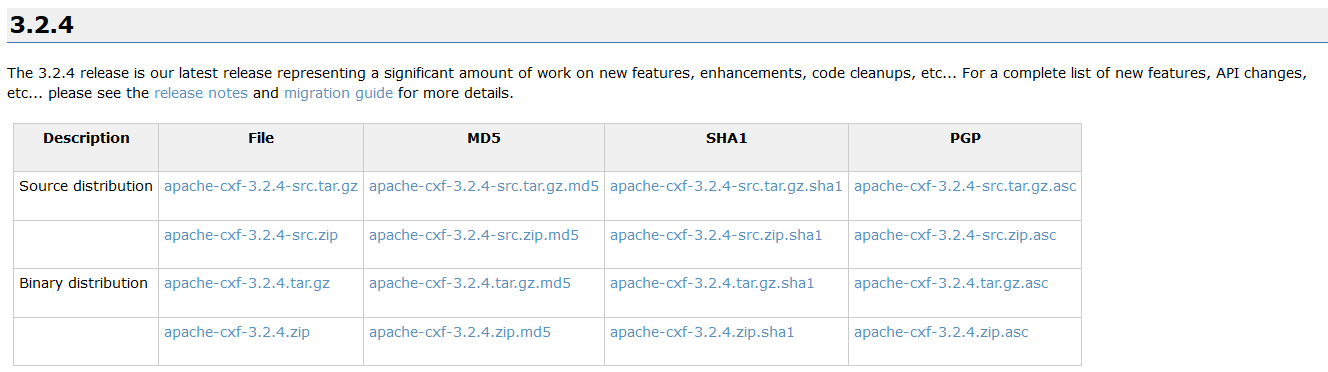

解压上面的 zip 文件 :

2介绍
1什么是cxf
Apache CXF™ is an open source services framework. CXF helps you build and develop services using frontend programming APIs, like JAX-WS and JAX-RS. These services can speak a variety of protocols such as SOAP, XML/HTTP, RESTful HTTP, or CORBA and work over a variety of transports such as HTTP, JMS or JBI.
2cxf 结构
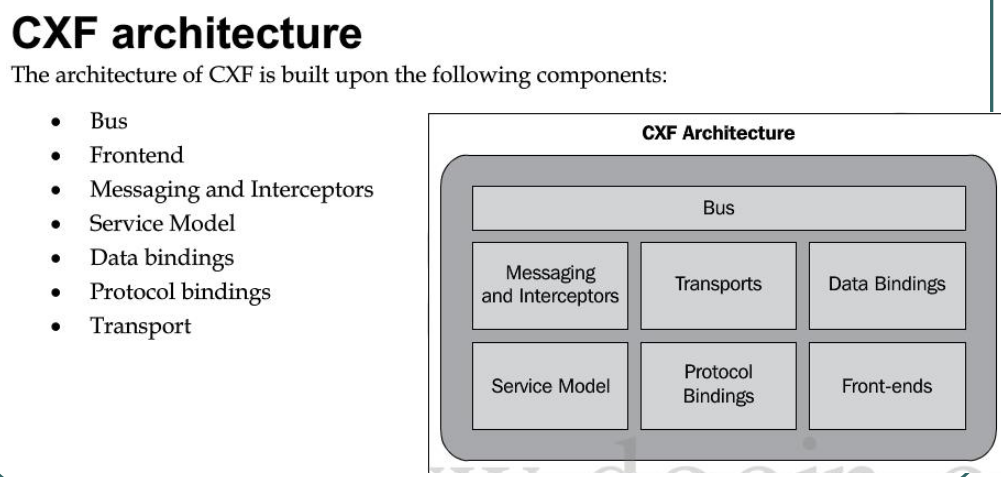
3 入门案例(服务端开发)
第一步: 创建动态 web 项目
第二步: 导入 CXF 相关 jar 包
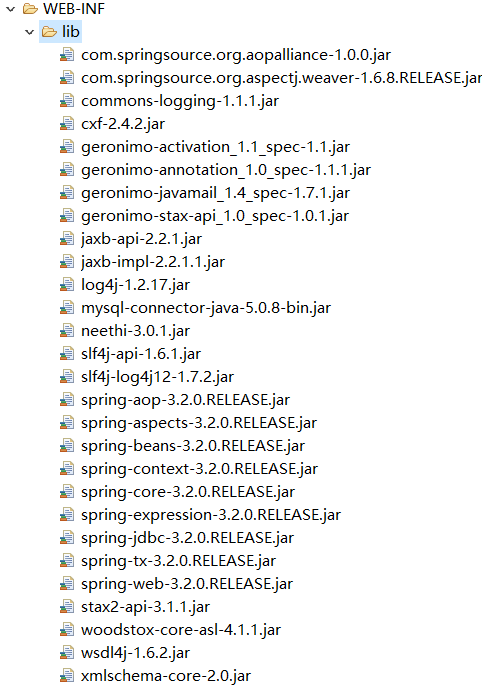
第三步: 在 web.xml 中配置 CXF 框架
配置cxf框架提供的一个servlet
<?xml version="1.0" encoding="UTF-8"?>
<web-app xmlns:xsi="http://www.w3.org/2001/XMLSchema-instance" xmlns="http://java.sun.com/xml/ns/javaee" xsi:schemaLocation="http://java.sun.com/xml/ns/javaee http://java.sun.com/xml/ns/javaee/web-app_2_5.xsd" id="WebApp_ID" version="2.5">
<display-name>webservice_cxf_service</display-name> <!--配置 CXF 框架提供的 Servlet -->
<servlet>
<servlet-name>cxf</servlet-name>
<servlet-class>org.apache.cxf.transport.servlet.CXFServlet</servlet-class>
<!-- 通过初始化参数指定 CXF 框架的配置文件位置 -->
<init-param>
<param-name>config-location</param-name>
<param-value>classpath:cxf.xml</param-value>
</init-param>
</servlet>
<servlet-mapping>
<servlet-name>cxf</servlet-name>
<url-pattern>/service/*</url-pattern>
</servlet-mapping> <welcome-file-list>
<welcome-file>index.html</welcome-file>
<welcome-file>index.htm</welcome-file>
<welcome-file>index.jsp</welcome-file>
<welcome-file>default.html</welcome-file>
<welcome-file>default.htm</welcome-file>
<welcome-file>default.jsp</welcome-file>
</welcome-file-list>
</web-app>
第四步: 在类路径下提供 cxf.xml
(其实就是一个 spring 配置文件)
<?xml version="1.0" encoding="UTF-8"?>
<beans xmlns="http://www.springframework.org/schema/beans"
xmlns:xsi="http://www.w3.org/2001/XMLSchema-instance"
xmlns:jaxws="http://cxf.apache.org/jaxws"
xmlns:soap="http://cxf.apache.org/bindings/soap"
xsi:schemaLocation="http://www.springframework.org/schema/beans
http://www.springframework.org/schema/beans/spring-beans.xsd
http://cxf.apache.org/bindings/soap
http://cxf.apache.org/schemas/configuration/soap.xsd
http://cxf.apache.org/jaxws
http://cxf.apache.org/schemas/jaxws.xsd">
<!-- 引入CXF Bean定义如下,早期的版本中使用 -->
<import resource="classpath:META-INF/cxf/cxf.xml" />
<import resource="classpath:META-INF/cxf/cxf-extension-soap.xml" />
<import resource="classpath:META-INF/cxf/cxf-servlet.xml" /> </beans>
第五步: 开发一个接口和实现类
注解必须放到接口上
package com.test.cxf; import javax.jws.WebService; @WebService
public interface IHelloService { public String sayHello(String name);
}
package com.test.cxf;
public class HelloServiceImpl implements IHelloService {
@Override
public String sayHello(String name) {
System.out.println("基于CXF开发的服务端sayHello方法被调用了");
return "hello:"+name;
}
}
第六步: 在 cxf.xml 中注册服务
【最关键的一步】
<?xml version="1.0" encoding="UTF-8"?>
<beans xmlns="http://www.springframework.org/schema/beans"
xmlns:xsi="http://www.w3.org/2001/XMLSchema-instance"
xmlns:jaxws="http://cxf.apache.org/jaxws"
xmlns:soap="http://cxf.apache.org/bindings/soap"
xsi:schemaLocation="http://www.springframework.org/schema/beans
http://www.springframework.org/schema/beans/spring-beans.xsd
http://cxf.apache.org/bindings/soap
http://cxf.apache.org/schemas/configuration/soap.xsd
http://cxf.apache.org/jaxws
http://cxf.apache.org/schemas/jaxws.xsd">
<!-- 引入CXF Bean定义如下,早期的版本中使用 -->
<import resource="classpath:META-INF/cxf/cxf.xml" />
<import resource="classpath:META-INF/cxf/cxf-extension-soap.xml" />
<import resource="classpath:META-INF/cxf/cxf-servlet.xml" /> <bean name="helloService" class="com.test.cxf.HelloServiceImpl"></bean> <!-- 注册服务 -->
<jaxws:server id="myService" address="/cxfService">
<jaxws:serviceBean>
<ref bean="helloService"/>
</jaxws:serviceBean>
</jaxws:server>
</beans>
http://ip:port/projectName/service/address;上面配置的 address 只是这个路径的最后一部
分。
如果发布到 tomcat 上, 那访问地址就是:
http://localhost:8080/webservice_cxf_service/service/cxfService?wsdl;
第七步:发布项目到tomcat,查看效果
浏览器输入http://localhost:8080/webservice_cxf_service/service/cxfService?wsdl

4 入门案例(客户端开发)
方式一: 使用 jdk 提供的 wsimport 命令生成本地代码完成调用
方式二: 使用 CXF 提供的方式(重点)
第一步:创建项目导jar包
创建 Java 项目并导入 CXF 相关 jar 包
第二步:生成本地代码
使用 wsimport 或者 CXF 提供 wsdl2java 生成本地代码, 只需要生成接口文件
wsdl2java -d . -p com.test.cxf http://localhost:8080/webservice_cxf_service/service/cxfService?wsdl


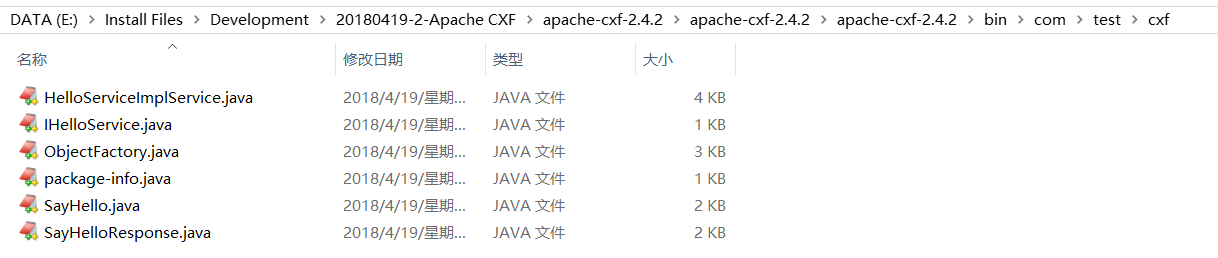
第三步: 将接口文件复制到项目中
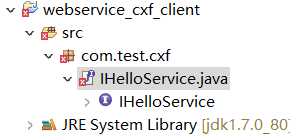
会报错,需要删除ObjectFactory.class
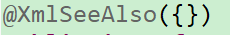
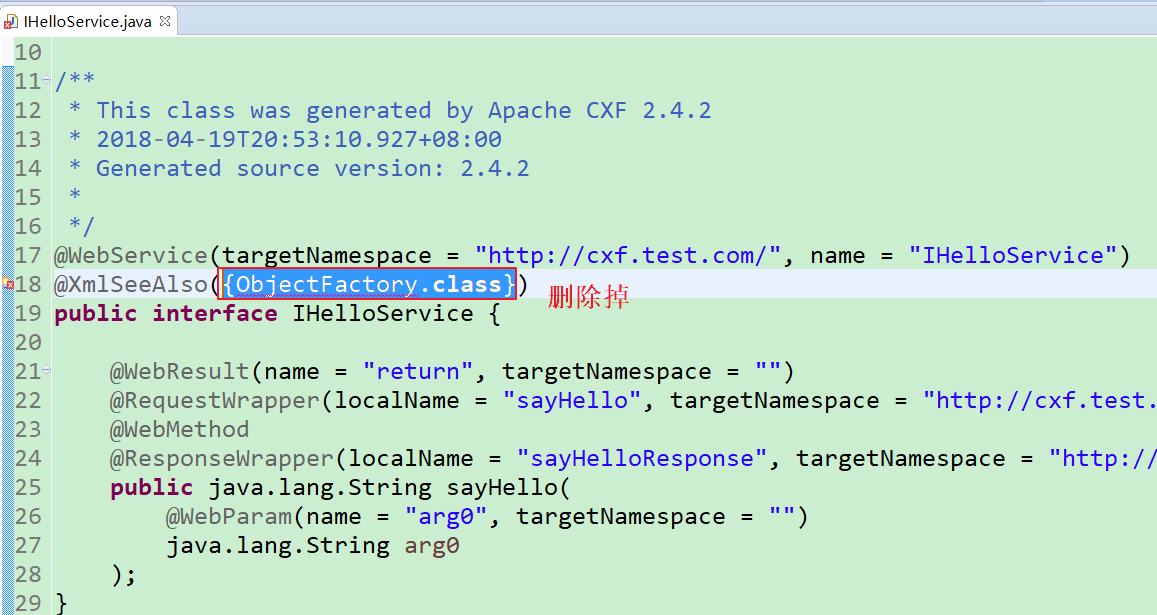
第四步:编写配置文件
提供 spring 配置文件, 注册客户端代理对象
xmlns:jaxws="http://cxf.apache.org/jaxws"
xmlns:soap="http://cxf.apache.org/bindings/soap"
xsi:schemaLocation="http://www.springframework.org/schema/beans
http://www.springframework.org/schema/beans/spring-beans.xsd
http://cxf.apache.org/bindings/soap
http://cxf.apache.org/schemas/configuration/soap.xsd
http://cxf.apache.org/jaxws
http://cxf.apache.org/schemas/jaxws.xsd">
<!-- 引入CXF Bean定义如下,早期的版本中使用 -->
<import resource="classpath:META-INF/cxf/cxf.xml" />
<import resource="classpath:META-INF/cxf/cxf-extension-soap.xml" />
<import resource="classpath:META-INF/cxf/cxf-servlet.xml" /> <!-- 注册cxf客户端对象,通过spring框架创建这个代理对象,使用代理对象实现远程调用 -->
<jaxws:client id="myClient"
address="http://192.168.31.247:8080/webservice_cxf_service/service/cxfService"
serviceClass="com.test.cxf.IHelloService">
</jaxws:client>
</beans>
第五步:书写测试类
读取 spring 配置文件, 创建 spring 工厂, 从工厂中获取代理对象, 实现远程调用
package com.test.cxf; import org.springframework.context.ApplicationContext;
import org.springframework.context.support.ClassPathXmlApplicationContext; public class App { public static void main(String[] args) {
ApplicationContext ac = new ClassPathXmlApplicationContext("cxf.xml"); IHelloService proxy = (IHelloService) ac.getBean("myClient"); String s = proxy.sayHello("cury"); System.out.println(s);
}
}
第六步:运行查看结果
客户端:
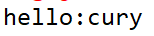
tomcat端:
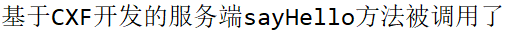
apache CXF quickstart的更多相关文章
- Spring 4 集成Apache CXF开发JAX-RS Web Service
什么是JAX-RS 在JSR-311规范中定义,即Java API for RESTful Web Services,一套Java API,用于开发 RESTful风格的Webservice. 工程概 ...
- Apache CXF实现WebService发布和调用
第一种方法:不用导入cxf jars 服务端: 1. 新建Web工程 2.新建接口和实现类.测试类 目录结构图如下: 接口代码: package com.cxf.spring.service; imp ...
- Apache CXF实现WebService入门教程(附完整源码)
Apache CXF实现WebService非常简单实用,只需要几步就可以实现一个简单的web service. 首先我们需要新建一个maven项目,在pom中添加依赖和jetty作为测试的web s ...
- Apache CXF Webservice入门
1.步骤一览 关于CXF的介绍请移步官网.百科,这里仅供初次使用者入门. 2.步骤详情 2.1.环境准备 apache-cxf-3.0.0.zip下载 jdk1.7.0_51 Eclipse4.3.0 ...
- Apache CXF自定义拦截器
为什么设计拦截器?1.为了在webservice请求过程中,能动态操作请求和响应数据,CXF设计了拦截器 拦截器分类: 1.按所处的位置分:服务器端拦截器,客户端拦截器. 2.按消息的方向分:入拦截器 ...
- apache CXF wsdl2java工具的使用
cxf的wsdl2java命令和JDK的wsimport命令的区别和使用 JDK提供了一个wsimport.exe的命令,主要是用于将WebService生成客户端代码,然后好调用WebService ...
- 解决Apache CXF 不支持传递java.sql.Timestamp和java.util.HashMap类型问题
在项目中使用Apache开源的Services Framework CXF来发布WebService,CXF能够很简洁与Spring Framework 集成在一起,在发布WebService的过程中 ...
- org.apache.cxf.transport.servlet.CXFServlet cannot be cast to javax.servlet.Servlet
java.lang.ClassCastException: org.apache.cxf.transport.servlet.CXFServlet cannot be cast to javax.se ...
- Apache CXF 103 CXF Basics - partial
本Spike记录中内容,如无特别指出,均引用[1]. 0 引言 0.1 基本的Web服务术语 XML 业界的结构化交换信息表示的事实上的标准. XML namespace是在XML文档中提供唯一的命名 ...
随机推荐
- MongoDB整理笔记の走进MongoDB世界
本人学习mongodb时间不长,但是鉴于工作的需要以及未来发展的趋势,本人想更深层的认识mongodb底层的原理以及更灵活的应用mongodb,边学边工作实践. mongodb属于nosql中算是最 ...
- <%@ include > 与< jsp:include >
include指令表示在JSP编译时插入一个包含文本或者代码的文件,把文件中的文本静态地包含过去.也就是说,会把被包含的页面拷贝到包含的页面中指令所在的位置. 语法格式:<%@ include ...
- PostBack
PostBack 字面意义 Post提交 Back回来. 提交回来. 1. AutoPostBack 服务器控件需要设置 AutoPostBack="true" 后才会提交服务器. ...
- [译] 关于 SPA,你需要掌握的 4 层 (1)
此文已由作者张威授权网易云社区发布. 欢迎访问网易云社区,了解更多网易技术产品运营经验. 我们从头来构建一个 React 的应用程序,探究领域.存储.应用服务和视图这四层 每个成功的项目都需要一个清晰 ...
- 【kudu pk parquet】runtime filter实践
已经有好一阵子没有写博文了,今天给大家带来一篇最近一段时间开发相关的文章:在impala和kudu上支持runtime filter. 大家搜索下实践者社区,可以发现前面已经有好几位同学写了这个主题的 ...
- 三、SpringBoot-application.properties配置文件和application.yml配置文件
其实SpringBoot的配置文件有.properties和.yml两种形式,两种配置文件的效果类似,只不过是格式不同而已,孩儿们可以根据下面这几种张截图,通过对比端口号的配置,以及连接SQLServ ...
- 为openstack服务使能debug模式
Most OpenStack services use the same configuration options to enable the debug logging that is also ...
- 321. Create Maximum Number (c++ ——> lexicographical_compare)
Given two arrays of length m and n with digits 0-9 representing two numbers. Create the maximum numb ...
- JSP页面导出PDF格式文件
JSP页面导出PDF格式文件基本在前端页面可以全部完成 <script src="https://cdnjs.cloudflare.com/ajax/libs/html2canvas/ ...
- 两种unix网络编程线程池的设计方法
unp27章节中的27.12中,我们的子线程是通过操作共享任务缓冲区,得到task的,也就是通过线程间共享的clifd[]数组,这个数组其实就是我们的任务数组,得到其中的connfd资源. 我们对这个 ...

