ASP.NET Core 2 学习笔记(四)依赖注入
ASP.NET Core使用了大量的依赖注入(Dependency Injection, DI),把控制反转(Inversion Of Control, IoC)运用的相当巧妙。DI可算是ASP.NET Core最精华的一部分,有用过Autofac或类似的DI Framework对此应该不陌生。
本篇将介绍ASP.NET Core的依赖注入(Dependency Injection)。
DI 容器介绍
在没有使用DI Framework 的情况下,假设在UserController 要调用UserLogic,会直接在UserController 实例化UserLogic,如下:
public class UserLogic {
public void Create(User user) {
// ...
}
}
public class UserController : Controller {
public void Register(User user){
var logic = new UserLogic();
logic.Create(user);
// ...
}
}
以上程序基本没什么问题,但是依赖关系差了点。UserController 必须要依赖UserLogic才可以运行,拆出接口改成:
public interface IUserLogic {
void Create(User user);
}
public class UserLogic : IUserLogic {
public void Create(User user) {
// ...
}
}
public class UserController : Controller {
private readonly IUserLogic _userLogic;
public UserController() {
_userLogic = new UserLogic();
}
public void Register(User user){
_userLogic.Create(user);
// ...
}
}
UserController 与UserLogic 的依赖关系只是从Action 移到构造方法中,依然还是很强的依赖关系。
ASP.NET Core透过DI容器,切断这些依赖关系,实例的产生不在使用方(指上例UserController构造方法中的new),而是在DI容器。
DI容器的注册方式也很简单,在Startup.ConfigureServices注册。如下:
Startup.cs
// ...
public class Startup
{
public void ConfigureServices(IServiceCollection services)
{
services.AddMvc();
}
}
services就是一个DI容器。
此例把MVC的服务注册到DI容器,等到需要用到MVC服务时,才从DI容器取得对象实例。
基本上要注入到Service的类没什么限制,除了静态类。
以下示例就只是一般的Class继承Interface:
public interface ISample
{
int Id { get; }
} public class Sample : ISample
{
private static int _counter;
private int _id; public Sample()
{
_id = ++_counter;
} public int Id => _id;
}
要注入的Service需要在Startup.ConfigureServices中注册实例类型。如下:
Startup.cs
// ...
public class Startup
{
public void ConfigureServices(IServiceCollection services)
{
// ...
services.AddScoped<ISample, Sample>();
}
}
- 第一个泛型为注入的类型
建议用Interface来包装,这样在才能把依赖关系拆除。 - 第二个泛型为实例的类型
DI 运行方式
ASP.NET Core的DI是采用Constructor Injection,也就是说会把实例化的物件从建构子传入。
如果要取用DI容器内的物件,只要在建构子加入相对的Interface即可。例如:
Controllers\HomeController.cs
using Microsoft.AspNetCore.Mvc;
using MyWebsite.Models; namespace MyWebsite.Controllers
{
public class HomeController : Controller
{
private readonly ISample _sample; public HomeController(ISample sample)
{
_sample = sample;
} public string Index()
{
return $"[ISample]\r\n"
+ $"Id: {_sample.Id}\r\n"
+ $"HashCode: {_sample.GetHashCode()}\r\n"
+ $"Tpye: {_sample.GetType()}";
}
}
}
输出内容如下:
[ISample]
Id: 1
HashCode: 52582687
Tpye: MyWebsite.Models.Sample
ASP.NET Core 实例化Controller 时,发现构造方法中有ISample 这个类型的参数,就把Sample 的实例注入给该Controller。
每个Request 都会把Controller 实例化,所以DI 容器会从构造方法注入ISample 的实例,把sample 存到变量_sample 中,就能确保Action 能够使用到被注入进来的ISample 实例。
注入实例过程,情境如下:

Service 生命周期
注册在DI 容器的Service 分三种生命周期:
- Transient
每次注入时,都重新new一个新的实例。 - Scoped
每个Request都重新new一个新的实例,同一个Request不管经过多少个Pipeline都是用同一个实例。上例所使用的就是Scoped。 - Singleton
被实例化后就不会消失,程式运行期间只会有一个实例。
小改一下Sample 类的代码:
namespace MyWebsite.Models
{
public interface ISample
{
int Id { get; }
} public interface ISampleTransient : ISample
{
} public interface ISampleScoped : ISample
{
} public interface ISampleSingleton : ISample
{
} public class Sample : ISampleTransient, ISampleScoped, ISampleSingleton
{
private static int _counter;
private int _id; public Sample()
{
_id = ++_counter;
} public int Id => _id;
}
}
在Startup.ConfigureServices中注册三种不同生命周期的服务。如下:
public class Startup
{
public void ConfigureServices(IServiceCollection services)
{
services.AddTransient<ISampleTransient, Sample>();
services.AddScoped<ISampleScoped, Sample>();
services.AddSingleton<ISampleSingleton, Sample>();
// Singleton 也可以用以下方法注册
// services.AddSingleton<ISampleSingleton>(new Sample());
}
}
Service Injection
只要是透过WebHost产生实例的类型,都可以在构造方法注入。
所以Controller、View、Filter、Middleware或自定义的Service等都可以被注入。
此篇我只用Controller、View、Service做为范例。
Controller
在TestController 中注入上例的三个Services:
Controllers\TestController.cs
using Microsoft.AspNetCore.Mvc;
using MyWebsite.Models; namespace MyWebsite.Controllers
{
public class TestController : Controller
{
private readonly ISample _transient;
private readonly ISample _scoped;
private readonly ISample _singleton; public TestController(
ISampleTransient transient,
ISampleScoped scoped,
ISampleSingleton singleton)
{
_transient = transient;
_scoped = scoped;
_singleton = singleton;
} public IActionResult Index()
{
ViewBag.TransientId = _transient.Id;
ViewBag.TransientHashCode = _transient.GetHashCode(); ViewBag.ScopedId = _scoped.Id;
ViewBag.ScopedHashCode = _scoped.GetHashCode(); ViewBag.SingletonId = _singleton.Id;
ViewBag.SingletonHashCode = _singleton.GetHashCode();
return View();
}
}
}
Views\Test\Index.cshtml
<table border="1">
<tr><td colspan="3">Cotroller</td></tr>
<tr><td>Lifetimes</td><td>Id</td><td>Hash Code</td></tr>
<tr><td>Transient</td><td>@ViewBag.TransientId</td><td>@ViewBag.TransientHashCode</td></tr>
<tr><td>Scoped</td><td>@ViewBag.ScopedId</td><td>@ViewBag.ScopedHashCode</td></tr>
<tr><td>Singleton</td><td>@ViewBag.SingletonId</td><td>@ViewBag.SingletonHashCode</td></tr>
</table>
输出内容如下:
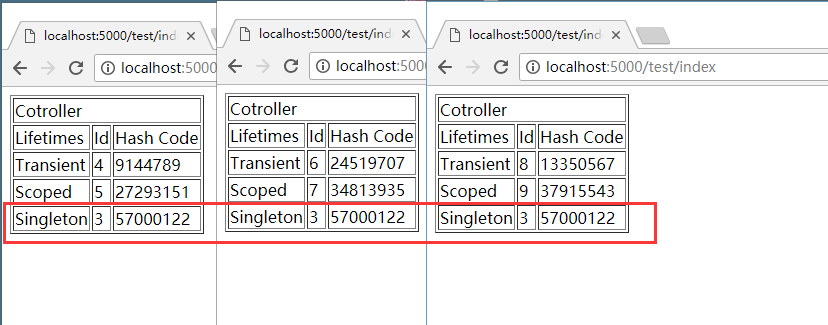
从左到又打开页面三次,可以发现Singleton的Id及HashCode都是一样的,现在还看不太能看出来Transient及Scoped的差异。
Service 实例产生方式:
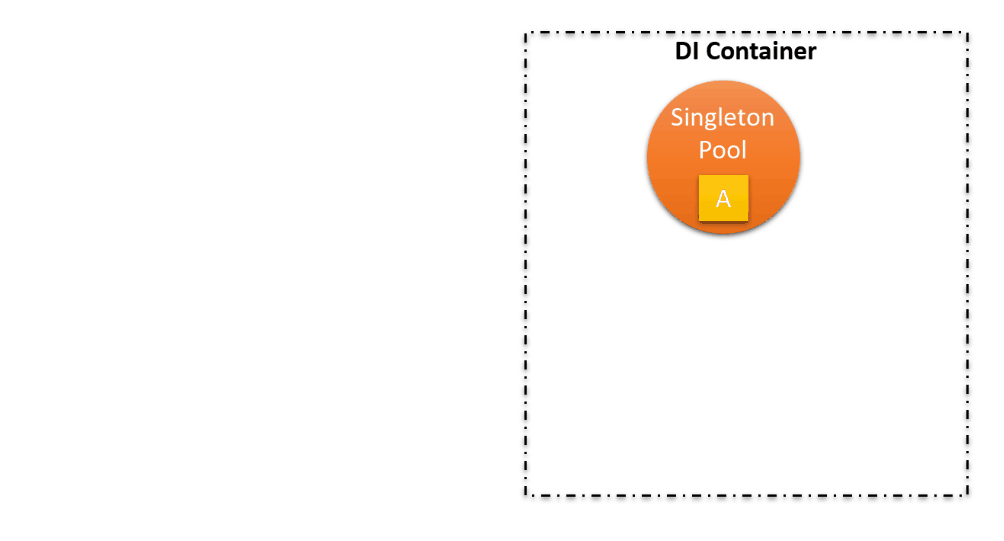
图例说明:
- A为Singleton对象实例
一但实例化,就会一直存在于DI容器中。 - B为Scoped对象实例
每次Request就会产生新的实例在DI容器中,让同Request周期的使用方,拿到同一个实例。 - C为Transient对象实例
只要跟DI容器请求这个类型,就会取得新的实例。
View
View注入Service的方式,直接在*.cshtml使用@inject:
Views\Test\Index.cshtml
@using MyWebsite.Models @inject ISampleTransient transient
@inject ISampleScoped scoped
@inject ISampleSingleton singleton <table border="1">
<tr><td colspan="3">Cotroller</td></tr>
<tr><td>Lifetimes</td><td>Id</td><td>Hash Code</td></tr>
<tr><td>Transient</td><td>@ViewBag.TransientId</td><td>@ViewBag.TransientHashCode</td></tr>
<tr><td>Scoped</td><td>@ViewBag.ScopedId</td><td>@ViewBag.ScopedHashCode</td></tr>
<tr><td>Singleton</td><td>@ViewBag.SingletonId</td><td>@ViewBag.SingletonHashCode</td></tr>
</table>
<hr />
<table border="1">
<tr><td colspan="3">View</td></tr>
<tr><td>Lifetimes</td><td>Id</td><td>Hash Code</td></tr>
<tr><td>Transient</td><td>@transient.Id</td><td>@transient.GetHashCode()</td></tr>
<tr><td>Scoped</td><td>@scoped.Id</td><td>@scoped.GetHashCode()</td></tr>
<tr><td>Singleton</td><td>@singleton.Id</td><td>@singleton.GetHashCode()</td></tr>
</table>
输出内容如下:
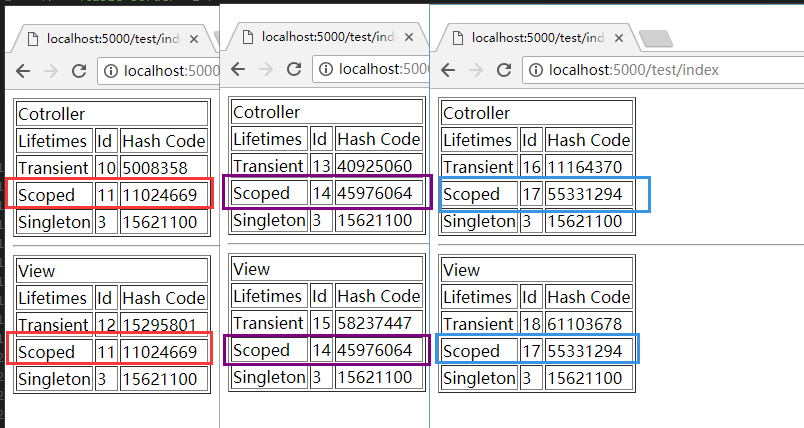
从左到又打开页面三次,Singleton的Id及HashCode如前例是一样的。
Transient及Scoped的差异在这次就有明显差异,Scoped在同一次Request的Id及HashCode都是一样的,如红紫篮框。
Service
简单建立一个CustomService,注入上例三个Service,代码类似TestController。如下:
Services\CustomService.cs
using MyWebsite.Models; namespace MyWebsite.Services
{
public class CustomService
{
public ISample Transient { get; private set; }
public ISample Scoped { get; private set; }
public ISample Singleton { get; private set; } public CustomService(ISampleTransient transient,
ISampleScoped scoped,
ISampleSingleton singleton)
{
Transient = transient;
Scoped = scoped;
Singleton = singleton;
}
}
}
注册CustomService
Startup.cs
public class Startup
{
public void ConfigureServices(IServiceCollection services)
{
// ...
services.AddScoped<CustomService, CustomService>();
}
}
第一个泛型也可以是类,不一定要是接口。
缺点是使用方以Class作为依赖关系,变成强关联的依赖。
在View 注入CustomService:
Views\Home\Index.cshtml
@using MyWebsite
@using MyWebsite.Models
@using MyWebsite.Services @inject ISampleTransient transient
@inject ISampleScoped scoped
@inject ISampleSingleton singleton
@inject CustomService customService <table border="1">
<tr><td colspan="3">Cotroller</td></tr>
<tr><td>Lifetimes</td><td>Id</td><td>Hash Code</td></tr>
<tr><td>Transient</td><td>@ViewBag.TransientId</td><td>@ViewBag.TransientHashCode</td></tr>
<tr><td>Scoped</td><td>@ViewBag.ScopedId</td><td>@ViewBag.ScopedHashCode</td></tr>
<tr><td>Singleton</td><td>@ViewBag.SingletonId</td><td>@ViewBag.SingletonHashCode</td></tr>
</table>
<hr />
<table border="1">
<tr><td colspan="3">View</td></tr>
<tr><td>Lifetimes</td><td>Id</td><td>Hash Code</td></tr>
<tr><td>Transient</td><td>@transient.Id</td><td>@transient.GetHashCode()</td></tr>
<tr><td>Scoped</td><td>@scoped.Id</td><td>@scoped.GetHashCode()</td></tr>
<tr><td>Singleton</td><td>@singleton.Id</td><td>@singleton.GetHashCode()</td></tr>
</table>
<hr />
<table border="1">
<tr><td colspan="3">Custom Service</td></tr>
<tr><td>Lifetimes</td><td>Id</td><td>Hash Code</td></tr>
<tr><td>Transient</td><td>@customService.Transient.Id</td><td>@customService.Transient.GetHashCode()</td></tr>
<tr><td>Scoped</td><td>@customService.Scoped.Id</td><td>@customService.Scoped.GetHashCode()</td></tr>
<tr><td>Singleton</td><td>@customService.Singleton.Id</td><td>@customService.Singleton.GetHashCode()</td></tr>
</table>
输出内容如下:
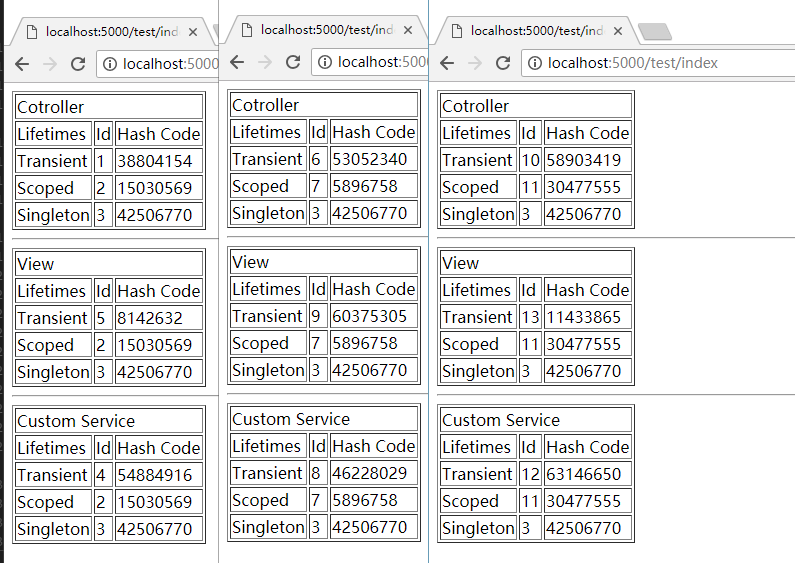
从左到又打开页面三次:
- Transient
如预期,每次注入都是不一样的实例。 - Scoped
在同一个Requset中,不论是在哪边被注入,都是同样的实例。 - Singleton
不管Requset多少次,都会是同一个实例。
参考
Introduction to Dependency Injection in ASP.NET Core
ASP.NET Core Dependency Injection Deep Dive
老司机发车啦:https://github.com/SnailDev/SnailDev.NETCore2Learning
ASP.NET Core 2 学习笔记(四)依赖注入的更多相关文章
- Asp.Net Core WebApi学习笔记(四)-- Middleware
Asp.Net Core WebApi学习笔记(四)-- Middleware 本文记录了Asp.Net管道模型和Asp.Net Core的Middleware模型的对比,并在上一篇的基础上增加Mid ...
- ASP.NET Core 2 学习笔记(十)视图
ASP.NET Core MVC中的Views是负责网页显示,将数据一并渲染至UI包含HTML.CSS等.并能痛过Razor语法在*.cshtml中写渲染画面的程序逻辑.本篇将介绍ASP.NET Co ...
- sql server 关于表中只增标识问题 C# 实现自动化打开和关闭可执行文件(或 关闭停止与系统交互的可执行文件) ajaxfileupload插件上传图片功能,用MVC和aspx做后台各写了一个案例 将小写阿拉伯数字转换成大写的汉字, C# WinForm 中英文实现, 国际化实现的简单方法 ASP.NET Core 2 学习笔记(六)ASP.NET Core 2 学习笔记(三)
sql server 关于表中只增标识问题 由于我们系统时间用的过长,数据量大,设计是采用自增ID 我们插入数据的时候把ID也写进去,我们可以采用 关闭和开启自增标识 没有关闭的时候 ,提示一下错 ...
- ASP.NET Core 2 学习笔记(十二)REST-Like API
Restful几乎已算是API设计的标准,通过HTTP Method区分新增(Create).查询(Read).修改(Update)和删除(Delete),简称CRUD四种数据存取方式,简约又直接的风 ...
- ASP.NET Core 2 学习笔记(七)路由
ASP.NET Core通过路由(Routing)设定,将定义的URL规则找到相对应行为:当使用者Request的URL满足特定规则条件时,则自动对应到相符合的行为处理.从ASP.NET就已经存在的架 ...
- ASP.NET Core 2 学习笔记(十三)Swagger
Swagger也算是行之有年的API文件生成器,只要在API上使用C#的<summary />文件注解标签,就可以产生精美的线上文件,并且对RESTful API有良好的支持.不仅支持生成 ...
- ASP.NET Core 2 学习笔记(一)开始
原文:ASP.NET Core 2 学习笔记(一)开始 来势汹汹的.NET Core似乎要取代.NET Framework,ASP.NET也随之发布.NET Core版本.虽然名称沿用ASP.NET, ...
- SpringMVC:学习笔记(11)——依赖注入与@Autowired
SpringMVC:学习笔记(11)——依赖注入与@Autowired 使用@Autowired 从Spring2.5开始,它引入了一种全新的依赖注入方式,即通过@Autowired注解.这个注解允许 ...
- ASP.NET Core - 在ActionFilter中使用依赖注入
上次ActionFilter引发的一个EF异常,本质上是对Core版本的ActionFilter的知识掌握不够牢固造成的,所以花了点时间仔细阅读了微软的官方文档.发现除了IActionFilter.I ...
随机推荐
- Java中的Filter
filter过滤器主要使用于前台向后台传递数据是的过滤操作.程度很简单就不说明了,直接给几个已经写好的代码: 一.使浏览器不缓存页面的过滤器 import javax.servlet.*; impor ...
- 【c++】c++中重载输出操作符,为什么要返回引用
针对:ostream & operator <<(ostream & os, const ClassType &object) 说明几点: 1.第一个形参为对ost ...
- Django的模板语言介绍
模板语言: 1.我们先看下在命令行中渲染模板 先导入模块对象 2.渲染一个变量 <p>当前时间:{{ time }}</p> return render(request,&qu ...
- Spring框架的事务管理之基于AspectJ的XML方式(重点掌握)
1. 步骤一:恢复转账开发环境(转账开发环境见“https://www.cnblogs.com/wyhluckdog/p/10137283.html”) 2.步骤二:引入AOP的开发包3.步骤三:引入 ...
- Spring框架的事务管理相关的类和API
1. PlatformTransactionManager接口 -- 平台事务管理器.(真正管理事务的类).该接口有具体的实现类,根据不同的持久层框架,需要选择不同的实现类! 2. Transacti ...
- 创建和修改主键 (SQL)
添加主键, ALTER TABLE [表名:OrderInfo] Add PRIMARY KEY ([列名:ProductID, UserID...]) 多个列则是组合主键 删除主键, ALTER ...
- 02 请求库之 selenium模块
selenium模块 一 介绍 selenium最初是一个自动化测试工具,而爬虫中使用它主要是为了解决requests无法直接执行JavaScript代码的问题 selenium本质是通过驱动 ...
- python性能测试大致计划
hi guy: 如果注意到创建时间,那就对了.这份文章,是我学习Python一个月以后动手写的. 写下这份计划以后,只完成了第一步,其中磕磕绊绊编写代码的过程,很大一部分时间是完全用txt写的 ...
- 百度 ueditor 1.2.0 注意事项 ,上传文件问题
<script type="text/javascript" src="script/ueditor/ueditor.config.js" charset ...
- 【c3p0】 C3P0的三种配置方式以及基本配置项详解
数据库连接池C3P0框架是个非常优异的开源jar,高性能的管理着数据源,这里只讨论程序本身负责数据源,不讨论容器管理. ---------------------------------------- ...
