WebApi(2)
WebApi2
*:first-child {
margin-top: 0 !important;
}
body>*:last-child {
margin-bottom: 0 !important;
}
/* BLOCKS
=============================================================================*/
p, blockquote, ul, ol, dl, table, pre {
margin: 15px 0;
}
/* HEADERS
=============================================================================*/
h1, h2, h3, h4, h5, h6 {
margin: 20px 0 10px;
padding: 0;
font-weight: bold;
-webkit-font-smoothing: antialiased;
}
h1 tt, h1 code, h2 tt, h2 code, h3 tt, h3 code, h4 tt, h4 code, h5 tt, h5 code, h6 tt, h6 code {
font-size: inherit;
}
h1 {
font-size: 28px;
color: #000;
}
h2 {
font-size: 24px;
border-bottom: 1px solid #ccc;
color: #000;
}
h3 {
font-size: 18px;
}
h4 {
font-size: 16px;
}
h5 {
font-size: 14px;
}
h6 {
color: #777;
font-size: 14px;
}
body>h2:first-child, body>h1:first-child, body>h1:first-child+h2, body>h3:first-child, body>h4:first-child, body>h5:first-child, body>h6:first-child {
margin-top: 0;
padding-top: 0;
}
a:first-child h1, a:first-child h2, a:first-child h3, a:first-child h4, a:first-child h5, a:first-child h6 {
margin-top: 0;
padding-top: 0;
}
h1+p, h2+p, h3+p, h4+p, h5+p, h6+p {
margin-top: 10px;
}
/* LINKS
=============================================================================*/
a {
color: #4183C4;
text-decoration: none;
}
a:hover {
text-decoration: underline;
}
/* LISTS
=============================================================================*/
ul, ol {
padding-left: 30px;
}
ul li > :first-child,
ol li > :first-child,
ul li ul:first-of-type,
ol li ol:first-of-type,
ul li ol:first-of-type,
ol li ul:first-of-type {
margin-top: 0px;
}
ul ul, ul ol, ol ol, ol ul {
margin-bottom: 0;
}
dl {
padding: 0;
}
dl dt {
font-size: 14px;
font-weight: bold;
font-style: italic;
padding: 0;
margin: 15px 0 5px;
}
dl dt:first-child {
padding: 0;
}
dl dt>:first-child {
margin-top: 0px;
}
dl dt>:last-child {
margin-bottom: 0px;
}
dl dd {
margin: 0 0 15px;
padding: 0 15px;
}
dl dd>:first-child {
margin-top: 0px;
}
dl dd>:last-child {
margin-bottom: 0px;
}
/* CODE
=============================================================================*/
pre, code, tt {
font-size: 12px;
font-family: Consolas, "Liberation Mono", Courier, monospace;
}
code, tt {
margin: 0 0px;
padding: 0px 0px;
white-space: nowrap;
border: 1px solid #eaeaea;
background-color: #f8f8f8;
border-radius: 3px;
}
pre>code {
margin: 0;
padding: 0;
white-space: pre;
border: none;
background: transparent;
}
pre {
background-color: #f8f8f8;
border: 1px solid #ccc;
font-size: 13px;
line-height: 19px;
overflow: auto;
padding: 6px 10px;
border-radius: 3px;
}
pre code, pre tt {
background-color: transparent;
border: none;
}
kbd {
-moz-border-bottom-colors: none;
-moz-border-left-colors: none;
-moz-border-right-colors: none;
-moz-border-top-colors: none;
background-color: #DDDDDD;
background-image: linear-gradient(#F1F1F1, #DDDDDD);
background-repeat: repeat-x;
border-color: #DDDDDD #CCCCCC #CCCCCC #DDDDDD;
border-image: none;
border-radius: 2px 2px 2px 2px;
border-style: solid;
border-width: 1px;
font-family: "Helvetica Neue",Helvetica,Arial,sans-serif;
line-height: 10px;
padding: 1px 4px;
}
/* QUOTES
=============================================================================*/
blockquote {
border-left: 4px solid #DDD;
padding: 0 15px;
color: #777;
}
blockquote>:first-child {
margin-top: 0px;
}
blockquote>:last-child {
margin-bottom: 0px;
}
/* HORIZONTAL RULES
=============================================================================*/
hr {
clear: both;
margin: 15px 0;
height: 0px;
overflow: hidden;
border: none;
background: transparent;
border-bottom: 4px solid #ddd;
padding: 0;
}
/* TABLES
=============================================================================*/
table th {
font-weight: bold;
}
table th, table td {
border: 1px solid #ccc;
padding: 6px 13px;
}
table tr {
border-top: 1px solid #ccc;
background-color: #fff;
}
table tr:nth-child(2n) {
background-color: #f8f8f8;
}
/* IMAGES
=============================================================================*/
img {
max-width: 100%
}
-->
WebApi(2)
代码直接使用前面的
1.返回值
在前面用浏览器调试的时候,返回结果有时候是xml格式,有时候json字符串,这个很多是取决于浏览器的.其实可以指定是xml还是json. 在Startup中加入下面代码,就可以指明是xml还是json格式
config.Formatters.Clear();config.Formatters.Add(new XmlMediaTypeFormatter());//config.Formatters.Add(new JsonMediaTypeFormatter());
2.路由
Startup类中的 config.Routes.MapHttpRoute方法,涉及到webapi的路由,情况还是比较复杂的,网上的资料也比较多,此处不讨论.
3.调用
webapi涉及的纯数据,写出来肯定就是给别人调用的,这么说起来好有道理的样子.
3.1使用js调用
创建一个空网站,增加一个aspx界面,引入jquery.增加2个Div,一个用来点击,一个用来显示结果.
<form id="form1" runat="server"><div id="divTest">Click Me</div><div id="divResult">Empty</div></form>
3.2 试验1
$("#divTest").click(function () {$.ajax({type: "get",url: "http://localhost:8777/api/student/1234",//data: jsonStr,dataType: 'JSON',contentType: "Application/json;charset=utf-8",success: function (msg) {$("#divResult").text(JSON.stringify(msg))},error: function (err) {alert(err);}})});
浏览器报错了,
XMLHttpRequest cannot load http://localhost:8777/api/student/get.No 'Access-Control-Allow-Origin' header is present on the requested resource.Origin 'http://localhost:58254' is therefore not allowed access.
其实这就是涉及到了webapi的跨域访问.这里直接给处理结果吧了. 添加
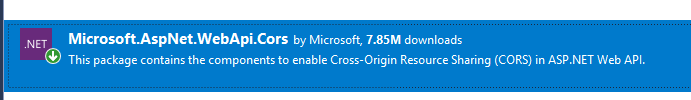
p8 (Microsoft.AspNet.WebApi.Cors),在startup中添加代码
var cors = new EnableCorsAttribute("*", "*", "*");config.EnableCors(cors);
然后浏览aspx,点击Click Me,返回如下.
{"ID":"1234","Name":"Lily","Birthday":"2008-09-13T14:57:05.3306473+08:00"}
3.3试验2
在controller中添加一个方法
public Student Get(string id,string name){return new Student(){ID = id,Name = name,Birthday = DateTime.Now.AddYears(-10)};}
添加一个div,id=divTest2,然后调用
$("#divTest2").click(function () {$.ajax({type: "get",url: "http://localhost:8777/api/student/",data: {iD:"id2",Name:"name2"},dataType: 'JSON',contentType: "Application/json;charset=utf-8",success: function (msg) {// var jsonObj = JSON.parse(msg.d);// alert(jsonObj);$("#divResult").text(JSON.stringify(msg))},error: function (err) {alert(err);}})});
成功返回 {"ID":"id2","Name":"name2","Birthday":"2008-09-13T15:07:34.9697077+08:00"}
3.4试验get,参数是对象
增加方法,先注释掉以前2个get方法,由于路由问题,不注释的话,他会调用前面的方法.
public Student Get(Student student){return student;}//调用$("#divTest3").click(function () {$.ajax({type: "get",url: "http://localhost:8777/api/student/",data: { iD: "id3", Name: "name3" ,birthday:new Date()},dataType: 'JSON',contentType: "Application/json;charset=utf-8",success: function (msg) {// var jsonObj = JSON.parse(msg.d);// alert(jsonObj);$("#divResult").text(JSON.stringify(msg))},error: function (err) {alert(err);}})});
出错了,500 (Internal Server Error) 错误.将参数添加 [FromUri],变成
public Student Get([FromUri]Student student){return student;}
再次调用,成功!!传说也可以在html中先将对象变成string,把Get方法参数修改成string,然后JsonConvert.DeserializeObject转换一下,这样应该是可以的,但是太不完美了.
3.4 第一个post
增加方法
[HttpPost]public Student PostData([FromBody]string id){return new Student(){ID = id,Name = "post name",Birthday = DateTime.Now.AddYears(-10)};}
前端
$("#divTest4").click(function () {$.ajax({type: "post",url: "http://localhost:8777/api/student/",data: { ID: "id4"},dataType: 'JSON',contentType: "Application/json;charset=utf-8",success: function (msg) {// var jsonObj = JSON.parse(msg.d);// alert(jsonObj);$("#divResult").text(JSON.stringify(msg))},error: function (err) {alert(err);}})});
返回:
{"ID":null,"Name":"post name","Birthday":"2008-09-13T15:42:46.1330954+08:00"}
乍一看,没问题,但是ID为啥null. 网上有人说,如果此处的前端参数data这样写: data: { "": "id4"},然后能返回正确结果,但是我试了,却没有成功.只有按照下面的方法: 修改Post方法:
[HttpPost]public Student PostData(dynamic student){return new Student(){ID = student.ID+" dyn",Name = student.Name,Birthday = student.Birthday};}
修改前端请求方法
$("#divTest4").click(function () {$.ajax({type: "post",url: "http://localhost:8777/api/student/",data: JSON.stringify( { ID: "id4", Name: "post name", Birthday: "2000-1-1 19:2:2" }),dataType: 'JSON',contentType: "Application/json",success: function (msg) {// var jsonObj = JSON.parse(msg.d);// alert(jsonObj);$("#divResult").text(JSON.stringify(msg))},error: function (err) {alert(err);}})});
需要注意的是:参数data是字符串 这些神奇的使用方法,听说只是在ajax中才会有这么多奇葩,直接用HttpClient可能不会这么复杂.
WebApi(2)的更多相关文章
- webapi - 使用依赖注入
本篇将要和大家分享的是webapi中如何使用依赖注入,依赖注入这个东西在接口中常用,实际工作中也用的比较频繁,因此这里分享两种在api中依赖注入的方式Ninject和Unity:由于快过年这段时间打算 ...
- ASP.NET Core MVC/WebAPi 模型绑定探索
前言 相信一直关注我的园友都知道,我写的博文都没有特别枯燥理论性的东西,主要是当每开启一门新的技术之旅时,刚开始就直接去看底层实现原理,第一会感觉索然无味,第二也不明白到底为何要这样做,所以只有当你用 ...
- Asp.Net WebApi核心对象解析(下篇)
在接着写Asp.Net WebApi核心对象解析(下篇)之前,还是一如既往的扯扯淡,元旦刚过,整个人还是处于晕的状态,一大早就来处理系统BUG,简直是坑爹(好在没让我元旦赶过来该BUG),队友挖的坑, ...
- Taurus.MVC 2.2 开源发布:WebAPI 功能增强(请求跨域及Json转换)
背景: 1:有用户反馈了关于跨域请求的问题. 2:有用户反馈了参数获取的问题. 3:JsonHelper的增强. 在综合上面的条件下,有了2.2版本的更新,也因此写了此文. 开源地址: https:/ ...
- Taurus.MVC 2.0 开源发布:WebAPI开发教程
背景: 有用户反映,Tausus.MVC 能写WebAPI么? 能! 教程呢? 嗯,木有! 好吧,刚好2.0出来,就带上WEBAPI教程了! 开源地址: https://github.com/cyq1 ...
- ASP.NET MVC5+EF6+EasyUI 后台管理系统(64)-补充WebApi与Unity注入-配置文件
系列目录 上一篇演示了WebApi利用Unity注入 很多人问我如何用配置文件来配置注入,本节演示如何利用配置文件来注入,道理是一样的,跳转到上一节下载源码一起来动手! 1.打开源码定位到文件Depe ...
- ASP.NET MVC5+EF6+EasyUI 后台管理系统(66)-MVC WebApi 用户验证 (2)
系列目录 前言: 回顾上一节,我们利用webapi简单的登录并进行了同域访问与跨域访问来获得Token,您可以跳转到上一节下载代码来一起动手. 继续上一篇的文章,我们接下来演示利用拿到的Token来访 ...
- ASP.NET MVC5+EF6+EasyUI 后台管理系统(65)-MVC WebApi 用户验证 (1)
系列目录 前言: WebAPI主要开放数据给手机APP,其他需要得知数据的系统,或者软件应用,所以移动端与系统的数据源往往是相通的. Web 用户的身份验证,及页面操作权限验证是B/S系统的基础功能, ...
- ASP.NET MVC5+EF6+EasyUI 后台管理系统(64)-WebApi与Unity注入
系列目录 前言: 有时候我们系统需要开放数据给手机App端或其他移动设备,不得不说Asp.net WebApi是目前首选 本节记录Asp.net MVC WebApi怎么利用Unity注入.系列开头已 ...
- WebAPi之SelfHost自创建证书启动Https疑难解惑及无法正确返回结果
前言 话说又来需求了,之前对于在SelfHost中需要嵌套页面并操作为非正常需求,这回来正常需求了,客户端现在加了https,老大过来说WebAPi访问不了了,这是什么情况,我去试了试,还真是这个情况 ...
随机推荐
- Java学生信息增删改查(并没用数据库)
一个泛型的应用,Java版本增删改查,写的简陋,望批评指正 2016-07-02 很久前写的一个程序了.拿出来存一下,不是为了展示啥,自己用的时候还可以看看.写的很粗糙. import java.io ...
- python的线程锁
1.先看一个例子,一个进程可以起多个线程,多个线程都共享这个线程的内存 import threading import time num = 100 thread_lock = threading.L ...
- day6:vcp考试
Q101. Refer to the Exhibit.Which tab shows the Hardware Acceleration support status?A. DevicesB. Pro ...
- 43-python-自己的词典
可以用python实现一个自己的词典, 就是在网上下一个英汉词典,作为自己的词库,然后整理出一个json文件,存起来,查词时,直接读取查询: 处理时可以用正则表达式处理: https://www.cn ...
- OpenGLES.APPLE_texture_format_BGRA8888
OpenGL ES的扩展: APPLE_texture_format_BGRA8888 http://www.khronos.org/registry/gles/extensions/APPLE/AP ...
- 论坛遇到附件上传失败问题总结(discuz)
(1)bbs/source/class/class_upload.php 50行左右,注释$attach['target'] $attach['target'] = DISCUZ_ROOT.'./da ...
- 欲哭无泪的p-value = 0.051 | 做几次重复能得到较低的p-value
欲哭无泪的p-value = 0.051 | 做几次重复能得到较低的p-value 已有 1469 次阅读 2017-12-15 14:12 |个人分类:RNA-seq|系统分类:科普集锦|关键词:R ...
- redis缓存设置和读取
一/写入 <?php $redis = new Redis(); //实例化redis $redis->pconnect('); $redis->,'huahua'); //设置变量 ...
- Vue-cli 配置开发环境让测试服务器监听所有IP
//config/inex.js // Various Dev Server settingshost: '0.0.0.0', // can be overwritten by process.env ...
- msys2 命令行添加镜像地址
sed -i "1iServer = https://mirrors.tuna.tsinghua.edu.cn/msys2/mingw/i686" /etc/pacman.d/mi ...
