asp.net MVC 使用PagedList.MVC实现分页
在上一篇的EF之DB First中,存在以下的两个问题:
1. 添加/编辑页面显示的是属性名称,而非自定义的名称(如:姓名、专业...)
2. 添加/编辑时没有加入验证
另外数据展示使用分页
@Html.LabelFor(model => model.Name, htmlAttributes: new { @class = "control-label col-md-2" }) 是显示属性Name的“标签”,如果没有指定Display特性,则直接显示属性名Name
通过数据库生成的实体模型文件与代码一般不直接修改(防止下次生成时覆盖),这里要使用验证与实体分离
添加一个验证类,代码如下 :
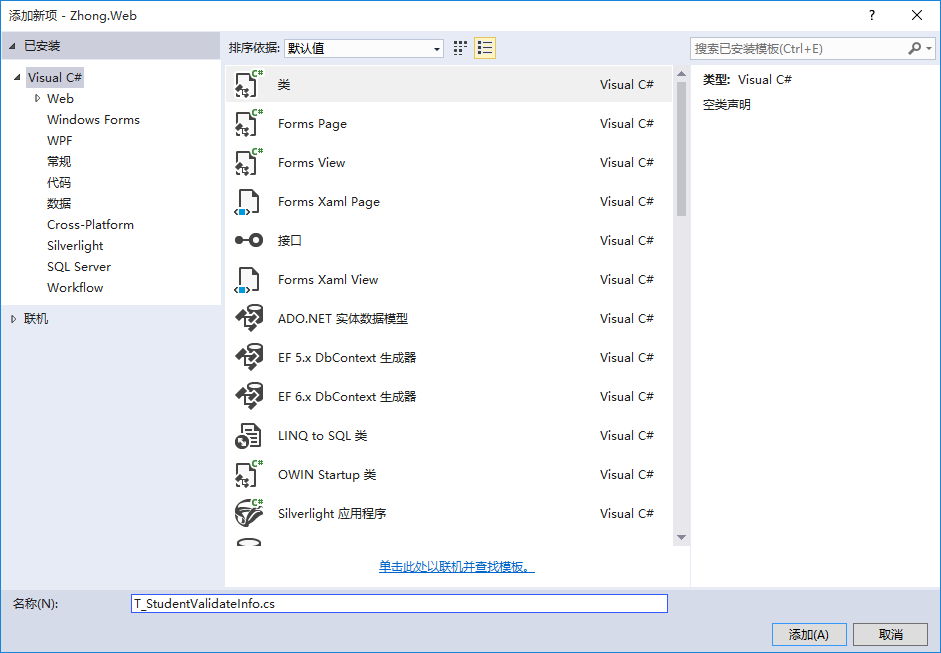
using System.ComponentModel.DataAnnotations; namespace Zhong.Web.Models
{
[MetadataType(typeof(T_StudentValidateInfo))]
public partial class T_Student
{
}
public class T_StudentValidateInfo
{
[Display(Name="姓名")]
[Required(ErrorMessage ="姓名不能为空")]
[StringLength(,ErrorMessage ="姓名长度超出限制")]
public string Name { get; set; } [Display(Name="学号")]
[Required]
[StringLength(,MinimumLength =,ErrorMessage ="长度为10-20")]
public string StudentId { get; set; }
}
}
此时前台访问并提交:

从上图可以发现Name变成了“姓名”,StudentsId变成了“学号”,点击Create按钮后,出现了验证提示信息。
分页的实时使用PagedList.MVC插件,可以nuget添加引用


StudentsController中增加一个List的控制器方法:
public ActionResult List(int page = )
{
//var students = entities.T_Student.OrderBy(s => s.Id).Skip((page - 1) * 2).Take(2);
var students = entities.T_Student.OrderBy(s => s.Id);
return View(students.ToPagedList(page, ));
}
视图代码如下:
@using PagedList.Mvc
@model PagedList.IPagedList<Zhong.Web.Models.T_Student> @{
ViewBag.Title = "List";
} <h2>List</h2> <p>
@Html.ActionLink("Create New", "Create")
</p>
<table class="table">
<tr>
<th>
姓名
</th>
<th>
学号
</th>
<th>
专业
</th>
<th></th>
</tr> @foreach (var item in Model) {
<tr>
<td>
@Html.DisplayFor(modelItem => item.Name)
</td>
<td>
@Html.DisplayFor(modelItem => item.StudentId)
</td>
<td>
@Html.DisplayFor(modelItem => item.T_Major.Name)
</td>
<td>
@Html.ActionLink("Edit", "Edit", new { id=item.Id }) |
@Html.ActionLink("Details", "Details", new { id=item.Id }) |
@Html.ActionLink("Delete", "Delete", new { id=item.Id })
</td>
</tr>
} </table>
@Html.PagedListPager(Model,page => Url.Action("List",new { page}))
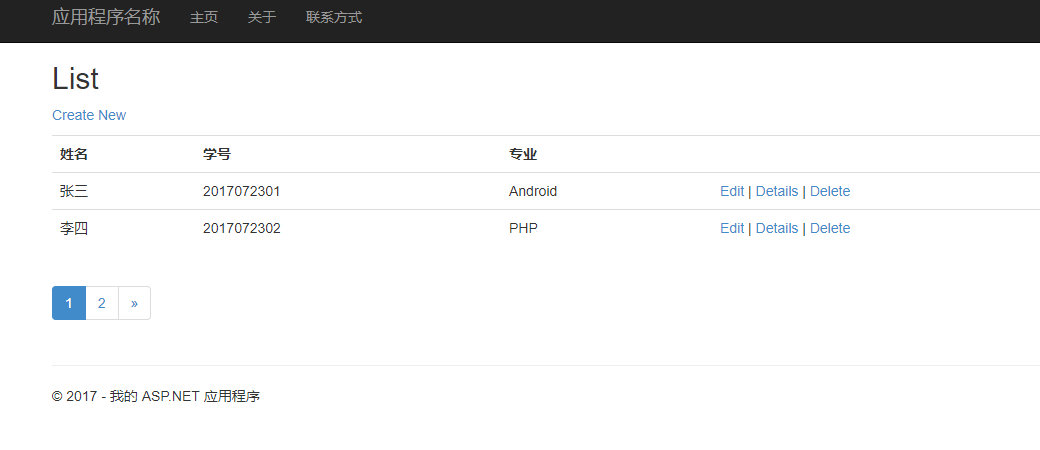

asp.net MVC 使用PagedList.MVC实现分页的更多相关文章
- ASP.NET MVC 4使用PagedList.Mvc分页
ASP.NET MVC中进行分页的方式有多种,在NuGet上有提供使用PagedList.PagedList.Mvc进行分页. 1. 通过NuGet引用PagedList.Mvc 在安装引用Paged ...
- ASP.NET MVC利用PagedList分页(二)PagedList+Ajax+JsRender
(原文) 昨天在ASP.NET MVC利用PagedList分页(一)的 最后一节提到,一个好的用户体验绝对不可能是点击下一页后刷新页面,所以今天来说说利用Ajax+PagedList实现无刷新(个人 ...
- ASP.NET MVC利用PagedList分页(一)
前几天看见博客园上有人写ASP.NET MVC的分页思想,这让我不禁想起了PagedList.PagedList是NuGet上提供的一个分页的类库,能对任何IEnumerable<T>进行 ...
- 再谈使用X.PagedList.Mvc 分页(ASP.NET Core 2.1)
在以前的博文中写过使用X.PagedList.Mvc组件来对ASP.NET MVC应用程序进行分页,可以参考此篇随笔:Asp.net MVC 使用PagedList(新的已更名 为X.PagedLis ...
- Asp.net MVC 使用PagedList(新的已更名 为X.PagedList.Mvc) 分页
在asp.net mvc 中,可以bootstrap来作为界面,自己来写分页程序.也可以使用PagedList(作者已更名为 X.PagedList.Mvc)来分页. 1.首先,在NuGet程序包管理 ...
- Asp.net Mvc使用PagedList分页
git:https://github.com/troygoode/PagedList 1. Nuget 安装package watermark/2/text/aHR0cDovL2Jsb2cuY3Nkb ...
- 如何使用 PagedList.Mvc 分页
刚开始找PagedList分页不是例子太复杂,就是写的过于简略,由于对于MVC的分页不太了解,之前使用的都是Asp.Net 第三方控件 + 数据库存储过程分页.还是老外写的例子简捷,https://g ...
- ASP.NET MVC之PagedList使用
ASP.NET MVC之PagedList使用 ---由于最近项目中用到了分页这里也来记录一下,一方面给自己一个记录,另一方面给后来者一些帮助! 一.首先大家先来看一下效果
- 基于ASP.NET的MVC框架下的MvcPaper分页控件的使用技术
using System; using System.Collections.Generic; using System.Linq; using System.Web; using Webdiyer. ...
随机推荐
- Java的try-catch-finally
Javac语法糖之TryCatchFinally 如下引用文章:https://help.semmle.com/wiki/display/JAVA/Finally+block+may+not+comp ...
- C/C++ -- Gui编程 -- Qt库的使用 -- 使用小写qDebug调试程序
qDebug作为printf不需要头文件 qDebug()作为cout要使用头文件<QDebug> -----debug.cpp----- -----debug.cpp----- #inc ...
- Chapter 3 Phenomenon——13
"Bella, I'm so sorry!""I'm fine, Tyler — you look awful, are you all right?" “Be ...
- 自然语言处理--N-gram
考虑一个语音识别系统,假设用户说了这么一句话:“I have a gun”,因为发音的相似,该语音识别系统发现如下几句话都是可能的候选:1.I have a gun. 2.I have a gull. ...
- Django 模板中 变量 过滤器 标签 的使用方法
一.变量 1.变量的形式是:{{variable}}, 当模板引擎碰到变量的时候,引擎使用变量的值代替变量. 2.使用dot(.)能够访问变量的属性 3.当模板引擎碰到dot的 ...
- vim---打造Python IDE
1.文法高亮 为了能在Vim中支持Python文法需要用到插件python.vim,该插件默认位于(/usr/share/vim/vim72/)<Vim安装目录>/<$VIMRUNT ...
- WinForm通过操作注册表实现限制软件使用次数的方法
1.创建注册表文件: 打开记事本,输入一些内容: ? 1 2 3 REGEDIT4 [HKEY_CURRENT_USER/Software/MyRegDataApp] "UseTime&qu ...
- java实现返回一个字符串所有排列
今天偶然看到了一个笔试题,觉得挺有意思,分享一下解题思路 public void permute(String string); public void permute(char[] chars , ...
- 使用tcmalloc替换系统的malloc
https://blog.csdn.net/educast/article/details/79166553?utm_source=blogxgwz0 今天对服务器进行压测,模拟的请求量到4万次/分的 ...
- nginx+tomcat实现Windows系统下的负载均衡搭建的案例
刚入行没多久就听过‘负载均衡’的大名,到现在因为工作接触的少,所以没什么太多的认识.但自己又对其非常的好奇,所以前两天通过查资料,在自己的笔记本上就搭建了一个超简单的案例(工作中没有时间,晚上到家了条 ...
