Spring Boot一些基础配置
1.定制banner,Spring Boot项目在启动的时候会有一个默认的启动图案:
. ____ _ __ _ _
/\\ / ___'_ __ _ _(_)_ __ __ _ \ \ \ \
( ( )\___ | '_ | '_| | '_ \/ _` | \ \ \ \
\\/ ___)| |_)| | | | | || (_| | ) ) ) )
' |____| .__|_| |_|_| |_\__, | / / / /
=========|_|==============|___/=/_/_/_/
:: Spring Boot :: (v1.5.9.RELEASE)
我们可以把这个图案修改为自己想要的。在src/main/resources目录下新建banner.txt文件,然后将自己的图案黏贴进去即可。ASCII图案可通过网站http://www.network-science.de/ascii/一键生成,比如输入mrbird生成图案后复制到banner.txt,启动项目,eclipse控制台输出如下:
_ _ _ _ _ _
/ \ / \ / \ / \ / \ / \
( m | r | b | i | r | d )
\_/ \_/ \_/ \_/ \_/ \_/
...
2017-08-12 10:11:25.952 INFO 7160 --- [main] o.s.j.e.a.AnnotationMBeanExporter : Registering beans for JMX exposure on startup
2017-08-12 10:11:26.057 INFO 7160 --- [main] s.b.c.e.t.TomcatEmbeddedServletContainer : Tomcat started on port(s): 8080 (http)
2017-08-12 10:11:26.064 INFO 7160 --- [main] com.springboot.demo.DemoApplication : Started DemoApplication in 3.933 seconds (JVM running for 4.241)
banner也可以关闭,在main方法中:
public static void main(String[] args) {
SpringApplication app = new SpringApplication(DemoApplication.class);
app.setBannerMode(Mode.OFF);
app.run(args);
}
2.全局配置文件
在src/main/resources目录下,Spring Boot提供了一个名为application.properties的全局配置文件,可对一些默认配置的配置值进行修改。
官方文档 : https://docs.spring.io/spring-boot/docs/current/reference/html/appendix-application-properties.html
Spring Boot允许我们在application.properties下自定义一些属性,比如:
test.h1=haha
定义一个BlogProperties Bean,通过@Value("${属性名}")来加载配置文件中的属性值:
@Component
public class BlogProperties { @Value("${mrbird.blog.name}")
private String name; @Value("${mrbird.blog.title}")
private String title; // get,set略
}
编写IndexController,注入该Bean:
@RestController
public class IndexController {
@Autowired
private BlogProperties blogProperties; @RequestMapping("/")
String index() {
return blogProperties.getName()+"——"+blogProperties.getTitle();
}
}
启动项目,访问http://localhost:8080,页面显示如下:
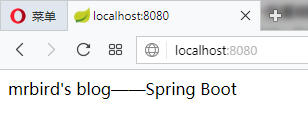
在属性非常多的情况下,也可以定义一个和配置文件对应的Bean:
@ConfigurationProperties(prefix="guanbin")
public class ConfigBean {
private String name;
private String title;
// get,set略
}
通过注解@ConfigurationProperties(prefix="guanbin")指明了属性的通用前缀,通用前缀加属性名和配置文件的属性名一一对应。
除此之外还需在Spring Boot入口类加上注解@EnableConfigurationProperties({ConfigBean.class})来启用该配置:
@SpringBootApplication
@EnableConfigurationProperties({ConfigBean.class})
public class Application { public static void main(String[] args) {
SpringApplication.run(Application.class, args);
}
}
之后便可在IndexController中注入该Bean,并使用了:
@RestController
public class IndexController {
@Autowired
private ConfigBean configBean; @RequestMapping("/")
String index() {
return configBean.getName()+"——"+configBean.getTitle();
}
}
属性间的引用
在application.properties配置文件中,各个属性可以相互引用,如下:
blog.name=mrbird's blog
blog.title=Spring Boot
blog.wholeTitle=${blog.name}--${blog.title}
自定义配置文件
除了可以在application.properties里配置属性,我们还可以自定义一个配置文件。在src/main/resources目录下新建一个test.properties:
test.name=KangKang
test.age=25
定义一个对应该配置文件的Bean:
@Configuration
@ConfigurationProperties(prefix="test")
@PropertySource("classpath:test.properties")
@Component
public class TestConfigBean {
private String name;
private int age;
// get,set略
}
注解@PropertySource("classpath:test.properties")指明了使用哪个配置文件。要使用该配置Bean,同样也需要在入口类里使用注解@EnableConfigurationProperties({TestConfigBean.class})来启用该配置。
通过命令行设置属性值
在运行Spring Boot jar文件时,可以使用命令java -jar xxx.jar --server.port=8081来改变端口的值。这条命令等价于我们手动到application.properties中修改(如果没有这条属性的话就添加)server.port属性的值为8081。
如果不想项目的配置被命令行修改,可以在入口文件的main方法中进行如下设置:
public static void main(String[] args) {
SpringApplication app = new SpringApplication(Application.class);
app.setAddCommandLineProperties(false);
app.run(args);
}
使用xml配置
虽然Spring Boot并不推荐我们继续使用xml配置,但如果出现不得不使用xml配置的情况,Spring Boot允许我们在入口类里通过注解@ImportResource({"classpath:some-application.xml"})来引入xml配置文件。
Profile配置
Profile用来针对不同的环境下使用不同的配置文件,多环境配置文件必须以application-{profile}.properties的格式命,其中{profile}为环境标识。比如定义两个配置文件:
application-dev.properties:开发环境
server.port=8080
application-prod.properties:生产环境
server.port=8081
至于哪个具体的配置文件会被加载,需要在application.properties文件中通过spring.profiles.active属性来设置,其值对应{profile}值。
如:spring.profiles.active=dev就会加载application-dev.properties配置文件内容。可以在运行jar文件的时候使用命令java -jar xxx.jar --spring.profiles.active={profile}切换不同的环境配置。
原文地址及链接:https://mrbird.cc/Spring-Boot%20basic%20config.html
Spring Boot一些基础配置的更多相关文章
- Spring Boot实践——基础和常用配置
借鉴:https://blog.csdn.net/j903829182/article/details/74906948 一.Spring Boot 启动注解说明 @SpringBootApplica ...
- Spring Boot 2.0 配置图文教程
摘要: 原创出处 https://www.bysocket.com 「公众号:泥瓦匠BYSocket 」欢迎关注和转载,保留摘要,谢谢! 本章内容 自定义属性快速入门 外化配置 自动配置 自定义创建 ...
- Spring Boot SSL [https]配置例子
前言 本文主要介绍Spring Boot HTTPS相关配置,基于自签证书实现: 通过本例子,同样可以了解创建SSL数字证书的过程: 本文概述 Spring boot HTTPS 配置 server. ...
- spring boot日志管理配置
spring Boot在所有内部日志中使用Commons Logging,但是默认配置也提供了对常用日志的支持,如:Java Util Logging,Log4J,Log4J2和Logback.每种L ...
- Spring Boot 外部化配置(一)- Environment、ConfigFileApplicationListener
目录 前言 1.起源 2.外部化配置的资源类型 3.外部化配置的核心 3.1 Environment 3.1.1.ConfigFileApplicationListener 3.1.2.关联 Spri ...
- 了解Spring Boot的自动配置
摘自:https://www.jianshu.com/p/ddb6e32e3faf Spring Boot的自动配置给开发者带来了很大的便利,当开发人员在pom文件中添加starter依赖后,mave ...
- spring boot web相关配置
spring boot集成了servlet容器,当我们在pom文件中增加spring-boot-starter-web的maven依赖时,不做任何web相关的配置便能提供web服务,这还得归于spri ...
- 初识Spring Boot框架(二)之DIY一个Spring Boot的自动配置
在上篇博客初识Spring Boot框架中我们初步见识了SpringBoot的方便之处,很多小伙伴可能也会好奇这个Spring Boot是怎么实现自动配置的,那么今天我就带小伙伴我们自己来实现一个简单 ...
- Spring boot 的自动配置
Xml 配置文件 日志 Spring Boot对各种日志框架都做了支持,我们可以通过配置来修改默认的日志的配置: #设置日志级别 logging.level.org.springframework=D ...
随机推荐
- Spring企业级程序设计 • 【第3章 面向切面编程】
全部章节 >>>> 本章目录 3.1 AOP基本概念和术语 3.1.1 AOP概念 3.1.2 AOP的术语解释 3.1.3 通知类型介绍 3.1.4 通过AOP模拟事务操 ...
- HTML5 纯CSS3实现div按照顺序出入效果
效果: 源代码: <!DOCTYPE html> <html> <head> <meta charset="UTF-8"> < ...
- 分布式抽奖秒杀系统,DDD架构设计和实现分享
作者:小傅哥 博客:https://bugstack.cn 沉淀.分享.成长,让自己和他人都能有所收获! 一.用大项目,贯穿知识体系 写CRUD.堆API.改屎山⛰,熬多少个996也只是成为重复的螺丝 ...
- AWS 15年(2):云原生兴起
AWS创立云计算15年来,没有一个行业不跟云计算相关,没有任何一个颠覆性创新缺少云计算的参与,云已经是不可逆的滚滚洪流. AWS这15年,是云原生服务从无到有再到基本成熟的15年,是云原生应用兴起的1 ...
- javascript实现base64格式转码与解码
最近碰到一个需求,后端返回base64格式的数据,前端需要进行base64格式解码,好了,前端采用内部提供的atob函数进行解码,开完成,交付测试,然后测试小哥哥小姐姐反馈说中文乱码! 然后查了一下, ...
- python使用String的Template进行参数动态替换
1.前言: 之前使用string的find(),从指定的param里面查找,是否包含了某个字符,有的话,使用replace进行替换,一个接口的param要替换的参数少的话,使用这种方式,的确可行,如果 ...
- unittest_expectedFailure预期用例失败(5)
在断言用例执行结果时,会出现预期结果与实际结果不一致的情况,此时我们明确知道用例执行结果为FAIL,不想看到打印错误信息怎么办? 使用装饰器@unittest.expectedFailure标记该用例 ...
- Ant: macrodef
<macrodef name="tokenReplace"> <attribute name="subapp"/> <attrib ...
- Leetcode算法系列(链表)之删除链表倒数第N个节点
Leetcode算法系列(链表)之删除链表倒数第N个节点 难度:中等给定一个链表,删除链表的倒数第 n 个节点,并且返回链表的头结点.示例:给定一个链表: 1->2->3->4-&g ...
- Echart可视化学习(四)
文档的源代码地址,需要的下载就可以了(访问密码:7567) https://url56.ctfile.com/f/34653256-527823386-04154f 正文: 地图模块高度为 810px ...
