SpringMVC学习笔记---依赖配置和简单案例实现
初识SpringMVC
实现步骤:
- 新建一个web项目
- 导入相关jar包
- 编写web.xml,注册DispatcherServlet
- 编写springmvc配置文件
- 接下来就是去创建对应的控制类 , controller
- 最后完善前端视图和controller之间的对应
- 测试运行调试
使用springMVC必须配置的三大件:
处理器映射器、处理器适配器、视图解析器
通常,我们只需要手动配置视图解析器,而处理器映射器和处理器适配器只需要开启注解驱动即可,而省去了大段的xml配置
注解实现SpringMVC
常见注解
@Component 组件
@Service 服务
@Controller 控制
@Respository dao层
控制器
package com.kuang.controller;
import org.springframework.stereotype.Controller;
import org.springframework.ui.Model;
import org.springframework.web.bind.annotation.RequestMapping;
//@Controller注解的类会自动添加到Spring上下文中
@Controller
@RequestMapping("/test2")
public class ControllerTest2{
//映射访问路径
@RequestMapping("/t2")
public String index(Model model){
//Spring MVC会自动实例化一个Model对象用于向视图中传值
model.addAttribute("msg", "ControllerTest2");
//返回视图位置
return "test";
}
}
- @Controller是为了让Spring IOC容器初始化时自动扫描到;
- @RequestMapping是为了映射请求路径,这里因为类与方法上都有映射所以访问时应该是/test2/t2;
标准maven依赖
<?xml version="1.0" encoding="UTF-8"?>
<project xmlns="http://maven.apache.org/POM/4.0.0"
xmlns:xsi="http://www.w3.org/2001/XMLSchema-instance"
xsi:schemaLocation="http://maven.apache.org/POM/4.0.0 http://maven.apache.org/xsd/maven-4.0.0.xsd">
<modelVersion>4.0.0</modelVersion>
<groupId>com.reliable</groupId>
<artifactId>SpringMVC2</artifactId>
<packaging>pom</packaging>
<version>1.0-SNAPSHOT</version>
<modules>
<module>springmvc-04-controller</module>
</modules>
<dependencies>
<dependency>
<groupId>junit</groupId>
<artifactId>junit</artifactId>
<version>4.12</version>
</dependency>
<dependency>
<groupId>org.springframework</groupId>
<artifactId>spring-webmvc</artifactId>
<version>5.1.9.RELEASE</version>
</dependency>
<dependency>
<groupId>javax.servlet</groupId>
<artifactId>servlet-api</artifactId>
<version>2.5</version>
</dependency>
<dependency>
<groupId>javax.servlet.jsp</groupId>
<artifactId>jsp-api</artifactId>
<version>2.2</version>
</dependency>
<dependency>
<groupId>javax.servlet</groupId>
<artifactId>jstl</artifactId>
<version>1.2</version>
</dependency>
</dependencies>
<build>
<resources>
<resource>
<directory>src/main/java</directory>
<includes>
<include>**/*.properties</include>
<include>**/*.xml</include>
</includes>
<filtering>false</filtering>
</resource>
<resource>
<directory>src/main/resources</directory>
<includes>
<include>**/*.properties</include>
<include>**/*.xml</include>
</includes>
<filtering>false</filtering>
</resource>
</resources>
</build>
</project>
一、配置pom.xml
<?xml version="1.0" encoding="UTF-8"?>
<project xmlns="http://maven.apache.org/POM/4.0.0"
xmlns:xsi="http://www.w3.org/2001/XMLSchema-instance"
xsi:schemaLocation="http://maven.apache.org/POM/4.0.0 http://maven.apache.org/xsd/maven-4.0.0.xsd">
<parent>
<artifactId>SpringMVC2</artifactId>
<groupId>com.reliable</groupId>
<version>1.0-SNAPSHOT</version>
</parent>
<modelVersion>4.0.0</modelVersion>
<artifactId>springmvc-04-controller</artifactId>
<dependencies>
<dependency>
<groupId>javax.servlet</groupId>
<artifactId>servlet-api</artifactId>
<version>2.5</version>
</dependency>
<dependency>
<groupId>javax.servlet.jsp</groupId>
<artifactId>jsp-api</artifactId>
<version>2.2</version>
</dependency>
</dependencies>
<build>
<resources>
<resource>
<directory>src/main/java</directory>
<includes>
<include>**/*.properties</include>
<include>**/*.xml</include>
</includes>
<filtering>false</filtering>
</resource>
<resource>
<directory>src/main/resources</directory>
<includes>
<include>**/*.properties</include>
<include>**/*.xml</include>
</includes>
<filtering>false</filtering>
</resource>
</resources>
</build>
</project>
二、配置web.xml
<?xml version="1.0" encoding="UTF-8"?>
<web-app xmlns="http://xmlns.jcp.org/xml/ns/javaee"
xmlns:xsi="http://www.w3.org/2001/XMLSchema-instance"
xsi:schemaLocation="http://xmlns.jcp.org/xml/ns/javaee http://xmlns.jcp.org/xml/ns/javaee/web-app_4_0.xsd"
version="4.0">
<!--1.注册servlet-->
<servlet>
<servlet-name>SpringMVC</servlet-name>
<servlet-class>org.springframework.web.servlet.DispatcherServlet</servlet-class>
<!--通过初始化参数指定SpringMVC配置文件的位置,进行关联-->
<init-param>
<param-name>contextConfigLocation</param-name>
<param-value>classpath:springmvc-servlet.xml</param-value>
</init-param>
<!-- 启动顺序,数字越小,启动越早 -->
<load-on-startup>1</load-on-startup>
</servlet>
<!--所有请求都会被springmvc拦截 -->
<servlet-mapping>
<servlet-name>SpringMVC</servlet-name>
<url-pattern>/</url-pattern>
</servlet-mapping>
</web-app>
三、配置springmvc-servlet.xml
<?xml version="1.0" encoding="UTF-8"?>
<beans xmlns="http://www.springframework.org/schema/beans"
xmlns:xsi="http://www.w3.org/2001/XMLSchema-instance"
xmlns:context="http://www.springframework.org/schema/context"
xmlns:mvc="http://www.springframework.org/schema/mvc"
xsi:schemaLocation="http://www.springframework.org/schema/beans
http://www.springframework.org/schema/beans/spring-beans.xsd
http://www.springframework.org/schema/context
https://www.springframework.org/schema/context/spring-context.xsd
http://www.springframework.org/schema/mvc
https://www.springframework.org/schema/mvc/spring-mvc.xsd">
<!-- 自动扫描包,让指定包下的注解生效,由IOC容器统一管理 -->
<context:component-scan base-package="com.kuang.controller"/>
<!-- 让Spring MVC不处理静态资源:html 等-->
<mvc:default-servlet-handler/>
<!--
支持mvc注解驱动
在spring中一般采用@RequestMapping注解来完成映射关系
要想使@RequestMapping注解生效
必须向上下文中注册DefaultAnnotationHandlerMapping
和一个AnnotationMethodHandlerAdapter实例
这两个实例分别在类级别和方法级别处理。
而annotation-driven配置帮助我们自动完成上述两个实例的注入。
<mvc:annotation-driven /> 完成了映射和适配(支持用注解完成)
-->
<mvc:annotation-driven />
<!-- 视图解析器 -->
<bean class="org.springframework.web.servlet.view.InternalResourceViewResolver"
id="internalResourceViewResolver">
<!-- 前缀 -->
<property name="prefix" value="/WEB-INF/jsp/" />
<!-- 后缀 -->
<property name="suffix" value=".jsp" />
</bean>
</beans>
RestFul 风格
概念
Restful就是一个资源定位及资源操作的风格。不是标准也不是协议,只是一种风格。基于这个风格设计的软件可以更简洁,更有层次,更易于实现缓存等机制。
功能
资源:互联网所有的事物都可以被抽象为资源
资源操作:使用POST、DELETE、PUT、GET,使用不同方法对资源进行操作。
分别对应 添加、 删除、修改、查询。
RestFulController(@PathVariable)
package com.kuang.controller;
import org.springframework.stereotype.Controller;
import org.springframework.ui.Model;
import org.springframework.web.bind.annotation.PathVariable;
import org.springframework.web.bind.annotation.RequestMapping;
import org.springframework.web.bind.annotation.RequestMethod;
@Controller
public class RestFulController {
//映射访问路径
@RequestMapping("/commit/{p1}/{p2}")
public String index(@PathVariable int p1, @PathVariable int p2, Model model){
int result = p1+p2;
//Spring MVC会自动实例化一个Model对象用于向视图中传值
model.addAttribute("msg", "结果:"+result);
//返回视图位置
return "test";
}
//映射访问路径,必须是Get请求
@RequestMapping(value = "/hello",method = {RequestMethod.GET})
public String index2(Model model){
model.addAttribute("msg", "hello!");
return "test";
}
}
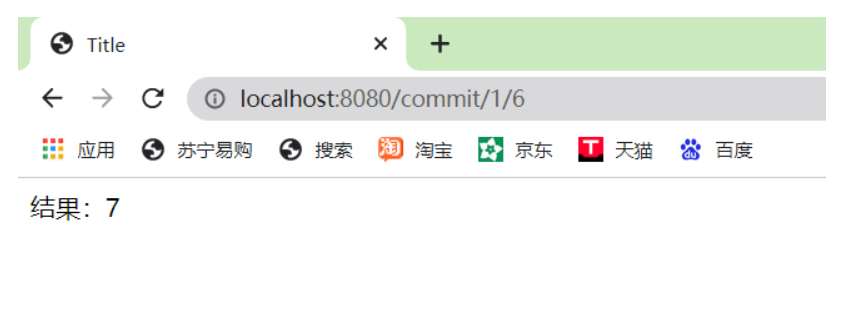
使用method属性指定请求类型
用于约束请求的类型,可以收窄请求范围。指定请求谓词的类型如GET, POST, HEAD, OPTIONS, PUT, PATCH, DELETE, TRACE等。
//映射访问路径,必须是Get请求
@RequestMapping(value = "/hello",method = {RequestMethod.GET})
public String index2(Model model){
model.addAttribute("msg", "hello!");
return "test";
}
除了添加method,还可以使用注解
@GetMapping
@PostMapping
@PutMapping
@DeleteMapping
@PatchMapping
//映射访问路径,必须是Get请求
@GetMapping(value = "/hello")
public String index2(Model model){
model.addAttribute("msg", "hello!");
return "test";
}
SpringMVC学习笔记---依赖配置和简单案例实现的更多相关文章
- SpringMVC:学习笔记(11)——依赖注入与@Autowired
SpringMVC:学习笔记(11)——依赖注入与@Autowired 使用@Autowired 从Spring2.5开始,它引入了一种全新的依赖注入方式,即通过@Autowired注解.这个注解允许 ...
- springmvc学习笔记---面向移动端支持REST API
前言: springmvc对注解的支持非常灵活和飘逸, 也得web编程少了以往很大一坨配置项. 另一方面移动互联网的到来, 使得REST API变得流行, 甚至成为主流. 因此我们来关注下spring ...
- springmvc学习笔记(简介及使用)
springmvc学习笔记(简介及使用) 工作之余, 回顾了一下springmvc的相关内容, 这次也为后面复习什么的做个标记, 也希望能与大家交流学习, 通过回帖留言等方式表达自己的观点或学习心得. ...
- springMVC 学习笔记(一):springMVC 入门
springMVC 学习笔记(一):spring 入门 什么是 springMVC springMVC 是 spring 框架的一个模块,springMVC 和 spring 无需通过中间整合层进行整 ...
- springmvc学习笔记(18)-json数据交互
springmvc学习笔记(18)-json数据交互 标签: springmvc springmvc学习笔记18-json数据交互 springmvc进行json交互 环境准备 加入json转换的依赖 ...
- springmvc学习笔记--REST API的异常处理
前言: 最近使用springmvc写了不少rest api, 觉得真是一个好框架. 之前描述的几篇关于rest api的文章, 其实还是不够完善. 比如当遇到参数缺失, 类型不匹配的情况时, 直接抛出 ...
- SpringMVC:学习笔记(8)——文件上传
SpringMVC--文件上传 说明: 文件上传的途径 文件上传主要有两种方式: 1.使用Apache Commons FileUpload元件. 2.利用Servlet3.0及其更高版本的内置支持. ...
- springmvc学习笔记(常用注解)
springmvc学习笔记(常用注解) 1. @Controller @Controller注解用于表示一个类的实例是页面控制器(后面都将称为控制器). 使用@Controller注解定义的控制器有如 ...
- 史上最全的SpringMVC学习笔记
SpringMVC学习笔记---- 一.SpringMVC基础入门,创建一个HelloWorld程序 1.首先,导入SpringMVC需要的jar包. 2.添加Web.xml配置文件中关于Spring ...
随机推荐
- bzoj1972 SDOI2010-----猪国杀(模拟)
题目自己去找吧 记得数据范围是<=10 注意事项: 1.牌库空的时候,要不断的抽第一张牌 2.反贼的决斗永远是向主公发的 3.每次判定无懈的时候,都是从使用锦囊的那个牌开始,记得敌意和殷勤的判断 ...
- L1-023 输出GPLT (20 分) java题解 GPLT天梯赛防坑技巧
上题目先 给定一个长度不超过10000的.仅由英文字母构成的字符串.请将字符重新调整顺序,按GPLTGPLT....这样的顺序输出,并忽略其它字符.当然,四种字符(不区分大小写)的个数不一定是一样多的 ...
- AOP的简单介绍
1.AOP简介 AOP面向切面编程,采取横向抽取机制,取代了传统纵向继承体系重复性代码(性能监视.安全检查.缓存) SpringAOP使用纯java实现,不需要专门的编译过程和类加载器,在运行期间以代 ...
- MIPS指令 MIPS架构
华中科技大学 - 计算机组成原理 华中科技大学 - 计算机硬件系统设计 Microprocessor without Interlocked Pipleline Stages 无内部互锁流水级的微处理 ...
- 你对微信小程序的理解?优缺点?
一.是什么 2017年,微信正式推出了小程序,允许外部开发者在微信内部运行自己的代码,开展业务 截至目前,小程序已经成为国内前端的一个重要业务,跟 Web 和手机 App 有着同等的重要性 小程序是一 ...
- 5个步骤,教你瞬间明白线程和线程安全.md
记得刚来杭州面试的时候,有一家公司的技术总监问了我这样一个问题:你来说说有哪些线程安全的类?我心里一想,这我早都背好了,稀里哗啦说了一大堆. 他又接着问:那你再来说说什么是线程安全?--然后我就GG了 ...
- 第五课第四周笔记4:Transformer Network变压器网络
Transformer Network变压器网络 你已经了解了 self attention,你已经了解了 multi headed attention.在这个视频中,让我们把它们放在一起来构建一个变 ...
- zlib开发笔记(四):zlib库介绍、编译windows vs2015x64版本和工程模板
前言 Qt使用一些压缩解压功能,介绍过libzip库编译,本篇说明zlib库.需要用到zlib的msvc2015x64版本,编译一下. 版本编译引导 zlib在windows上的mingw32 ...
- RF射频传输,原理介绍,三分钟看懂!发射功率、接收灵敏度详解!
射频是什么? 官方说法:RF,Radio Frequency. (不懂的人,看了还是不懂,不过对于物联网行业的开发工程师.产品经理和项目经理,还是有需要对射频有个基础了解的.) 燚智能解读: 两个人, ...
- 『学了就忘』Linux基础 — 14、Linux系统的设备文件名和挂载
目录 1.设备文件名 (1)为什么需要设备文件名 (2)硬件设备文件名命名规则 2.挂载点 3.挂载 (1)什么是挂载 (2)挂载前的分区要求 (3)小结(重点) 1.设备文件名 (1)为什么需要设备 ...
