':app@debug/compileClasspath': Could not find any version that matches com.android.support:appcompat-v7:30.+.
ERROR: Unable to resolve dependency for ':app@debug/compileClasspath': Could not find any
version that matches com.android.support:appcompat-v7:30.+.
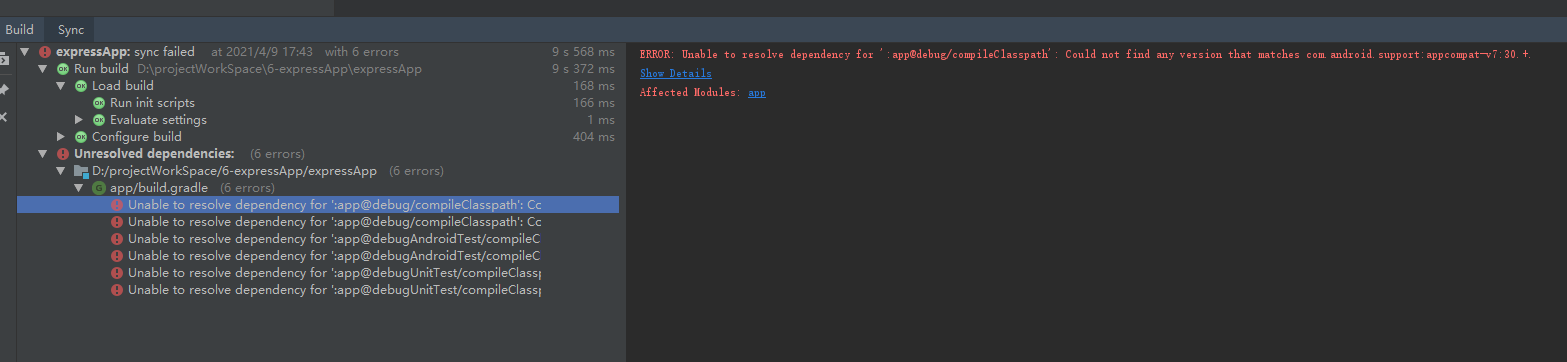
1.前言
太久没玩安卓了,很多都忘记了,以前没有博客,很多坑没有记录,这个坑以此记录
2.原因
gradle依赖导入与当前工程sdk不匹配导致
3.解决
Android studio 与idea类似,智能化很高, ctrl + 回车 ,选择修改提示即可
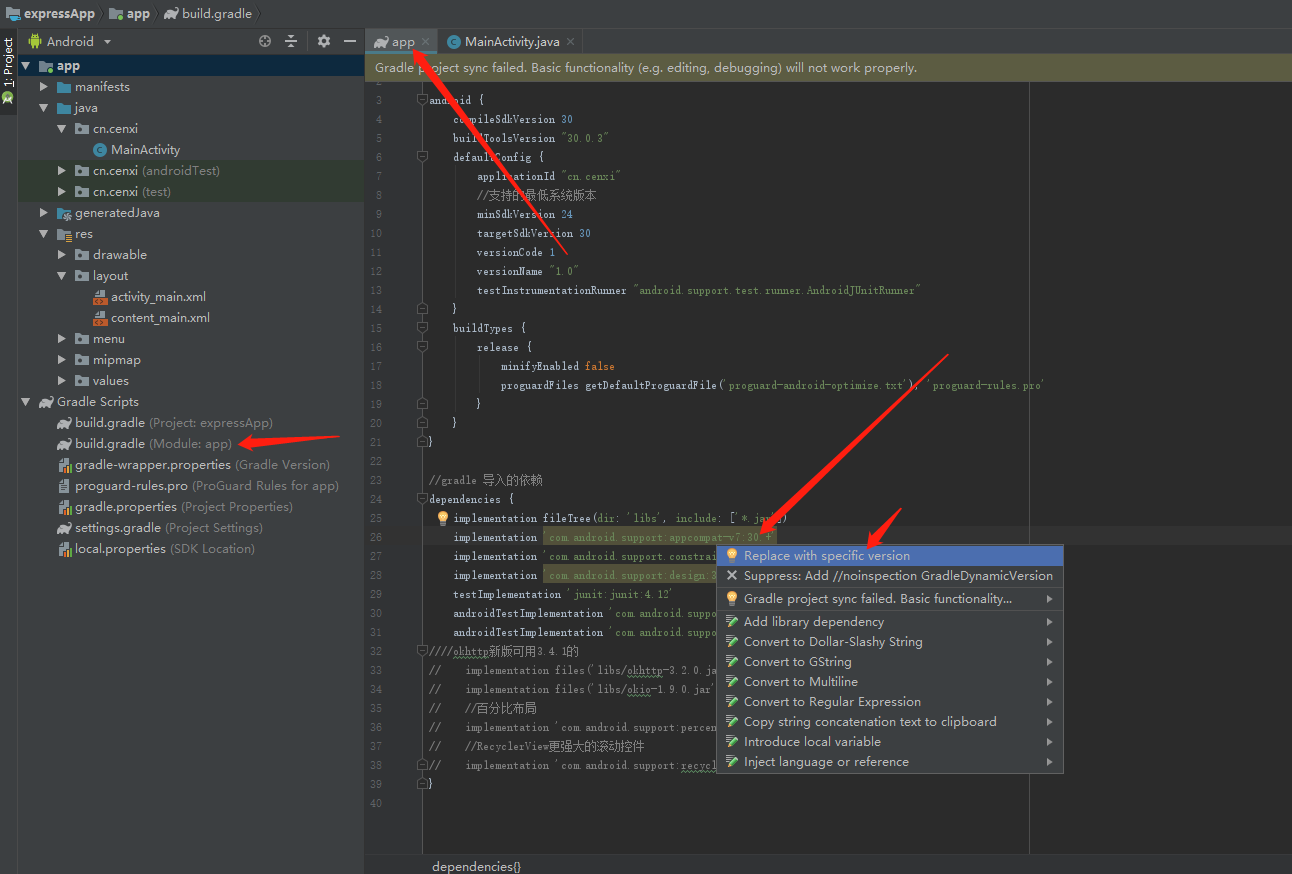
':app@debug/compileClasspath': Could not find any version that matches com.android.support:appcompat-v7:30.+.的更多相关文章
- Unable to resolve dependency for ':app@debug/compileClasspath': Could not find any version that matc
错误展示: 错误提示: Unable to resolve dependency for ':app@debug/compileClasspath': Could not find any versi ...
- Could not find any version that matches com.android.support:appcompat-v7:29.+
新学Android开发设计用到Android Studio,说实话真的是BUG满天飞,稍有不慎就会蹦出一个不明所以的问题. 新建Android工程时编译运行报错: 目测是本地文件和工程对应的依赖包不匹 ...
- android Studio 出现:Unable to resolve dependency for ':app@debug/compileClasspath'
li经千辛万苦,我的新工程gradle搞定了 但是却在变异的时候告诉我 Unable to resolve dependency for ':app@debug/compileClasspath'xx ...
- 解决AndroidStudio引入Jar出现Unable to resolve dependency for ':app@debug/compileClasspath
今天在做Android项目时遇到一个万脸懵逼的错误,表示没看懂,百度一圈说是被墙啥的 不过最终还是被朕给找到了答案,解决办法如下 点击AndroidStudio左上角 File -> setti ...
- Unable to resolve dependency for ':app@debug/compileClasspath': Could not resolve com.android.support.constraint:constraint-layout:1.1.0. Could not resolve com.android.support.constraint:constraint-l
File->Settings->Build, Execution, Deployment->Gradle->取消选中 Offline work 按钮
- Unable to resolve dependency for ':app@debug/compileClasspath' could not resolve com.android.support:design:28.0.0
使用AndroidStudio3.2报这个错 配置 解决方法 1)去掉代理 gradle目录的下代理属性也 注销掉. 2)项目的gradle设定 3)设定项目的gradle-wrapper.pro ...
- Unable to resolve dependency for ':app@debug/compileClasspath': Could not resolve com.android.support:appcompat-v7:26.1.0
android studio 3.0 出现此问题可能是因为 你的android studio 时脱机状态 无法下载资源 这时候你可以点击左上角分File->Other Settings-> ...
- Android 错误异常之Error:Unable to resolve dependency for ':app@debug/compileClasspath': Could。。。。
这个错误一般出现在导入别人的项目的时候出现的, 我出错原因是,as版本3.5.2用了几个月感觉不如3.0.1的带劲,so 该到了3.0.1 ,出现了这个错, 之前也遇到过,基本都是gradle版本的错 ...
- Android studio 报错 Unable to resolve dependency for ‘:app@releaseUnitTest/compileClasspath‘:
出现报错: Unable to resolve dependency for ':app@debugAndroidTest/compileClasspath': Could not find any ...
随机推荐
- 1.Vuejs-第一个实例
<!DOCTYPE html> <html> <head> <meta charset="utf-8"> <title> ...
- 【Spark】【RDD】从本地文件系统创建RDD
练习作业 完成任务从文件创建三个RDD(math bigdata student) cd ~ touch math touch bigdata touch student pwd 启动Spark-sh ...
- DuiLib逆向分析の按钮事件定位
目录 DuiLib逆向分析の按钮事件定位 0x00 前言 DuiLib介绍 DuiLib安装 DuiLib Hello,World! Duilib逆向分析之定位按钮事件 碎碎念 第一步:获取xml布局 ...
- sublime打开中文文件乱码以及打开文件出现.dump
一.中文乱码 原因:中文文件由gbk编码,刚安装的sublime不支持转码 解决方法:调用ctrl+shift+p,输入:install package,回车,在稍后弹出的安装包框中搜索:Conver ...
- CF805B 3-palindrome 题解
Content 给定一个整数 \(n\),请构造出长度为 \(n\) 的仅含 a.b.c 三个字母的字符串,使得其中没有长度为 \(3\) 的回文子串,并且 c 出现的次数尽可能少. 数据范围:\(1 ...
- Excel数据导出功能
HTML代码: <a id="aExportData" hidden><span>Export</span></a> <div ...
- django的Cookie Session
Cookie 初识cookie的设置和获取 示例 from django.shortcuts import render, redirect from django.shortcuts import ...
- 直接在filter过滤器代码里加org.apache.struts2.ServletActionContext.getRequest()会出现空指针情况
直接在filter过滤器代码里加org.apache.struts2.ServletActionContext.getRequest()获得request对象请注意啦,会出现空指针情况 请关注此处:
- Coder 投稿 | mPaaS 的多版本接入(Android)
本文作者:mPaaS 用户「Q-Coder」 同时欢迎更多的开发者向 mPaaS 投稿 原文:blog.csdn.net/yqq577/article/details/116801705 前言 对于 ...
- IDEA控制台中文显示乱码处理
加入 -Dfile.encoding=UTF-8 以及
