MQTT 3 ——MQTT与Spring Mvc整合
本篇记录一下MQTT客户端与Spring Mvc整合
网络上已经有很多的MQTT客户端与SpringBoot整合的技术文档,但是与Spring Mvc框架的整合文档似乎并不太多,可能是因为SpringMvc框架已经逐渐被淘汰了。但很幸运,我这次JAVA后端项目就是用的SpringMvc,所以在整理了网上很多资料后,也为了方便其他后来人,把我这次的整合开发过程用文字记录一下。
POM引入依赖
千万注意引入依赖的版本,一定要保持3个依赖的版本一致,不同的版本可能造成各种问题。
我在开发过程中碰到因为3个版本不一致,导致Class找不到的情况,所以对版本间区别不清楚的朋友们,就不要改版本。
<dependency>
<groupId>org.springframework.integration</groupId>
<artifactId>spring-integration-stream</artifactId>
<version>4.1.0.RELEASE</version>
</dependency> <dependency>
<groupId>org.springframework.integration</groupId>
<artifactId>spring-integration-core</artifactId>
<version>4.1.0.RELEASE</version>
</dependency> <dependency>
<groupId>org.springframework.integration</groupId>
<artifactId>spring-integration-mqtt</artifactId>
<version>4.1.0.RELEASE</version>
</dependency>
resource目录下添加mqtt.properties配置文件
#用户名
mqtt.username=mqttPubClient
#密码
mqtt.password=123456
#是否清除会话
mqtt.cleanSession=false
#服务端url
mqtt.serverURI1=tcp://127.0.0.1:1883 mqtt.async=true
#超时时间
mqtt.completionTimeout=20000
#心跳
mqtt.keepAliveInterval=30
#客户端id
mqtt.clientId=mqttPubClient
#默认的消息服务质量
mqtt.defaultQos=1
#MQTT-监听的主题
mqtt.topic=hello
写Spring Mqtt 的配置XML
在resource目录下添加spring-mqtt.xml,要确保这个XML能被Spring启动时加载进去。
1 <?xml version="1.0" encoding="UTF-8"?>
2 <beans xmlns="http://www.springframework.org/schema/beans"
3 xmlns:xsi="http://www.w3.org/2001/XMLSchema-instance"
4 xmlns:int="http://www.springframework.org/schema/integration"
5 xmlns:context="http://www.springframework.org/schema/context"
6 xmlns:int-mqtt="http://www.springframework.org/schema/integration/mqtt"
7 xsi:schemaLocation="
8 http://www.springframework.org/schema/integration
9 http://www.springframework.org/schema/integration/spring-integration-4.1.xsd
10 http://www.springframework.org/schema/beans
11 http://www.springframework.org/schema/beans/spring-beans-3.1.xsd
12 http://www.springframework.org/schema/integration/mqtt
13 http://www.springframework.org/schema/integration/mqtt/spring-integration-mqtt-4.1.xsd
14 http://www.springframework.org/schema/context
15 http://www.springframework.org/schema/context/spring-context-3.1.xsd ">
16
17 <context:property-placeholder location="classpath:mqtt.properties" ignore-unresolvable="true"/>
18
19 <!--MQTT配置-->
20 <bean id="clientFactory"
21 class="org.springframework.integration.mqtt.core.DefaultMqttPahoClientFactory">
22 <property name="userName" value="${mqtt.username}"/>
23 <property name="password" value="${mqtt.password}"/>
24 <property name="cleanSession" value="${mqtt.cleanSession}"/>
25 <property name="keepAliveInterval" value="${mqtt.keepAliveInterval}"/>
26 <property name="serverURIs">
27 <array>
28 <value>${mqtt.serverURI1}</value>
29 </array>
30 </property>
31 </bean>
32
33 <bean id="mqttHandler" class="org.springframework.integration.mqtt.outbound.MqttPahoMessageHandler">
34 <constructor-arg name="clientId" value="${mqtt.clientId}"/>
35 <constructor-arg name="clientFactory" ref="clientFactory"/>
36 <property name="async" value="${mqtt.async}"/>
37 <property name="defaultQos" value="${mqtt.defaultQos}"/>
38 <property name="completionTimeout" value="${mqtt.completionTimeout}"/>
39 </bean>
40
41 <!-- 消息适配器 -->
42 <int-mqtt:message-driven-channel-adapter
43 id="mqttInbound" client-id="${mqtt.clientId}" url="${mqtt.serverURI1}"
44 topics="${mqtt.topic}" qos="${mqtt.defaultQos}" client-factory="clientFactory" auto-startup="true"
45 send-timeout="${mqtt.completionTimeout}" channel="startCase" />
46 <int:channel id="startCase" />
47 <!-- 消息处理类 -->
48 <int:service-activator id="handlerService"
49 input-channel="startCase" ref="mqttCaseService" method="handler" />
50
51 <!-- 消息处理 -->
52 <bean id="mqttCaseService" class="com.loong.mqtt.service.impl.MqttServiceImpl" />
53
54 </beans>
MQTT Service 接口
1 public interface MqttService {
2
3 public void send(String topic,String content) throws Exception;
4
5 public void handler(String message) throws Exception;
6 }
MQTT Service 实现
1 import com.mqtt.service.MqttService;
2 import lombok.extern.slf4j.Slf4j;
3 import org.springframework.integration.mqtt.outbound.MqttPahoMessageHandler;
4 import org.springframework.integration.mqtt.support.MqttHeaders;
5 import org.springframework.integration.support.MessageBuilder;
6 import org.springframework.messaging.Message;
7 import org.springframework.stereotype.Service;
8
9 import javax.annotation.Resource;
10
11 @Service("MqttService")
12 @Slf4j
13 public class MqttServiceImpl implements MqttService {
14
15 @Resource
16 private MqttPahoMessageHandler mqttHandler;
17
18 @Override
19 public void send(String topic, String content) throws Exception {
20 // 构建消息
21 Message<String> messages =
22 MessageBuilder.withPayload(content).setHeader(MqttHeaders.TOPIC, topic).build();
23 // 发送消息
24 mqttHandler.handleMessage(messages);
25 }
26
27
28 @Override
29 public void handler(String message) throws Exception {
30 log.info("收到消息:"+message);
31 }
32 }
33
MQTT Controller
1 package com.loong.mqtt.controller;
2
3 import com.loong.api.model.ApiQueryOrderModel;
4 import com.loong.kuaizhi.service.KuaizhiService;
5 import com.loong.mqtt.service.MqttService;
6 import com.loong.ysf.dto.Protocol;
7 import com.loong.ysf.model.OrderInfo;
8 import lombok.extern.slf4j.Slf4j;
9 import org.jeecgframework.core.common.service.impl.RedisService;
10 import org.jeecgframework.core.util.ResourceUtil;
11 import org.springframework.beans.factory.annotation.Autowired;
12 import org.springframework.web.bind.annotation.*;
13
14 import javax.annotation.Resource;
15 import javax.servlet.http.HttpServletRequest;
16 import javax.servlet.http.HttpServletResponse;
17
18 /**
19 */
20 @RestController
21 @RequestMapping("/mqttController")
22 @Slf4j
23 public class MqttController {
24
25 @Resource(name = "MqttService")
26 private MqttService mqttService;
27
28 @RequestMapping(params = "testSend", method = RequestMethod.POST)
29 @ResponseBody
30 public String testSend(HttpServletRequest request, HttpServletResponse response) {
31 try {
32 String topic = ResourceUtil.getParameter("topic");
33 String content = ResourceUtil.getParameter("content");
34 this.mqttService.send(topic,content);
35 } catch (Exception ex) {
36 ex.printStackTrace();
37 log.error("发送失败", ex);
38 }
39
40 return "发送成功";
41 }
42 }
发送消息测试
- MQTTBOX先连上MQTT服务器,并订阅topic为hello的消息
- POSTMAN向mqttController.testSend接口发送请求,topic为hello,内容为{"hello":"200315"}
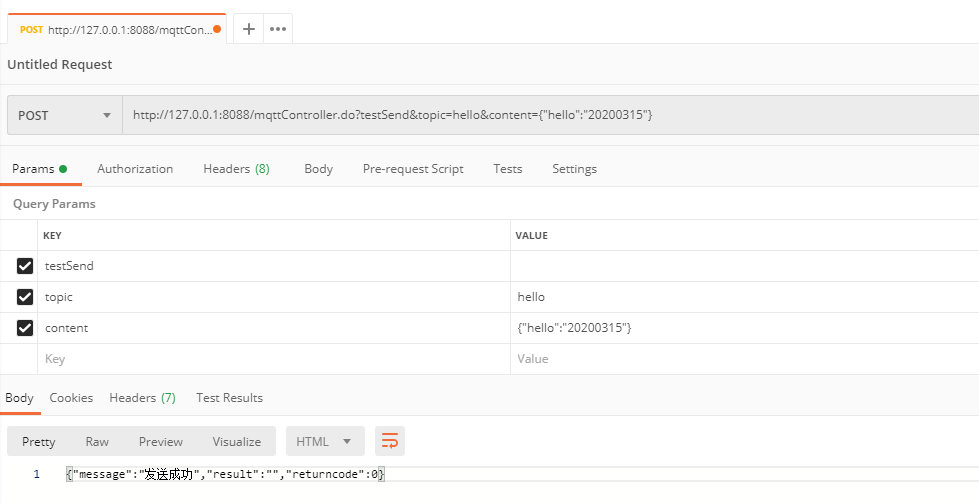
- MQTTBOX里面的订阅者收到消息

接收消息测试
- MQTTBOX创建一个消息发布者,发MQTT服务器发送topic为hello,内容为{"hello":"513002"}

- 项目后台日志输出订阅到的内容

作者:admin
原文地址:www.jiansword.com
MQTT 3 ——MQTT与Spring Mvc整合的更多相关文章
- Spring与Struts2整合VS Spring与Spring MVC整合
Spring与Struts2整合,struts.xml在src目录下 1.在web.xml配置监听器 web.xml <!-- 配置Spring的用于初始化ApplicationContext的 ...
- spring MVC 整合mongodb
Spring Mongodb 目录 1 SPRING整合MONGODB 1 1.1 环境准备 1 1.2 包依赖 1 1.3 配置 2 2 案列 5 2.1 SPRING MVC整合MONGODB代码 ...
- MyBatis+Spring+Spring MVC整合开发
MyBatis+Spring+Spring MVC整合开发课程观看地址:http://www.xuetuwuyou.com/course/65课程出自学途无忧网:http://www.xuetuwuy ...
- 【RabbitMQ系列】 Spring mvc整合RabbitMQ
一.linux下安装rabbitmq 1.安装erlang环境 wget http://erlang.org/download/otp_src_18.2.1.tar.gz tar xvfz otp_s ...
- Java基础-SSM之Spring和Mybatis以及Spring MVC整合案例
Java基础-SSM之Spring和Mybatis以及Spring MVC整合案例 作者:尹正杰 版权声明:原创作品,谢绝转载!否则将追究法律责任. 能看到这篇文章的小伙伴,详细你已经有一定的Java ...
- spring mvc整合mybaitis和log4j
在上一篇博客中,我介绍了在mac os上用idea搭建spring mvc的maven工程,但是一个完整的项目肯定需要数据库和日志管理,下面我就介绍下spring mvc整合mybatis和log4j ...
- Spring MVC 整合Swagger的一些问题总结
在做Spring MVC 整合swagger的时候,遇到的两个问题: 第一个问题 在网上找了一些Spring MVC 和Swagger的例子,照着一步步的配置,结果,到最后,项目都起来了,没有任何问题 ...
- 【Java Web开发学习】Spring MVC整合WebSocket通信
Spring MVC整合WebSocket通信 目录 ========================================================================= ...
- 【转载】Spring MVC 整合 Freemarker
前言 1.为什么要使用Spring MVC呢? 2.为什么要使用Freemarker呢? 3.为什么不使用Struts2呢? 此示例出现的原因就是发现了struts2的性能太差,所以学习Spring ...
随机推荐
- 书列荐书 |《黑天鹅·如何应对不可预知的未来》【美】纳西姆 尼古拉斯 塔勒布 著
你不知道的事比你知道的事更有意义,因为生活中发生了许多微小的事情,尽管出现的概率非常小,但是却以某一种巨大的力量影响我们的生活.但是由于思维习惯的问题,导致我们看问题的方式使得我们不能很快地把握事物的 ...
- Configuration注解
1.说明 Configuration注解的出现就是为了替换xml文件 java配置是通过@Configuration和@Bean注解实现了 @Configuration注解,声明当前是一个配置类,相当 ...
- 先进一站式IP及定制
先进一站式IP及定制 芯动科技15年来立足中国本土,目前已实现从130nm到5nm工艺高速混合电路IP核全覆盖,且所有IP均自主可控,一站式赋能国产芯片发展. 提供经过批量生产验证或硅验证的IP产品, ...
- GVS智能照明再下一城,前方到站贵阳地铁2号线!
近期,"新基建"又频频刷屏,也为城轨交通建设快速发展提供了广阔的想象空间. 在新基建的导向作用下,越来越多城市加入地铁阵营.如果说普铁和高铁作为城市的发展窗口,那么地铁则是城市交通 ...
- python常识系列20-->python利用xlutils修改表格内容
前言 世上的事,只要肯用心去学,没有一件是太晚的.要始终保持敬畏之心,对阳光,对美,对痛楚. 一.xlutils是什么? 是一个提供了许多操作修改excel文件方法的库: 属于python的第三方模块 ...
- JUC 并发编程--11, AQS源码原理解析, ReentrantLock 源码解读
这里引用别人博客,不重复造轮子 https://blog.csdn.net/u012881584/article/details/105886486 https://www.cnblogs.com/w ...
- oracle单机开机自启动
====================== 单机数据库开机自启动 ============================= 环境: oracle数据库单机 版本:11.2.0.4 1.修改配置文 ...
- 【零基础学深度学习】动手学深度学习2.0--tensorboard可视化工具简单使用
1 引言 老师让我将线性回归训练得出的loss值进行可视化,于是我使用了tensorboard将其应用到Pytorch中,用于Pytorch的可视化. 2 环境安装 本教程代码环境依赖: python ...
- 源码学习之noop
/** * Perform no operation. * Stubbing args to make Flow happy without leaving useless transpiled co ...
- ClickHouse学习系列之五【系统库system说明】
背景 之前介绍过ClickHouse相关的系列文章,现在ClickHouse已经能正常使用起来了,包括副本和分片.因为ClickHouse已经可以提供服务了,现在需要关心的就是服务期间该数据库的各项性 ...
