手撸一个SpringBoot-Starter
1. 简介
通过了解SpringBoot的原理后,我们可以手撸一个spring-boot-starter来加深理解。
1.1 什么是starter
- starters是一组方便的依赖描述符(根据功能特点将用到的依赖标记封装到同一个pom中),可以将其包含在应用程序中。
- 通过starters可以获取所需的所有Spring和相关技术的一站式服务,而无需搜索示例代码或复制粘贴加载的依赖项描述符。
1.2 命名规则
所有官方首发都遵循类似的命名模式:spring-boot-starter-*,其中*是特定类型的应用程序,例如: spring-boot-starter-web。
第三方启动器不应以spring-boot开头,因为它是为官方 Spring Boot 工件保留的,相反çç第三方启动器通常以项目名称开头,例如:ldx.spring-boot-starter。
1.3 代码结构
如图,官方的spring-boot-starter Jar中其实没有包含代码,starter其实是就是一组依赖描述的集合,而其中主要包含的就是autoconfigure模块和一些必要的依赖模块。
spring-boot官方所有的auto-configuration-classes
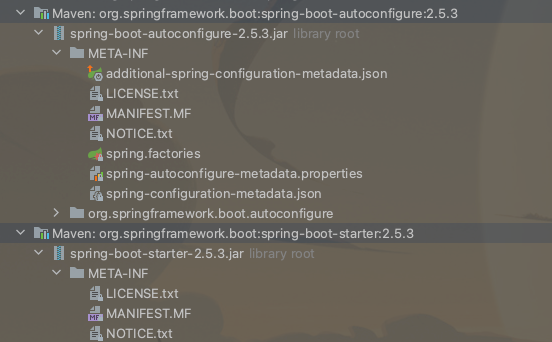
springboot官方的starter中依赖如下:
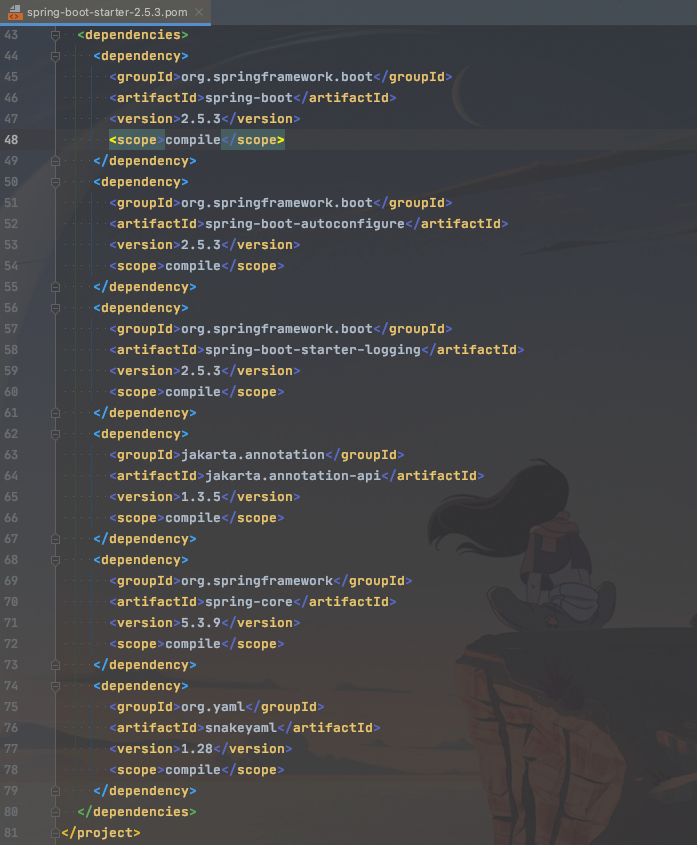
当我们进入到官方autoconfiguration中查看redis配置源码如下,而我们待会儿也会模仿RedisAutoConfiguration写一个自己的starter
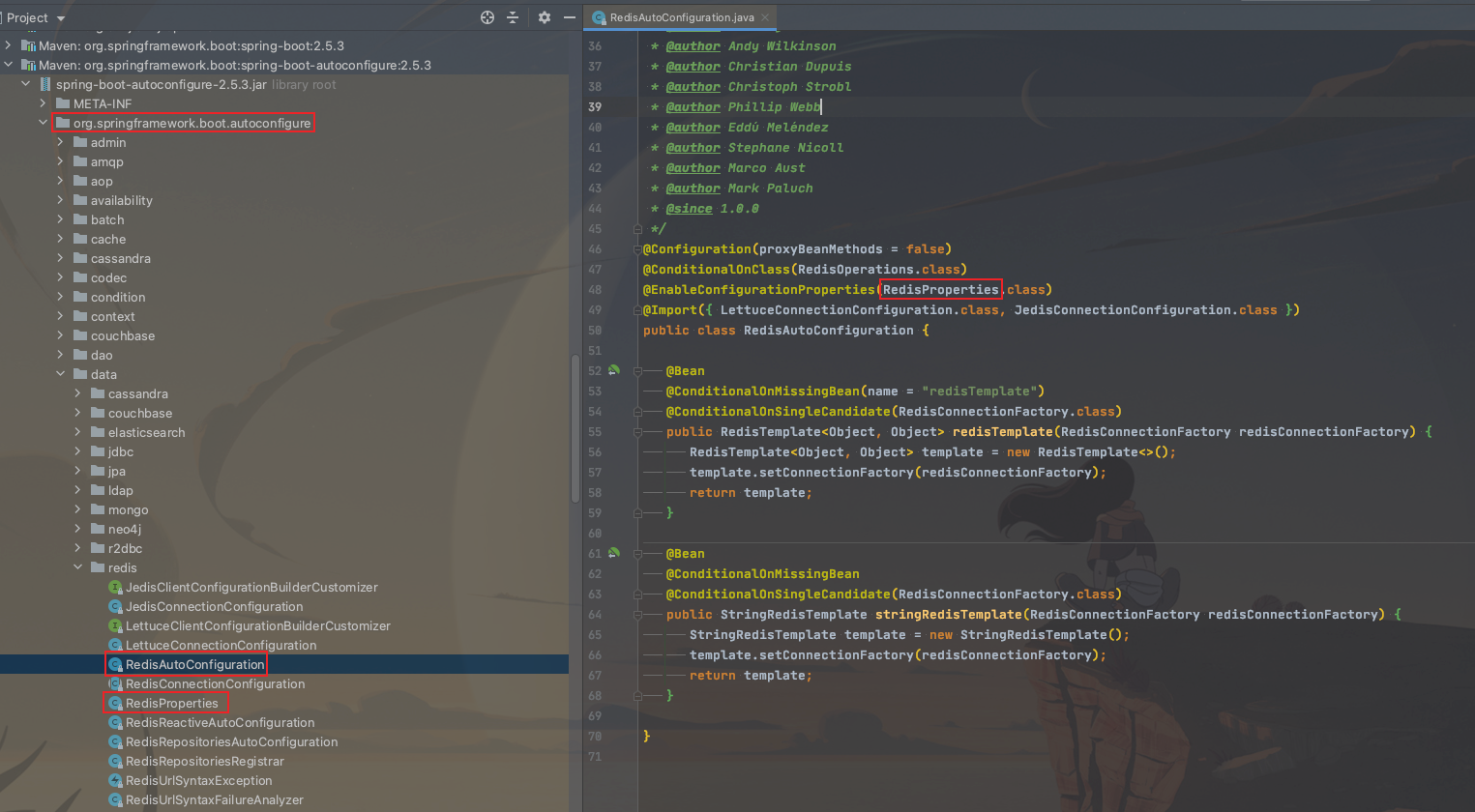
2. 开撸
2.1 项目结构
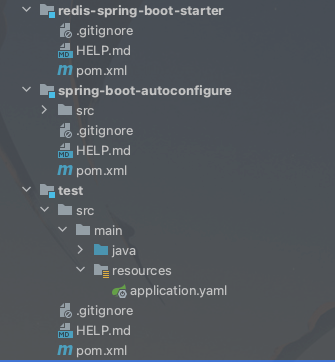
结构说明:
├── redis-spring-boot-starter # 自定义的starter模块
│ ├── pom.xml
├── spring-boot-autoconfigure # 自定义的auto configure模块
│ ├── pom.xml
│ └── src
│ └── main
│ ├── java
│ │ └── com
│ │ └── ldx
│ │ └── autoconfigure
│ │ └── config
│ │ ├── RedisAutoConfiguration.java # redis 自动配置类
│ │ └── RedisProperty.java # redis property 参数绑定类
│ └── resources
│ └── META-INF
│ └── spring.factories # spring自动装配配置文件
└── test # 功能测试模块
├── pom.xml
├── src
│ └── main
│ ├── java
│ │ └── com
│ │ └── ldx
│ │ └── test
│ │ └── TestApplication.java # 启动类
│ └── resources
│ └── application.yaml # 资源文件
2.2 spring-boot-autoconfigure
正如简介中提到的一样,该模块用于提供autoconfigure核心功能,通过META-INF/spring.factories实现对RedisAutoConfiguration.class的扫描,然后在RedisAutoConfiguration.class中实现Jedis的条件化注入,从而实现springboot的自动装配功能。
2.2.1 导入依赖
spring-boot-autoconfigure-processor是一个注释处理器,依赖用于生成META-INF/spring-autoconfigure-metadata.properties并且被包含在项目 jar 中,其文件记录了当前classpath下所有的autoconfigure的元信息,在项目启动时会先扫描此文件(如果存在),此文件有助于缩短启动时间,但不是程序正常运行所必需的。
<?xml version="1.0" encoding="UTF-8"?>
<project xmlns="http://maven.apache.org/POM/4.0.0" xmlns:xsi="http://www.w3.org/2001/XMLSchema-instance"
xsi:schemaLocation="http://maven.apache.org/POM/4.0.0 https://maven.apache.org/xsd/maven-4.0.0.xsd">
<modelVersion>4.0.0</modelVersion>
<parent>
<groupId>org.springframework.boot</groupId>
<artifactId>spring-boot-starter-parent</artifactId>
<version>2.5.3</version>
<relativePath/> <!-- lookup parent from repository -->
</parent>
<groupId>com.ldx</groupId>
<artifactId>spring-boot-autoconfigure</artifactId>
<version>0.0.1-SNAPSHOT</version>
<name>spring-boot-autoconfigure</name>
<description>自定义的 spring-boot-autoconfigure</description>
<properties>
<java.version>1.8</java.version>
</properties>
<dependencies>
<dependency>
<groupId>org.springframework.boot</groupId>
<artifactId>spring-boot-starter</artifactId>
</dependency>
<dependency>
<groupId>org.projectlombok</groupId>
<artifactId>lombok</artifactId>
<optional>true</optional>
</dependency>
<!--引入redis客户端 jedis依赖-->
<dependency>
<groupId>redis.clients</groupId>
<artifactId>jedis</artifactId>
<!-- 防止当前依赖被传递引用 -->
<optional>true</optional>
</dependency>
<!--自动配置注解注释处理器,
用于生成META-INF/spring-autoconfigure-metadata.properties包含在项目中-->
<dependency>
<groupId>org.springframework.boot</groupId>
<artifactId>spring-boot-autoconfigure-processor</artifactId>
<optional>true</optional>
</dependency>
</dependencies>
</project>
2.2.2 RedisProperty
import lombok.Data;
import org.springframework.boot.context.properties.ConfigurationProperties;
/**
* redis 属性注入类
*
* @author ludangxin
* @date 2021/8/1
*/
@Data
// 用于读取配置文件中的链接信息
@ConfigurationProperties(prefix = "redis")
public class RedisProperty {
private String host = "localhost";
private int port = 6379;
}
2.2.3 RedisAutoConfiguration
import org.springframework.boot.autoconfigure.condition.ConditionalOnClass;
import org.springframework.boot.autoconfigure.condition.ConditionalOnMissingBean;
import org.springframework.boot.context.properties.EnableConfigurationProperties;
import org.springframework.context.annotation.Bean;
import redis.clients.jedis.Jedis;
/**
* redis 自动化配置类
*
* @author ludangxin
* @date 2021/8/1
*/
@ConditionalOnClass(Jedis.class)
@EnableConfigurationProperties(RedisProperty.class)
public class RedisAutoConfiguration {
@Bean
@ConditionalOnMissingBean(Jedis.class)
public Jedis jedis(RedisProperty redisProperty) {
return new Jedis(redisProperty.getHost(), redisProperty.getPort());
}
}
2.2.4 spring.factories
在resources下创建META-INF/spring.factories,EnableAutoConfiguration指向RedisAutoConfiguration
org.springframework.boot.autoconfigure.EnableAutoConfiguration = \
com.ldx.autoconfigure.config.RedisAutoConfiguration
2.2.5 安装依赖
将当前模块打成Jar安装到本地仓库。
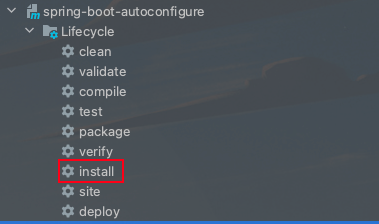
2.3 redis-spring-boot-starter
2.3.1 导入依赖
在其pom中添加我们刚才创建的spring-boot-autoconfigure模块,并且添加jedis模块(autoconfigure模块中jedis不允许传递依赖因为将来autoconfigure文件中的会有各种各样的第三方自动化配置,不可能全部传递依赖,只能是用到哪个的时候就自行在starter中添加哪个即可)
<?xml version="1.0" encoding="UTF-8"?>
<project xmlns="http://maven.apache.org/POM/4.0.0" xmlns:xsi="http://www.w3.org/2001/XMLSchema-instance"
xsi:schemaLocation="http://maven.apache.org/POM/4.0.0 https://maven.apache.org/xsd/maven-4.0.0.xsd">
<modelVersion>4.0.0</modelVersion>
<groupId>com.ldx</groupId>
<artifactId>redis-spring-boot-starter</artifactId>
<version>0.0.1-SNAPSHOT</version>
<name>redis-spring-boot-starter</name>
<description>customize starter</description>
<properties>
<java.version>1.8</java.version>
</properties>
<dependencies>
<!--引用自己创建的spring-boot-autoconfigure model-->
<dependency>
<groupId>com.ldx</groupId>
<artifactId>spring-boot-autoconfigure</artifactId>
<version>0.0.1-SNAPSHOT</version>
</dependency>
<!-- 引用jedis客户端 -->
<dependency>
<groupId>redis.clients</groupId>
<artifactId>jedis</artifactId>
<version>3.6.3</version>
</dependency>
</dependencies>
</project>
2.3.2 安装依赖
将当前模块打成Jar安装到本地仓库。
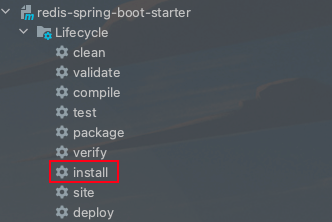
2.4 test
test模块为测试模块,测试starter功能。
2.4.1 导入依赖
<?xml version="1.0" encoding="UTF-8"?>
<project xmlns="http://maven.apache.org/POM/4.0.0" xmlns:xsi="http://www.w3.org/2001/XMLSchema-instance"
xsi:schemaLocation="http://maven.apache.org/POM/4.0.0 https://maven.apache.org/xsd/maven-4.0.0.xsd">
<modelVersion>4.0.0</modelVersion>
<parent>
<groupId>org.springframework.boot</groupId>
<artifactId>spring-boot-starter-parent</artifactId>
<version>2.5.3</version>
<relativePath/> <!-- lookup parent from repository -->
</parent>
<groupId>com.ldx</groupId>
<artifactId>test</artifactId>
<version>0.0.1-SNAPSHOT</version>
<name>test</name>
<description>测试springboot-starter</description>
<properties>
<java.version>1.8</java.version>
</properties>
<dependencies>
<dependency>
<groupId>org.springframework.boot</groupId>
<artifactId>spring-boot-starter</artifactId>
</dependency>
<dependency>
<groupId>org.projectlombok</groupId>
<artifactId>lombok</artifactId>
<optional>true</optional>
</dependency>
<!-- 引用自己创建的redis-starter -->
<dependency>
<groupId>com.ldx</groupId>
<artifactId>redis-spring-boot-starter</artifactId>
<version>0.0.1-SNAPSHOT</version>
</dependency>
</dependencies>
<build>
<plugins>
<plugin>
<groupId>org.springframework.boot</groupId>
<artifactId>spring-boot-maven-plugin</artifactId>
</plugin>
</plugins>
</build>
</project>
2.4.2 修改启动类
package com.ldx.test;
import lombok.extern.slf4j.Slf4j;
import org.springframework.boot.SpringApplication;
import org.springframework.boot.autoconfigure.SpringBootApplication;
import org.springframework.context.ConfigurableApplicationContext;
import redis.clients.jedis.Jedis;
@Slf4j
@SpringBootApplication
public class TestApplication {
public static void main(String[] args) {
ConfigurableApplicationContext applicationContext = SpringApplication.run(TestApplication.class, args);
// 获取jedis bean
Jedis jedis = applicationContext.getBean(Jedis.class);
// add
jedis.set("name", "张三");
log.info(jedis.get("name"));
}
}
2.4.3 启动测试
启动项目成功获取到了设置的数据。
. ____ _ __ _ _
/\\ / ___'_ __ _ _(_)_ __ __ _ \ \ \ \
( ( )\___ | '_ | '_| | '_ \/ _` | \ \ \ \
\\/ ___)| |_)| | | | | || (_| | ) ) ) )
' |____| .__|_| |_|_| |_\__, | / / / /
=========|_|==============|___/=/_/_/_/
:: Spring Boot :: (v2.5.3)
2021-08-03 23:08:44.531 INFO 13930 --- [ main] com.ldx.test.TestApplication : Starting TestApplication using Java 1.8.0_261 on ludangxindeMacBook-Pro.local with PID 13930 (/Users/ludangxin/workspace/idea/redis-starter/test/target/classes started by ludangxin in /Users/ludangxin/workspace/idea/redis-starter)
2021-08-03 23:08:44.532 INFO 13930 --- [ main] com.ldx.test.TestApplication : No active profile set, falling back to default profiles: default
2021-08-03 23:08:45.062 INFO 13930 --- [ main] com.ldx.test.TestApplication : Started TestApplication in 0.901 seconds (JVM running for 1.384)
2021-08-03 23:08:45.072 INFO 13930 --- [ main] com.ldx.test.TestApplication : 张三
这时我们在test模块的application.yaml文配置redis.port=123测试autoconfigure模块能不能正常的获取配置信息。
启动项目报错如下:
说明配置类正确的获取到了错误的配置信息,符合预期,打完收工。
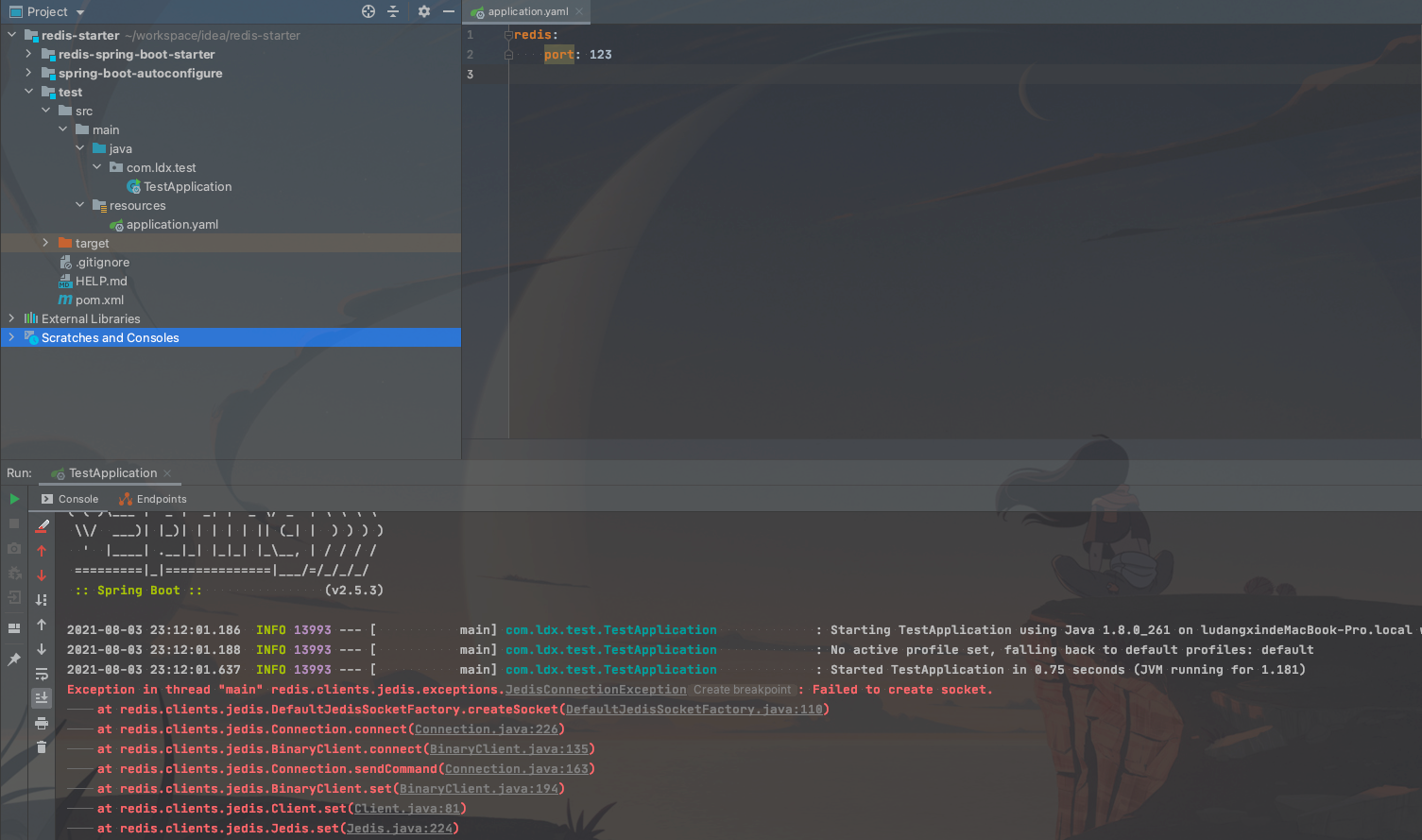
这时我们再回头看下spring-boot-autoconfigure-processor依赖生产的元信息文件如下:

3. 小结
spring-boot-starter的出现,大大的提升了我们项目的搭建速度和质量(我们仅需导入依赖坐标,然后在配置文件中进行简单的配置即可。再也不用因为依赖找不全,版本对不上,依赖冲突...而烦恼了),并且官方和第三方的starter简化了我们对中间操作(提供了通用的template,整合了对数据库比如jpa或者amqp等操作接口),简直不要太爽。
当我们学习了如何创建自己的starter后,也可以封装我们自己的starter用于项目的建设和使用。
SpringBoot内置Starter
| 名称 | 描述 |
|---|---|
spring-boot-starter |
核心启动器,包括自动配置支持、日志记录和 YAML |
spring-boot-starter-activemq |
使用 Apache ActiveMQ 的 JMS 消息传递入门 |
spring-boot-starter-amqp |
使用 Spring AMQP 和 Rabbit MQ 的入门者 |
spring-boot-starter-aop |
使用 Spring AOP 和 AspectJ 进行面向方面编程的入门者 |
spring-boot-starter-artemis |
使用 Apache Artemis 进行 JMS 消息传递的入门者 |
spring-boot-starter-batch |
使用 Spring Batch 的启动器 |
spring-boot-starter-cache |
使用 Spring Framework 的缓存支持的 Starter |
spring-boot-starter-data-cassandra |
Starter 使用 Cassandra 分布式数据库和 Spring Data Cassandra |
spring-boot-starter-data-cassandra-reactive |
Starter 使用 Cassandra 分布式数据库和 Spring Data Cassandra Reactive |
spring-boot-starter-data-couchbase |
使用 Couchbase 面向文档的数据库和 Spring Data Couchbase 的入门者 |
spring-boot-starter-data-couchbase-reactive |
Starter 使用 Couchbase 面向文档的数据库和 Spring Data Couchbase Reactive |
spring-boot-starter-data-elasticsearch |
使用 Elasticsearch 搜索和分析引擎以及 Spring Data Elasticsearch 的入门者 |
spring-boot-starter-data-jdbc |
使用 Spring Data JDBC 的入门者 |
spring-boot-starter-data-jpa |
将 Spring Data JPA 与 Hibernate 结合使用的入门者 |
spring-boot-starter-data-ldap |
使用 Spring Data LDAP 的入门者 |
spring-boot-starter-data-mongodb |
使用 MongoDB 面向文档的数据库和 Spring Data MongoDB 的入门者 |
spring-boot-starter-data-mongodb-reactive |
Starter 使用 MongoDB 面向文档的数据库和 Spring Data MongoDB Reactive |
spring-boot-starter-data-neo4j |
使用 Neo4j 图形数据库和 Spring Data Neo4j 的入门者 |
spring-boot-starter-data-r2dbc |
使用 Spring Data R2DBC 的启动器 |
spring-boot-starter-data-redis |
将 Redis 键值数据存储与 Spring Data Redis 和 Lettuce 客户端一起使用的入门者 |
spring-boot-starter-data-redis-reactive |
将 Redis 键值数据存储与 Spring Data Redis 反应式和 Lettuce 客户端一起使用的入门者 |
spring-boot-starter-data-rest |
使用 Spring Data REST 在 REST 上公开 Spring Data 存储库的启动器 |
spring-boot-starter-freemarker |
使用 FreeMarker 视图构建 MVC Web 应用程序的入门者 |
spring-boot-starter-groovy-templates |
使用 Groovy 模板视图构建 MVC Web 应用程序的入门者 |
spring-boot-starter-hateoas |
使用 Spring MVC 和 Spring HATEOAS 构建基于超媒体的 RESTful Web 应用程序的入门者 |
spring-boot-starter-integration |
使用 Spring Integration 的入门者 |
spring-boot-starter-jdbc |
将 JDBC 与 HikariCP 连接池一起使用的 Starter |
spring-boot-starter-jersey |
使用 JAX-RS 和 Jersey 构建 RESTful Web 应用程序的初学者。替代方案spring-boot-starter-web |
spring-boot-starter-jooq |
使用 jOOQ 访问 SQL 数据库的入门者。spring-boot-starter-data-jpa或的替代品spring-boot-starter-jdbc |
spring-boot-starter-json |
读写json的Starter |
spring-boot-starter-jta-atomikos |
使用 Atomikos 的 JTA 事务入门 |
spring-boot-starter-mail |
使用 Java Mail 的 Starter 和 Spring Framework 的电子邮件发送支持 |
spring-boot-starter-mustache |
使用 Mustache 视图构建 Web 应用程序的入门者 |
spring-boot-starter-oauth2-client |
使用 Spring Security 的 OAuth2/OpenID Connect 客户端功能的入门者 |
spring-boot-starter-oauth2-resource-server |
使用 Spring Security 的 OAuth2 资源服务器功能的入门者 |
spring-boot-starter-quartz |
使用 Quartz 调度器的启动器 |
spring-boot-starter-rsocket |
用于构建 RSocket 客户端和服务器的 Starter |
spring-boot-starter-security |
使用 Spring Security 的入门者 |
spring-boot-starter-test |
Starter 用于使用包括 JUnit Jupiter、Hamcrest 和 Mockito 在内的库测试 Spring Boot 应用程序 |
spring-boot-starter-thymeleaf |
使用 Thymeleaf 视图构建 MVC Web 应用程序的初学者 |
spring-boot-starter-validation |
将 Java Bean 验证与 Hibernate Validator 结合使用的入门工具 |
spring-boot-starter-web |
使用 Spring MVC 构建 Web(包括 RESTful)应用程序的入门者。使用 Tomcat 作为默认的嵌入式容器 |
spring-boot-starter-web-services |
使用 Spring Web 服务的入门者 |
spring-boot-starter-webflux |
使用 Spring Framework 的 Reactive Web 支持构建 WebFlux 应用程序的 Starter |
spring-boot-starter-websocket |
使用 Spring Framework 的 WebSocket 支持构建 WebSocket 应用程序的 Starter |
除了应用程序启动器之外,以下启动器还可用于添加生产就绪功能:
| 名称 | 描述 |
|---|---|
spring-boot-starter-actuator |
使用 Spring Boot 的 Actuator 的 Starter,它提供了生产就绪的特性来帮助你监控和管理你的应用程序 |
最后,Spring Boot 还包括以下启动器,如果您想排除或交换特定的技术方面,可以使用它们:
| 名称 | 描述 |
|---|---|
spring-boot-starter-jetty |
使用 Jetty 作为嵌入式 servlet 容器的启动器。替代方案spring-boot-starter-tomcat |
spring-boot-starter-log4j2 |
使用 Log4j2 进行日志记录的启动器。替代方案spring-boot-starter-logging |
spring-boot-starter-logging |
使用 Logback 进行日志记录的启动器。默认日志记录启动器 |
spring-boot-starter-reactor-netty |
使用 Reactor Netty 作为嵌入式响应式 HTTP 服务器的启动器。 |
spring-boot-starter-tomcat |
使用 Tomcat 作为嵌入式 servlet 容器的启动器。使用的默认 servlet 容器启动器spring-boot-starter-web |
spring-boot-starter-undertow |
使用 Undertow 作为嵌入式 servlet 容器的启动器。替代方案spring-boot-starter-tomcat |
手撸一个SpringBoot-Starter的更多相关文章
- 手撸一个SpringBoot的Starter,简单易上手
前言:今天介绍一SpringBoot的Starter,并手写一个自己的Starter,在SpringBoot项目中,有各种的Starter提供给开发者使用,Starter则提供各种API,这样使开发S ...
- 手写一个springboot starter
springboot的starter的作用就是自动装配.将配置类自动装配好放入ioc容器里.作为一个组件,提供给springboot的程序使用. 今天手写一个starter.功能很简单,调用start ...
- 从头带你撸一个Springboot Starter
我们知道 SpringBoot 提供了很多的 Starter 用于引用各种封装好的功能: 名称 功能 spring-boot-starter-web 支持 Web 开发,包括 Tomcat 和 spr ...
- 看了 Spring 官网脚手架真香,也撸一个 SpringBoot DDD 微服务的脚手架!
作者:小傅哥 博客:https://bugstack.cn 沉淀.分享.成长,让自己和他人都能有所收获! 一.前言 为什么我们要去造轮子? 造轮子的核心目的,是为了解决通用共性问题的凝练和复用. 虽然 ...
- 手撸一个springsecurity,了解一下security原理
手撸一个springsecurity,了解一下security原理 转载自:www.javaman.cn 手撸一个springsecurity,了解一下security原理 今天手撸一个简易版本的sp ...
- 使用Java Socket手撸一个http服务器
原文连接:使用Java Socket手撸一个http服务器 作为一个java后端,提供http服务可以说是基本技能之一了,但是你真的了解http协议么?你知道知道如何手撸一个http服务器么?tomc ...
- 【手撸一个ORM】MyOrm的使用说明
[手撸一个ORM]第一步.约定和实体描述 [手撸一个ORM]第二步.封装实体描述和实体属性描述 [手撸一个ORM]第三步.SQL语句构造器和SqlParameter封装 [手撸一个ORM]第四步.Ex ...
- 第二篇-用Flutter手撸一个抖音国内版,看看有多炫
前言 继上一篇使用Flutter开发的抖音国际版 后再次撸一个国内版抖音,大部分功能已完成,主要是Flutter开发APP速度很爽, 先看下图 项目主要结构介绍 这次主要的改动在api.dart 及 ...
- 通过 Netty、ZooKeeper 手撸一个 RPC 服务
说明 项目链接 微服务框架都包括什么? 如何实现 RPC 远程调用? 开源 RPC 框架 限定语言 跨语言 RPC 框架 本地 Docker 搭建 ZooKeeper 下载镜像 启动容器 查看容器日志 ...
随机推荐
- Docker与k8s的恩怨情仇(二)—用最简单的技术实现“容器”
转载请注明出处:葡萄城官网,葡萄城为开发者提供专业的开发工具.解决方案和服务,赋能开发者. 上次我们说到PaaS的发展历史,从Cloud Foundry黯然退场,到Docker加冕,正是Docker& ...
- Pandas高级教程之:category数据类型
目录 简介 创建category 使用Series创建 使用DF创建 创建控制 转换为原始类型 categories的操作 获取category的属性 重命名categories 使用add_cate ...
- qemu-ga windows下的安装及监控开发
windows安装qemu-ga 虚拟机配置里添加virtio serial端口 #virsh edit instance-name devices里添加下面这段配置, 1 <channel t ...
- 双向链表(DoubleLinkList)
双向链表 有关链表的知识可以点击我上篇文章这里就不再赘述LinkedList 双向链表也叫双链表,是链表的一种,它的每个数据结点中都有两个指针,分别指向直接后继和直接前驱.所以,从双向链表中的任意一个 ...
- 12、windows定时备份数据库
12.1.删除指定目录中的内容: del /Q E:\DATABAK\* copy 1.txt bak\a.txt 12.2.可用的备份计划: 1.脚本: BakScripts @echo off R ...
- centos 8 gitlab 重置管理员的密码
登录gitlab安装服务器 由于 root 账户用的很少,所以我们容易忘记它的密码,但不代表它不重要,类似 linux 的 root 账户:一旦我们忘记了 root 账号的密码,我们需要知道重置的方法 ...
- linux学习之路第三天
开机,重启和用户登陆注销 关机&重启命令 shutdown shutdown -h now :表示立即关机 shutdown -h 1 :表示一分钟后关机 shutdown -r now :表 ...
- Spring 的循环依赖问题
什么是循环依赖 什么是循环依赖呢?可以把它拆分成循环和依赖两个部分来看,循环是指计算机领域中的循环,执行流程形成闭合回路:依赖就是完成这个动作的前提准备条件,和我们平常说的依赖大体上含义一致.放到 S ...
- CDN相关知识及CDN绕过
#什么是CDN? 内容分发网络(Content Delivery Network,简称CDN)是建立并覆盖在承载网之上,由分布在不同区域的边缘节点服务器群组成的分布式网络.CDN应用广泛,支持多种行业 ...
- 【动画消消乐】HTML+CSS 自定义加载动画 061
前言 Hello!小伙伴! 非常感谢您阅读海轰的文章,倘若文中有错误的地方,欢迎您指出- 自我介绍ଘ(੭ˊᵕˋ)੭ 昵称:海轰 标签:程序猿|C++选手|学生 简介:因C语言结识编程,随后转入计算机专 ...
