Html5 Canvas Text
html5 canvas中支持对text文本进行渲染;
直接的理解就是把text绘制在画布上,并像图形一样处理它(可以加shadow、gradient、pattern、color fill等等);
既然它的本质是文字,就会具有文字所特有的一些属性;本篇的侧重点也在于此;
不过,在最后会增加一些图形填充效果在text上应用的实例;
context.font:
[font style] [font weight] [font size] [font face]
字体属性的设置与css中的类似;
例:context.font = "italic bold 24px serif"; context.font = "normal lighter 50px cursive";
context.measureText(message):
当我们提供一个文本message,调用此方法,
它会依据当前context设置的字体、大小等,返回一个文本的度量信息对象TextMetrics;
当前html5 canvas中TextMetrics对象,仅包含一个属性,就是width;
可以用来确定当前给定字符串文本的在当前环境下的宽度;
例如:
var metrics = context.measureText(message);
var textWidth = metrics.width;
fillText([text],[x],[y],[maxWidth]):
参数的意义:
text:要在canvas上要渲染的文本内容;
x,y:代表开始渲染的点的位置坐标;
maxWidth:代表最大宽度;
与之搭配的设置文本的颜色属性:fillStyle
strokeText([text],[x],[y],[maxWidth]):
参数的意义与fillText相同;与fillText相比,它指渲染文字的轮廓;
与之搭配的设置文本的颜色属性:strokeStyle
Canvas中有对文本对齐方式的支持,包括两个选项:水平Horizontal alignment与竖直Vertical alignment;
context.textAlign:文字水平对齐方式。可取属性值: start, end, left,right, center。默认值:start.
context.textBaseline:文字竖直对齐方式。可取属性值:top, hanging, middle,alphabetic, ideographic, bottom。默认值:alphabetic.
Horizontal alignment选项:center|start|end|left|right
例:context.textAlign = "center";
Vertical alignment选项:top|hanging|middle|alphabetic|ideographic|bottom
例:context.textBaseline = "top";
当我们把一段文本渲染在canvas上时,文本本身显示在画布上,会占据一个矩形块(看不见的矩形,我们暂且称其为IBox(invisible bounding box));
这里提到的对齐方式,都是针些这个文本所占据的这个IBox来操作的(IBox有,上,下,左,右四条边线);
把字符串“HA”在画布的中心点位置(两条黑色直线相交点为中心);textAlign为默认值,应用不同的textBaseline所产生的效果如下图:
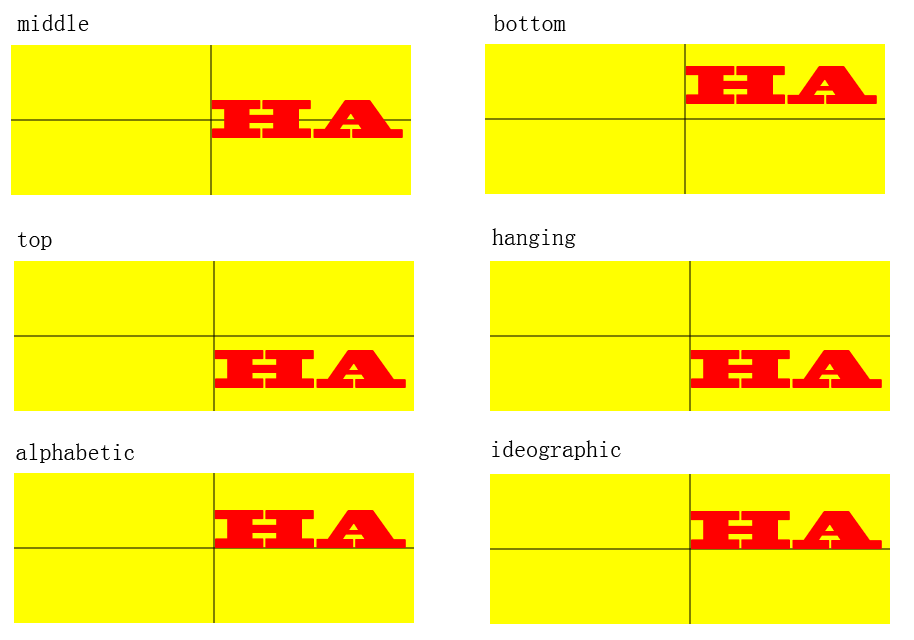
把字符串“HA”在画布的中心点位置(两条黑色直线相交点为中心);textBaseline为默认值,应用不同的textAlign所产生的效果如下图:

使用实例:
<!DOCTYPE html>
<html lang="en">
<head>
<meta charset="utf-8" />
<title>test</title>
<!--<script type="text/javascript" src="modernizr-latest.js"></script>-->
<script src="Js/modernizr-2.6.2.js"></script>
<script type="text/javascript">
window.addEventListener("load", eventWindowLoaded, false); function eventWindowLoaded() {
canvasApp();
} function canvasSupport() {
return Modernizr.canvas;
} function eventWindowLoaded() {
canvasApp();
} function canvasApp() {
var message = "your text";
var fillOrStroke = "fill";
var fontSize = "50";
var fontFace = "serif";
var textFillColor = "#ff0000";
var textBaseline = "middle";
var textAlign = "center";
var fontWeight = "normal";
var fontStyle = "normal"; if (!canvasSupport()) {
return;
} var theCanvas = document.getElementById("canvasOne");
var context = theCanvas.getContext("2d");
var formElement = document.getElementById("textBox");
formElement.addEventListener('keyup', textBoxChanged, false);
formElement = document.getElementById("fillOrStroke");
formElement.addEventListener('change', fillOrStrokeChanged, false);
formElement = document.getElementById("textSize");
formElement.addEventListener('change', textSizeChanged, false);
formElement = document.getElementById("textFillColor");
formElement.addEventListener('change', textFillColorChanged, false);
formElement = document.getElementById("textFont");
formElement.addEventListener('change', textFontChanged, false);
formElement = document.getElementById("textBaseline");
formElement.addEventListener('change', textBaselineChanged, false);
formElement = document.getElementById("textAlign");
formElement.addEventListener('change', textAlignChanged, false);
formElement = document.getElementById("fontWeight");
formElement.addEventListener('change', fontWeightChanged, false);
formElement = document.getElementById("fontStyle");
formElement.addEventListener('change', fontStyleChanged, false); drawScreen(); function drawScreen() {
context.fillStyle = "yellow";
context.fillRect(0, 0, theCanvas.width, theCanvas.height);
context.lineWidth = 1;
context.beginPath();
context.moveTo(theCanvas.width / 2, 0);
context.lineTo(theCanvas.width / 2, theCanvas.height);
context.stroke();
context.closePath(); context.beginPath();
context.moveTo(0, theCanvas.height / 2);
context.lineTo(theCanvas.width, theCanvas.height / 2);
context.stroke();
context.closePath(); //Text
context.textBaseline = textBaseline;
context.textAlign = textAlign;
context.font = fontWeight + " " + fontStyle + " " + fontSize + "px " + fontFace;
var xPosition = (theCanvas.width / 2);
var yPosition = (theCanvas.height / 2);
switch (fillOrStroke) {
case "fill":
context.fillStyle = textFillColor;
context.fillText(message, xPosition, yPosition);
break;
case "stroke":
context.strokeStyle = textFillColor;
context.strokeText(message, xPosition, yPosition);
break;
case "both":
context.fillStyle = textFillColor;
context.fillText(message, xPosition, yPosition);
context.strokeStyle = "#000000";
context.strokeText(message, xPosition, yPosition);
break;
}
} //添加阴影效果
//function drawScreen() {
// context.fillStyle = "yellow";
// context.fillRect(0, 0, theCanvas.width, theCanvas.height);
// //Text
// context.textBaseline = textBaseline;
// context.textAlign = textAlign;
// context.shadowColor = "#707070";
// context.shadowOffsetX = 5;
// context.shadowOffsetY = 5;
// context.shadowBlur = 5;
// context.font = fontWeight + " " + fontStyle + " " + fontSize + "px " + fontFace;
// var xPosition = (theCanvas.width / 2);
// var yPosition = (theCanvas.height / 2);
// context.fillStyle = textFillColor;
// context.fillText(message, xPosition, yPosition);
//} //添加渐变效果
//function drawScreen() {
// context.fillStyle = "yellow";
// context.fillRect(0, 0, theCanvas.width, theCanvas.height);
// var gradient = context.createLinearGradient(0, 0, theCanvas.width, 0);
// context.font = "italic bold 40px serif";
// gradient.addColorStop(0, "#000000");
// gradient.addColorStop(.5, "#FF0000");
// gradient.addColorStop(1, "#00ff00");
// var xPosition = (theCanvas.width / 2);
// var yPosition = (theCanvas.height / 2);
// context.fillStyle = gradient;
// context.fillText("message", xPosition, yPosition);
//} function textBoxChanged(e) {
var target = e.target;
message = target.value;
drawScreen();
} function fillOrStrokeChanged(e) {
var target = e.target;
fillOrStroke = target.value;
drawScreen();
} function textSizeChanged(e) {
var target = e.target;
fontSize = target.value;
drawScreen();
} function textFillColorChanged(e) {
var target = e.target;
textFillColor = "#" + target.value;
drawScreen();
} function textFontChanged(e) {
var target = e.target;
fontFace = target.value;
drawScreen();
} function textBaselineChanged(e) {
var target = e.target;
textBaseline = target.value;
drawScreen();
} function textAlignChanged(e) {
var target = e.target;
textAlign = target.value;
drawScreen();
} function fontWeightChanged(e) {
var target = e.target;
fontWeight = target.value;
drawScreen();
} function fontStyleChanged(e) {
var target = e.target;
fontStyle = target.value;
drawScreen();
} }
</script>
</head>
<body>
<div style="position: absolute; top: 50px; left: 50px;">
<canvas id="canvasOne" width="400" height="150">
Your browser does not support HTML5 Canvas.
</canvas>
<form>
<span>Text</span>
<input id="textBox" />
<br />
<span>Fill or Stroke</span>
<select id="fillOrStroke">
<option value="fill">fill</option>
<option value="stroke">stroke</option>
<option value="both">both</option>
</select>
<br />
<span>Font</span>
<select id="textFont">
<option value="serif">serif</option>
<option value="sans-serif">sans-serif</option>
<option value="cursive">cursive</option>
<option value="fantasy">fantasy</option>
<option value="monospace">monospace</option>
</select>
<br />
<span>font size</span>
<input type="range" id="textSize" min="0" max="200" value="30" />
<br />
<span>font color</span>
<input class="color" id="textFillColor" value="FF0000" />
<br />
<span>font weight</span>
<select id="fontWeight">
<option value="normal">normal</option>
<option value="bold">bold</option>
<option value="bolder">bolder</option>
<option value="lighter">lighter</option>
</select>
<br />
<span>font style</span>
<select id="fontStyle">
<option value="normal">normal</option>
<option value="italic">italic</option>
<option value="oblique">oblique</option>
</select>
<br />
<span>textBaseLine</span>
<select id="textBaseline">
<option value="middle">middle</option>
<option value="top">top</option>
<option value="hanging">hanging</option>
<option value="alphabetic">alphabetic</option>
<option value="ideographic">ideographic</option>
<option value="bottom">bottom</option>
</select>
<br />
<span>TextAlign</span>
<select id="textAlign">
<option value="center">center</option>
<option value="start">start</option>
<option value="end">end</option>
<option value="left">left</option>
<option value="right">right</option>
</select>
</form>
</div>
</body>
</html>

来源地址;
http://www.cnblogs.com/amtf/archive/2012/01/18/2324343.html
Html5 Canvas Text的更多相关文章
- HTML5 Canvas Text文本居中实例
1.代码: <canvas width="700" height="300" id="canvasOne" class="c ...
- HTML5 Canvas Text实例1
1.简单实例1 <canvas width="300" height="300" id="canvasOne" class=" ...
- HTML5 Canvas 填充与描边(Fill And Stroke)
HTML5 Canvas 填充与描边(Fill And Stroke) 演示HTML5 Canvas Fill 与Stroke文字效果,基于Canvas如何实 现纹理填充与描边. 一:颜色填充与描边 ...
- HTML5 程序设计 - 使用HTML5 Canvas API
请你跟着本篇示例代码实现每个示例,30分钟后,你会高喊:“HTML5 Canvas?!在哥面前,那都不是事儿!” 呵呵.不要被滚动条吓到,很多都是代码和图片.我没有分开写,不过上面给大家提供了目录,方 ...
- HTML5 Canvas彩色小球碰撞运动特效
脚本简介 HTML5 Canvas彩色小球碰撞运动特效是一款基于canvas加面向对象制作的运动小球动画特效. 效果展示 http://hovertree.com/texiao/html5/39/ ...
- 学习笔记:HTML5 Canvas绘制简单图形
HTML5 Canvas绘制简单图形 1.添加Canvas标签,添加id供js操作. <canvas id="mycanvas" height="700" ...
- 基于HTML5 Canvas实现的图片马赛克模糊特效
效果请点击下面网址: http://hovertree.com/texiao/html5/1.htm 一.开门见山受美国肖像画家Chuck Close的启发,此脚本通过使用HTML5 canvas元素 ...
- 简介 jCanvas:当 jQuery遇上HTML5 Canvas
https://github.com/caleb531/jcanvas HTML5 可以直接在你的网页中使用 <canvas> 元素及其相关的 JavaScript API绘制的图形. 在 ...
- HTML5 canvas绘图
HTML5 canvas画图 示例 ------- <!DOCTYPE html> <head> <meta charset="UTF-8"> ...
随机推荐
- Node.js事件发射器
在Node很多对象发出事件,例如net.Server每个同级连接到它,一个fs.readStream发出打开文件事件时,每次都发出一个事件. 它发出事件的所有对象都是events.EventEmitt ...
- 趁有空,再了解一下GROOVY中关于类的通例
简单的,浅浅的看一下. 想起了RUBY里覆盖类的方法... 在GROOVY里也同样提到了,比如TOSTRING... (其实,在我以前的经验中,从未用过这些东东..:)) 这样用了PACKAGE,显得 ...
- OPENFILER记下,有空再玩之,ISCSI,以后网络起来了,速度还是应该可以的
- Json传递后台数据的问题
在后台我有两个类: public Class Person { private String name; private Address address;//一个自定义的类 //getter和sett ...
- [置顶] 技术人血泪史:七种IT失误让你直接走人
IT人士的真实故事:搞出大麻烦,旋即遭解雇 如今想找一份理想的IT工作并不容易,但丢掉一份工作却非常简单. 导致自己被炒鱿鱼的原因很多,无论是没能尽到保护雇主数字资产的义务.或者是滥用手中的权限以达到 ...
- 【HDOJ】2487 Ugly Windows
暴力解. #include <cstdio> #include <cstring> #define MAXN 105 char map[MAXN][MAXN]; ]; int ...
- Git skills in reseting files
How to uncommit files that were committed long time a ago?Note: Since all changes in the current wor ...
- [PHP] PHP Excel导出 以及编码问题
PHP导出Excel 很简单 在一开头输入 下面就可以是Table,html或者PHP echo出来的都行 <? php header("Content-type:applicatio ...
- 【Cocos2d-X开发学习笔记】第26期:游戏背景之滚动地图背景(CCParallaxNode)的使用
本系列学习教程使用的是cocos2d-x-2.1.4(最新版为3.0alpha0-pre) ,PC开发环境Windows7,C++开发环境VS2010 在现实生活中,当我们身处一辆快速行驶的车上,用眼 ...
- RabbitMQ挂掉问题处理
开发环境中的rabbitmq总是会挂掉,rabbitmq的执行都是ssh远程登录执行命令: rabbitmq-server & 认为加了&,进程会在后台执行不会受到终端的影响.所以不知 ...
