SAFS Distilled --- 9 April 2015 to 16 April 2015
In the org.safs.model, the class Component stores:
- information of this component's name
- reference of its parent, also a component
private String _name;
private Component _parent;
It provides interface to return its name, its parent's name and its parent's comopnent reference:
public String getName(); public Component getParent(); public String getParentName();
In package org.safs.model, the Utils class provides various functions used by other classes. For example:
/**
* Wrap the provided val String in double-quotes.
* @param val String to wrap in double-quotes
* @return val wrapped in quotes or a double-quoted empty string if
* val was null.
*/
static public String quote(String val) {
if (val == null) return "\"\"";
return "\"" + val + "\"";
} public static String concat(String string1, String string2) {
return string1 + "&" + string2;
}
Retrieve SAFSVARS
Let's first talk about the process of retrieving SAFS variables stored in SAFSVARS. This process will show many mechanisms routining in SAFS. We need to open up the packages of SAFS to know some basic classes structure.
In package org.safs.model.tools, class EmbeddedHookDriverRunner is an access point to a minimalist EmbeddedHookDriver Driver API. EmbeddedHookDriver allows custom JSAFS test development and execution inside a Java-based SAFS Engine.
As the constructor is:
/**
* Create the Runner that instantiates the particular EmbeddedHookDriver subclass
* pass in to the Constructor.
*/
public EmbeddedHookDriverRunner(Class clazz){
super();
if(driver == null){
try{
driver = new EmbeddedHookDriverDriver(clazz);
}catch(Exception x){
x.printStackTrace();
throw new Error("Cannot instantiate required Drivers!");
}
}
}
It'll create specific subclass of EmbeddedHookDriver for doing the work. Also from the code, we can know that EmbeddedHookDriverDriver is just a wrapper of EmbeddedHookDriver for providing minimalist interface.

Java-based SAFS Engines would need to implement an engine-specific subclass of this EmbededHookDriver using a EmbeddedHookSTAFHelper to take advantage of this feature. For example:
EmbeddedHookDriverSubclass hook = new EmbeddedHookDriverSubclass("UniqueName");
Generic JavaHook for tool-independent SAFS Engines. This abstract class provides the implementation for the initialization and event handling of all Java-based SAFS Engines that will be controlled via our SAFS protocols.
// Set the process name for this hook for an instance of created from an empty constructor.
protected void setProcessName(String process_name); // Insert this SAFS Engine hook into the STAF system.
void start();
JSAFSDriver Structure and Utility:

- AbstractDriver: the root, abstract implementation of tool-independent driver.
- DefaultDriver: root, yet abstract, implementation of tool-independent driver, final concrete implementation must implement AbstractDriver#processTest().
- JSAFSDriver: provides easy access to SAFS functionality for non-SAFS programs and frameworks.
Combine the two parts, we get:

In order to retrieve the value of a SAFS variable stored in SAFSVARS, SAFS uses a embeddedHookDriverRunner to finish the work.
return Runner.jsafs().getVariable(variableName);
The steps are:
- return a EmbeddedHookDriver by using EmbeddedHookDriverDriver called by EmbeddedHookDriverRunner.
- use this embeddedHookDriver to return a JSAFSDriver.
- use the JSAFSDriver to retrieve the value of a SAFS variable stored in SAFSVARS.
Then, let's focus on the retrieving method of JSAFSDriver.
The method getVariable()
public String getVariable(String varname){
return getVarsInterface().getValue(varname);
}
is from the superclass AbstractDriver. It'll return the VarsInterface:
In the interface SimpleVarsInterface, it will return the current value of variable var.
That's the whole process of retrieving the variables stored in SAFSVARS.
The obvious next question is: when are the values of variables stored in SAFSVARS loaded into program?
Well, in fact this will be another long story we will expand below.
In order to know when SAFS load the configuration information, we'll focus on the following class structure:

In the AbstractDriver class, it offers lots of variables to store the driver interface information:
// Driver Interface Information
protected InputInterface input = null;
protected MapsInterface maps = null;
protected VarsInterface vars = null;
protected LogsInterface logs = null;
protected CoreInterface core = null;
protected CountersInterface counts = null;
protected DebugInterface debug = new DebugInfo();
Here, we may focus just one variable maps (which) as our example for explanation.
The JSAFSDriver offers a method run() for initializing the embedded dirvers and engines to start running if it is not already running. It ensures the drivers are initialized before trying to use them. Following this run() method, a series of calling will happen:
- driver.run()
- preloadAppMapExpressions()
- preloadAppMap()
The first part, driver.run(), will initialize configuration with default paramters. The process is below:

Thus, the validateRootConfigureParameters() method will configurate paramters with defalut paramters.
In DefaultDriver class, method validateRootConfigureParameters() gets the configuration information.
In org.safs.tools.drivers.ConfigureFile.java, class ConfigureFile implements ConfigureInterface, and its method getNamedValue() will retrieve the values in the configuration sources.
In org.safs.tools.drivers.ConfigureInterface.java, the method getNamedValue() of interface ConfigureInterface is used to retrieve an item that may be in the configuration sources. An item is identified by a parent key or section name, like in an INI file "section", and the name of the item in that section.
After loading of configuration information, in the DefaultDriver class, the function initializeRuntimeInterface() will initialize these interface variables:
protected void initializeRuntimeInterface(){
// ...
try {
// first one in, if initializing STAF, must be last one to shutdown.
maps = (MapsInterface) getGenericInterface(DriverConstant.SECTION_SAFS_MAPS,
DriverConstant.DEFAULT_MAPS_INTERFACE);
// ...
}
// ...
}
Inside the getGenericInterface() method, it'll use the configuration information, stored in variable configInfo, to initialize the corresponding interface information, i.e. maps here:
protected GenericToolsInterface getGenericInterface (String configSection, String defaultInterface)
throws ClassNotFoundException, IllegalAccessException, InstantiationException {
String iName = configInfo.getNamedValue(configSection, "Item");
if (iName == null)
iName = defaultInterface;
iName = StringUtilities.TWhitespace(iName);
iName = StringUtilities.removeDoubleQuotes(iName);
return ((GenericToolsInterface) (Class.forName(iName).newInstance()));
}
The third part, preloadAppMap(), will locate the directory of MAP file, and using file read function to assign corresponding interface variables:
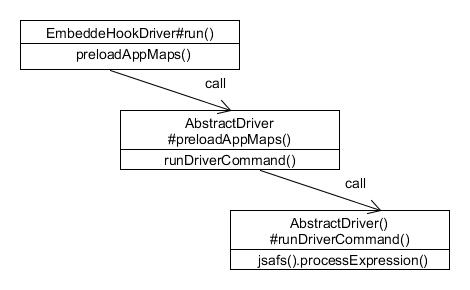
That's the brief explanation of loading MAP files.
Open a Browser
In the SeleniumPlus class, the command() method executes a driver command by a EmbeddedDriverRunner, Runner:
public static EmbeddedHookDriverRunner Runner = new EmbeddedHookDriverRunner(EmbeddedSeleniumHookDriver.class);
// ...
prevResults = Runner.command(command, params);
Process of calling functions:

In order to startup a service, it needs to use the interface of a driver's wrapper, i.e. the Runner. Then, by using the method of wrapper, it uses JSAFSDriver to call corresponding method. It's obvious that all the other service calling will get through this process. Summary above, we get:
- Use an access point of a driver's wrapper, Runner.
- Use the wrapper, driver of EmbeddedHookDriver which is the field of Runner, driver.
- Use this driver to get a Java SAFS Driver, jsafs.
- Use jsafs to call process command methods.
Following above steps, by using jsafs to startup command methods, it needs to call abstract driver method. After the initial parameters processing, it will use a Process variable, proc, to call the concrete driver methods.
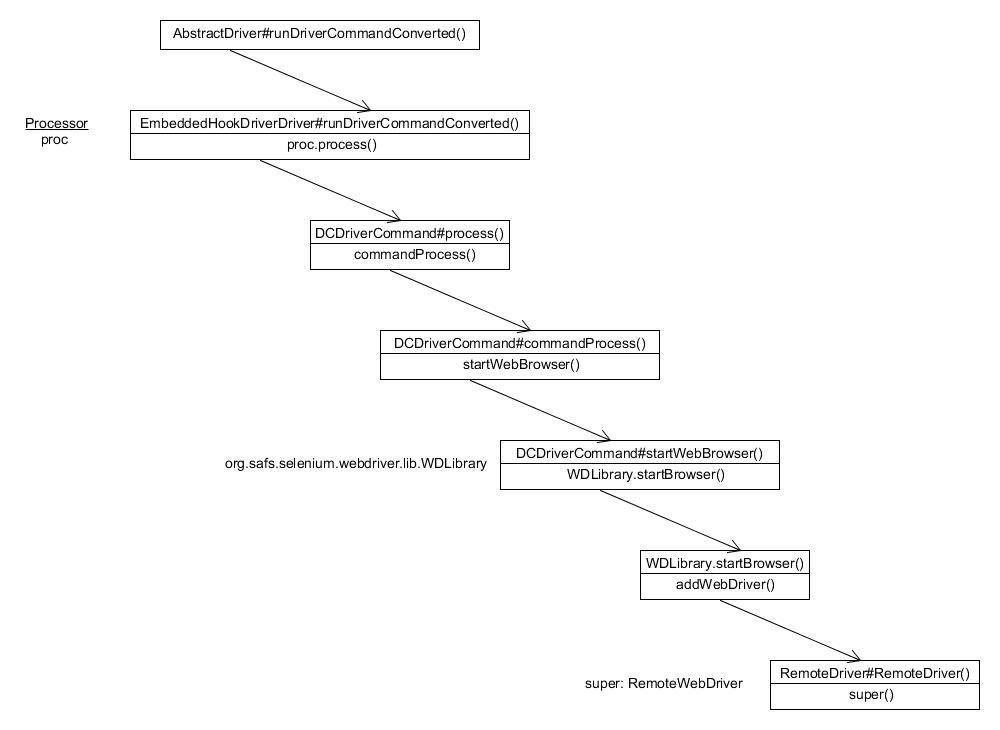
The RemoteDriver class handle a SeleniumRMIAgent, if enabled, to communicate with a remote SAFS Selenium RMI Server.
Log In
The log in process involves the click action, which is a little different than the process of command.
Process of calling structure:

In ComponentFunction class, the componentProcess() method includes the process generic actions on a component.
Set Text Value
The process of "set text value":

How to generate Map.class file:
SAFS Distilled --- 9 April 2015 to 16 April 2015的更多相关文章
- [转]Adobe Creative Cloud 2015 下载 Adobe CC 2015 Download
Adobe Creative Cloud 2015 下载 Adobe 宣布 Creative Cloud 设计套件全线更新! Adobe CC 2015新功能包括: – Premiere Pro ...
- myeclipse 2015 CI 16发布【附下载】
2015升级版再次来袭! 更新日志: Slack Integration 新版本集成了Slack,你只需要注册一个Slack帐号然后就可以发送和接收代码片段.你甚至不需要登录Slack就可以直接在Ec ...
- H264解码学习-2015.04.16
今天看了不少,却感觉收获寥寥. 1.H264相关知识 因为RTP协议发过来的数据已经经过了H264编码,所以这边需要解码.补充一下H264的相关知识. 与以往的视频压缩标准相比,H.264 视频压缩标 ...
- Zookepper(2015.08.16笔记)
2015.08.16zookepper Zookeeper 是 Google 的 Chubby一个开源的实现,是 Hadoop 的分布式协调服务(如同小区里面的供水.电的系统) 它包含一个简单的原 ...
- 2015.2.16 关于delphi web控件打开新网页时弹出关闭页面(js代码)出错的解决办法研究
参考网址1:http://www.csharpwin.com/csharpspace/2360.shtml...参考网址2:http://www.oschina.net/question/234345 ...
- SQL SERVER 并发【2015.12.16】
并发控制模型 1.悲观并发控制: A.默认冲突存在,当前进程通过获取当前数据的锁阻止其他进程的访问. B.读与写之间是相互阻塞. 2.乐观并发控制: A.使用行版本控制保持数据被操作前的状态. B ...
- http://oncenote.com/2015/09/16/Security-2-HTTPS2/ (轉載)
上一篇<iOS安全系列之一:HTTPS>被CocoaChina转载,还顺便上了下头条: 打造安全的App!iOS安全系列之 HTTPS,但那篇文章只是介绍了比较偏应用的初级知识,对于想要深 ...
- 2015第16周六学习java建议
学习Java 建议: 尽量用 google 查找技术资料. 有问题在 stackoverflow 找找,大部分都已经有人回答. 多看官方的技术文档. ibm developerworkers 的文章质 ...
- android 边学边记 2015.10.16
1.Menu.FIRST在reference中描述为:First value for group and item identifier integers.我们可以理解为ID设置的最小数值. 2.se ...
随机推荐
- 让阿里云支持ipv6(其他多数VPS通用)
https://www.tunnelbroker.net/tunnel_detail.php?tid=322922
- LeetCode(五)
Minimum Depth of Binary Tree public class Solution { public int minDepth(TreeNode root) { if(root==n ...
- 20145225《Java程序设计》 第7周学习总结
20145225<Java程序设计> 第7周学习总结 教材学习内容总结 第十三章 时间与日期 13.1认识时间与日期 时间的度量:GMT.UT.TAI.UTC.Unix.epoch. 年历 ...
- Gossip protocol(zz)
Gossip protocol 这是一系列用于P2P的通信协议.简单来说,就是模拟人类社会中流言传播的方式.每个节点随机地把消息发给它的邻居,接到消息的节点,如果之前没收到这个消息,则会继续随机地转发 ...
- (Python)元祖、字典
本节将学习元组.字典,以及其他涉及到的相关知识 1.元组 (tuple) 元组由圆括号括起来,元素之间用逗号相隔.元组是不可变对象,一旦定义了,就不能更改 >>> t=('a','b ...
- [vb.net]简单多线程实例
.Imports System .Imports System.Threading . . .Module Module1 . . Sub Main() . . Dim mythread1 As Th ...
- php中文截取无乱码方法
直接使用PHP函数substr截取中文字符可能会出现乱码,主要是substr可能硬生生的将一个中文字符“锯”成两半.解决办法: 1.使用mbstring扩展库的mb_substr截取就不会出现乱码了. ...
- php array转json、xml
class Encode{ public static function jsonEncode($code,$message,$data){ $result = array( 'code' => ...
- iOS 图片压缩
+ (UIImage *)scaleFromImage:(UIImage *)image { CGSize newSize = CGSizeMake(366, 366); //目标图片的大小 ...
- (01背包 当容量特别大的时候) Knapsack problem (fzu 2214)
http://acm.fzu.edu.cn/problem.php?pid=2214 Problem Description Given a set of n items, each with a ...
