Vusual C++连接Mysql和从MySql中取出数据的API介绍
.1 mysql_real_connect()
2.1.1 函数原型:
MYSQL *mysql_real_connect(MYSQL *mysql, const char *host, const char *user, const char *passwd, const char *db, unsigned int port, const char *unix_socket, unsigned int client_flag)
2.1.2 参数说明:
• 第一个参数应该是一个现存MYSQL结构的地址。在调用mysql_real_connect()之前,你必须调用mysql_init()初始化MYSQL结构。见下面的例子。
• host值可以是一个主机名或一个IP地址。如果host是NULL或字符串"localhost",假定是到本地主机的一个连接。如果OS支持套接字(Unix)或命名管道(Win32),使用他们而不是TCP/IP与服务器连接。
• user参数包含用户的MySQL登录ID。如果user是NULL,假定是当前用户。在Unix下,它是当前登录名。在Windows ODBC下,必须明确地指定当前用户名字。见16.4 怎样填写ODBC管理程序中各种域。
• passwd参数为user包含口令。如果passwd是NULL,只有在user表中对于有一个空白口令字段的用户的条目将被检查一个匹配。这允许数据库主管设置MySQL权限,使用户获得不同的口令,取决于他们是否已经指定一个口令。注意:不要试图在调用mysql_real_connect()前加密口令;口令加密自动被客户API处理。
• db是数据库名。如果db不是NULL,连接将缺省数据库设置为这个值。
• 如果port不是0,值对于TCP/IP连接将用作端口号。注意host参数决定连接的类型。
• 如果unix_socket不是NULL,字符串指定套接字或应该被使用的命名管道。注意host参数决定连接的类型。
• client_flag值通常是0,但是在很特殊的情况下可以被设置为下列标志的组合:
标志名字 意味着的标志
CLIENT_FOUND_ROWS 返回找到的(匹配的)行数,不是受到影响的行数。
CLIENT_NO_SCHEMA 不允许db_name.tbl_name.col_name语法。这是为了ODBC;如果你使用该语法,导致语法分析器产生一个错误,它是为在一些ODBC程序捕捉错误是有用的。
CLIENT_COMPRESS 使用压缩协议。
CLIENT_ODBC 客户是一个ODBC客户。这使mysqld变得对ODBC更友好。
2.1.3 返回值
如果连接成功,一个 MYSQL*连接句柄。如果连接失败,NULL。对一个成功的连接,返回值与第一个参数值相同,除非你传递NULL给该参数。
2.1.4 错误
CR_CONN_HOST_ERROR
不能连接MySQL服务器。
CR_CONNECTION_ERROR
不能连接本地MySQL服务器。
CR_IPSOCK_ERROR
不能创建一个IP套接字。
CR_OUT_OF_MEMORY
内存溢出。
CR_SOCKET_CREATE_ERROR
不能创建一个Unix套接字。
CR_UNKNOWN_HOST
不能找到主机名的IP地址。
CR_VERSION_ERROR
由于试图使用一个不同协议版本的一个客户库与一个服务器连接导致的一个协议失配。如果你使用一个非常老的客户库连接一个没有使用--old-protocol选项启动的新服务器,这就能发生。
CR_NAMEDPIPEOPEN_ERROR;
不能在 Win32 上创建一个命名管道。
CR_NAMEDPIPEWAIT_ERROR;
不能在 Win32 上等待一个命名管道。
CR_NAMEDPIPESETSTATE_ERROR;
不能在 Win32 上得到一个管道处理器。
2.2 mysql_select_db()
2.2.1 函数原型
int mysql_select_db(MYSQL *mysql, const char *db)
2.2.2 参数说明
使得由db指定的数据库成为 在由mysql指定的连接上的缺省(当前)数据库。在随后的查询中,这个数据库对于不包括一个显式的数据库指定符的表的引用是缺省数据库。
除非连接的用户能被认证允许使用数据库,否则mysql_select_db()失败。
2.2.3 返回值
成功,零。如果发生一个错误,非零。
2.2.4 错误
CR_COMMANDS_OUT_OF_SYNC
命令以一个不适当的次序被执行。
CR_SERVER_GONE_ERROR
MySQL服务器关闭了。
CR_SERVER_LOST
对服务器的连接在查询期间失去。
CR_UNKNOWN_ERROR
发生一个未知的错误。
2.3 mysql_real_query
2.3.1 函数原型
int mysql_real_query(MYSQL *mysql, const char *query, unsigned int length)
2.3.2 参数说明
执行由query指向的SQL查询,它应该是一个length个字节的字符串。查询必须由一个单个的SQL语句组成。你不应该在语句后增加一个终止的分号(“;”)或\g。
对于包含二进制数据的查询,你必须使用mysql_real_query()而不是mysql_query(),因为二进制代码数据可能包含“\0”字符,而且,mysql_real_query()比mysql_query()更快,因为它对查询字符串调用strlen()。
2.3.3 返回值
如果查询成功,零。如果发生一个错误,非零。
2.3.4 错误
CR_COMMANDS_OUT_OF_SYNC
命令以一个不适当的次序被执行。
CR_SERVER_GONE_ERROR
MySQL服务器关闭了。
CR_SERVER_LOST
对服务器的连接在查询期间失去。
CR_UNKNOWN_ERROR
发生一个未知的错误。
2.4 mysql_store_result
2.4.1 函数原型
MYSQL_RES *mysql_store_result(MYSQL *mysql)
2.4.2 返回值
A MYSQL_RES result structure with the results. NULL (0) if an error occurred.
2.5 mysql_fetch_row()
Description
Retrieves the next row of a result set. When used after mysql_store_result(), mysql_fetch_row() returns NULL when there are no more rows to retrieve. When used after mysql_use_result(), mysql_fetch_row() returns NULL when there are no more rows to retrieve or if an error occurred.
The number of values in the row is given by mysql_num_fields(result). If row holds the return value from a call to mysql_fetch_row(), pointers to the values are accessed as row[0] to row[mysql_num_fields(result)-1]. NULL values in the row are indicated by NULL pointers.
The lengths of the field values in the row may be obtained by calling mysql_fetch_lengths(). Empty fields and fields containing NULL both have length 0; you can distinguish these by checking the pointer for the field value. If the pointer is NULL, the field is NULL; otherwise, the field is empty.
Return Values
A MYSQL_ROW structure for the next row. NULL if there are no more rows to retrieve or if an error occurred.
Errors
Note that error is not reset between calls to mysql_fetch_row()
-
The connection to the server was lost during the query.
-
An unknown error occurred.
参考资料:http://dev.mysql.com/doc/refman/5.6/en/index.html
三、利用Mysql库提供的API编写连接Mysql和从Mysql中取出数据的代码
- 1: #include <windows.h>
- 2: #include "stdio.h"
- 3: #include "winsock.h"
- 4: #include "mysql.h"
- 5:
- 6:
- 7: int main()
- 8: {
- 9:
- 10: MYSQL * con; //= mysql_init((MYSQL*) 0);
- 11: MYSQL_RES *res;
- 12: MYSQL_ROW row;
- 13:
- 14:
- 15: char tmp[400];
- 16:
- 17: //database configuartion
- 18: char dbuser[30]="root";
- 19: char dbpasswd[30]="apple";
- 20: char dbip[30]="localhost";
- 21: char dbname[50]="excel";
- 22: char tablename[50]="test";
- 23: char *query=NULL;
- 24:
- 25:
- 26: int x;
- 27: int y;
- 28: int rt;//return value
- 29: unsigned int t;
- 30:
- 31: int count = 0;
- 32:
- 33:
- 34: printf("input x,y\n");
- 35: scanf("%d,%d",&x,&y);
- 36: fflush(stdin);
- 37: printf("input over\n");
- 38: con = mysql_init((MYSQL*) 0);
- 39:
- 40:
- 41: if ( con !=NULL && mysql_real_connect(con,dbip,dbuser,dbpasswd,dbname,3306/*TCP IP端口*/,NULL/*Unix Socket 连接类型*/,0/*运行成ODBC数据库标志*/) )
- 42: {
- 43: if (!mysql_select_db(con,dbname))
- 44: {
- 45: printf("Select successfully the database!\n");
- 46:
- 47: con ->reconnect = 1;
- 48:
- 49: query = "set names \'GBK\'";
- 50: //mysql_query(con,"set names \'GBK\'");
- 51:
- 52: rt=mysql_real_query(con,query,strlen(query));
- 53: if (rt)
- 54: {
- 55: printf("Error making query: %s !!!\n",mysql_error(con));
- 56: }
- 57: else
- 58: {
- 59: printf("query %s succeed!\n",query);
- 60: }
- 61:
- 62: }
- 63: }
- 64:
- 65: else
- 66: {
- 67: MessageBoxA(NULL,"Unable to connect the database,check your configuration!","",NULL);
- 68:
- 69: }
- 70:
- 71: //sprintf(tmp,"update %s set 商品=\'%s\',卖出=%d,成交=%d,涨跌=%d,买进=%d,总量=%d,涨幅=%f,时间=\'%s\' where %s",tablename,goods,sold,deal,fluctuate,buy,total,delta,time,UpdateCon);
- 72: sprintf(tmp,"insert into %s values(%s,%d,%d)",tablename,"null",x,y); //注意如何向具有自增字段的数据库中插入记录
- 73: //MessageBoxA(NULL,tmp,tmp,MB_OK);
- 74: //mysql_query(con,tmp);
- 75:
- 76: rt=mysql_real_query(con,tmp,strlen(tmp));
- 77: if (rt)
- 78: {
- 79: printf("Error making query: %s !!!\n",mysql_error(con));
- 80: }
- 81: else
- 82: {
- 83: printf("%s executed!!!\n",tmp);
- 84: }
- 85:
- 86: sprintf(tmp,"select * from %s",tablename);
- 87:
- 88: rt=mysql_real_query(con,tmp,strlen(tmp));
- 89: if (rt)
- 90: {
- 91: printf("Error making query: %s !!!\n",mysql_error(con));
- 92: }
- 93: else
- 94: {
- 95: printf("%s executed!!!\n",tmp);
- 96: }
- 97:
- 98: res = mysql_store_result(con);//将结果保存在res结构体中
- 99:
- 100: while(row = mysql_fetch_row(res))
- 101: {
- 102: /**
- 103: * MYSQL_ROW STDCALL mysql_fetch_row(MYSQL_RES *result);
- 104: * 检索行
- 105: */
- 106:
- 107: for(t=0;t<mysql_num_fields(res);t++)
- 108: {
- 109: printf("%s ",row[t]);
- 110: }
- 111: printf(".............\n");
- 112: count ++;
- 113: }
- 114: printf("number of rows %d\n",count);
- 115: printf("mysql_free_result...\n");
- 116: mysql_free_result(res);
- 117:
- 118: mysql_close(con);
- 119: return 0;
- 120:
- 121: }
四、运行结果
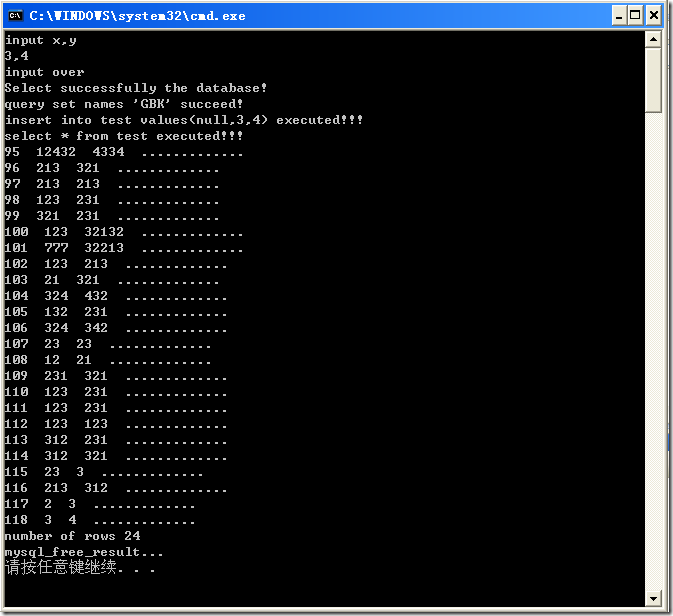
五、数据库脚本
- /*
- Navicat MySQL Data Transfer
- Source Server : localhost
- Source Server Version : 50141
- Source Host : localhost:3306
- Source Database : excel
- Target Server Type : MYSQL
- Target Server Version : 50141
- File Encoding : 65001
- Date: 2011-09-23 10:41:43
- */
- 1: SET FOREIGN_KEY_CHECKS=0;
- 2: -- ----------------------------
- 3: -- Table structure for `test`
- 4: -- ----------------------------
- 5: DROP TABLE IF EXISTS `test`;
- 6: CREATE TABLE `test` (
- 7: `x` bigint(4) NOT NULL AUTO_INCREMENT,
- 8: `y` int(4) DEFAULT NULL,
- 9: `z` int(4) DEFAULT NULL,
- 10: PRIMARY KEY (`x`)
- 11: ) ENGINE=InnoDB AUTO_INCREMENT=118 DEFAULT CHARSET=latin1;
- 12:
- 13: -- ----------------------------
- 14: -- Records of test
- 15: -- ----------------------------
- 16: INSERT INTO `test` VALUES ('95', '12432', '4334');
- 17: INSERT INTO `test` VALUES ('96', '213', '321');
- 18: INSERT INTO `test` VALUES ('97', '213', '213');
- 19: INSERT INTO `test` VALUES ('98', '123', '231');
- 20: INSERT INTO `test` VALUES ('99', '321', '231');
- 21: INSERT INTO `test` VALUES ('100', '123', '32132');
- 22: INSERT INTO `test` VALUES ('101', '777', '32213');
- 23: INSERT INTO `test` VALUES ('102', '123', '213');
- 24: INSERT INTO `test` VALUES ('103', '21', '321');
- 25: INSERT INTO `test` VALUES ('104', '324', '432');
- 26: INSERT INTO `test` VALUES ('105', '132', '231');
- 27: INSERT INTO `test` VALUES ('106', '324', '342');
- 28: INSERT INTO `test` VALUES ('107', '23', '23');
- 29: INSERT INTO `test` VALUES ('108', '12', '21');
- 30: INSERT INTO `test` VALUES ('109', '231', '321');
- 31: INSERT INTO `test` VALUES ('110', '123', '231');
- 32: INSERT INTO `test` VALUES ('111', '123', '231');
- 33: INSERT INTO `test` VALUES ('112', '123', '123');
- 34: INSERT INTO `test` VALUES ('113', '312', '231');
- 35: INSERT INTO `test` VALUES ('114', '312', '321');
- 36: INSERT INTO `test` VALUES ('115', '23', '3');
- 37: INSERT INTO `test` VALUES ('116', '213', '312');
- 38: INSERT INTO `test` VALUES ('117', '2', '3');
- 39:
- 40: -- ----------------------------
- 41: -- Table structure for `xqdata`
- 42: -- ----------------------------
- 43: DROP TABLE IF EXISTS `xqdata`;
- 44: CREATE TABLE `xqdata` (
- 45: `代码` varchar(20) NOT NULL DEFAULT '',
- 46: `商品` varchar(20) CHARACTER SET utf8 DEFAULT NULL,
- 47: `卖出` bigint(20) DEFAULT NULL,
- 48: `成交` bigint(20) DEFAULT NULL,
- 49: `涨跌` bigint(20) DEFAULT NULL,
- 50: `买进` bigint(20) DEFAULT NULL,
- 51: `总量` bigint(20) DEFAULT NULL,
- 52: `涨幅` double DEFAULT NULL,
- 53: `时间` time DEFAULT NULL,
- 54: PRIMARY KEY (`代码`)
- 55: ) ENGINE=InnoDB DEFAULT CHARSET=latin1;
- 56:
- 57: -- ----------------------------
- 58: -- Records of xqdata
- 59: -- ----------------------------
- 60: INSERT INTO `xqdata` VALUES ('FITX*1', '商品', '34', '43', '23', '34', '0', '1.4', '13:23:08');
Vusual C++连接Mysql和从MySql中取出数据的API介绍的更多相关文章
- MySQL添加CSV文件中的数据
一.MySQL添加csv数据 此问题是前几天整理数据的时候碰到的,数据存在 CSV文件中(200多万记录),通过python 往数据库中导入太慢了,后来使用MySQL 中自带的命令 LOAD DATA ...
- PHP MySQL Delete删除数据库中的数据
PHP MySQL Delete DELETE 语句用于从数据库表中删除行. 删除数据库中的数据 DELETE FROM 语句用于从数据库表中删除记录. 语法 DELETE FROM table_na ...
- MySQL从.ibd文件中恢复数据
首先,在MySQL命令行下执行如下命令可以查看MySQL中存放数据的位置: show global variables like "%datadir%"; 我这里的执行结果: +- ...
- 【Mysql】InnoDB 引擎中的数据页结构
InnoDB 是 mysql 的默认引擎,也是我们最常用的,所以基于 InnoDB,学习页结构.而学习页结构,是为了更好的学习索引. 一.页的简介 页是 InnoDB 管理存储空间的基本单位,一个页的 ...
- Navicat for MySQL怎么往表中填数据
只有往表中更新数据,数据库才会起到真正的作用. 工具/原料 仔细阅读 方法/步骤 1.打开数据库,首先连接localhost,如图所示. 2.连接成功后,右侧便会显示已经建成的表,找到要修改的表, ...
- 深度学习原理与框架-CNN在文本分类的应用 1.tf.nn.embedding_lookup(根据索引数据从数据中取出数据) 2.saver.restore(加载sess参数)
1. tf.nn.embedding_lookup(W, X) W的维度为[len(vocabulary_list), 128], X的维度为[?, 8],组合后的维度为[?, 8, 128] 代码说 ...
- mysql从一个表中拷贝数据到另一个表中sql语句
这一段在找新的工作,今天面试时,要做一套题,其中遇到这么一句话,从一个表中拷贝所有的数据到另一个表中的sql是什么? 原来我很少用到,也没注意过这个问题,面试后我上网查查,回来自己亲手写了写,测试了下 ...
- mysql mariadb 删除表中的数据时数据库变大
删除表中数据以前 [root@RM uar3]# du -sh * 3.3G apache-tomcat-7.0.54 150M instalRM4UAR 0 mariadb 903M mariadb ...
- mysql 从一个表中查数据,插入另一个表
其实很简单,只是为了忘记,做个记录,用的时候方便. 不管是在网站开发还是在应用程序开发中,我们经常会碰到需要将MySQL或MS SQLServer某个表的数据批量导入到另一个表的情况,甚至有时还需要指 ...
随机推荐
- springMVC实现多文件上传
<h2>上传多个文件 实例</h2> <form action="/workreport/uploadMultiFile.html" method=& ...
- Java中String 的equals 和==详解
一.Java中数据存储区域包括: 1.寄存器:最快的存储区,由编译器根据需求进行分配,我们在程序中无法控制. 2. 栈:存放基本类型的变量数据和对象的引用,但对象本身不存放在栈中,而是存放在堆(new ...
- 转: sqlserver常用sql语句,更改字段,建立唯一键,多个字段去重复等
[sql] view plain copy print?在CODE上查看代码片派生到我的代码片 --修改字段类型: --alter table 表名 alter column 待修改字段名 待修改字段 ...
- [转]使用 jQuery Mobile 与 HTML5 开发 Web App —— jQuery Mobile 事件详解
在前文<使用 jQuery Mobile 与 HTML5 开发 Web App —— jQuery Mobile 默认配置与事件基础>中,Kayo 对 jQuery Mobile 事件的基 ...
- iso中第三方框架SDWebImage的使用步骤
一.SDWebImage的使用 1.依赖的框架 * ImageIO.framework * MapKit.framework 2.UIImageView下载图片需要的头文件:UIImageView+W ...
- Java 动态写轮眼 SharinganJPanel (整理)
/** * Java 动态写轮眼 SharingganJPanel (整理) * * 2016-1-2 深圳 南山平山村 曾剑锋 * 设计声明: * 1.虽然岸本是日本人,而我个人作为其模仿者,依 ...
- iOS 5.0 后UIViewController新增:willMoveToParentViewController和didMoveToParentViewCon
在iOS 5.0以前,我们在一个UIViewController中这样组织相关的UIView 在以前,一个UIViewController的View可能有很多小的子view.这些子view很多时候 ...
- UIColor,CGColor,CIColor三者的区别和联系
UIColor,CGColor,CIColor三者的区别和联系((转)) 最近看了看CoreGraphics的东西,看到关于CGColor的东西,于是就想着顺便看看UIColor,CIColor,弄清 ...
- 如何在vmware上创建共享磁盘
1.先在你本机的vmware安装目录上找到 vmware-vdiskmanager.exe 执行文件. 我的目录是 d:\vmware\vmware-vdiskmanager.exe 再用cmd终端( ...
- textarea高度自适应
var tx=document.getElementById("tx"); tx.style.height=tx.scrollHeight+"px" tx.st ...
