Powershell 远程连接ARM Windows Server VM 并关闭 Firewall
准备环境:Azure ARM Windows Server 2008 R2 机器
1.登陆机器查看防火墙,是开着的

2.查看机器的监听端口,发现没有Powershell远程管理对应的端口5985或5986 【5985(http) / 5986(https) 】
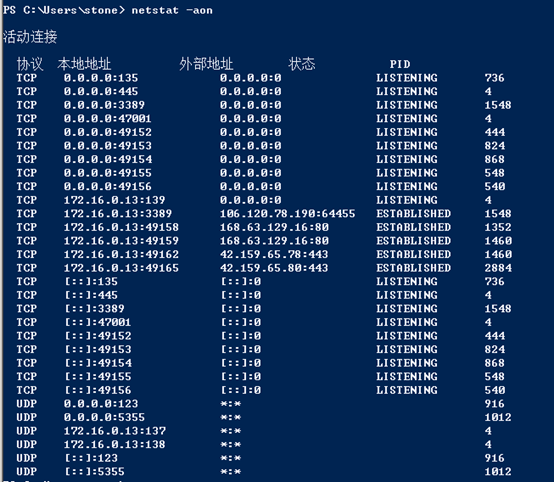
3.需要在Server机器上 Enable-PSRemoting
PS C:\Users\stone> Enable-PSRemoting
WinRM 快速配置
正在运行命令“Set-WSManQuickConfig”,以使该计算机能够通过 WinRM 服务进行远程管理。
其中包括:
1. 启动或重新启动(如果已启动) WinRM 服务
2. 将 WinRM 服务类型设置为自动启动
3. 创建一个侦听器以接受任意 IP 地址上的请求
4. 对 WS-Management 流量启用防火墙例外(仅适用于 http)。
是否继续?
[Y] 是(Y) [A] 全是(A) [N] 否(N) [L] 全否(L) [S] 挂起(S) [?] 帮助 (默认值为“Y”):
在此计算机上,WinRM 已设置为接收请求。
WinRM 已经进行了更新,以用于远程管理。
在 HTTP://* 上创建 WinRM 侦听程序接受 WS-Man 对此机器上任意 IP 的请求。
WinRM 防火墙异常已启用。
已配置 LocalAccountTokenFilterPolicy 以远程向本地用户授予管理权限。
确认
是否确实要执行此操作?
对目标“未找到会话配置“Microsoft.PowerShell32”。正在运行命令“Register-PSSessionConfiguration Microsoft.PowerShell32
-processorarchitecture x86 -force”以创建“Microsoft.PowerShell32”会话配置。这将会重新启动 WinRM
服务。”执行操作“正在注册会话配置”。
[Y] 是(Y) [A] 全是(A) [N] 否(N) [L] 全否(L) [S] 挂起(S) [?] 帮助 (默认值为“Y”):
4.再次查看机器的监听端口,发现Powershell远程管理对应的端口5985已经被监听了
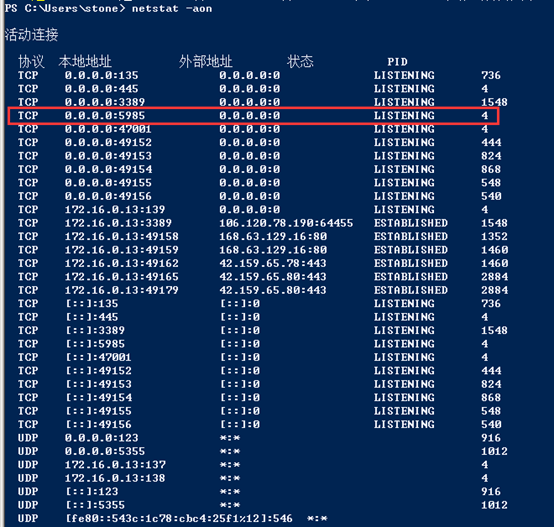
5.在Portal界面添加允许5985端口的NSG规则,并测试该端口的连通性


6.尝试Powershell远程登陆虚拟机,发现会出现如下报错:
PS C:\Users\he.liming> Enter-Pssession -ComputerName "40.*.*.*" -port 5985 -Credential VMAccountName
Enter-Pssession : Connecting to remote server 40.*.*.* failed with the following error message : The WinRM client cannot process the request. Default authentication may be used with an IP address under the following conditions: the transport is HTTPS or the destination is in the TrustedHosts list, and explicit credentials are provided. Use winrm.cmd to configure TrustedHosts. Note that computers in the TrustedHosts list might not be authenticated. For more information on how to set Trusted
Hosts run the following command: winrm help config. For more information, see the about_Remote_Troubleshooting Help topic.
At line:1 char:1
+ Enter-Pssession -ComputerName "40.*.*.*" -port 5985 -Credential stone
+ ~~~~~~~~~~~~~~~~~~~~~~~~~~~~~~~~~~~~~~~~~~~~~~~~~~~~~~~~~~~~~~~~~~~~~~~~~~
+ CategoryInfo : InvalidArgument: (40.125.160.63:String) [Enter-PSSession], PSRemotingTransportException
+ FullyQualifiedErrorId : CreateRemoteRunspaceFailed
7.需要将Server端IP地址添加到Client机器的TrustedHosts列表下
PS C:\Windows\system32> Set-Item wsman:\localhost\Client\TrustedHosts -value 40.125.160.63
WinRM Security Configuration.
This command modifies the TrustedHosts list for the WinRM client. The computers in the TrustedHosts list might not be
authenticated. The client might send credential information to these computers. Are you sure that you want to modify
this list?
[Y] Yes [N] No [S] Suspend [?] Help (default is "Y"):
8.重新使用Powershell连接虚拟机,登陆成功
PS C:\Users\he.liming> Enter-Pssession -ComputerName "40.125.160.63" -port 5985 -Credential VMAccountName
[40.125.160.63]: PS C:\Users\stone\Documents>
9.使用如下命令关闭防火墙
PS C:\Users\stone\Documents> netsh advfirewall set allprofiles state off
10.再次查看防火墙,已经关闭
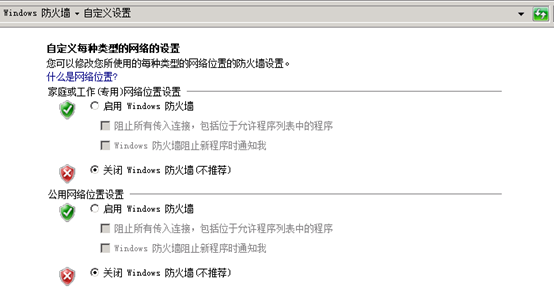
备注:Windows Server 2012 R2的机器开启Powershell远程连接的方法,与上面的操作大同小异,需要注意的是Windows Server 2012 R2机器默认情况下5985的端口是监听着的

Powershell 远程连接ARM Windows Server VM 并关闭 Firewall的更多相关文章
- SQL Server 2014数据库开启远程连接(Windows Server 2016)
1.打开SQL SERVER 配置管理器 2. 设置防火墙的入站规则 3.使用Navicat Premium连接SQL Server
- 使用 Powershell 远程连接 windows server
使用 Powershell 远程连接 windows server Intro 最近我们的开发环境增加了一个 windows 服务器,没有界面的,不能直接远程桌面连上去管理,需要使用 Powershe ...
- powershell远程连接
最近因为工作的需要看了看powershell相关的知识,个人总结了一点有关于powershell远程连接需要做的步骤,希望对别人有所帮助. 使用powershell远程连接,需要进行 设备的配置: 1 ...
- Windows Server 2008中关闭事件跟踪程序的方法
Windows Server 2008跟Windows Server 2003一样,在关机的时候会弹出一个“关闭事件跟踪程序”窗口,当然微软这么做是处于安全的考虑啦,但是如果我们只是个人用用的话,那就 ...
- 远程链接 aws Windows Server 2016 Base Nano
第一次接触Windows Server 2016 Base Nano,平时工作中或者自己私下使用win的服务器都是带桌面版本的 而这次在aws一不小心开了一台Nano服务,刚开始我都不知道这个是什么玩 ...
- asp.net mvc项目远程发布到windows server服务器
文章参考 自学MVC看这里——全网最全ASP.NET MVC 教程汇总 图文详解远程部署ASP.NET MVC 5项目 配置Web部署处理程序 设备及环境 一台装有windows server 201 ...
- 使用PowerShell远程连接WinServer
最近做一个项目后台,涉及到多台服务器,当程序更新的时候,由于用的是WinServer,无法像Linux使用SSH批量更新,用Windows的mstsc的远程一个一个连接又太麻烦了.查找了一下资料,发现 ...
- iOS-Mac远程连接控制Window【苹果电脑远程连接控制Windows电脑】
用Mac电脑时想远程控制Windows电脑,摸索了半天搞定了 1.下载Mac远程控制安装包:http://pan.baidu.com/s/1o7ZsDQy 提取密码:r2ja 2.安装好之后打开,就 ...
- PowerShell远程连接主机进行会话
Get-ExecutionPolicy #脚本的执行策略set-ExecutionPolicy 枚举值 不同的策略,执行脚本的权限不同 允许开启远程 Enable-PSRemoting 添加域账户或者 ...
随机推荐
- UWP appButtonBar样式
UWP 的appButtonBar使用<AppBarButton Icon = "Next" Label = "Next" /> Icon是 Sym ...
- Windows 10「设置」应用完整MS-Settings快捷方式汇总
分类 设置名称 快捷方式 系统 显示 ms-settings:display 通知和操作 ms-settings:notifications 平板电脑模式 ms-settings:tabletmode ...
- 微信小程序城市定位(借助百度地图API判断城市)
概述 微信小程序提供一些API(地址)用于获取当前用户的地理位置等信息,但无论是wx.getLocation,还是wx.chooseLocation均没有单独的字段表示国家与城市信息,仅有经纬度信息. ...
- Spring MVC 快捷定义 ViewController
WHY : 为什么我们需要快捷定义 ViewController ? 在项目开发过程中,经常会涉及页面跳转问题,而且这个页面跳转没有任何业务逻辑过程,只是单纯的路由过程 ...
- Redis主从环境配置
1.Redis主从同步原理 redis主服务器会周期性的把更新的数据写入磁盘或者把修改操作写入追加的记录文件,然后将数据文件同步给从服务器,从服务器加载记录文件,在内存库中更新新数据. 2.VMWar ...
- mybatis like 的坑
昨天快要下班的时候组长交代了一个任务,说起来很简单,是这样的: 系统里面有一个字段为name,这个name允许设置为特殊字符,目前根据name模糊匹配,如果遇到特殊字符 比如 "$" ...
- 关于在Python下安装布隆过滤器(bloomfilter)的方法
由于在爬虫代码中需要实现信息的去重功能,所以需借助bloomfilter,在看完各种博客后发现没有安装,这就尴尬了,不会连门都找不到吧.那就安装呗,各种错误,查看官方文档:http://axiak.g ...
- SQL注入技术
TalkTalk的信息泄漏事件导致约15万人的敏感信息被暴露,涉嫌造成这一事件的其中一名黑客使用的并不是很新的技术.事实上,该技术的「年纪」比这名15岁黑客还要大两岁. [译注:TalkTalk是英国 ...
- sqoop1.9.7安装和使用
安装1.下载sqoop1.9.7.地址: http://www.apache.org/dyn/closer.lua/sqoop/1.99.72.解压sqoop ,并配置环境变量 ~/.bash_pro ...
- linux学习(八)chmod、chown、umask、lsattr、chattr
一.权限位 权限位分为两个部分,第一个部分是谁的权限,第二部分是权限是多少.其中第一个部分一般分为:用户,用户组,其他用户.第二部分分为r:读权限,w:写权限,x:执行权限.可读,可写,可执行的权限, ...
