css过渡模块和2d转换模块
今天,我们一起来研究一下css3中的过渡模块、2d转换模块和3d转换模块
一、过渡模块transition
(一)过度模块的三要素:
1、必须要有属性发生变化
2、必须告诉系统哪个属性需要执行过渡效果
3、必须告诉系统过渡效果持续时长
ps:当多个属性需要同时执行过渡效果时用逗号隔开即可
transition-property: width, background-color;
transition-duration: 5s, 5s;
示例代码:
<!DOCTYPE html>
<html lang="en">
<head>
<meta charset="UTF-8">
<title>过渡模块</title>
<style>
*{
margin: 0;
padding: 0;
}
div{
width: 100px;
height: 50px;
background-color: red;
/*告诉系统哪个属性需要执行过渡效果*/
transition-property: width, background-color;
/*告诉系统过渡效果持续的时长*/
transition-duration: 5s, 5s;
}
/*
用来改变元素的属性
:hover这个伪类选择器除了可以用在a标签上, 还可以用在其它的任何标签上 */
div:hover{
width: 300px;
background-color: blue;
}
</style>
</head>
<body>
<div></div>
</body>
</html>
效果图:
 变化前
变化前
 变化中
变化中
 变化后
变化后
(二)过渡模块的其它属性:
1、告诉系统延迟多少秒之后才开始过渡动画:transition-delay: 2s;
2、告诉系统过渡动画的运动的速度:transition-timing-function: linear;
示例代码:
<!DOCTYPE html>
<html lang="en">
<head>
<meta charset="UTF-8">
<title>89-过渡模块-其它属性</title>
<style>
*{
margin: 0;
padding: 0;
}
div {
width: 100px;
height: 50px;
background-color: red;
transition-property: width;
transition-duration: 5s;
/*告诉系统延迟多少秒之后才开始过渡动画*/
transition-delay: 2s;
}
div:hover{
width: 300px;
}
ul{
width: 800px;
height: 500px;
margin: 0 auto;
background-color: pink;
border: 1px solid #000;
}
ul li{
list-style: none;
width: 100px;
height: 50px;
margin-top: 50px;
background-color: blue;
transition-property: margin-left;
transition-duration: 10s;
}
ul:hover li{
margin-left: 700px;
}
ul li:nth-child(1){
/*告诉系统过渡动画的运动的速度*/
transition-timing-function: linear;
}
ul li:nth-child(2){
transition-timing-function: ease;
}
ul li:nth-child(3){
transition-timing-function: ease-in;
}
ul li:nth-child(4){
transition-timing-function: ease-out;
}
ul li:nth-child(5){
transition-timing-function: ease-in-out;
}
</style>
</head>
<body>
<!--<div></div>-->
<ul>
<li>linear</li>
<li>ease</li>
<li>ease-in</li>
<li>ease-out</li>
<li>ease-in-out</li>
</ul>
</body>
</html>
不同的运动速度会导致不同的过渡效果,请看运行效果图:
 运动前
运动前
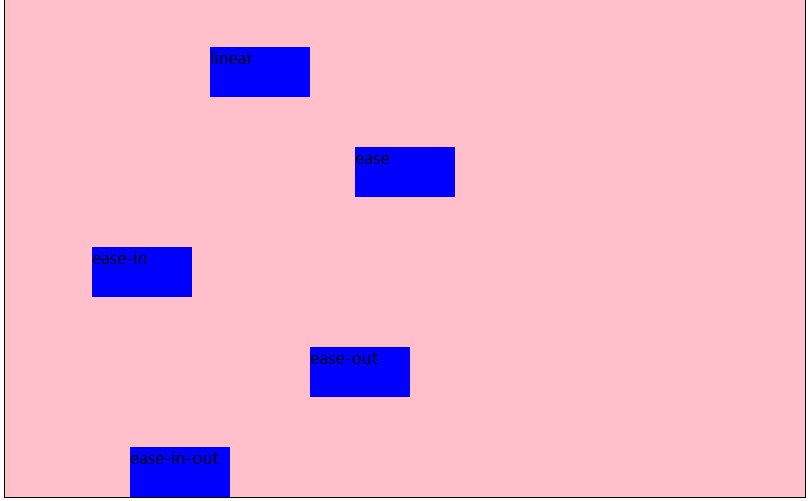 运动中
运动中
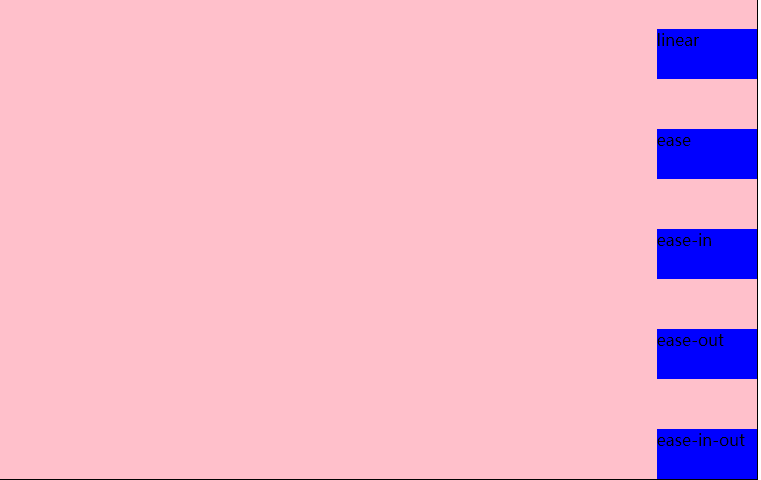 运动后
运动后
(三)过渡连写格式
transition: 过渡属性 过渡时长 运动速度 延迟时间;
过渡连写注意点
1和分开写一样, 如果想给多个属性添加过渡效果也是用逗号隔开即可
2连写的时可以省略后面的两个参数, 因为只要编写了前面的两个参数就已经满足了过渡的三要素
3如果多个属性运动的速度/延迟的时间/持续时间都一样, 那么可以简写为:transition:all 0s;
示例代码:
<!DOCTYPE html>
<html lang="en">
<head>
<meta charset="UTF-8">
<title>过渡模块的连写</title>
<style>
*{
margin: 0;
padding: 0;
}
div {
width: 100px;
height: 50px;
background-color: red;
/*注释中为简写前的代码:
transition-property: width;
ransition-duration: 5s;
transition: width 5s linear 0s,background-color 5s linear 0s;
transition: background-color 5s linear 0s;
transition: width 5s,background-color 5s,height 5s;*/
/*下面为简写后的代码*/
transition: all 5s;
}
div:hover{
width: 300px;
height: 300px;
background-color: blue;
}
</style>
</head>
<body>
<div></div>
</body>
</html>
(四)过度模块的编写套路和案例
编写套路:
1、不要管过渡, 先编写基本界面
2、修改我们认为需要修改的属性
3、再回过头去给被修改属性的那个元素添加过渡即可
案例1:
思路:
1、先做好基本页面布局,给div和span添加样式表;
2、考虑怎么实现要做的效果,和需要变动的属性
3、给属性添加过渡效果,在只有一种属性变动或多个属性过渡时间等相同的情况下推荐使用:transition:all 1s;
<!DOCTYPE html>
<html lang="en">
<head>
<meta charset="UTF-8">
<title>过渡模块-弹性效果</title>
<style>
*{
margin: 0;
padding: 0;
}
div{
height: 150px;
background-color: green;
margin-top: 100px;
text-align: center;
line-height: 150px;
}
div span{
font-size: 80px;
transition: margin 3s;
}
div:hover span{
margin: 0 20px;
}
</style>
</head>
<body>
<div>
<span>L</span>
<span>M</span>
<span>S</span>
<span>码</span>
<span>农</span>
<span>来</span>
<span>过</span>
<span>渡</span>
</div>
</body>
</html>
示例图片:
 过渡前
过渡前
 过渡中
过渡中
 过度后
过度后
案例2:
手风琴效果,示例代码:
<!DOCTYPE html>
<html lang="en">
<head>
<meta charset="UTF-8">
<title>过渡模块-手风琴效果</title>
<style>
*{
margin: 0;
padding: 0;
}
ul{
width: 960px;
height: 300px;
margin: 100px auto;
border: 1px solid #000;
overflow: hidden;
}
ul li{
list-style: none;
width: 160px;
height: 300px;
float: left;
transition: width 0.5s;
}
ul:hover li{
width: 100px;
}
ul li:hover{
width: 460px;
}
</style>
</head>
<body>
<ul>
/*这里为了方便使用了行内样式表,实际应用中一般为图片,要注意样式与内容分离*/
<li style="background-color: #ccc;"></li>
<li style="background-color: #e5ce8a;"></li>
<li style="background-color: #eac123;"></li>
<li style="background-color: #a00;"></li>
<li style="background-color: #cc0;"></li>
<li style="background-color: #0cc;"></li>
</ul>
</body>
</html>
思路:
1、通过浮动做好基本布局,如图:
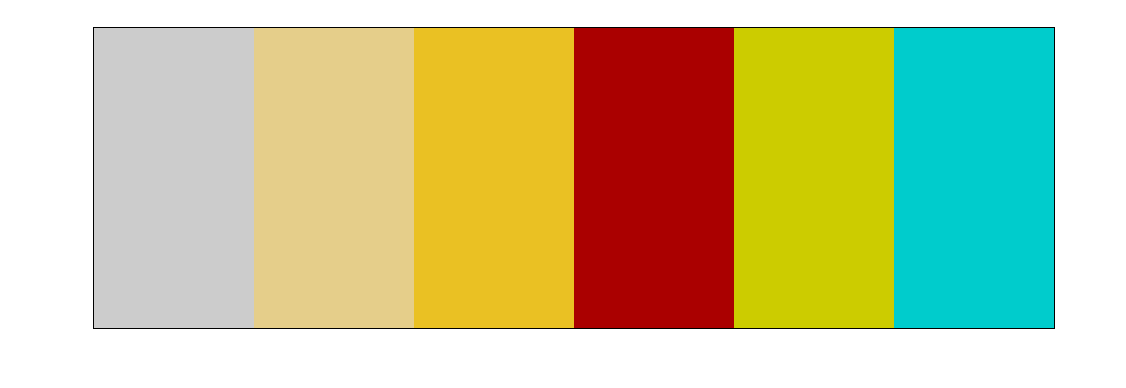
2、考虑需要实现的效果,如下图,即鼠标移入后,具有:hover事件的li宽度变大,其余的等大。
我们可以通过ul的:hover事件让所有的li变小,然后通过li的:hover时间来使当前li宽度变大。案例事小,思路是大,这种思路在以后的js中或者其他的地方经常用到,即先将所有元素初始化,在单独改变需要改变的元素属性。

二、2d转换模块transform
(一)写法:transform:值;transform的值常用的有3种:
1、旋转:其中deg是单位, 代表多少度:transform: rotate(45deg);
2、移动:第一个参数:水平方向,第二个参数:垂直方向,transform: translate(100px, 0px);
3、缩放:第一个参数:水平方向,第二个参数:垂直方向,transform: scale(0.5, 0.5);transform: scale(1.5);
注意点:
如果取值是1, 代表不变
如果取值大于1, 代表需要放大
如果取值小于1, 代表需要缩小
如果水平和垂直缩放都一样, 那么可以简写为一个参数
ps:1、如果需要进行多个转换, 那么用空格隔开
2、2D的转换模块会修改元素的坐标系, 所以旋转之后再平移就不是水平平移的
示例代码:
<!DOCTYPE html>
<html lang="en">
<head>
<meta charset="UTF-8">
<title>2D转换模块</title>
<style>
*{
margin: 0;
padding: 0;
}
ul{
width: 800px;
height: 500px;
border: 1px solid #000;
margin: 0 auto;
}
ul li{
list-style: none;
width: 100px;
height: 50px;
background-color: red;
margin: 0 auto;
margin-top: 50px;
text-align: center;
line-height: 50px;
}
ul li:nth-child(2){
transform: rotate(45deg);
}
ul li:nth-child(3){
transform: translate(100px, 0px);
}
ul li:nth-child(4){
transform: scale(1.5);
}
ul li:nth-child(5){
transform: rotate(45deg) translate(100px, 0px) scale(1.5, 1.5);
/*transform: translate(100px, 0px);*/
}
</style>
</head>
<body>
<ul>
<li>正常的</li>
<li>旋转的</li>
<li>平移的</li>
<li>缩放的</li>
<li>综合的</li>
</ul>
</body>
</html>
示例图片:
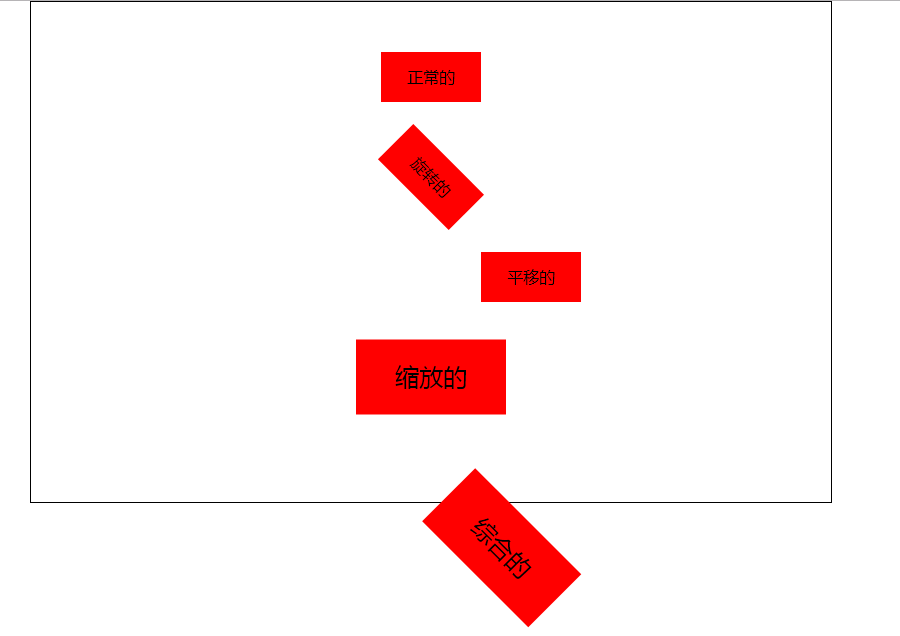
(二)转换模块的形变中心点:
默认情况下所有的元素都是以自己的中心点作为参考来旋转的, 我们可以通过形变中心点属性来修改它的参考点。
1、写法:transform-origin: left top;第一个参数:水平方向,第二个参数:垂直方向。
ps:取值有三种形式
具体像素:transform-origin: 200px 0px;
百分比:transform-origin: 50% 50%;
特殊关键字:transform-origin: center center;
2、示例代码:
<!DOCTYPE html>
<html lang="en">
<head>
<meta charset="UTF-8">
<title>2D转换模块的形变中心点</title>
<style>
*{
margin: 0;
padding: 0;
}
ul{
width: 200px;
height: 200px;
border: 1px solid #000;
margin: 100px auto;
position: relative;
}
ul li{
list-style: none;
width: 200px;
height: 200px;
position: absolute;
left: 0;
top: 0;
transform-origin: left top;
}
ul li:nth-child(1){
background-color: red;
transform: rotate(30deg);
}
ul li:nth-child(2){
background-color: green;
transform: rotate(50deg);
}
ul li:nth-child(3){
background-color: blue;
transform: rotate(70deg);
}
</style>
</head>
<body>
<ul>
<li></li>
<li></li>
<li></li>
</ul>
</body>
</html>
(三)2d转换模块的旋转轴
rotate旋转属性旋转是默认都是围绕z轴旋转,若需要改变旋转轴可以在rotate后加上旋转轴,即:rotateX();rotateY();rotateZ();
1、当围绕x和y轴旋转时就会改变属性距离我们的距离,也就是透视,什么事透视呢,就是近大远小。
2、你会发现元素围绕x轴或y轴旋转时并没有金达远小的效果,这时你需要添加一个透视属性:perspective: 500px;注意:这个属性需要添加在元素的父容器上;
<!DOCTYPE html>
<html lang="en">
<head>
<meta charset="UTF-8">
<title>旋转轴向</title>
<style>
*{
margin: 0;
padding: 0;
}
ul{
width: 800px;
height: 500px;
margin: 0 auto;
}
ul li{
list-style: none;
width: 200px;
height: 200px;
margin: 0 auto;
margin-top: 50px;
border: 1px solid #000;
transform:perspective(500px);
}
ul li div{
width: 200px;
height: 200px;
background-color: #ac4345;
}
ul li:nth-child(1) div{
transform: rotateZ(45deg);
}
ul li:nth-child(2) div{
transform: rotateX(45deg);
}
ul li:nth-child(3) div{
transform: rotateY(45deg);
}
</style>
</head>
<body>
<ul>
<li><div></div></li>
<li><div></div></li>
<li><div></div></li>
</ul>
</body>
</html>
示例图片:
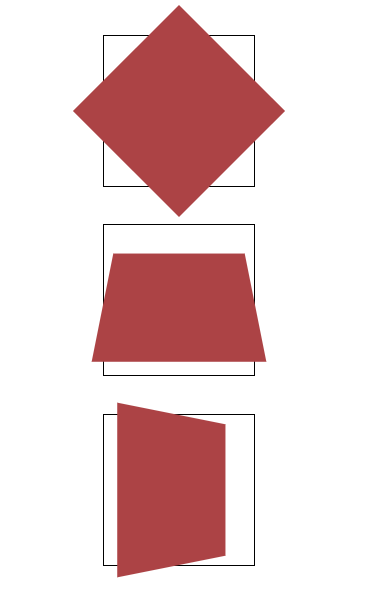
今天的分享到这里就结束了,希望大家能有一些收获。大家有什么意见和建议也可以在留言区留言,谢谢大家的支持。
css过渡模块和2d转换模块的更多相关文章
- 前端学习笔记之CSS过渡模块
阅读目录 一 伪类选择器复习 二 过渡模块的基本使用 三 控制过渡的速度transition-timing-function 四 过渡模块连写 一 伪类选择器复习 注意点: #1 a标签的伪类选择器可 ...
- CSS学习笔记-02. 2D转换模块-形变中心点
简单粗暴,直接上重点: transform-origin 接下来是代码. 首先 勾勒出 3个重叠的div 接着 给3个div分别添加 transform: rotate . <!DOCTYPE ...
- CSS之2D转换模块
CSS 2D转换模块 transform 参考W3手册 transform 属性向元素应用从2D 或3D转换.该属性允许我们对元素进行旋转.缩放.移动或者倾斜. 格式: transform: none ...
- css过渡和2d详解及案例
css过渡和2d详解及案例(案例在下方,不要着急) 本文重点: 1.在2D变化使用过程中,有些需求需要两种或两种以上的变化同时使用, 值得注意的是尽量把位移变化放在最前面,把其他变化放在最后面,属性值 ...
- CSS学习笔记-05 过渡模块的基本用法
话说 1对情侣两情相悦,你情我愿.时机成熟,夜深人静...咳 ,如果就这么直奔主题,是不是有点猴急,所以,还是要来点前戏@. 铛 铛, 这个时候 过渡模块出现了. 划重点: 上代码: <!DOC ...
- CSS学习笔记-过渡模块
过渡模块: 1.过渡三要素 1.1必须要有属性发生变化 1.2必须告诉系统哪个属性需要执行过渡效果 1.3必须告诉系统过渡效果持续时长 2.格式: ...
- CSS学习笔记-2D转换模块
2D转换模块: 1.旋转 1.1格式: transform:rotate(45deg); 1.2含义: 表示旋转多少度 ...
- CSS动画之过渡模块
:hover伪类选择器可以用于所有的选择器(只有在悬停时,执行选择器的属性)CSS3中新增过渡模块:transition property(属性)duration(过渡效果花费的时间)timing-f ...
- CSS3 02. 边框、边框圆角、边框阴影、边框图片、渐变、线性渐变、径向渐变、背景、过渡transition、2D转换
边框圆角 border-radius 每个角可以设置两个值,x值.y值 border-top-left-radius:水平半径 垂直半径 border-radius:水平半径/垂直半径 border- ...
随机推荐
- 导航栏转场动画CATransition
CATransition动画来实现, 下面的代码是跳转到下一个视图: CATransition *animation = [CATransition animation]; [animation se ...
- FormData+Ajax 实现多文件上传 学习使用FormData对象
FormData对象是为序列化表以及创建与表单格式相同的数据(当然是用于XHR传输)提供便利. 今天我们使用dropzone和FormData实现多文件上传功能. var SAMP = null; / ...
- win7下Apache2.4安装、配置及服务自启动
为了测试微信平台接口,在电脑上安装的Apache服务器,把安装步骤记下来以后备用 第一篇文章,不好请见谅 Apache2.4.17下载地址:http://www.apachelounge.com/do ...
- JavaWeb之Filter、Listener
昨天和大家介绍了一下JSON的用法,其实JSON中主要是用来和数据库交互数据的.今天给大家讲解的是Filter和Listener的用法. 一.Listenner监听器 1.1.定义 Javaweb中的 ...
- Python(五)编程小实例
Python(五)编程小实例 抓取网页信息,并生成txt文件内容! Python抓取网页技能--Python抓取网页就是我们常看见的网络爬虫,我们今天所要用到的就是我们Python中自带的模块,用这些 ...
- WebX框架学习笔记之一
Webx是什么? Webx是一套基于Java Servlet API的通用Web框架.它在Alibaba集团内部被广泛使用.从2010年底,向社会开放源码. Webx的发展历史 2001年,阿里巴巴内 ...
- ZJOI2017 Day1
私のZJOI Day1 2017-3-21 07:52:53 有人在暴力膜 苟-- 富贵 无相忘 ZJOI2017交流群 133135071 如果你足够厉害 如果你足够厉害 如果你足够厉害 其实完全可 ...
- 关于Trie KMP AC自动机
个人认为trie,KMP,AC自动机是思想非常明确的,AC自动机的性质是与KMP算法的思想类似的(失配后跳转) 而KMP是线性的,AC自动机是在tire树上跑KMP,为方便那些不会用指针的小朋友(我也 ...
- CentOS最小化安装后启用无线连接网络
想要链接无线就需要无线工具包. yum install -y wireless-tools安装完成之后就有 iwconfig,iwlist,iw等命令行工具了. 首先启动无线网卡,记得开启无线开关, ...
- webstorm入手笔记
一.webstorm学习前小记 webstorm是一款现在前端用的比较多的IDE,其优势也比较多,这个大家在网上随便搜搜就可以找到了.但是本人大部分的时间都是使用sublime text工作,最近由于 ...

