Unity3d—做一个年月日选择器(Scroll Rect拖动效果优化)— 无限滚动 + 锁定元素
效果图
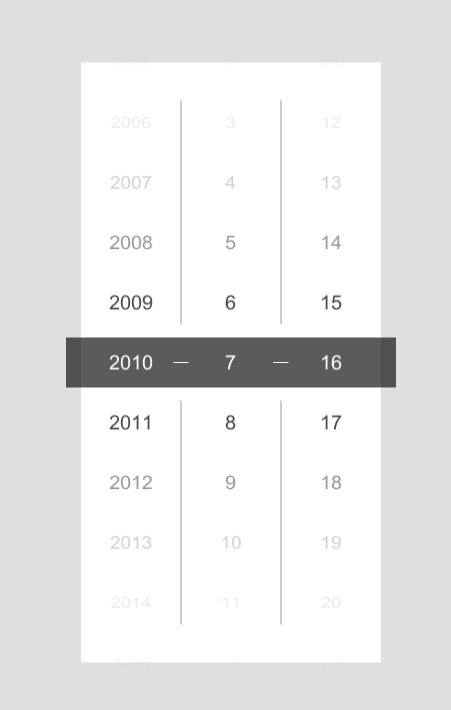
用的是UGUI
我先说思路
通过判断元素的位置信息来改变Hierarchy的顺序 实现无限滚动
改变位置的同时也要不断的调整Content的位置防止乱跳
元素锁定就是直接锁死的元素的移动范围 当只有拖动大于一定程度时才会发生改变
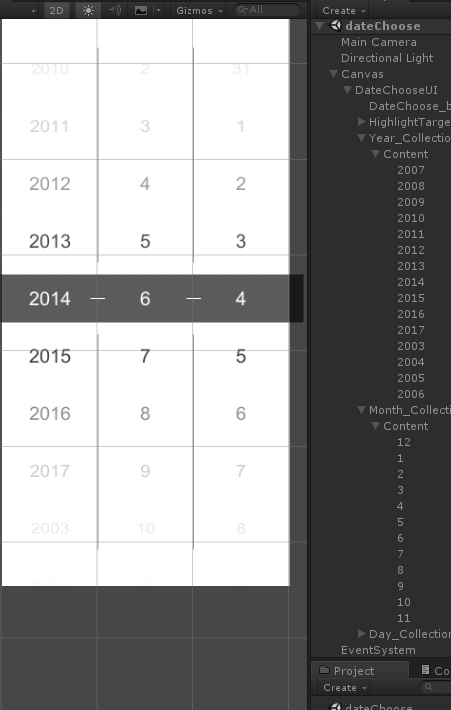
然后是面板设置
整体结构是这样子的
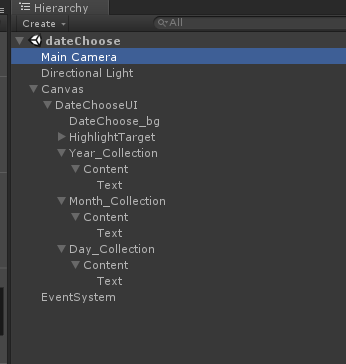
需要注意的是Content需要的两个组件
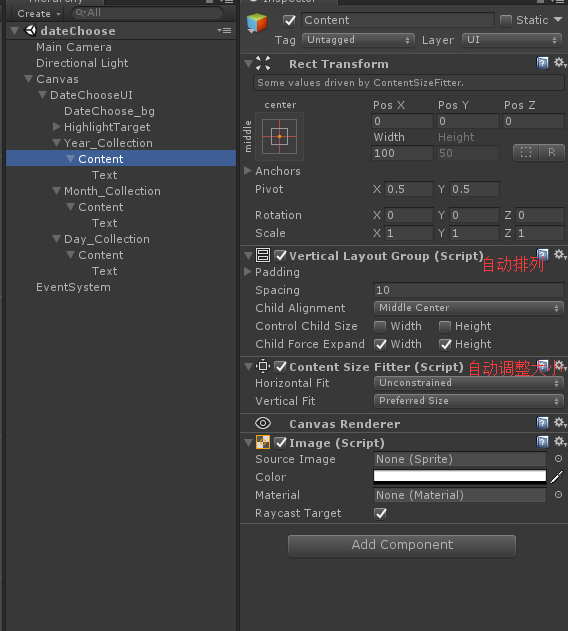
Content的爸爸只需要一个脚本
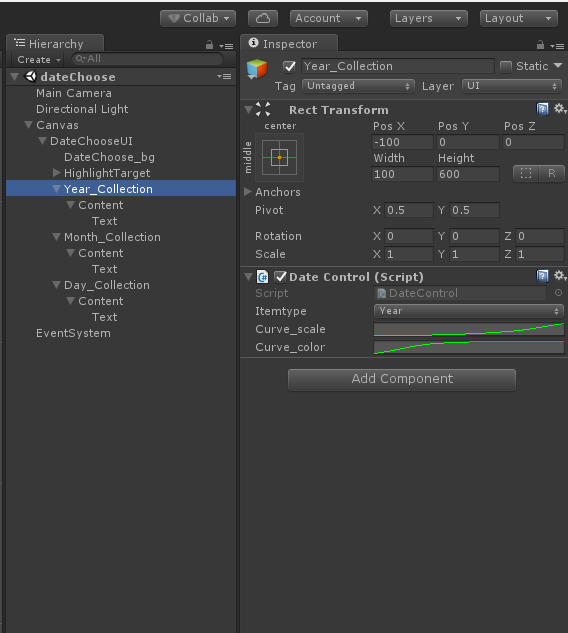
大小改变曲线(大致就行)
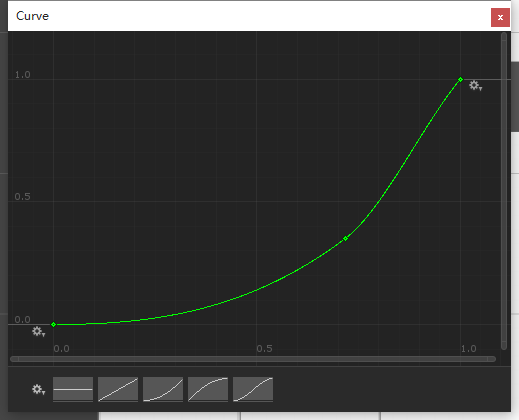
颜色渐变曲线
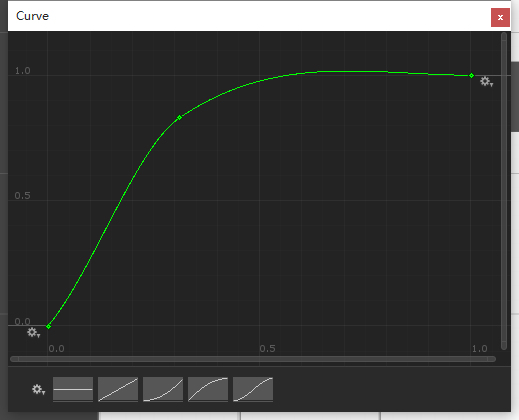
最后是脚本
- using System;
- using System.Collections;
- using System.Collections.Generic;
- using UnityEngine;
- using UnityEngine.EventSystems;
- using UnityEngine.UI;
- public class DateControl : MonoBehaviour, IBeginDragHandler, IDragHandler, IEndDragHandler {
- public enum ItemType { _year, _month, _day }
- public ItemType _itemtype;
- RectTransform conentRect;
- RectTransform targetRec;
- Vector3 oldDragPos;
- Vector3 newDragPos;
- public AnimationCurve curve_scale;//改变大小曲线
- public AnimationCurve curve_color;//渐变效果曲线
- List<Text> textList = new List<Text>();
- Button testBtn;
- float
- itemHeight, //子项item的高
- contentParentHeight, //Content爸爸的高
- itemNum, //子项数量
- itemHeight_min, //子项最小发生改变位置
- itemHeight_max, //子项最大发生改变位置
- conentLimit, //Conent纠正位置
- conentSpacing; //子项间隔大小
- float deltaX, deltaY;
- [HideInInspector]
- public static int _year, _month, _day;
- [HideInInspector]
- int dateItemNum;
- Color itemColor_hig = new Color32(, , , );
- void Awake() {
- conentRect = transform.FindChild("Content").GetComponent<RectTransform>();
- targetRec = transform.parent.FindChild("HighlightTarget").GetComponent<RectTransform>();
- }
- void OnEnable() {
- ItemList();
- }
- void Start() {
- switch (_itemtype) {
- case ItemType._year: InstantiateData(, ); break;
- case ItemType._month: InstantiateData(, ); break;
- case ItemType._day: InstantiateData(, ); break;
- }
- itemNum = transform.FindChild("Content").childCount - ;
- contentParentHeight = conentRect.parent.GetComponent<RectTransform>().sizeDelta.y;
- conentSpacing = conentRect.GetComponent<VerticalLayoutGroup>().spacing / ;
- itemHeight = textList[].rectTransform.sizeDelta.y + conentSpacing;
- if (itemNum % == ) conentLimit = (itemHeight + ) / ;
- else conentLimit = ;
- conentRect.anchoredPosition = new Vector2(conentRect.anchoredPosition.x, conentLimit);
- deltaX = textList[].GetComponent<RectTransform>().sizeDelta.x;
- deltaY = textList[].GetComponent<RectTransform>().sizeDelta.y;
- Invoke("ItemList", 0.05f);
- }
- /// <summary>
- /// 生成子项item
- /// </summary>
- /// <param name="itemNum">子项数量</param>
- /// <param name="dat">子项最大值</param>
- void InstantiateData(int itemNum, int dat) {
- GameObject go;
- Text testObj = conentRect.FindChild("Text").GetComponent<Text>();
- for (int i = dat - itemNum + ; i <= dat; i++) {
- go = Instantiate(testObj.gameObject, conentRect);
- go.GetComponent<Text>().text = i.ToString();
- go.name = i.ToString();
- textList.Add(go.GetComponent<Text>());
- ShowItem(true);
- }
- Destroy(conentRect.FindChild("Text").gameObject);
- }
- /// <summary>
- /// 是增加或减少
- /// </summary>
- /// <param name="isIncreaseOrdecrease"></param>
- void ShowItem(bool isIncreaseOrdecrease) {
- itemHeight_min = -itemHeight;
- if (_itemtype == ItemType._day) itemHeight_max = -itemHeight * itemNum - ;
- else itemHeight_max = -itemHeight * itemNum;
- if (isIncreaseOrdecrease) {
- foreach (Text rectItem in textList) {
- if (rectItem.GetComponent<RectTransform>().anchoredPosition.y > itemHeight_min) {
- print("+");
- rectItem.transform.SetSiblingIndex((int)itemNum);
- }
- }
- print(itemHeight_min);
- } else {
- foreach (Text rectItem in textList) {
- if (rectItem.GetComponent<RectTransform>().anchoredPosition.y < itemHeight_max) {
- print("-");
- rectItem.transform.SetSiblingIndex();
- }
- }
- print(itemHeight_max);
- }
- }
- /// <summary>
- /// 渐变效果,改变大小,高亮显示
- /// </summary>
- void ItemList() {
- foreach (Text item in textList) {
- float indexA = Mathf.Abs(item.GetComponent<RectTransform>().position.y - targetRec.position.y);
- float indexSc_scale = Mathf.Abs(curve_scale.Evaluate(indexA / contentParentHeight));
- float indexSc_color = Mathf.Abs(curve_color.Evaluate(indexA / contentParentHeight));
- if (indexA < ) {
- item.color = itemColor_hig;
- switch (_itemtype) {
- case ItemType._year: _year = int.Parse(item.text); break;
- case ItemType._month: _month = int.Parse(item.text); break;
- case ItemType._day: _day = int.Parse(item.text); break;
- }
- } else item.color = new Color(, , , - indexSc_color);
- item.GetComponent<RectTransform>().localScale = new Vector3( - indexSc_scale, - indexSc_scale * , - indexSc_scale);
- //item.GetComponent<RectTransform>().sizeDelta = new Vector2(deltaX - (deltaX * indexSc), deltaY - (deltaY * indexSc));
- }
- }
- /// <summary>
- /// 获取int类型日期,并转换为指定格式
- /// </summary>
- /// <returns></returns>
- public static string GetDateInfo() { return _year + "-" + _month + "-" + _day; }
- /// <summary>
- /// 纠正Conent位置
- /// </summary>
- void UpdateEx() {
- if (conentRect.anchoredPosition.y > conentLimit) {
- ShowItem(true);
- conentRect.anchoredPosition = new Vector2(conentRect.anchoredPosition.x, conentRect.anchoredPosition.y - itemHeight);
- }
- if (conentRect.anchoredPosition.y < conentLimit) {
- ShowItem(false);
- conentRect.anchoredPosition = new Vector2(conentRect.anchoredPosition.x, conentRect.anchoredPosition.y + itemHeight);
- }
- }
- /// <summary>
- /// 获取拖拽信息并改变Conent位置
- /// </summary>
- /// <param name="eventData"></param>
- void SetDraggedPosition(PointerEventData eventData) {
- if (RectTransformUtility.ScreenPointToWorldPointInRectangle(conentRect, eventData.position, eventData.pressEventCamera, out newDragPos)) {
- newDragPos = eventData.position;
- if (Mathf.Abs(newDragPos.y - oldDragPos.y) >= itemHeight) {
- if (newDragPos.y > oldDragPos.y) {
- conentRect.anchoredPosition = new Vector2(conentRect.anchoredPosition.x, conentRect.anchoredPosition.y + itemHeight);
- oldDragPos += new Vector3(, itemHeight, );
- ItemList();
- } else {
- conentRect.anchoredPosition = new Vector2(conentRect.anchoredPosition.x, conentRect.anchoredPosition.y - itemHeight);
- oldDragPos -= new Vector3(, itemHeight, );
- ItemList();
- }
- }
- }
- }
- /// <summary>
- /// 当开始拖拽
- /// </summary>
- /// <param name="eventData"></param>
- public void OnBeginDrag(PointerEventData eventData) {
- oldDragPos = eventData.position;
- }
- public void OnDrag(PointerEventData eventData) {
- SetDraggedPosition(eventData);
- UpdateEx();
- }
- public void OnEndDrag(PointerEventData eventData) {
- SetDraggedPosition(eventData);
- UpdateEx();
- }
- }
照着来的话基本没什么问题
因为赶时间所以很多地方写的简单粗暴请谅解
如果调整元素大小或者间隙大小 需要改变itemHeight_min 和 itemHeight_max 的值
他们分别为
itemHeight_min
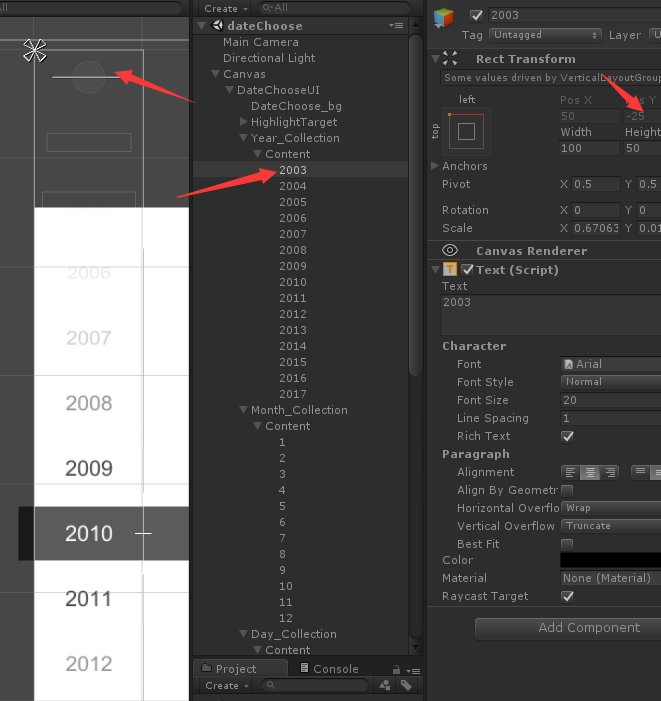
itemHeight_max
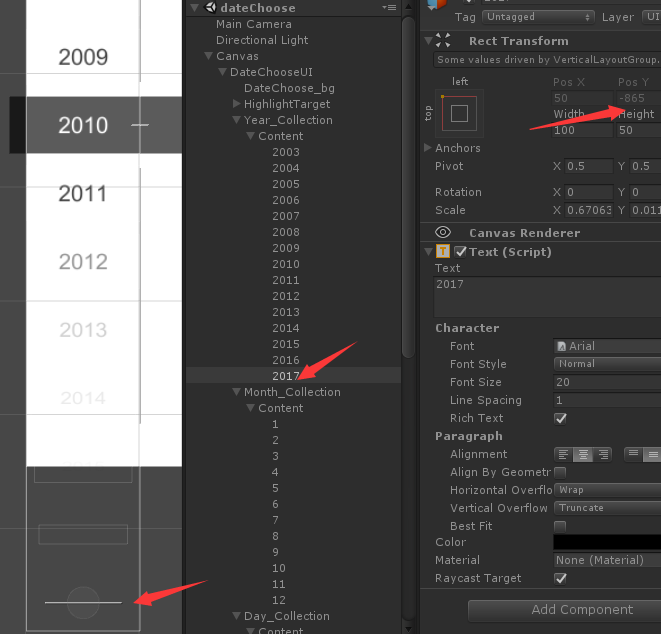
也就是元素的最顶层和最底层的Y值
以上就是年月日选择器的具体步骤
Unity3d—做一个年月日选择器(Scroll Rect拖动效果优化)— 无限滚动 + 锁定元素的更多相关文章
- 用Django做一个省份选择器
做一个省份选择器 使用django做后端, mysql数据库, jQuery 列出结构主要的文件, 其它配置比较简单 models.py 因为所有数据的结构基本一致, 把所有省份, 市和区全部存储一张 ...
- 关于longPressGesture做一个长按连加的效果(原创)
关于longPressGesture做一个长按连加的效果 解释一下什么意思呢?就是一个button长按之后其数字的一直累加.朋友们可能看起来很简单,无非就是加一个长按手势(longPressGestu ...
- WPF 自己做一个颜色选择器
程序开发过程中,经常会遇到需要支持动态配置主题颜色的问题,通常,一个程序会有多种不同的颜色风格主题供选 有时候,更细致一些的地方,会需要支持自己配置颜色,这样我们就需要一个颜色选择器啦,下面是我自己开 ...
- 做一个360度看车的效果玩玩(web)
前几天在 Lexus 官网看到有这样的一个效果:http://www.lexus.com.cn/models/es/360 于是顺手打开控制台看了下他们是怎么做的,发现使用的技术还是比较简单的,通过背 ...
- css3加js做一个简单的3D行星运转效果
前几天在园子里看到一篇关于CSS3D行星运转的文章,原文在这里,感觉这个效果也太酷炫了,于是自己也就心血来潮的来尝试的做了一下.因为懒得去用什么插件了,于是就原生的JS写,效果有点粗超,还有一些地方处 ...
- 做一个阅读管理APP
背景 由于最近在看的书有点多,所以一直想找一个能够管理阅读进度的书(鄙人记性不是很好,两天不看就忘了)可惜Android平台上一直找不到合适的APP: 有没有读书进度管理的网站或软件啊? 有没有记录读 ...
- Infinite Scroll - jQuery & WP 无限滚动插件
无限滚动(Infinite Scroll)也称为自动分页.滚动分页和无限分页.常用在图片.文章或其它列表形式的网页中,用来在滚动网页的时候自动加载下一页的内容.Infinite Scroll 这款 ...
- 用Jquery做一个时间日期选择器
今天我们就用Jquery做一个时间日期选择器,当打开网页时,文本框里面显示的是当前的日期,点击文本框可以出现年.月.日的下拉菜单,并且可以选择,会根据年份的选择判断是否是闰年,从而改变二月的天数,闰年 ...
- 【跟我一起学Unity3D】做一个2D的90坦克大战之AI系统
对于AI,我的初始想法非常easy,首先他要能动,而且是在地图里面动. 懂得撞墙后转弯,然后懂得射击,其它的没有了,基于这个想法,我首先创建了一个MyTank类,用于管理玩家的坦克的活动,然后创建AI ...
随机推荐
- Java中Json解析
首先准备一个JSON格式的字符串 * String JsonStr = "{object:{persons:" + "[{name:'呵呵',image:'http:// ...
- 推送一个已有的代码到新的 gerrit 服务器
1.指定项目代码库中迭代列出全部ProductList(.git)到pro.log文件中 repo forall -c 'echo $REPO_PROJECT' | tee pro.log pro.l ...
- Supervisor: A Process Control System
Supervisor: 进程控制系统 概述:Supervisor是一个 Client/Server模式的系统,允许用户在类unix操作系统上监视和控制多个进程,或者可以说是多个程序. 它与launch ...
- poj1159二维树状数组
Suppose that the fourth generation mobile phone base stations in the Tampere area operate as follows ...
- jdbc连接数据库工具包模板
jdbc连接数据库操作 jdbc连接数据库模板,收藏可做模板使用(小型工程,一般大工程都会用框架,c3p0等连接,不考虑此种方法!). 配置文件的使用(使用配置文件可以使我们后期的修改更加方便,当然, ...
- 关于IT创业和反思
2016年8月的某一天本是世上平凡的一天,对于我而言却并不平凡. 这一天,我离开了待了近四年的创业公司.从它成立前的筹备开始,伴随着它的起起伏伏到完成C轮融资,从来没想过以这种方式离开,然而人生总是充 ...
- 每天一道Java题[2]
问题 可以直接根据hashCode()方法产生的值判断两个对象是否相等吗? 解答 不能!根据Wikipedia(https://en.wikipedia.org/wiki/Java_hashCode( ...
- 如何在Eclipse下查看JDK源代码
设置: 1.点 "窗口"-> "首选项" -> "Java" -> "已安装的JRE" 2.此时&qu ...
- IE6.0升级的两种通用代码
随着W3C组织开始针对新的Web标准提案日期的到来,HTML5以及CSS3的新时代即将到来,同时微软的Win8以及IE10的出现也带给了这个世界奇妙的结构. 微软早在不再给WinXP做技术支持时,IE ...
- CoreOS, Kubernetes, etcd
CoreOS CoreOS Container Linux is the leading container operating system, designed to be managed and ...
