FSM Code Generator
FSM Code Generator is a script code generator for Finite State Machine,
it has a viaual designer based on Animator Controller that helps you design an FSM.
First of all, I assume you know about what the Animator Controller is, if not, nvm. we just use it
as the tools of visual designer.(About Animator Controller : https://docs.unity3d.com/Manual/class-AnimatorController.html)
The Animator Controller is a state machine for play animation, it can make state transition, animation blending, avator mask, ect...
what we need for FSM designer is the transition.
Double click the Example Animator Controller in folder [Assets/FSM Code Generator/Example/Assets] you can see GameState and PlayerState examples,
and scenes to test them. see below

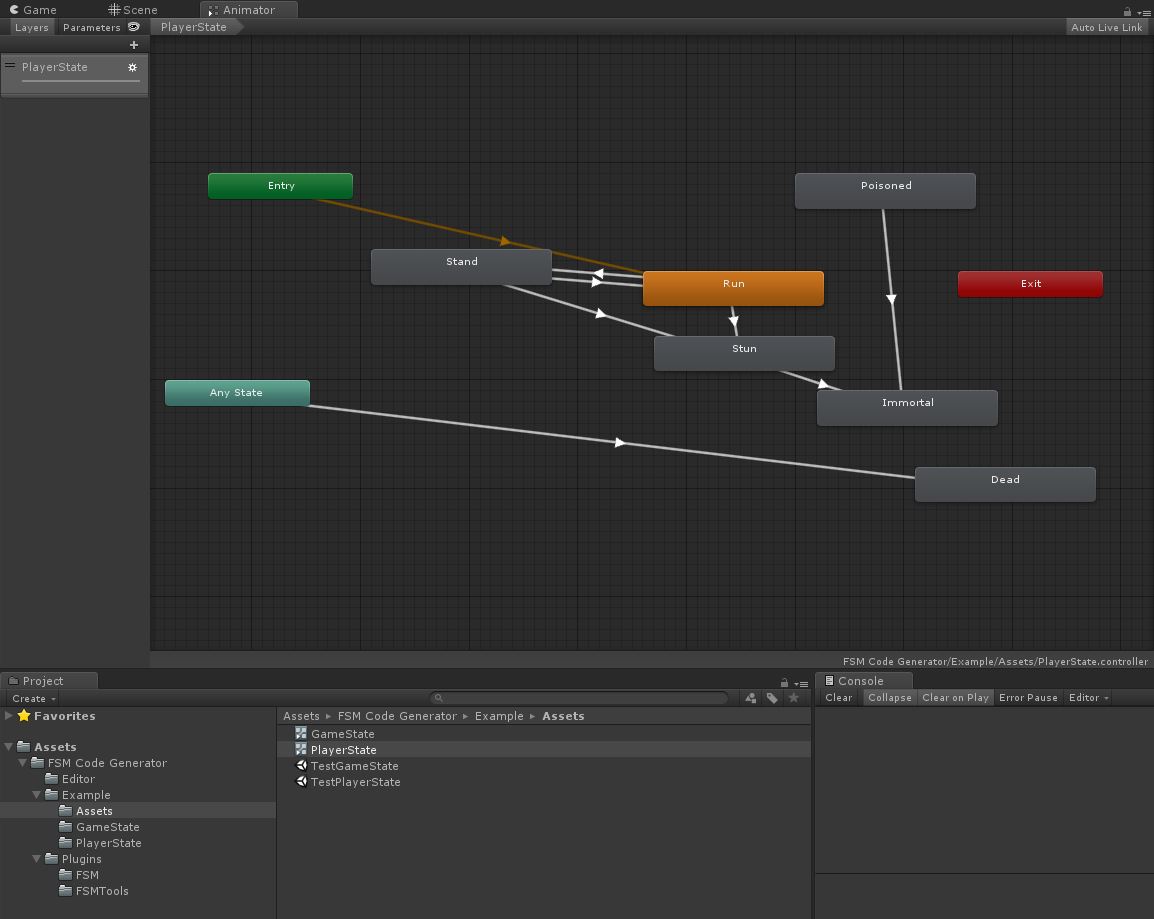
(GameState) (PlayerState)
these are 2 kinds of FSM situation that we most using,
GameState is a single state machine like gearbox of a car, it only runs a state in a time,
PlayerState is a multi state machine in common, player can have run/poisioned states at the same time, and can not have run/dead at the same time, right?
and if you noticed the transition lines linking states, you will guess what is it means? is it the same as Animator Controller means transferable?
No, the Transition link is not means transferable, it means conflict/mutex states
See PlayerState Animator Controller, [Stand] <--> [Run] is bin-linked, it means these two states are single state that only one can run in a time, if you add Run state, Stand state will be ended, if you add Stand state, Run state will be ended,
and [Run] --> [Stun], [Stand] --> [Stun] are single-linked, it means they are conflicted, if Run state exists then add Stun state, the Run state should be ended automatically, and if Stun state exists then add Run state will be FAILED, right? it make sense.
So how can this happaned? FSM Code Generator will generate priority for all states, the bottom-right states are higher priority than the top-left states,
so the Stun state will eliminate lower conflicted states such as Run or Stand states(single-linked, direction is no means, ignor it), but the Run or Stand states can not added if Stun state exists.
And please notice the bin-linked states are have diferent priority but equals to eachother logically, the exists state will be ended while add new state which bin-linked.
And you can see the special transition lines from [Entry] and [Any State], the transition from [Entry] is default, we don't use it, just leave it alone.
The [Any State] meas all other states linking to target just like Dead state in PlayerState, it is conflict to all states, it is syntax sugar :)
and you can see GameState's all states has transition from [Any State], logically they are all bin-linked states, so GameState is a gear box.
These above are all about the logic of FSM Code Generator and some Usage scenarios of state machine, Finally we will generate this FSM to code
let's see how to make it:
1. Open Editor panel on menu bar [Tools/FSM Code Generator]
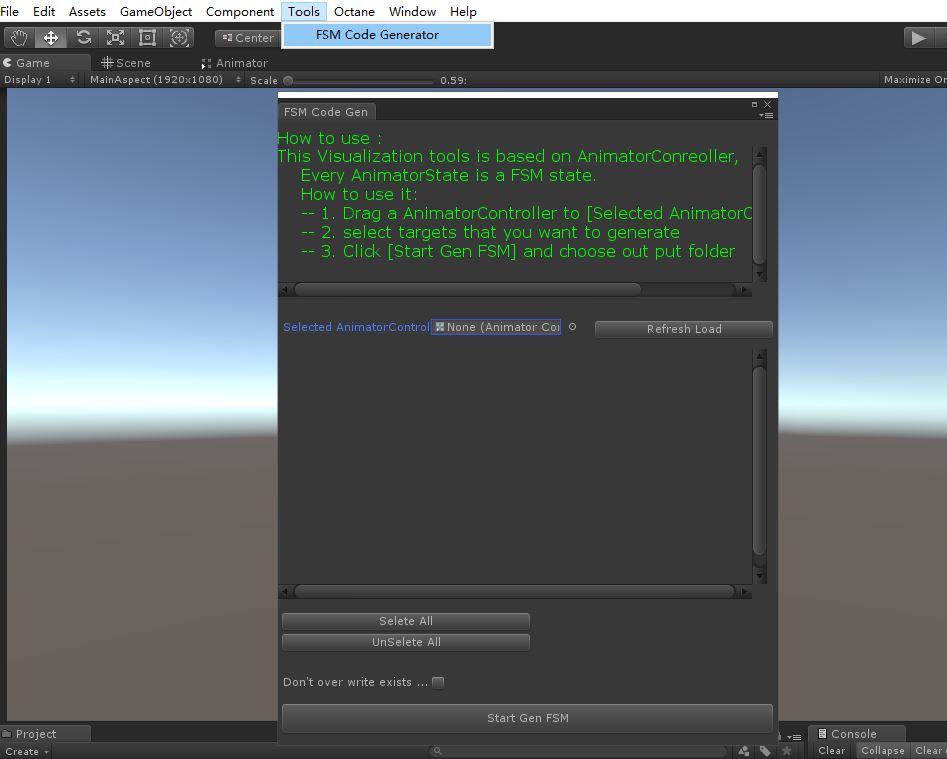
(FSM Code Generator Window)
2. Drag a Animator Controller to Selected AnimatorController field, like this
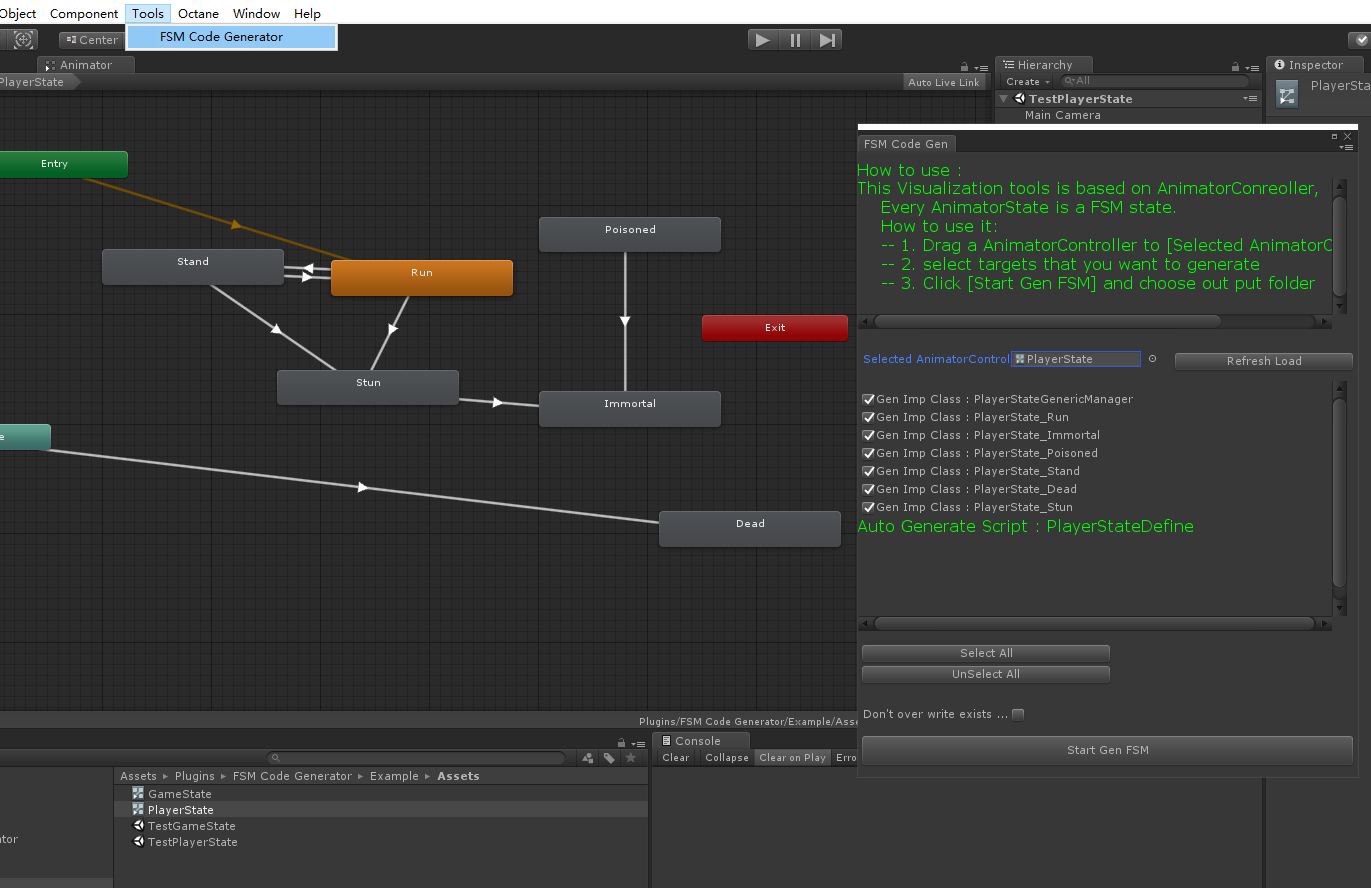
PlayerState was selected, the script file generate list is showing in the Editor Window, every state will generate a file named PlayerState_{StateName}.cs,
and generate state enum to PlayerStateDefine.cs file, And what's more a PlayerStateGenericManager.cs will be created, this is the state machine runtime manager, we will talk about it later.
you can choose which one to generate by check box, [Select All] [UnSelect All] button is used for it.(I found mistype of these words, I'll fix it later, don't worry)
[Don't over write exists...]check box is don't generate if file exists, whatever.
3. [Start Gen FSM] button is to start generate scripts. PlayerState and GameState were generated to [Assets/FSM Code Generator/Example/GameState] and [Assets/FSM Code Generator/Example/PlayerState] already.
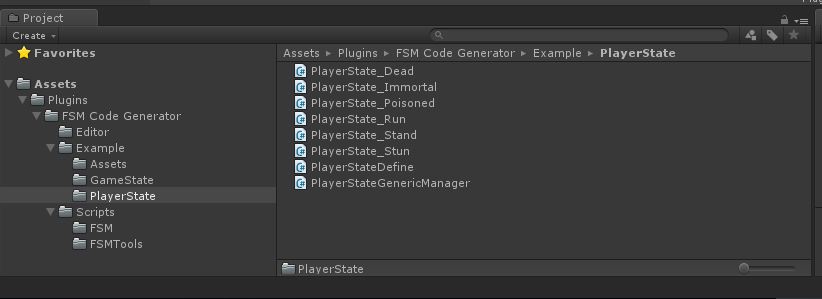
PlayerState generated codes, we can see files in PlayerState folder,
The PlayerStateDefine is state enum and mutex map defines, I'll talk about it later.
The PlayerState_{StateName} files is the state script, with life cycle impement
The PlayerStateGenericManager is controlling the states
You can open the example scene to see how the state machine runs, let's open the TestPlayerState scene at [Assets/FSM Code Generator/Example/Assets/TestPlayerState]
and run the scene:

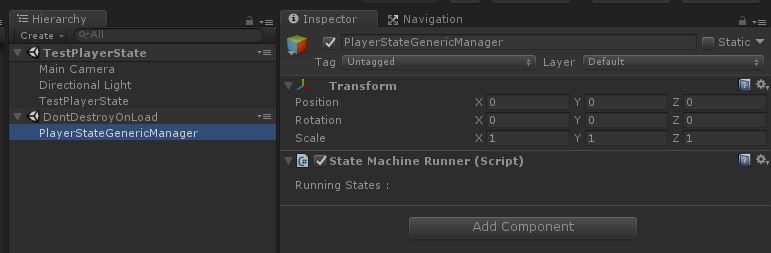
Screen shows all states of PlayerState, click them to see console output
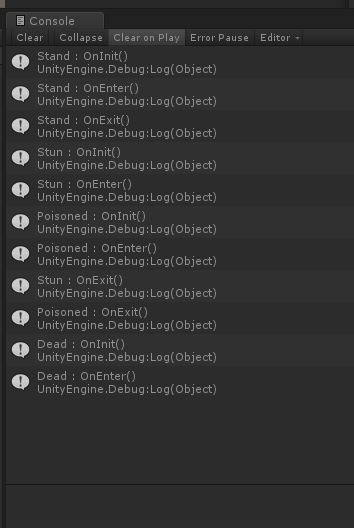
Check the logic is run according your design or not !
you can open TestPlayerState.cs file to see how to create PlayerStateGenericManager and how to create any state instance,
here is a quick veiw for run a state machine(PlayerState) :
- var playerStateManager = FSMCodeGenerator.FSM.PlayerStateFSM.PlayerStateGenericManager.Create();
- playerStateManager.AddState(FSMCodeGenerator.FSM.PlayerStateFSM.Stand.Create());
- playerStateManager.AddState(FSMCodeGenerator.FSM.PlayerStateFSM.Run.Create());
- playerStateManager.AddState(FSMCodeGenerator.FSM.PlayerStateFSM.Dead.Create());
They all have Factory to create instance, we do recommand to use it.
The generated code review(PlayerState) :
1. PlayerStateDefine.cs : is the enum of PlayerState, and muetxMap, state conflict logic and priority implement is based on it
- using UnityEngine;
- using System;
- using System.Collections;
- using System.Collections.Generic;
- using FSMCodeGenerator.FSM;
- namespace FSMCodeGenerator.FSM
- {
- public sealed partial class PlayerStateFSM
- {
- public enum PlayerStateEnum
- {
- Stand = ,
- Run = ,
- Stun = ,
- Poisoned = ,
- Immortal = ,
- Dead =
- }
- [UnityEngine.Scripting.Preserve]
- public static GenericStateTransitionMap<PlayerStateEnum> mutexMap =
- new GenericStateTransitionMap<PlayerStateEnum>(null,
- (_mutexMap) =>
- {
- _mutexMap.Clear();
- // mutex setting
- _mutexMap[PlayerStateEnum.Run] = new HashSet<PlayerStateEnum>()
- {
- PlayerStateEnum.Dead,
- PlayerStateEnum.Stand,
- PlayerStateEnum.Stun,
- };
- _mutexMap[PlayerStateEnum.Immortal] = new HashSet<PlayerStateEnum>()
- {
- PlayerStateEnum.Dead,
- };
- _mutexMap[PlayerStateEnum.Poisoned] = new HashSet<PlayerStateEnum>()
- {
- PlayerStateEnum.Dead,
- PlayerStateEnum.Immortal,
- };
- _mutexMap[PlayerStateEnum.Stand] = new HashSet<PlayerStateEnum>()
- {
- PlayerStateEnum.Dead,
- PlayerStateEnum.Stun,
- PlayerStateEnum.Run,
- };
- _mutexMap[PlayerStateEnum.Dead] = new HashSet<PlayerStateEnum>()
- {
- PlayerStateEnum.Dead,
- };
- _mutexMap[PlayerStateEnum.Stun] = new HashSet<PlayerStateEnum>()
- {
- PlayerStateEnum.Dead,
- PlayerStateEnum.Immortal,
- };
- });
- }
- }
2. PlayerState_{StateName}.cs : State Script with life cycle. below is Run State, if you don't care about the base class(Common.FSM.FSMState<T> which is a Generic State Machine),
you should just write your code in life cycle.
2.1 OnInit(object param) is first called if a state was added to GenericManager(here is PlayerStateGenericManager), and you can pass any object to it
2.2 OnEnter() is called after OnInit, and you can do test if this state can enter or not, if return false, GenericManager will end it
2.3 OnUpdate(float deltaTime) if state enter successed, this will be call every frame, if return false, GenericManager will end it
2.4 OnExit() if state will be ended, this will be called
- using UnityEngine;
- using System;
- using System.Collections;
- using System.Collections.Generic;
- using FSMCodeGenerator.FSM;
- namespace FSMCodeGenerator.FSM
- {
- public sealed partial class PlayerStateFSM
- {
- public class Run : FSMCodeGenerator.FSM.FSMState<PlayerStateEnum>
- {
- public FSMCodeGenerator.FSM.GenericManager<PlayerStateEnum> fsmManager { get; private set; }
- // ctor
- public Run() { }
- // Factory
- [UnityEngine.Scripting.Preserve]
- public static Run Create(FSMCodeGenerator.FSM.GenericManager<PlayerStateEnum> mamager = null)
- {
- var comp = Create<Run>(PlayerStateEnum.Run);
- comp.fsmManager = mamager;
- return comp;
- }
- protected override void OnInit(object param)
- {
- Debug.Log(this.GetType().Name + " : OnInit()");
- }
- protected override bool OnEnter()
- {
- Debug.Log(this.GetType().Name + " : OnEnter()");
- return true;
- }
- protected override void OnExit()
- {
- Debug.Log(this.GetType().Name + " : OnExit()");
- }
- protected override bool OnUpdate(float deltaTime)
- {
- return true;
- }
- }
- }
- }
3. PlayerStateGenericManager.cs : This is the manager for running all added states, control the life cycles, and tick states every frame
- using UnityEngine;
- using System;
- using System.Collections;
- using System.Collections.Generic;
- using FSMCodeGenerator.FSM;
- namespace FSMCodeGenerator.FSM
- {
- public sealed partial class PlayerStateFSM
- {
- public class PlayerStateGenericManager : FSMCodeGenerator.FSM.GenericManager<PlayerStateEnum>
- {
- protected FSMCodeGenerator.Common.StateMachineRunner runner;
- // ctor
- public PlayerStateGenericManager() { }
- [UnityEngine.Scripting.Preserve]
- public static PlayerStateGenericManager Create()
- {
- var manager = Create<PlayerStateGenericManager>();
- manager.runner = (new GameObject()).AddComponent<FSMCodeGenerator.Common.StateMachineRunner>();
- manager.runner.Run(manager);
- return manager;
- }
- }
- }
- }
Base class API : used for control the states, the quick veiw example shows how a state machine to add a state, these are other APIs.
- public bool AddState(FSMState<ID> state, object param = null);
- public bool AddState(ID id, System.Func<FSMState<ID>> stateCreator, object param = null);
- public bool ContainsState(ID id);
- public bool ContainsState(FSMState<ID> tagState);
- public T GetState<T>(bool fromTail = false) where T : FSMState<ID>;
- public List<T> GetAllStates<T>() where T : FSMState<ID>;
- public void EndState(ID id, bool fromTail = false);
- public void EndState(FSMState<ID> tagState, bool fromTail = false);
- public void EndStates(ICollection<ID> endStateIDs, bool fromTail = false);
- public void EndStates(ICollection<FSMState<ID>> endStates, bool fromTail = false);
- public void EndStates(System.Func<FSMState<ID>, bool> predicate, bool fromTail = false);
- public void EndAllStates(bool fromTail = false);
The AddState was used above in the quick view example. what you need to use are almost included.
1. AddState(...) is try to add a new state to state manager.
2. ContainsState(...) is to check a state was added.
3. EndState(...), EndStates(...), EndAllStates(...) is to end a state or states with predicate.
You can check the example script to see how's it works
Assets/Plugins/FSM Code Generator/Example/TestGameState.cs
Assets/Plugins/FSM Code Generator/Example/TestPlayerState.cs
These are all the FSM Code Generator do for you, visual FSM design based on Animator Controller, auto generate C# script,
very few API you should know, only to write code in life cycle, no other requirements. Enjoy it.
FSM Code Generator的更多相关文章
- ABP配套代码生成器(ABP Code Generator)帮助文档,实现快速开发
ABP代码生成器介绍 针对abp这个框架做了一个代码生成器,功能强大.分为两大功能点,一个是数据层,一个是视图层. 数据服务层:通过它,可以实现表设计.领域层初始化.多语言.automapper自动注 ...
- OData Client Code Generator
转发. [Tutorial & Sample] How to use OData Client Code Generator to generate client-side proxy cla ...
- Android项目实战(十九):Android Studio 优秀插件: Parcelable Code Generator
Android Studio 优秀插件系列: Android Studio 优秀插件(一):GsonFormat Android Studio 优秀插件(二): Parcelable Code Gen ...
- JAVA 调用Axis2 code generator 生成的webservice
以下代码为调用 JAVA 调用Axis2 code generator 生成的webservice的代码. package test; import java.rmi.RemoteException; ...
- DNN - Modules - QR Code Generator
Dotnetnuke 平台上的二维码模块.支持DNN 7.x平台的安装 QR码(快速响应码)是二维条形码.随着移动设备市场正以快速的步伐,QR码正在成为非常重要的营销工具.与移动电话或平板电脑的扫描, ...
- there was an error running the selected code generator unable to retrieve metadata for
there was an error running the selected code generator unable to retrieve metadata for PROBLEM: I ha ...
- Android开发的插件Code Generator与LayoutCreator的安装与使用,提升你的开发效率
前言 大家好,给大家带来Android开发的插件Code Generator与LayoutCreator的安装与使用,提升你的开发效率的概述,希望你们喜欢 学习目标 掌握两个插件的安装和使用,能够实现 ...
- 安卓自动生成代码插件-Android code Generator(转)
编辑推荐:稀土掘金,这是一个针对技术开发者的一个应用,你可以在掘金上获取最新最优质的技术干货,不仅仅是Android知识.前端.后端以至于产品和设计都有涉猎,想成为全栈工程师的朋友不要错过! 介绍 A ...
- 【2017年9月10日更新】ABP配套代码生成器(ABP Code Generator)帮助文档,实现快速开发
ABP代码生成器介绍 ABP Code Generator 针对abp这个框架做了一个代码生成器,功能强大.分为两大功能点,一个是数据层,一个是视图层. 数据服务层:通过它,可以实现表设计.领域层初始 ...
随机推荐
- Python抓取zabbix性能监控图
一.通过查询zabbix db的方式通过主机IP获取到所需要的graphid(比如CPU监控图.内存监控图等,每个图对应一个graphid),最后将图片保存到本地 注:该graph必须要在 scree ...
- Access restriction: The type BASE64Encoder is not accessible due to restriction on required library C:\Program Files\Java\jre6\lib\rt.jar
解决方案:在configure build path 中去掉 jre system library,然后重新加载jre system library.....
- 更改win系统的鼠标样式
一.找一个你心仪的鼠标样式(.cur文件),并放到 C:\Windows\Cursors 目录下 二.打开,控制面板 -> 硬件和声音 -> 鼠标 ,如下图: 三.浏览鼠标目录,找到你存放 ...
- SDN期末作业-通过SDN的应用实现负载均衡
负载均衡程序 1.程序链接:https://github.com/424baopu/software/tree/master/LoadBalance 2.场景 topo: 场景描述: 服务器host ...
- Ecstore 默认图片压缩质量差的问题解决方法
修改app/image/lib/clip.php文件 }elseif( function_exists('imagecopyresampled')){ $quality = 80; $image_p ...
- 二、git版本回退
查看历史版本提交记录 git log git log --pretty=oneline Git用 HEAD表示当前版本 commit id(版本号),也就是最新的提交e4aa53d...43ae6f6 ...
- PAT B1003 我要通过!
“答案正确”是自动判题系统给出的最令人欢喜的回复.本题属于PAT的“答案正确”大派送 —— 只要读入的字符串满足下列条件,系统就输出“答案正确”,否则输出“答案错误”. 得到“答案正确”的条件是: 1 ...
- Python2.7-copy
copy 模块,python 中的‘=’是使左边的对象成为右边对象的一个引用,对不可变对象(如数字,字符串等)使用‘=’一般不会出现问题,但当对字典,列表等可变对象进行‘=’操作时,要注意修改其中一个 ...
- js基础知识整理
一.javaScript,也称之为js,是专为网页交互设计的脚本语言.主要由以下三部分组成: 1)ECMAScript 由ECMA-262定义,提供核心语言功能. 2)DOM对象(document ...
- OpenGL笔记(五) 着色器渲染(以Android为例)
一.Android平台上下文环境的创建及初始化 1. 首先实例化Android上下文环境,即EGL的初始化. bool EGLCore::init(EGLContext sharedContext) ...
