用PopupWindow实现弹出菜单(弹出的菜单采用自定义布局)
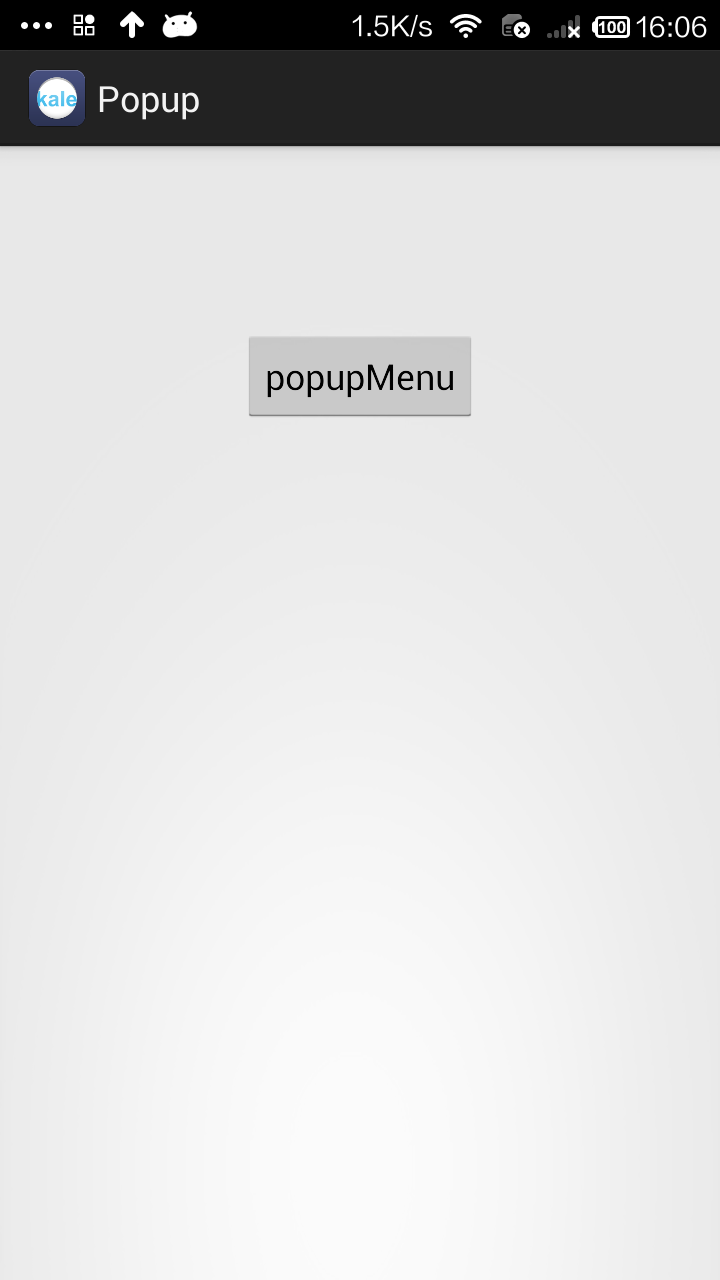
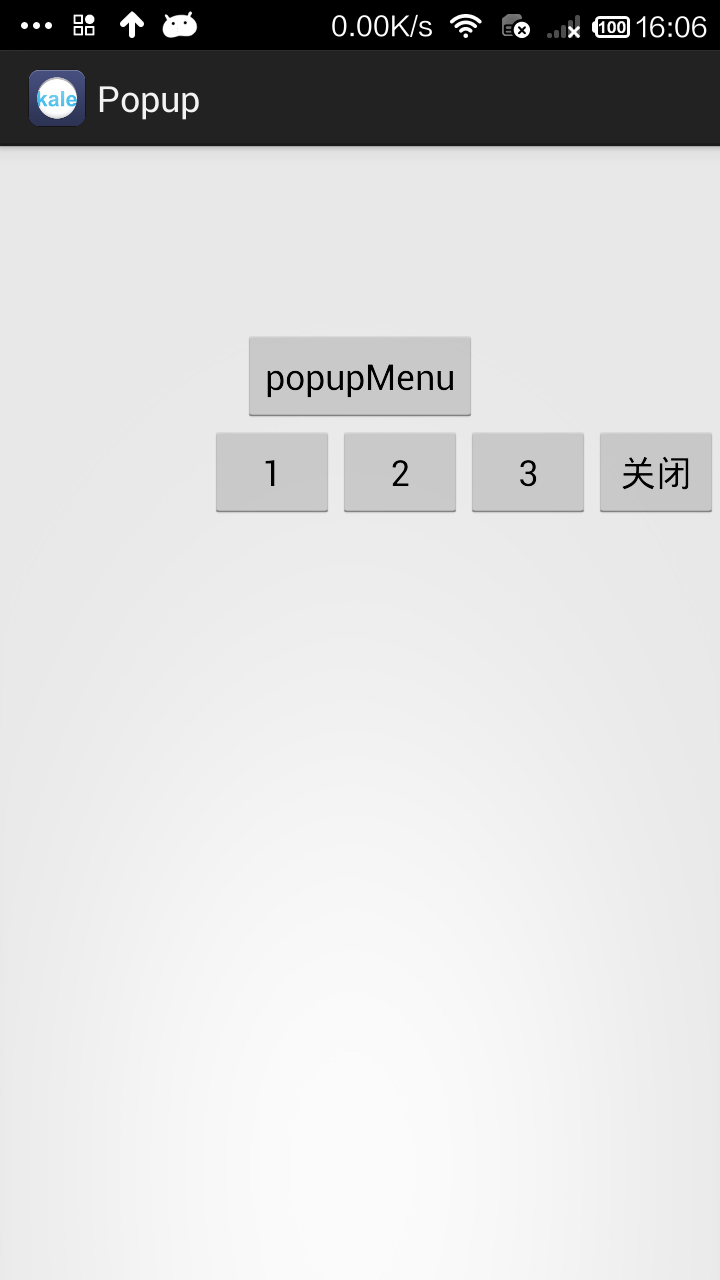
用PopupWindow实现弹出菜单是一个比较好的方式。当然我们还有一个类PopupMenu也能实现弹出菜单,但那个太过于局限了,所以不是很推荐。
这个实例的效果是这样的:点击按钮后,一个菜单从屏幕的右边滑入到屏幕中,点击按钮/空白处后菜单消失。
布局文件时一个按钮,我就不贴出代码了。下面是菜单的布局:
<?xml version="1.0" encoding="utf-8"?>
<LinearLayout xmlns:android="http://schemas.android.com/apk/res/android"
android:layout_width="match_parent"
android:layout_height="match_parent"
android:orientation="horizontal" > <Button
android:id="@+id/button1"
android:layout_width="wrap_content"
android:layout_height="wrap_content"
android:text="1" /> <Button
android:id="@+id/button2"
android:layout_width="wrap_content"
android:layout_height="wrap_content"
android:text="2" /> <Button
android:id="@+id/button3"
android:layout_width="wrap_content"
android:layout_height="wrap_content"
android:text="3" /> <Button
android:id="@+id/closet_btn"
android:layout_width="wrap_content"
android:layout_height="wrap_content"
android:text="关闭" /> </LinearLayout>
MainActivity.java
package com.kale.popup; import android.app.Activity;
import android.content.Context;
import android.graphics.drawable.ColorDrawable;
import android.os.Bundle;
import android.view.LayoutInflater;
import android.view.View;
import android.view.View.OnClickListener;
import android.view.ViewGroup.LayoutParams;
import android.widget.Button;
import android.widget.PopupWindow;
import android.widget.Toast; public class MainActivity extends Activity implements OnClickListener{
LayoutInflater inflater = null;
private PopupWindow popupWindow; @Override
protected void onCreate(Bundle savedInstanceState) {
super.onCreate(savedInstanceState);
setContentView(R.layout.activity_main); inflater = (LayoutInflater)getSystemService(Context.LAYOUT_INFLATER_SERVICE);
initPopWindow();
} /**
* 初始化popWindow
* */
private void initPopWindow() {
View popView = inflater.inflate(R.layout.menu, null);
popupWindow = new PopupWindow(popView, LayoutParams.WRAP_CONTENT, LayoutParams.WRAP_CONTENT);
popupWindow.setBackgroundDrawable(new ColorDrawable(0));
//设置popwindow出现和消失动画
popupWindow.setAnimationStyle(R.style.PopMenuAnimation);
Button btn01 = (Button)popView.findViewById(R.id.button1);
btn01.setOnClickListener(this);
Button btn02 = (Button)popView.findViewById(R.id.button2);
btn02.setOnClickListener(this);
Button btn03 = (Button)popView.findViewById(R.id.button3);
btn03.setOnClickListener(this);
Button closetBtn = (Button)popView.findViewById(R.id.closet_btn);
closetBtn.setOnClickListener(this); } public void buttonListener(View v) {
showPop(v, 0, 0, 0);
} /**
* 显示popWindow
* */
public void showPop(View parent, int x, int y,int postion) {
//设置popwindow显示位置
popupWindow.showAsDropDown(parent);
//获取popwindow焦点
popupWindow.setFocusable(true);
//设置popwindow如果点击外面区域,便关闭。
popupWindow.setOutsideTouchable(true);
popupWindow.update(); } @Override
public void onClick(View v) {
Button btn = (Button) v;
Toast.makeText(MainActivity.this, btn.getText(), 0).show();
popupWindow.dismiss();
} }
菜单的动画
style.xml
<style name="PopMenuAnimation" parent="@android:style/Animation">
<item name="android:windowEnterAnimation">@anim/slide_left_in</item>
<item name="android:windowExitAnimation">@anim/slide_right_out</item>
</style>
slide_left_in.xml
<?xml version="1.0" encoding="utf-8"?>
<set xmlns:android="http://schemas.android.com/apk/res/android" > <translate
android:duration="200"
android:fromXDelta="100.0%p"
android:toXDelta="0.0" /> </set>
slide_right_out.xml
<?xml version="1.0" encoding="utf-8"?>
<set xmlns:android="http://schemas.android.com/apk/res/android" > <translate
android:duration="100"
android:fromXDelta="0.0"
android:toXDelta="100.0%p" /> </set>
用PopupWindow实现弹出菜单(弹出的菜单采用自定义布局)的更多相关文章
- android PopupWindow实现从底部弹出或滑出选择菜单或窗口
本实例弹出窗口主要是继承PopupWindow类来实现的弹出窗体,布局可以根据自己定义设计.弹出效果主要使用了translate和alpha样式实现,具体实习如下: 第一步:设计弹出窗口xml: &l ...
- Android 仿 新闻阅读器 菜单弹出效果(附源码DEMO)
这一系列博文都是:(android高仿系列)今日头条 --新闻阅读器 (一) 开发中碰到问题之后实现的,觉得可能有的开发者用的到或则希望独立成一个小功能DEMO,所以就放出来这么一个DEMO. 原本觉 ...
- Android中PopupWindow中有输入框时无法弹出输入法的解决办法
PopupWindow window=new PopupWindow(view, LayoutParams.FILL_PARENT, LayoutParams.FILL_PARENT); //必须让p ...
- 云笔记项目-笔记列表弹出"分享移动删除"子菜单
业务需求: 笔记列表里还有一个按钮可以弹出子菜单,要求做到以下几点: (1)点击选中的笔记行的弹出按钮后,弹出子菜单,再次点击,子菜单收回. (2)选中其他笔记后,子菜单消失.效果如下图所示: 业务分 ...
- 小白jquery横向菜单弹出菜单制作
<!DOCTYPE html PUBLIC "-//W3C//DTD XHTML 1.0 Transitional//EN" "http://www.w3.org/ ...
- 在Winform框架的多文档界面中实现双击子窗口单独弹出或拖出及拽回的处理
在基于DevExpress的多文档窗口界面中,我们一般使用XtraTabbedMdiManager来管理多文档窗口的一些特性,如顶部菜单,页面的关闭按钮处理,以及一些特殊的设置,本篇随笔介绍这些特点, ...
- javascript的alert()的消息框不弹出或者弹出信息有误
有时不知道什么,有时javascript的alert()的消息框不弹出或者弹出信息有误,代码是这么写的: //提示信息 public static void alert(TemplateControl ...
- 原生Js封装的弹出框-弹出窗口-页面居中-多状态可选
原生Js封装的弹出框-弹出窗口-页面居中-多状态可选 实现了一下功能: 1.title可自定义 可拖拽 2.width height可以自定义 3.背景遮罩和透明度可以自定义 4.可以自己编辑弹出 ...
- 弹出视图/弹出模态presentViewController与presentModalViewController
一.主要用途 弹出模态ViewController是IOS变成中很有用的一个技术,UIKit提供的一些专门用于模态显示的ViewController,如UIImagePickerController等 ...
随机推荐
- Oracle数据库创建表空间
//创建表空间create tablespace ACQUISITION_DATA datafile 'F:\app\kelly\oradata\acquisition\acquisition_dat ...
- maven 配置阿里云仓库
<mirror> <id>nexus-aliyun</id> <mirrorOf>*</mirrorOf> < ...
- CSS------li中的宽和高无法修改问题
如图: 代码:(需要将display属性值设置为inline-block) <ul style="margin-top:50px"> <li style=&quo ...
- streaming优化:禁用序列化
如果你的streaming处理数据的时间间隔比较小,并且没有窗口操作,那么可以考虑不使用序列化,这样可以减少内存和cpu的使用,加快数据处理效率
- java 线程池(ExecutorService与Spring配置threadPoolTaskExecutor)
一.java ExecutorService实现 创建ExecutorService变量private ExecutorService executor = null 2.执行对应任务时,首先生成线程 ...
- 大数据技术之_16_Scala学习_02_变量
第二章 变量2.1 变量是程序的基本组成单位2.2 Scala 变量的介绍2.2.1 概念2.2.2 Scala 变量使用的基本步骤2.3 Scala 变量的基本使用2.4 Scala 变量使用说明2 ...
- canvas-圆弧形可拖动进度条
一.效果如下: See the Pen XRmNRK by pangyongsheng (@pangyongsheng) on CodePen. 链接dome 二. 本文是实现可拖动滑块实现的基本思路 ...
- k8s+Jenkins+GitLab-自动化部署asp.net core项目
0.目录 整体架构目录:ASP.NET Core分布式项目实战-目录 k8s架构目录:Kubernetes(k8s)集群部署(k8s企业级Docker容器集群管理)系列目录 此文阅读目录: 1.闲聊 ...
- RPO漏洞学习
不能直接复制markdown上来真的是痛苦,图片还要手动上传. 算了,不贴了. 这是PDF版https://files.cnblogs.com/files/r00tuser/RPO%E6%BC%8F% ...
- Fisher–Yates shuffle 洗牌算法(zz)
1,缘起 最近工作上遇到一个问题,即将一组数据,比如[A,B,C,D,E]其中的两个B,E按随机排列,其他的仍在原来的位置: 原始数组:[A,B,C,D,E] 随机字母:[B,D] 可能结果:[A,B ...
