idea spring-boot gradle mybatis 搭建开发环境
使用工具idea 2017.2开发,gradle构建项目,使用的技术有spring-boot、mybatis
1、新建项目
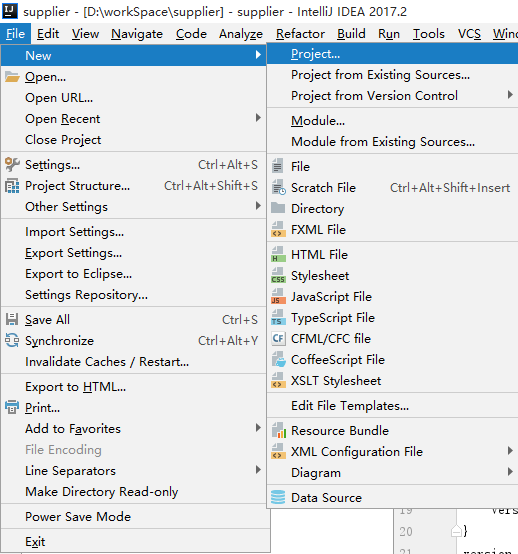
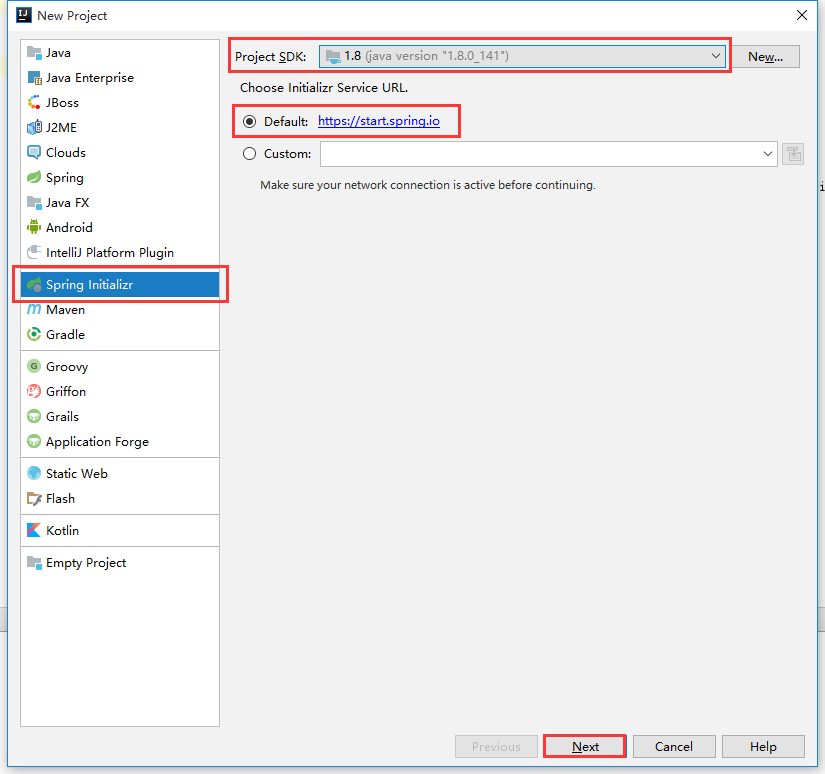
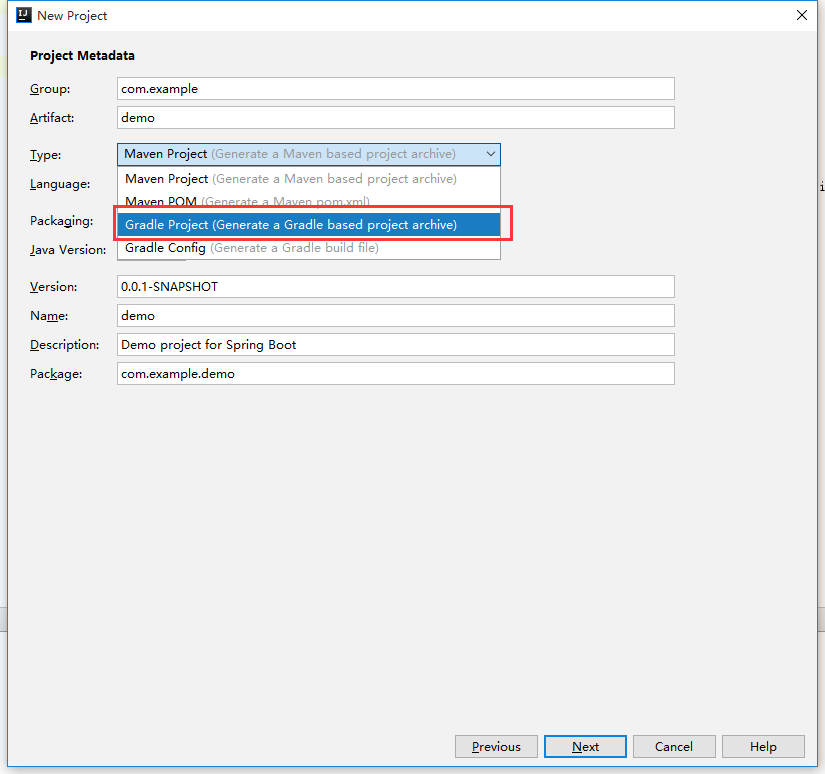
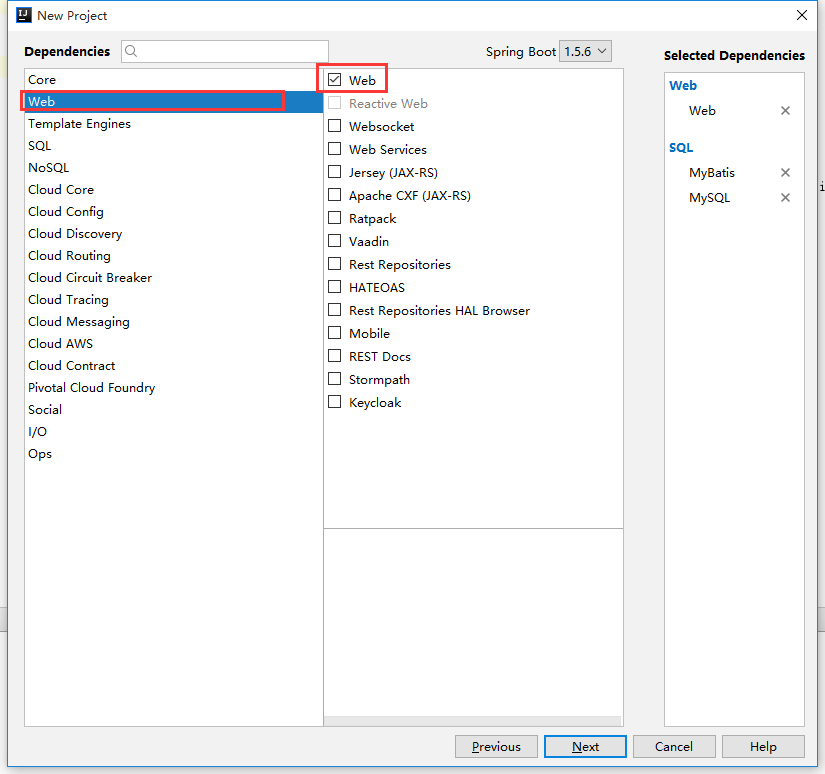
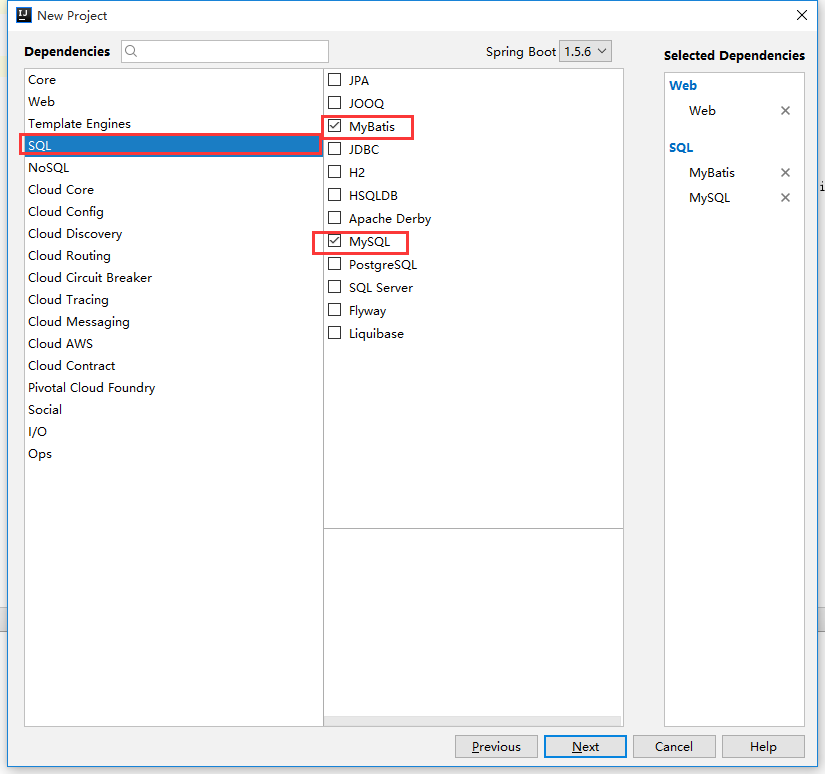

说明:1、src为源码路径,开发主要在src下
2、src/main/java下放java文件
3、src/main/resources下放配置文件
4、src/test/java下放test测试案例
5、build.gradle文件:gradle配置文件
2.配置build.gradle文件
- buildscript { // 第三方插件
ext {
springBootVersion = '1.5.6.RELEASE'
}
repositories { // maven仓库地址
maven{url 'http://xxxx/'} // 私库
mavenCentral()
}
dependencies { // 依赖项
classpath("org.springframework.boot:spring-boot-gradle-plugin:${springBootVersion}")
}
}
buildscript中的声明是gradle脚本自身需要使用的资源
- apply plugin: 'java' // java项目
apply plugin: 'eclipse' // eclipse开发环境构建,生成所需要的.project,.classpath等文件
apply plugin: 'org.springframework.boot'
jar {
baseName = 'shop-supplier'
version = '1.0.0-SNAPSHOT'
}
version = '1.0.0-SNAPSHOT'
sourceCompatibility = 1.8
targetCompatibility = 1.8- repositories { // maven仓库地址
maven{url '私服地址'}
mavenCentral()
}- dependencies { // 依赖项
// web thymeleaf
compile('org.springframework.boot:spring-boot-starter-web')
compile('org.springframework.boot:spring-boot-starter-thymeleaf')- // test
testCompile('org.springframework.boot:spring-boot-starter-test')- //添加 google二维码
compile 'com.google.zxing:core:3.2.0'
}
3.配置mybatis

mybatis-config.xml:mybatis配置文件
mybatis/mapper文件夹下时mybatis的mapper.xml文件
3.application.properties:项目配置文件,内容如下:
# 数据库配置
spring.datasource.url=jdbc:mysql://127.0.0.1:3306/dbname?useUnicode=true&characterEncoding=UTF-8&zeroDateTimeBehavior=round&transformedBitIsBoolean=true&autoReconnect=true&failOverReadOnly=false&allowMultiQueries=true
spring.datasource.username=root
spring.datasource.password=1
spring.datasource.driver-class-name=com.mysql.jdbc.Driver
# mybatis配置
mybatis.config-location=classpath:mybatis-config.xml // 配置文件位置
mybatis.typeAliasesPackage=com.my.domain // 实体类包
mybatis.mapper-locations=classpath:mybatis/mapper/*.xml // mapper文件位置
#log
logging.file=log.log
logging.level.com=info
logging.level.org=info
logging.level.com.my=debug
debug=true
logging.level.com.my.web = debug
4.mapper文件:
<?xml version="1.0" encoding="UTF-8"?>
<!DOCTYPE mapper PUBLIC "-//mybatis.org//DTD Mapper 3.0//EN" "http://mybatis.org/dtd/mybatis-3-mapper.dtd">
<mapper namespace="com.my.dao.xxxDao">
<!-- 通用结果集 -->
<resultMap id="BaseResultMap" type="com.my.domain.xxx">
<id column="id" property="id"/>
<result column="user_name" property="userName"/>
<result column="字段" property="属性"/>
</resultMap>
<!-- 插入 -->
<insert id="方法名" paramType="com.my.domain.实体类">
INSERT INTO 表名 (id, user_name) VALUES (#{属性id}, #{属性userName})
</insert>
<!-- 删除 -->
<delete ... >
<!-- 修改 -->
<update ... >
<!-- 查询 -->
<select ... >
</mapper>
5.mybatis-config.xml配置设置
- <?xml version="1.0" encoding="UTF-8" ?>
<!DOCTYPE configuration PUBLIC "-//mybatis.org//DTD Config 3.0//EN" "http://mybatis.org/dtd/mybatis-3-config.dtd">
<configuration>
<settings>
<setting name="logImpl" value="SLF4J" />
</settings>
</configuration>
6.main方法入口
- @SpringBootApplication // 入口注解
@MapperScan("com.my.dao") // mybatis扫描路径
public class Application {
public static void main(String[] args) {
SpringApplication.run(Application.class, args);
}
}
注解:1.controller注解:
@RestCotroller类前--返回json 等价于 @Controller类前 + @ResponseBody方法前
@RequestMapping(value = "/order" method = RequestMethod.GET)类前或方法前
@Valid入参对象前验证入参,参数后面跟BindingResult参数,接收验证信息
@NotNull @NotEmpty @Length @NotBlank @Min @Size @JsonFormat入参对象属性前
2.service:
@Service类前
@Transactional(rollbackFor = Exception.class)方法前
3.dao:
@Mapper类前
@Param参数前
定时器:
1.在main入口java注解@EnableScheduling
2.定时器java注解@Component
3.定时方法注解@Scheduled(cron = "秒 分 时 天 月 星期 年"
一个cron表达式有至少6个(也可能7个)有空格分隔的时间元素。
按顺序依次为
秒(0~59)
分钟(0~59)
小时(0~23)
天(月)(0~31,但是你需要考虑你月的天数)
月(0~11)
天(星期)(1~7 1=SUN 或 SUN,MON,TUE,WED,THU,FRI,SAT)
7.年份(1970-2099)
其中每个元素可以是一个值(如6),一个连续区间(9-12),一个间隔时间(8-18/4)(/表示每隔4小时),一个列表(1,3,5),通配符
idea spring-boot gradle mybatis 搭建开发环境的更多相关文章
- 使用intelliJ创建 spring boot + gradle + mybatis站点
Spring boot作为快速入门是不错的选择,现在似乎没有看到大家写过spring boot + gradle + mybatis在intellij下的入门文章,碰巧.Net同事问到,我想我也可以写 ...
- spring boot + gradle + mybatis
使用intelliJ创建 spring boot + gradle + mybatis站点 Spring boot作为快速入门是不错的选择,现在似乎没有看到大家写过spring boot + gr ...
- Spring boot Gradle项目搭建
Spring boot Gradle项目搭建 使用IDEA创建Gradle工程 操作大致为:File->new->Project->Gradle(在左侧选项栏中) 创 ...
- 详解Spring Boot集成MyBatis的开发流程
MyBatis是支持定制化SQL.存储过程以及高级映射的优秀的持久层框架,避免了几乎所有的JDBC代码和手动设置参数以及获取结果集. spring Boot是能支持快速创建Spring应用的Java框 ...
- Spring boot 整合 Mybatis + Thymeleaf开发web(二)
上一章我把整个后台的搭建和逻辑给写出来了,也贴的相应的代码,这章节就来看看怎么使用Thymeleaf模板引擎吧,Spring Boot默认推荐Thymeleaf模板,之前是用jsp来作为视图层的渲染, ...
- Spring Boot 使用Mybatis注解开发增删改查
使用逆向工程是遇到的错误 错误描述 org.apache.ibatis.binding.BindingException: Invalid bound statement (not found): c ...
- gradle ofbiz 16 开发环境搭建
原 gradle ofbiz 16 开发环境搭建 2017年02月13日 10:59:19 阅读数:2702 1.安装jdk 2.配置jdk环境变量 3.eclipse 安装svn 插件 4.svn下 ...
- mybatis:开发环境搭建--增删改查--多表联合查询(多对一)
什么是mybatisMyBatis是支持普通SQL查询,存储过程和高级映射的优秀持久层框架.MyBatis消除了几乎所有的JDBC代码和参数的手工设置以及结果集的检索.MyBatis使用简单的XML或 ...
- 如何在Eclipse中搭建MyBatis基本开发环境?(使用Eclipse创建Maven项目)
实现要求: 在Eclipse中搭建MyBatis基本开发环境. 实现步骤: 1.使用Eclipse创建Maven项目.File >> New >> Maven Project ...
随机推荐
- KVM虚拟化技术(五)虚拟机管理
一.为了提高内存.硬盘.网络的性能,需要支持半虚拟化:virtio半虚拟化驱动 二.对虚拟机的管理都是通过libvirt:所有必须要启用一个守护程序libvirtd. 三.virt-manager ① ...
- Android构建项目时出现的小bug们(2018年5月19日19:31:20)
问题详情 Error:Execution failed for task ':app:preDebugAndroidTestBuild'. > Conflict with dependency ...
- django 认证系统--2
使用django的认证系统 User 对象 User是认证系统的核心.典型代表是用户和你的站点进行交互还有限制访问.注册用户等等.django认证框架中,只存在一个User类,像'superuser' ...
- ROC,AUC,Precision,Recall,F1的介绍与计算(转)
1. 基本概念 1.1 ROC与AUC ROC曲线和AUC常被用来评价一个二值分类器(binary classifier)的优劣,ROC曲线称为受试者工作特征曲线 (receiver operatin ...
- vue -- 九宫格抽奖
html: <div class="line_item" :class="index == 1 ? 'active' : 'white_item'"> ...
- Html写作规范
HTML是描述网页结构的超文本标记语言,HTML规范能够使HTML代码风格保持一致,使得HTML更容易理解和维护. 整体结构 用编辑器快捷键一键搞定 <!DOCTYPE html>---- ...
- struts原理图
n the diagram, an initial request goes to the Servlet container (such as Jetty or Resin) which is pa ...
- java spring bean的什么周期
http://www.cnblogs.com/TIMHY/p/7794973.html
- java第一课总结
转眼间开学了,我们也正式进入了大二.心里既有激动,又有些感慨,还带有一些担忧.激动的是我们褪去了大一的稚气成为了一名大二的学长了,第一次体会到了大学学长的感觉,心里很是激动.感慨的是我们又成长了一岁, ...
- centos6安装nginx
1.获取官方的仓库地址 我们需要先访问nginx的官方网站,获取官方的仓库地址https://nginx.org/en/linux_packages.html#stable 新建/etc/yum.re ...
