zabbix-web切换为nginx及https
zabbix-web切换为nginx及https
1、背景和环境
zabbix使用了很久,安装的时候并没有选择复杂的源码编译安装,所以默认采用了apache的httpd提供web服务。由于对httpd并没有深入研究,而且个人对httpd的配置文件格式很不感冒,怎么办?当然是换nginx呀!顺便加上https证书安全安全。
本文中的环境如下:
系统版本:CentOS Linux release 7.4.1708 (Core)
软件版本:
zabbix 4.0.0
nginx 1.16.0
php 5.6.40
2、安装nginx
2.1、编译参数
apache httpd通过模块来使用php,nginx连接php则需要单独安装php,首先编译安装nginx
编译参数和步骤如下,来自我的github
#!/bin/bash
#定义版本
VERSION=1.16.0
#安装依赖包
yum install gcc gcc-c++ glibc pcre-devel zlib-devel openssl-devel -y
#用户创建
/usr/sbin/useradd -M -s /sbin/nologin www
#编译安装
cd ~
wget http://nginx.org/download/nginx-${VERSION}.tar.gz
tar xf nginx-${VERSION}.tar.gz
cd nginx-${VERSION}
./configure --prefix=/usr/local/nginx --pid-path=/usr/local/nginx/run/nginx.pid --user=www --group=www --with-http_stub_status_module --with-http_ssl_module --with-http_gzip_static_module --with-http_realip_module
make && make install
cd /usr/local/nginx/conf/
grep -Ev '^$|#' nginx.conf.default > nginx.conf
#清除包
cd ~
rm -rf nginx-${VERSION} nginx-${VERSION}.tar.gz
2.2、修改配置文件并配置https
/usr/local/nginx/confnginx.conf
[root@zabbix ~]# cat /usr/local/nginx/conf/nginx.conf
worker_processes 1;
events {
worker_connections 1024;
}
http {
include mime.types;
default_type application/octet-stream;
sendfile on;
keepalive_timeout 65;
server_tokens off;
include /usr/local/nginx/conf/Include/*.conf;
}
cat /usr/local/nginx/conf/Include/zabbix.conf
[root@zabbix ~]# cat /usr/local/nginx/conf/Include/zabbix.conf
server {
listen 80;
server_name www.zabbix.cn;
return 301 https://www.zabbix.cn$request_uri;
}
server {
listen 443 ssl;
server_name www.zabbix.cn
if ($host != 'www.zabbix.cn') {
return 403;
}
root /usr/share/zabbix;
index index.php index.html index.htm;
ssl_certificate /usr/local/nginx/ssl-certs/2505454_www.zabbix.cn.pem;
ssl_certificate_key /usr/local/nginx/ssl-certs/2505454_www.zabbix.cn.key;
ssl_session_timeout 5m;
ssl_ciphers ECDHE-RSA-AES128-GCM-SHA256:ECDHE:ECDH:AES:HIGH:!NULL:!aNULL:!MD5:!ADH:!RC4;
ssl_protocols TLSv1 TLSv1.1 TLSv1.2;
ssl_prefer_server_ciphers on;
access_log /var/log/nginx/ngnix_access.log;
error_log /var/log/nginx/ngnix_error.log;
location / {
try_files $uri $uri/ /index.php?$query_string;
}
location ^~ /app {
deny all;
}
location ^~ /conf {
deny all;
}
location ^~ /local {
deny all;
}
location ^~ /include {
deny all;
}
location ~ \.php$ {
try_files $uri =404;
fastcgi_split_path_info ^(.+\.php)(/.+)$;
fastcgi_pass 127.0.0.1:9000;
fastcgi_index index.php;
fastcgi_param SCRIPT_FILENAME $document_root$fastcgi_script_name;
include fastcgi_params;
}
}
2.3、配置nginx为系统服务
vim /lib/systemd/system/nginx.service
[Unit]
Description=nginx - high performance web server
Documentation=http://nginx.org/en/docs/
After=network.target
[Service]
Type=forking
ExecStart=/usr/local/nginx/sbin/nginx
ExecReload=/usr/local/nginx/sbin/nginx -s reload
ExecStop=/usr/local/nginx/sbin/nginx -s stop
PrivateTmp=true
[Install]
WantedBy=multi-user.target
- 加载系统服务
systemctl daemon-reload
- 设置开机启动
systemctl enable nginx
- 启动 nginx
systemctl start nginx
- 停止
systemctl stop nginx
- 加载配置文件
systemctl reload nginx
3、安装php
3.1、编译安装
3.1.1、编译参数
php的编译安装稍微复杂,复杂点就在于它的编译参数,php的编译参数很多,这里尽量最小化安装,如何选择参数,可通过在第一次安装zabbix的时候环境检测查看到,参数不满足是无法正常安装使用的,我通过本地虚拟机重新安装了一遍zabbix,得到具体环境参数如下,每列可依次理解为:名称、检测结果、需满足的结果、检测是否通过。
PHP version 5.6.40 5.4.0 OK
PHP option "memory_limit" 128M 128M OK
PHP option "post_max_size" 8M 16M Fail
PHP option "upload_max_filesize" 2M 2M OK
PHP option "max_execution_time" 30 300 Fail
PHP option "max_input_time" -1 300 OK
PHP option "date.timezone" unknown Fail
PHP databases support MySQL OK
PHP bcmath on OK
PHP mbstring on OK
PHP option "mbstring.func_overload" off off OK
PHP option "always_populate_raw_post_data" on off Fail
PHP sockets on OK
PHP gd 2.1.0 2.0 OK
PHP gd PNG support on OK
PHP gd JPEG support on OK
PHP gd FreeType support on OK
PHP libxml 2.9.1 2.6.15 OK
PHP xmlwriter on OK
PHP xmlreader on OK
PHP LDAP off Warning
PHP ctype on OK
PHP session on OK
PHP option "session.auto_start" off off OK
PHP gettext off Warning
PHP option "arg_separator.output" & & OK
查看上述参数,最后确认一个合适的编译参数,如果第一次编译少了某些参数,也可通过不重新编译添加模块的方法,最终编译参数如下:
./configure --prefix=/usr/local/php-5.6.40 \
--enable-opcache \
--with-config-file-path=/usr/local/php-5.6.40/etc \
--with-mysql=mysqlnd \
--with-mysqli=mysqlnd \
--with-pdo-mysql=mysqlnd \
--enable-fpm \
--enable-static \
--enable-inline-optimization \
--enable-sockets \
--enable-wddx \
--enable-zip \
--enable-calendar \
--enable-bcmath \
--enable-soap \
--with-zlib \
--with-iconv \
--with-gd \
--with-xmlrpc \
--enable-mbstring \
--with-curl \
--with-gettext \
--with-ldap \
--enable-ftp \
--with-mcrypt \
--with-freetype-dir=/usr/local/freetype.2.1.10 \
--with-jpeg-dir=/usr/local/jpeg.6 \
--with-png-dir=/usr/local/libpng.1.2.50 \
--disable-ipv6 \
--disable-debug \
--with-openssl \
--disable-maintainer-zts \
--disable-fileinfo
3.1.2、排错
编译安装时可能出现的报错和解决办法如下,具体不做分析
报错一:
configure: error: Cannot find ldap.h
解决办法:
yum install -y openldap openldap-devel
报错二:
configure: error: Cannot find ldap libraries in /usr/lib.
解决办法:
cp -frp /usr/lib64/libldap* /usr/lib/
报错三:
//.usrlibs//lib64ldap.o/:liblber -undefined2.4.so.2 :reference errorto addingsymbol symbols':ber_scanf 'DSO
/missingusr /fromlib64 /commandliblber -line2.4.so.2
: error adding symbols: DSO missing from command line
collect2: error: ld returned 1 exit status
collect2: error: ld returned 1 exit status
make: *** [sapi/cli/php] Error 1
make: *** Waiting for unfinished jobs....
make: *** [sapi/cgi/php-cgi] Error 1
/usr/bin/ld: ext/ldap/.libs/ldap.o: undefined reference to symbol 'ber_scanf'
/usr/lib64/liblber-2.4.so.2: error adding symbols: DSO missing from command line
collect2: error: ld returned 1 exit status
解决办法:
vim Makefile 在这行最后添加-llber
EXTRA_LIBS = -lcrypt -lz -lresolv -lcrypt -lrt -lmcrypt -lldap -lpng -lz -ljpeg -lcurl -lz -lrt -lm -ldl -lnsl -lxml2 -lz -lm -ldl -lssl -lcrypto -lcurl -lxml2 -lz -lm -ldl -lssl -lcrypto -lfreetype -lxml2 -lz -lm -ldl -lxml2 -lz -lm -ldl -lcrypt -lxml2 -lz -lm -ldl -lxml2 -lz -lm -ldl -lxml2 -lz -lm -ldl -lxml2 -lz -lm -ldl -lxml2 -lz -lm -ldl -lssl -lcrypto -lcrypt -llber
3.2、配置
编译安装完php后,需要修改配置文件php.ini中的内容以满足上述检测:
post_max_size = 16M
max_input_time = 300
max_execution_time = 300
date.timezone = Asia/Shanghai
always_populate_raw_post_data = -1
3.3、配置php为系统服务
编译安装php的,会在php目录生成很多二进制文件,找到init.d.php-fpm,拷贝到init.d下。
cp /usr/local/src/php-5.6.33/sapi/fpm/init.d.php-fpm /etc/init.d/php-fpm
设置权限
chmod 755 /etc/init.d/php-fpm
配置php-fpm.conf
vim /usr/local/etc/php-fpm.conf
如果打开了pid配置,需要将pid(;pid = run/php-fpm.pid)前的;去掉。
启动
/etc/init.d/php-fpm start
3.4、启动
编译配置没有问题,可正常启动
4、访问及排错
访问时出现的报错及解决办法如下
报错一:
FastCGI sent in stderr: "PHP message: PHP Warning: require_once(/etc/zabbix/web/maintenance.inc.php): failed to open stream: Permission denied in /app/nginx/html/zabbix/include/classes/core/ZBase.php on line 292
PHP message: PHP Fatal error: require_once(): Failed opening required '/etc/zabbix/web/mainte‘
解决办法:
chmod -R 755 /etc/zabbix/web
报错二:
Database error
Error connecting to database: No such file or directory
解决办法:修改php.ini
mysqli.default_socket = /var/lib/mysql/mysql.sock
最终,切换nginx及配置https成功:
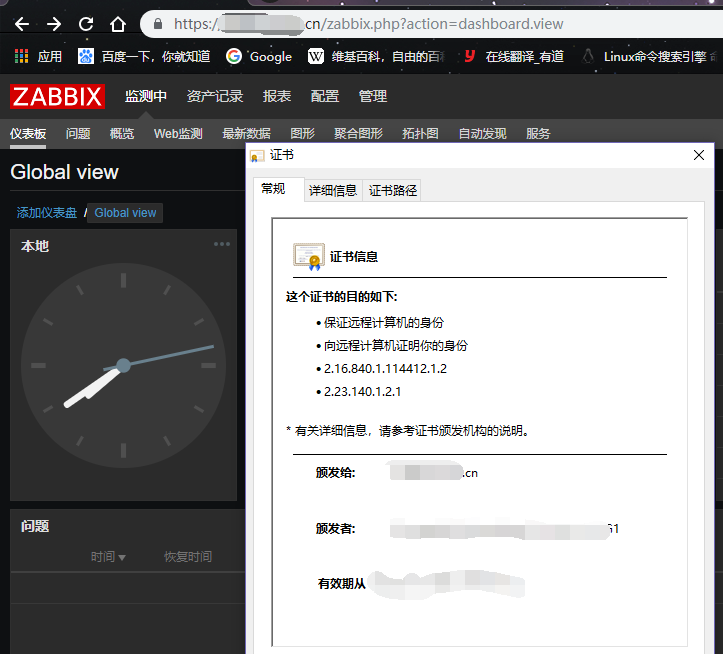
zabbix-web切换为nginx及https的更多相关文章
- [web][nginx] 初识nginx -- 使用nginx搭建https DPI解码测试环境
环境 CentOS 7 X86 文档: https://nginx.org/en/docs/ 安装: [root@dpdk ~]# cat /etc/yum.repos.d/nginx.repo [n ...
- tomcat 安装配置部署到nginx+tomcat+https
目录 1 Tomcat简介 2.下载并安装Tomcat服务 2.2 部署java环境 2.3 安装Tomcat 2.4 Tomcat目录介绍 (关注点 bin conf logs webapps) 2 ...
- nginx代理https站点(亲测)
nginx代理https站点(亲测) 首先,我相信大家已经搞定了nginx正常代理http站点的方法,下面重点介绍代理https站点的配置方法,以及注意事项,因为目前大部分站点有转换https的需要所 ...
- [C#]使用 C# 代码实现拓扑排序 dotNet Core WEB程序使用 Nginx反向代理 C#里面获得应用程序的当前路径 关于Nginx设置端口号,在Asp.net 获取不到的,解决办法 .Net程序员 初学Ubuntu ,配置Nignix 夜深了,写了个JQuery的省市区三级级联效果
[C#]使用 C# 代码实现拓扑排序 目录 0.参考资料 1.介绍 2.原理 3.实现 4.深度优先搜索实现 回到顶部 0.参考资料 尊重他人的劳动成果,贴上参考的资料地址,本文仅作学习记录之用. ...
- 3 监控项、触发器、web监控、nginx监控
1.自定义监控项 Item 参数文档 https://www.zabbix.com/documentation/3.0/manual/config/items/itemtypes/zabbix_age ...
- zabbix监控多个nginx vhost网站状态码
需求 假设一台服务器运行了N个vhost网站,如何确定在大流量并发时候找到是哪个网站的问题呢? 这似乎是每个运维都会遇到的问题,方法有很多比如:1.看nginx日志大小确定访问量.2.通过前端代理确定 ...
- zabbix 3.0.3 (nginx)安装过程中的问题排错记录
特殊注明:安装zabbix 2.4.8和2.4.6遇到2个问题,如下:找了很多解决办法,实在无解,只能换版本,尝试换(2.2.2正常 | 3.0.3正常)都正常,最后决定换3.0.3 1.Error ...
- nginx 采用https 协议通信配置
在网络通信中,使用抓包软件可以对网络请求进行分析,并进行重放攻击,重放攻击的解决方案一般是使用一个变化的参数,例如RSA加密的时间戳,但考虑到网络传输时延,时间戳需要有一定的误差容限,这样仍然不能从根 ...
- nginx实现https网站设置
一.HTTPS简介 1.https简介 HTTPS其实是有两部分组成:HTTP + SSL / TLS,也就是在HTTP上又加了一层处理加密信息的模块.服务端和客户端的信息传输都会通过TLS进行加密, ...
随机推荐
- WebViewJavascriptBridge js跟app的交互框架
https://github.com/marcuswestin/WebViewJavascriptBridge 参考: https://www.cnblogs.com/LiLihongqiang/p/ ...
- [LeetCode] 351. Android Unlock Patterns 安卓解锁模式
Given an Android 3x3 key lock screen and two integers m and n, where 1 ≤ m ≤ n ≤ 9, count the total ...
- LeetCode:四数之和【18】
LeetCode:四数之和[18] 题目描述 给定一个包含 n 个整数的数组 nums 和一个目标值 target,判断 nums 中是否存在四个元素 a,b,c 和 d ,使得 a + b + c ...
- 【视频开发】关于FFMPEG中内存泄漏的问题之av_bitstream_filter_filter
How may I free pkt in an ffmpeg write frame method Rate this: See more: C++ ffmpeg Greetings I' ...
- radio和checkbox的js勾选使用
Html: <table> <tr><th class="w1">党内职务</th><td colspan="3&q ...
- Idea破解到2100年的简单方法
第一步下载IntelliJ IDEA 2018.1.6版本,比这个更新的版本得你自己找注册码,因为旧的注册码对最新版本的软件不管用,所以建议还是下载这个版本,或者这个版本之前的也可以: 地址:http ...
- Appium移动端测试--搭建测试环境
目录 文章目录如下 安装Android Studio及Android SDK 更改VDM默认存储路径 通过npm安装Appium Server 启动Appium GUI模式 Appium连接会话 Ap ...
- D03-R语言基础学习
R语言基础学习——D03 20190423内容纲要: 1.导入数据 (1)从键盘输入 (2)从文本文件导入 (3)从excel文件导入 2.用户自定义函数 3.R访问MySQL数据库 (1)安装R ...
- voltile解析
https://www.cnblogs.com/dolphin0520/p/3920373.html
- fastjson反序列化使用不当导致内存泄露
分析一个线上内存告警的问题时,发现了造成内存告警的原因是使用fastjson不当导致的. 分析dump发现com.alibaba.fastjson.util.IdentityHashMap$Entry ...
