【SCALA】3、模拟电路
Simulation
package demo17
abstract class Simulation {
type Action = () => Unit
case class WorkItem(time: Int, action: Action)
private var curtime = 0
def currentTime: Int = curtime
//日程,记录所有未执行的工作项目
private var agenda: List[WorkItem] = List()
//更新排序
private def insert(ag: List[WorkItem], item: WorkItem): List[WorkItem] = {
//如果头部时间大于当前时间,那么直接头插
if(ag.isEmpty || item.time < ag.head.time) {
item :: ag
} else {
//否则遍历递归到合适位置
ag.head :: insert(ag.tail, item)
}
}
//向日程添加工作项,第二个参数是传名参数
def afterDelay(delay: Int)(block: => Unit) = {
val item = WorkItem(currentTime + delay, () => block)
agenda = insert(agenda, item)
}
private def next() = {
(agenda: @unchecked) match {
case item :: rest =>
agenda = rest
curtime = item.time
//执行这个工作项的操作
//这里一定要带括号,不然就是相当于get操作
item.action()
}
}
def run() = {
//插入方法
afterDelay(0) {
println("*** simulation started, time = " + currentTime + " ***")
}
//执行所有的操作
while(!agenda.isEmpty) next()
}
}
BasicCircuitSimulation
package demo17
abstract class BasicCircuitSimulation extends Simulation {
//用来做门的延迟
def InverterDelay: Int
def AndGateDelay: Int
def OrGateDelay: Int
//线
class Wire {
private var sigVal = false
private var actions: List[Action] = List()
def getSignal = sigVal
def setSignal(s: Boolean) = {
if(s != sigVal) {
sigVal = s
//这里是对actions每一个元素应用=》_ () 操作也就是f => f(),每次线的状态变化的时候,执行actions
actions foreach (_ ())
}
}
def addAction(a: Action) = {
//加入载头部
actions = a :: actions
//并执行一次a
a()
}
}
//非门,也就是翻转器,在uinput和output之间建立饭庄器
def inverter(input: Wire, output: Wire) = {
def invertAction() = {
val inputSig = input.getSignal
//在制定的延迟之后执行对应的方法
afterDelay(InverterDelay) {
//设置输出线信号为input相反
output setSignal !inputSig
}
//test
// output setSignal !inputSig
}
//添加动作到input线
input addAction invertAction
}
//与门,输入两个线信号的&操作
def andGate(a1: Wire, a2: Wire, output: Wire) = {
def andAction() = {
val a1Sig = a1.getSignal
val a2Sig = a2.getSignal
afterDelay(AndGateDelay) {
output setSignal (a1Sig & a2Sig)
}
//test
// output setSignal (a1Sig & a2Sig)
}
a1 addAction andAction
a2 addAction andAction
}
def orGate(o1: Wire, o2: Wire, output: Wire) = {
def orAction() = {
val o1Sig = o1.getSignal
val o2Sig = o2.getSignal
afterDelay(OrGateDelay) {
output setSignal (o1Sig | o2Sig)
}
//test
// output setSignal (o1Sig | o2Sig)
}
o1 addAction orAction
o2 addAction orAction
}
//用来观察线的型号变化
def probe(name: String, wire: Wire) = {
def probeAction() = {
println(name + " " + currentTime + " new-value = " + wire.getSignal)
}
wire addAction probeAction
}
}
CircuitSimulation
package demo17
abstract class CircuitSimulation extends BasicCircuitSimulation {
def halfAdder(a: Wire, b: Wire, s: Wire, c: Wire) = {
val d, e = new Wire
orGate(a, b, d)
andGate(a, b, c)
inverter(c, e)
andGate(d, e, s)
}
def fullAdder(a: Wire, b: Wire, cin: Wire, sum: Wire, cout: Wire) = {
val s, c1, c2 = new Wire
halfAdder(a, cin, s, c1)
halfAdder(b, s, sum, c2)
orGate(c1, c2, cout)
}
}
MySimulation
package demo17
object MySimulation extends CircuitSimulation {
def InverterDelay: Int = 1
def AndGateDelay: Int = 3
def OrGateDelay: Int = 5
}
测试结果:
package demo17
import demo17.MySimulation._
object Demo18Test {
def main(args: Array[String]): Unit = {
val input1, input2, sum, carry = new Wire
probe("sum", sum)
probe("carry", carry)
halfAdder(input1, input2, sum, carry)
input1 setSignal true
run()
input2 setSignal true
run()
println("over")
}
}
测试结果:

模拟电路的半加器
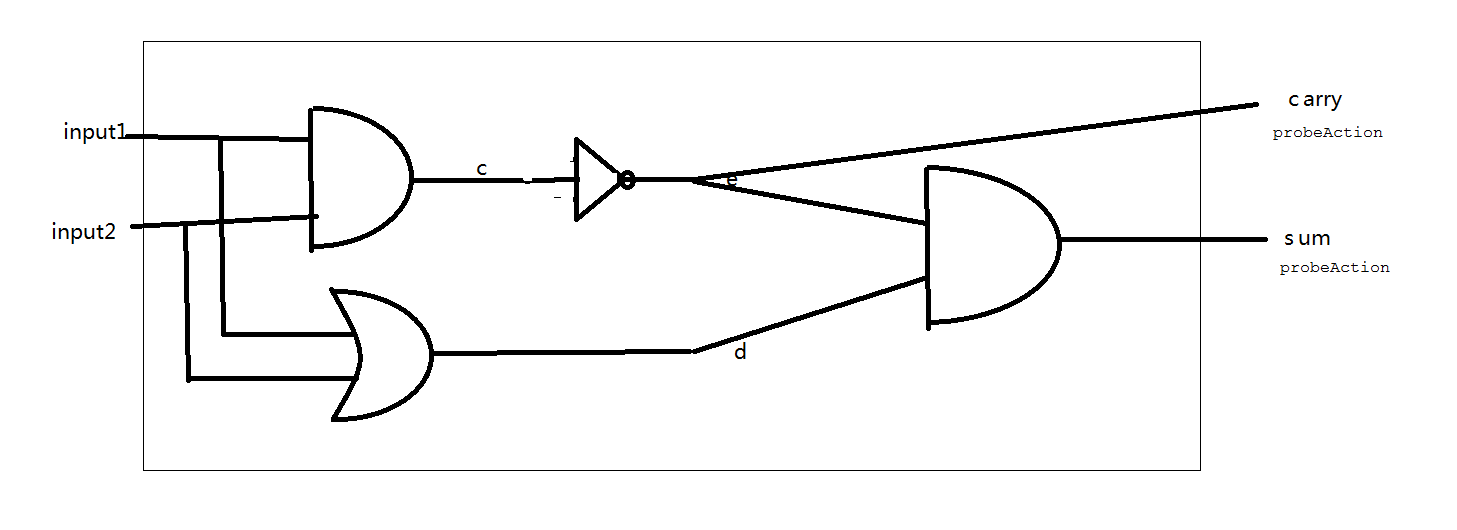
【SCALA】3、模拟电路的更多相关文章
- 模拟电路"虚短" & "虚断"
<虚短 & 虚断> 运算放大器组成的电路五花八门,令人眼花瞭乱,是模拟电路中学习的重点.遍观所有模拟电子技朮的书籍和课程,在介绍运算放大器电路的时候,无非是先给电路来个定性,比如这 ...
- 初级模拟电路:3-1 BJT概述
回到目录 1. 名称由来 BJT的全称是双极性结型晶体管(Bipolar Junction Transistor),国内俗称三极管.其实,在英语中,三极管(triode)特指以前的真空电子管形式的 ...
- 初级模拟电路:4-1 BJT交流分析概述
回到目录 BJT晶体管的交流分析(也叫小信号分析)是模拟电路中的一个难点,也可以说是模电中的一个分水岭.如果你能够把BJT交流分析的原理全都搞懂,那之后的学习就是一马平川了.后面的大部分内容,诸如:场 ...
- [模拟电路] 2、Passive Band Pass Filter
note: Some articles are very good in http://www.electronics-tutorials.ws/,I share them in the Cnblog ...
- 初级模拟电路:1-2 PN结与二极管
回到目录 1. 掺杂半导体 上面我们分析了本征半导体的导电情况,但由于本征半导体的导电能力很低,没什么太大用处.所以,一般我们会对本征半导体材料进行掺杂,即使只添加了千分之一的杂质,也足以改变半导 ...
- 初级模拟电路:4-3 BJT晶体管的交流建模
回到目录 1. 四种BJT模型概述 对BJT晶体管建模的基本思路就是,用电路原理中的五大基本元件(电阻.电容.电感.电源.受控源)构建一个电路,使其在一定工作条件下能等效非线性半导体器件的实际工作.一 ...
- 初级模拟电路:3-11 BJT实现电流源
回到目录 1. 恒流源 (1)简易恒流源 用BJT晶体管可以构造一个简易的恒流源,实现电路如下: 图3-11.01 前面我们在射极放大电路的分压偏置时讲过,分压偏置具有非常好的稳定性,几乎不受晶体管的 ...
- 初级模拟电路:3-2 BJT的工作原理
回到目录 和前面介绍二极管的PN结的工作原理一样,BJT的量子级工作机制也非常复杂,一般教科书上为了帮助学习者能快速理解,也都是用一种简化模型的方法来介绍BJT的工作机理,一般只需大致了解即可.只要记 ...
- 初级模拟电路:3-8 BJT数据规格书(直流部分)
回到目录 本小节我们以2N4123通用型BJT硅基晶体管为例,来介绍如何阅读BJT的数据规格书,点此链接可以阅读和下载2N4123的数据规格书. 1. 总体性能 打开datasheet后,首先看标题: ...
随机推荐
- Unity3D地下守护神ARPG开发三部曲 视频教程+素材+源码
通过大型教学项目“MMOARPG地下守护神”项目的学习,掌握常用设计模式.架构设计.各种重要算法与设计模式在项目中的灵活运用,学后达到中高级游戏研发人员水平,做主程必备. 适用人群 学习Unit ...
- Android 9.0 Http不能访问网络
最近在做公司产品,一期完成,打包给测试,然后....一台手机连服务器都访问不了看日志如下: UnityWebRequest返回code:0,显示Unknow error 服务器接口是http://非域 ...
- Docker部署OpenProject
效果如下: 部署教程: 下载镜像: docker pull openproject/community: Install OpenProject with Docker Docker is a way ...
- win10安装Navicat 12 for MySQL
Navicat 下载地址: https://blog.csdn.net/u013600314/article/details/80605981 Navicat 连接Mysql 的方法:https:// ...
- 关于PHP7的CURL上传文件
CULR 部分 $url = 'http://localhost/test/curlUploadFile/upload.php'; //处理上传的php文件,根据情况修改 $path='ftp.txt ...
- python之参数解析模块argparse
2.7之后python不再对optparse模块进行扩展,python标准库推荐使用argparse模块对命令行进行解析. 简单入门 先来看个例子: argparse_test.py: import ...
- Vue学习笔记十三:Vue+Bootstrap+vue-resource从接口获取数据库数据
目录 前言 SpringBoot提供后端接口 Entity类 JPA操作接口 配置文件 数据库表自动映射,添加数据 写提供数据的接口 跨域问题 前端修改 效果图 待续 前言 Vue学习笔记九的列表案例 ...
- 【Leetcode_easy】997. Find the Town Judge
problem 997. Find the Town Judge solution: class Solution { public: int findJudge(int N, vector<v ...
- Keil MDK仿真调试STM32的时候直接进入SystemInit函数
1. 仿真的时候,进入之后 2. 说是main()未定义,可是明明定义了,什么原因?喔,看错了,是--main.对比了一下和正常工厂的配置,都一样,换个jlink V9测试一下吧.换了个ST LINK ...
- Linux 缺少 mime.types 文件 mailcap
问题描述: 一个项目当中使用的是 ossfs 挂载的一个 oss,在系统上传附件时,比如图片或视频时, 它的头信息为,application/octet-stream,上传后直接为二进制文件,访问的话 ...
