Http项目转Https项目
Https证书准备
开发环境下,可直接用JDK自带的keytool工具生成一个证书,正式环境可购买一个,配置过程是一样的:
打开cmd命令行,输入以下命令:
命令解释:
- -alias 证书别名
- -keypass 证书密码
- -keyalg 生证书的算法名称,RSA是一种非对称加密算法
- -keysize 密钥长度
- -validity 证书的有效期(单位:天)
- -keystore 生成的证书文件的存储路径
- -storepass 获取keystore信息的密码
keytool -genkey -alias mykeystore -keypass 123456 -keyalg RSA -keysize 1024 -validity 365 -keystore D:/mykeystore.keystore -storepass 123456
根据提示输入相关信息即可:

SpringMVC项目配置:
一.Tomcat服务器配置
打开tomcat路径conf文件夹下server.xml文件,原本如下内容:
<Connector port="8080" protocol="HTTP/1.1" connectionTimeout="20000" redirectPort="8443" />
<!-- A "Connector" using the shared thread pool-->
<!--
<Connector executor="tomcatThreadPool"
port="8080" protocol="HTTP/1.1"
connectionTimeout="20000"
redirectPort="8443" />
-->
<!-- Define a SSL/TLS HTTP/1.1 Connector on port 8443
This connector uses the NIO implementation that requires the JSSE
style configuration. When using the APR/native implementation, the
OpenSSL style configuration is required as described in the APR/native
documentation -->
<!--
<Connector port="8443" protocol="org.apache.coyote.http11.Http11NioProtocol"
maxThreads="150" SSLEnabled="true" scheme="https" secure="true"
clientAuth="false" sslProtocol="TLS" />
-->
将8443端口配置注释取消,并添加第一步生成的证书路径及密码,修改后如下所示:
<Connector port="8080" protocol="HTTP/1.1" connectionTimeout="20000" redirectPort="8443"/>
<!-- A "Connector" using the shared thread pool-->
<!--
<Connector executor="tomcatThreadPool"
port="8080" protocol="HTTP/1.1"
connectionTimeout="20000"
redirectPort="8443" />
-->
<!-- Define a SSL/TLS HTTP/1.1 Connector on port 8443
This connector uses the NIO implementation that requires the JSSE
style configuration. When using the APR/native implementation, the
OpenSSL style configuration is required as described in the APR/native
documentation --> <!-- 开启https访问 -->
<Connector port="8443" SSLEnabled="true" clientAuth="false"
keystoreFile="D:\mykeystore.keystore"
keystorePass="123456"
maxThreads="150"
protocol="org.apache.coyote.http11.Http11NioProtocol"
scheme="https" secure="true" sslProtocol="TLS"/>
二. 配置项目web.xml
打开项目下web.xml,添加如下配置
<security-constraint>
<!-- Authorization setting for SSL -->
<web-resource-collection >
<web-resource-name >SSL</web-resource-name>
<url-pattern>/*</url-pattern>
</web-resource-collection>
<user-data-constraint>
<transport-guarantee>CONFIDENTIAL</transport-guarantee>
</user-data-constraint>
</security-constraint>
至此,SpringMVC项目即完成了https的配置
SpringBoot项目配置:
一. 将第一步生成的证书放进resource文件夹

二. 配置application.yml或者application.properties文件
#修改端口号
server:
##设置https端口
port: 8444
##设置http端口,访问此端口将被重定向到https端口
http:
port: 8080
####定义项目的访问上下文
context-path: /mySpringBoot
##开启Https协议
ssl:
key-store: classpath:mykeystore.keystore
key-store-password: 123456
key-store-type: jks
key-alias: mykeystore
注:此处的key-store-type应设置为部署环境下jre里面对应的keystore.type。打开$JAVA_HOME/jre/lib/security/java.security文件
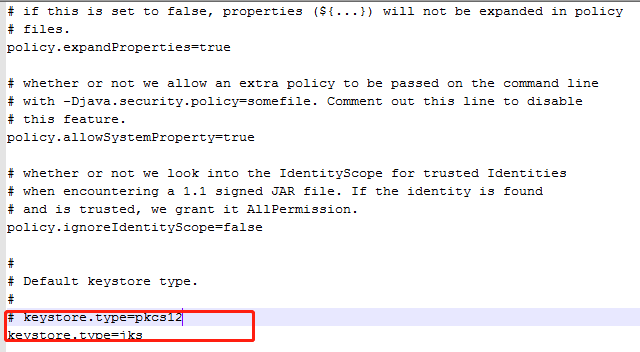
三. 创建一个WebConfig配置类
package com.config; import org.apache.catalina.Context;
import org.apache.catalina.connector.Connector;
import org.apache.tomcat.util.descriptor.web.SecurityCollection;
import org.apache.tomcat.util.descriptor.web.SecurityConstraint;
import org.springframework.beans.factory.annotation.Value;
import org.springframework.boot.web.embedded.tomcat.TomcatServletWebServerFactory;
import org.springframework.boot.web.servlet.FilterRegistrationBean;
import org.springframework.context.annotation.Bean;
import org.springframework.context.annotation.Configuration;
import org.springframework.web.cors.CorsConfiguration;
import org.springframework.web.cors.UrlBasedCorsConfigurationSource;
import org.springframework.web.filter.CorsFilter; @Configuration
public class WebConfig{ @Value("${server.port}")
private int serverPort; @Value("${server.http.port}")
private int serverHttpPort; /**
* 解决跨域问题
* @param registry
*/
@Bean
public FilterRegistrationBean<CorsFilter> corsFilter() {
UrlBasedCorsConfigurationSource source = new UrlBasedCorsConfigurationSource();
CorsConfiguration config = new CorsConfiguration();
config.setAllowCredentials(true);
// 设置你要允许的网站域名,*表示任意域名
config.addAllowedOrigin("*");
// 表示你要允许的请求头部信息
config.addAllowedHeader("*");
// 设置你要允许的请求方法
config.addAllowedMethod("GET,POST,PUT,DELETE,HEAD,OPTIONS");
source.registerCorsConfiguration("/**", config);
FilterRegistrationBean<CorsFilter> bean = new FilterRegistrationBean<CorsFilter>(new CorsFilter(source));
// 这个顺序很重要,为避免麻烦请设置在最前
bean.setOrder(0);
return bean; } /**
* Tomcat配置Https
* @return
*/
@Bean
public TomcatServletWebServerFactory servletContainer() {
TomcatServletWebServerFactory tomcat = new TomcatServletWebServerFactory () {
@Override
protected void postProcessContext(Context context) {
SecurityConstraint securityConstraint = new SecurityConstraint();
securityConstraint.setUserConstraint("CONFIDENTIAL");
SecurityCollection collection = new SecurityCollection();
collection.addPattern("/*");
securityConstraint.addCollection(collection);
context.addConstraint(securityConstraint);
}
}; tomcat.addAdditionalTomcatConnectors(initiateHttpConnector());
return tomcat;
} /**
* 配置监听端口
*/
private Connector initiateHttpConnector() {
Connector connector = new Connector("org.apache.coyote.http11.Http11NioProtocol");
connector.setScheme("http");
//Connector监听的http的端口号
connector.setPort(serverHttpPort);
connector.setSecure(false);
//监听到http的端口号后转向到的https的端口号
connector.setRedirectPort(serverPort);
return connector;
}
}
至此,SpringBoot项目即完成了https的配置
Http项目转Https项目的更多相关文章
- tomcat下的https项目创建与部署
1.1 生成keystore文件及导出证书 步奏1:打开控制台,运行: %JAVA_HOME%\bin\keytool -genkey -alias tomcat -keyalg RSA (如果你已经 ...
- [伟哥开源项目基金会](https://github.com/AspNetCoreFoundation)
伟哥开源项目基金会 GitHub_base=> 伟哥开源项目基金会 该项目作者为伟哥,GitHub地址:https://github.com/amh1979: 该项目维护者为鸟窝,GitHub地 ...
- 项目通过https访问的tomcat相关配置
开发项目已经完成,那么就是要部署项目到服务器上面.我最近把刚完成的项目部署到服务器上面,内网通过http协议进行访问一切正常,但是测试外网通过https协议进行访问的时候就出现了一些js文档找不到的b ...
- springboot项目 配置https
感谢 https://www.jianshu.com/p/1b7b9e0803c6 帮我解决了问题 生成自签名证书 keytool -genkey -storetype PKCS12 -keysiz ...
- 【C#、阿里云、Tomcat、XP系统】c#下使用.NET4.0中HttpWebRequest访问Tomcat中HTTPS项目时,在XP系统中超时
情景: 1.使用Java开发的Web项目,部署在服务器Tomcat中 2.项目使用HTTPS,使用阿里云的PFX证书 阿里云推荐Tomcat配置如下 <Connector port=" ...
- Mui本地打包笔记(一)使用AndroidStudio运行项目 转载 https://blog.csdn.net/baidu_32377671/article/details/79632411
转载 https://blog.csdn.net/baidu_32377671/article/details/79632411 使用AndroidStudio运行HBuilder本地打包的Mui项目 ...
- 使用本地自签名证书为 React 项目启用 https 支持
简介 现在是大前端的时代,我们在本地开发 React 项目非常方便.这不是本文的重点,今天要分享一个话题是,如何为这些本地的项目,添加 https 的支持.为什么要考虑这个问题呢?主要有几个原因 如果 ...
- Android Studio项目转Eclipse项目
Android Studio项目的目录结构和Eclipse项目不同.如何转换? 以FloatingAction 项目为例:实现向上滑动隐藏悬浮按钮,向上滑动显示悬浮按钮. GitHub 地址:http ...
- .net MVC开源项目分享(1) 项目的基本情况
介绍 本项目是mvcsolution框架的分支. 原项目地址:https://github.com/leotsai/mvcsolution/ 本项目地址:https://github.com/hewe ...
随机推荐
- Java虚拟机如何运行Java字节码
一.Java的class文件的内容 1.首先编写一个简单的代码 public class StringDemo { public static void main(String[] args) { S ...
- ECharts大屏可视化【词云,堆积柱状图,折线图,南丁格尔玫瑰图】
一.简介 参考ECharts快速入门:https://www.cnblogs.com/yszd/p/11166048.html 二.代码实现 <!DOCTYPE html> <htm ...
- Redis开发与运维学习笔记
<Redis开发与运维>读书笔记 一.初始Redis 1.Redis特性与优点 速度快.redis所有数据都存放于内存:是用C语言实现,更加贴近硬件:使用了单线程架构,避免了多线程竞争 ...
- InitContainer
InitContainer 初始化容器 在Pod中,容器是共享存储资源和网络资源的,所以Init Container容器产生的数据是可以被其他容器作用到的.初始化容器有点类似于postStart 钩子 ...
- Linux之RHEL7root密码破解(一)
很多时候我们都会有这样的经历,各种密码,各种复杂,忘记了怎么办???Windows的有关密码忘记了是可以通过相关的邮箱啊手机号等等是可以 找回的,那么Linux的root密码忘记了,该怎么办呢?那么接 ...
- Electrification Plan 最小生成树(prim+krusl+堆优化prim)
题目 题意: 无向图,给n个城市,n*n条边,每条边都有一个权值 代表修路的代价,其中有k个点有发电站,给出这k个点的编号,要每一个城市都连到发电站,问最小的修路代价. 思路: prim:把发电站之间 ...
- Beta之前-凡事预则立(校园帮-追光的人)
所属课程 软件工程1916 作业要求 Beta之前-凡事预则立 团队名称 追光的人 作业目标 在Beta冲刺之前,提前做好准备和规划 议题 1.讨论组长是否重选的议题和结论. 2.下一阶段需要改进完善 ...
- Zabbix4.0国内下载源
国内zabbix源总结 目前发现的有以下几个站点: 1.阿里巴巴开源镜像站(推荐使用) 地址:https://mirrors.aliyun.com/zabbix/ 2.华为开源镜像站(推荐使用) 地址 ...
- websocket简单样例
服务端 var server = require('ws').Server; }); serv.on('connection',function(socket){ socket.send('hello ...
- C++内存分配/分布——堆栈存储区
FROM: C++内存分配方式详解——堆.栈.自由存储区.全局/静态存储区和常量存储区 栈,就是那些由编译器在需要的时候分配,在不需要的时候自动清除的变量的存储区.里面的变量通常是局部变量.函数参数等 ...
