mybatis-3.5.2增删查改
这玩意没啥技术含量,只不过长时间不用,就显得生疏了。正好今天想读取一个文件写入数据库,平时都是集成环境,都碰不到这些基础东西,看来还是需要时常给自己找活干。
首先建立一个maven工程。
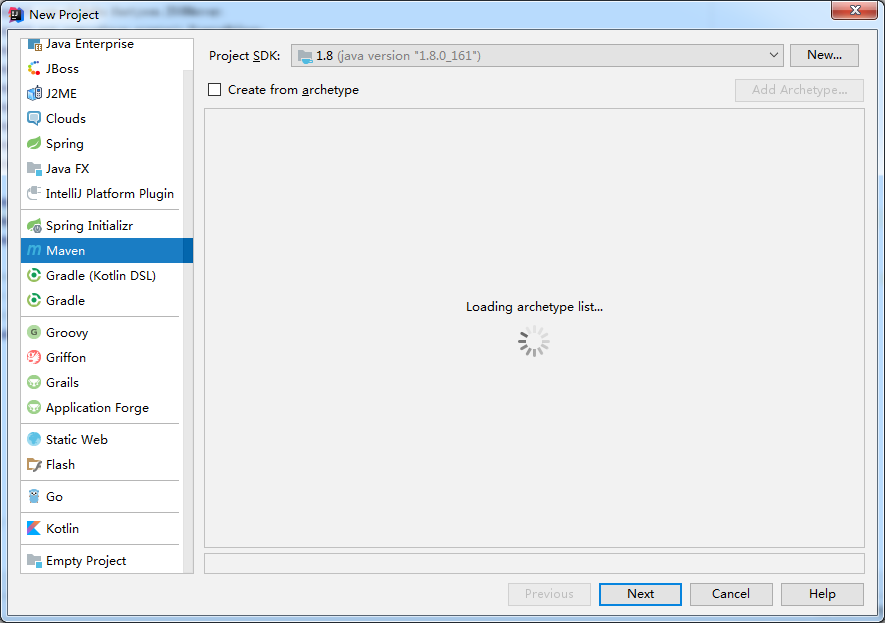
next
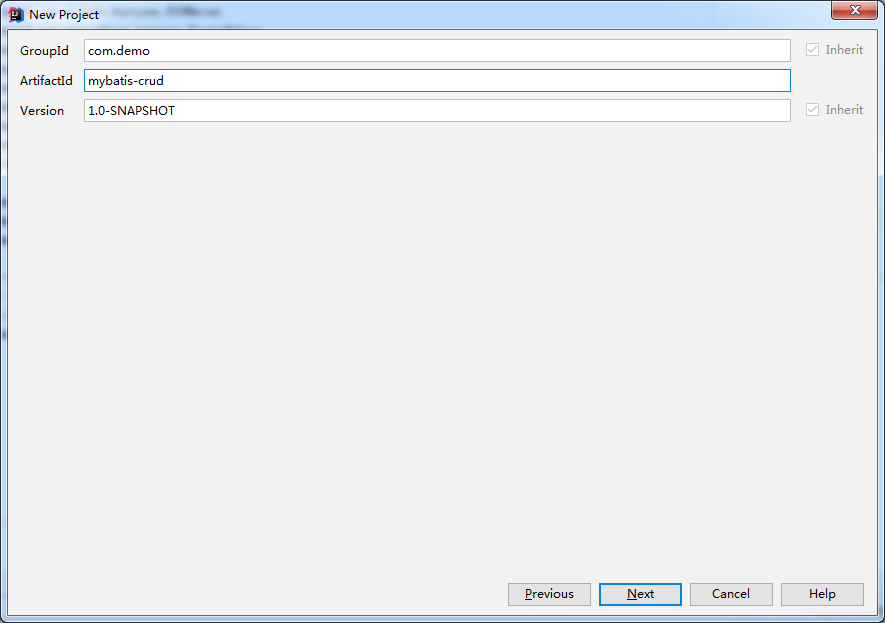
next
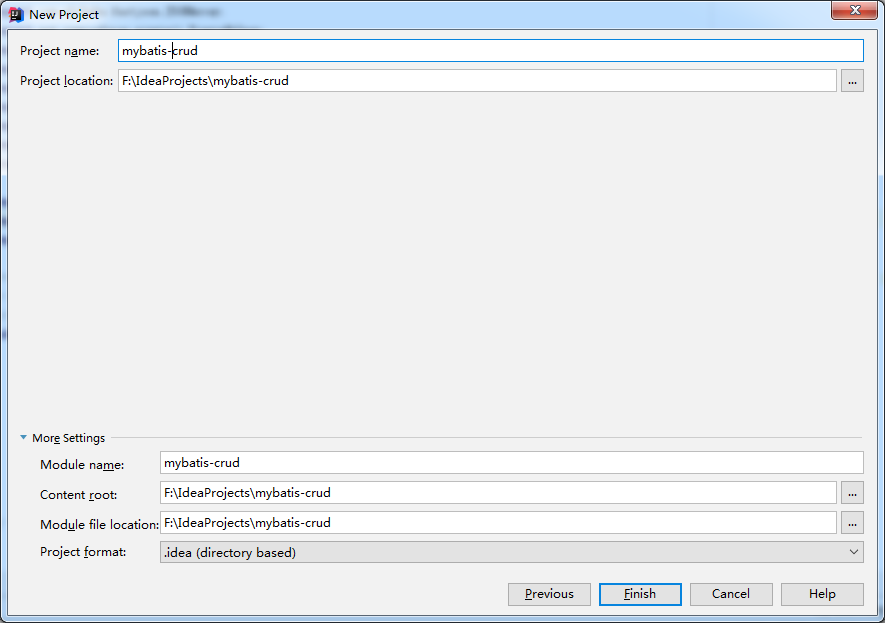
Finish
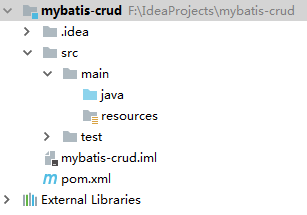
引入依赖
<?xml version="1.0" encoding="UTF-8"?>
<project xmlns="http://maven.apache.org/POM/4.0.0"
xmlns:xsi="http://www.w3.org/2001/XMLSchema-instance"
xsi:schemaLocation="http://maven.apache.org/POM/4.0.0 http://maven.apache.org/xsd/maven-4.0.0.xsd">
<modelVersion>4.0.0</modelVersion> <groupId>com.demo</groupId>
<artifactId>mybatis-crud</artifactId>
<version>1.0-SNAPSHOT</version> <dependencies>
<!-- https://mvnrepository.com/artifact/com.alibaba/fastjson -->
<dependency>
<groupId>com.alibaba</groupId>
<artifactId>fastjson</artifactId>
<version>1.2.59</version>
</dependency>
<!-- https://mvnrepository.com/artifact/com.belerweb/pinyin4j -->
<dependency>
<groupId>com.belerweb</groupId>
<artifactId>pinyin4j</artifactId>
<version>2.5.1</version>
</dependency>
<!-- https://mvnrepository.com/artifact/org.projectlombok/lombok -->
<dependency>
<groupId>org.projectlombok</groupId>
<artifactId>lombok</artifactId>
<version>1.18.8</version>
<scope>provided</scope>
</dependency>
<!-- https://mvnrepository.com/artifact/org.mybatis/mybatis -->
<dependency>
<groupId>org.mybatis</groupId>
<artifactId>mybatis</artifactId>
<version>3.5.2</version>
</dependency>
<dependency>
<groupId>mysql</groupId>
<artifactId>mysql-connector-java</artifactId>
<version>5.1.47</version>
</dependency>
</dependencies> <build>
<plugins>
<plugin>
<groupId>org.apache.maven.plugins</groupId>
<artifactId>maven-compiler-plugin</artifactId>
<version>3.7.0</version>
<configuration>
<source>1.8</source>
<target>1.8</target>
<encoding>UTF-8</encoding>
</configuration>
</plugin>
</plugins>
</build>
</project>
这里呢,我是读取一个JSON文件,所以需要JSON解析;然后我还需要识别字段名称首字母,所以还引入了pinyin4j;
最终目录结构
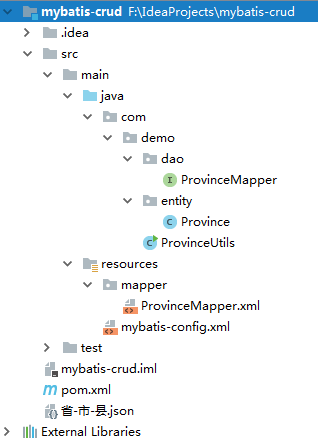
数据表:
CREATE TABLE `province` (
`id` int(11) NOT NULL AUTO_INCREMENT,
`name` varchar(32) DEFAULT NULL COMMENT '名称',
`level` tinyint(4) DEFAULT NULL COMMENT '级别(1-省;2-市;3-区)',
`province` varchar(2) DEFAULT NULL COMMENT '省编号',
`city` varchar(2) DEFAULT NULL COMMENT '市编号',
`county` varchar(2) DEFAULT NULL COMMENT '区编号',
`letter_sort` char(1) DEFAULT NULL COMMENT 'A-Z排序(仅限市级字母开头)',
`create_time` datetime DEFAULT NULL COMMENT '创建时间',
`create_user` varchar(32) DEFAULT NULL COMMENT '创建人',
`update_time` datetime DEFAULT NULL COMMENT '更新时间',
`update_user` varchar(32) DEFAULT NULL COMMENT '更新人',
`delete_flag` tinyint(1) DEFAULT '' COMMENT '删除标志(0-否;1-是)',
PRIMARY KEY (`id`)
) ENGINE=InnoDB AUTO_INCREMENT=1 DEFAULT CHARSET=utf8mb4 COMMENT='省市区';
实体类:
package com.demo.entity; import lombok.Getter;
import lombok.Setter;
import lombok.ToString; import java.util.Date; @Getter
@Setter
@ToString
public class Province { private int id;
private String name;
private int level;
private String sheng;
private String di;
private String xian;
private String letterSort;
private Date createTime;
private String createUser;
private Date updateTime;
private String updateUser;
}
mybatis-config.xml
<?xml version="1.0" encoding="UTF-8" ?>
<!DOCTYPE configuration
PUBLIC "-//mybatis.org//DTD Config 3.0//EN"
"http://mybatis.org/dtd/mybatis-3-config.dtd">
<configuration>
<environments default="development">
<environment id="development">
<transactionManager type="JDBC"/>
<dataSource type="POOLED">
<property name="driver" value="com.mysql.jdbc.Driver"/>
<property name="url" value="jdbc:mysql://localhost/mytest?useSSL=false"/>
<property name="username" value="root"/>
<property name="password" value="1234"/>
</dataSource>
</environment>
</environments>
<mappers>
<mapper resource="mapper/ProvinceMapper.xml"/>
</mappers>
</configuration>
ProvinceMapper
package com.demo.dao; import com.demo.entity.Province;
import org.apache.ibatis.annotations.Param; import java.util.List; public interface ProvinceMapper { int insert(Province province); List<Province> getList(@Param("limitStart") int limitStart, @Param("limitEnd") int limitEnd); int update(Province province); int delete(int id);
}
ProvinceMapper.xml
<?xml version="1.0" encoding="UTF-8" ?>
<!DOCTYPE mapper
PUBLIC "-//mybatis.org//DTD Mapper 3.0//EN"
"http://mybatis.org/dtd/mybatis-3-mapper.dtd">
<mapper namespace="com.demo.dao.ProvinceMapper">
<resultMap id="BaseMap" type="com.demo.entity.Province">
<id column="id" property="id"/>
<result column="name" property="name"/>
<result column="level" property="level"/>
<result column="province" property="sheng"/>
<result column="city" property="di"/>
<result column="county" property="xian"/>
<result column="letter_sort" property="letterSort"/>
<result column="create_time" property="createTime"/>
<result column="create_user" property="createUser"/>
<result column="update_time" property="updateTime"/>
<result column="update_user" property="updateUser"/>
</resultMap> <insert id="insert" parameterType="com.demo.entity.Province">
insert into province(name, level, province, city, county, letter_sort, create_time, create_user, update_time, update_user)
values(#{name},#{level},#{sheng},#{di},#{xian},#{letterSort},#{createTime},#{createUser},#{updateTime},#{updateUser})
</insert>
<select id="getList" resultMap="BaseMap">
select * from province limit #{limitStart},#{limitEnd}
</select>
<update id="update" parameterType="com.demo.entity.Province">
update province set name = #{name} where id = #{id}
</update>
<delete id="delete" parameterType="int">
delete from province where id = #{id}
</delete>
</mapper>
ProvinceUtils
package com.demo; import com.alibaba.fastjson.JSONArray;
import com.demo.entity.Province;
import com.demo.dao.ProvinceMapper;
import net.sourceforge.pinyin4j.PinyinHelper;
import net.sourceforge.pinyin4j.format.HanyuPinyinCaseType;
import net.sourceforge.pinyin4j.format.HanyuPinyinOutputFormat;
import net.sourceforge.pinyin4j.format.exception.BadHanyuPinyinOutputFormatCombination;
import org.apache.ibatis.io.Resources;
import org.apache.ibatis.session.SqlSession;
import org.apache.ibatis.session.SqlSessionFactory;
import org.apache.ibatis.session.SqlSessionFactoryBuilder; import java.io.*;
import java.util.Date;
import java.util.List; public class ProvinceUtils { private static void readFileToDB() throws IOException {
FileInputStream in = new FileInputStream("省-市-县.json");
BufferedReader reader = new BufferedReader(new InputStreamReader(in));
StringBuilder sb = new StringBuilder();
String t;
while ((t = reader.readLine()) != null){
sb.append(t);
}
List<Province> cities = JSONArray.parseArray(sb.toString(), Province.class);
cities.forEach(e -> {
e.setLetterSort(getFirstSpell(e.getName()));
e.setCreateTime(new Date());
e.setUpdateTime(new Date());
e.setCreateUser("system");
e.setUpdateUser("system");
});
save(getSession(), cities);
} /**
* 获取首汉字拼音字母
* @param chinese
* @return
*/
private static String getFirstSpell(String chinese) {
HanyuPinyinOutputFormat defaultFormat = new HanyuPinyinOutputFormat();
defaultFormat.setCaseType(HanyuPinyinCaseType.UPPERCASE);
String[] temp = new String[0];
try {
temp = PinyinHelper.toHanyuPinyinStringArray(chinese.charAt(0), defaultFormat);
} catch (BadHanyuPinyinOutputFormatCombination e) {
e.printStackTrace();
}
return temp[0].charAt(0)+"";
} private static void save(SqlSession sqlSession, List<Province> cities){
ProvinceMapper mapper = sqlSession.getMapper(ProvinceMapper.class);
cities.forEach(e -> {
if (!e.getName().equals("市辖区")){
int i = mapper.insert(e);
System.out.println(i + ":" + e);
}
});
sqlSession.commit();
sqlSession.close();
} /**
* 获取session
* @return
* @throws IOException
*/
private static SqlSession getSession() throws IOException {
String resource = "mybatis-config.xml";
InputStream inputStream = Resources.getResourceAsStream(resource);
SqlSessionFactory factory = new SqlSessionFactoryBuilder().build(inputStream);
return factory.openSession();
} // ---------------------------------------------------------- /**
* 测试插入
* @throws IOException
*/
private static void insertDemo() throws IOException {
SqlSession session = getSession();
Province province = new Province();
province.setName("Hello!!!");
ProvinceMapper mapper = session.getMapper(ProvinceMapper.class);
int i = mapper.insert(province);
session.commit();
System.out.println(i);
}
/**
* 测试读取
* @throws IOException
*/
private static void selectDemo() throws IOException {
ProvinceMapper mapper = getSession().getMapper(ProvinceMapper.class);
mapper.getList(0, 10).forEach(System.out::println);
}
/**
* 测试更新
* @throws IOException
*/
private static void updateDemo() throws IOException {
SqlSession session = getSession();
Province province = new Province();
province.setId(3230);
province.setName("Change!!!");
ProvinceMapper mapper = session.getMapper(ProvinceMapper.class);
int i = mapper.update(province);
session.commit();
System.out.println(i);
}
/**
* 测试删除
* @throws IOException
*/
private static void deleteDemo() throws IOException {
SqlSession session = getSession();
ProvinceMapper mapper = session.getMapper(ProvinceMapper.class);
mapper.delete(3230);
session.commit();
} public static void main(String[] args) throws Exception {
// readFileToDB();
// insertDemo();
// selectDemo();
// updateDemo();
// deleteDemo();
}
}
插入结果:

更新结果:
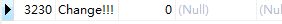
读取结果:
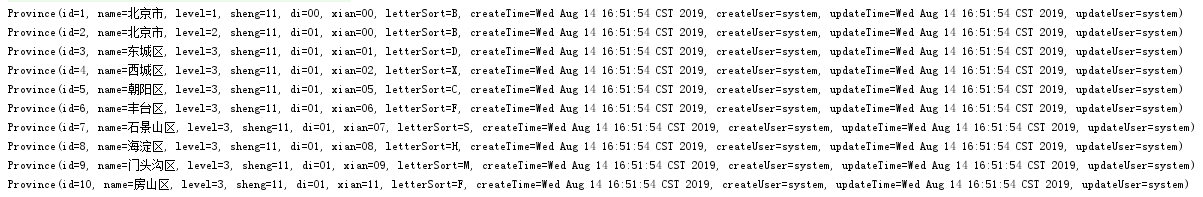
如果你想要那个JSON文件:https://github.com/Mysakura/DataFiles
mybatis-3.5.2增删查改的更多相关文章
- Mybatis基础配置及增删查改操作
一.简介 平时我们都用JDBC访问数据库,除了需要自己写SQL之外,还必须操作Connection, Statement, ResultSet 这些其实只是手段的辅助类. 不仅如此,访问不同的表,还会 ...
- mybatis实现简单的增删查改
接触一个新技术,首先去了解它的一些基本概念,这项技术用在什么方面的.这样学习起来,方向性也会更强一些.我对于mybatis的理解是,它是一个封装了JDBC的java框架.所能实现的功能是对数据库进行增 ...
- myBatis 实现用户表增删查改操作<方法1 没有使用接口的>(最终版)
在UserMapper.xml中添加增删改查 <?xml version="1.0" encoding="UTF-8" ?> <!DOCTYP ...
- myBatis 实现用户表增删查改操作<方法2 加入接口>(最终版)
这2种方法的区别:1.添加接口 2.运用接口来实现 其他的都一样 添加接口 //接口的名字和xml的名字一样,这样xml中的namespace就不用改 public interface UserMap ...
- SSM框架-MyBatis框架数据库的增删查改操作
话不多说,在User.xml文件中主要写一下操作数据库的sql语句,增,删,查,改是最常见的数据库操作 User.xml文件下:
- mybatis、spring、mysql、maven实现简单增删查改
之前写过的mybatis博客作为学习mybatis.spring还是不太合适. 现在找到一个不错的例子,首先将这个完整的mybatis增删查改例子在本地上实现出来,然后再进行学习. 项目结构与运行结果 ...
- SpringBoot整合Mybatis-plus实现增删查改
今天给大家分享一下SpringBoot整合Mybatis-plus的增删查改案例. pom.xml <?xml version="1.0" encoding="UT ...
- 6.在MVC中使用泛型仓储模式和依赖注入实现增删查改
原文链接:http://www.c-sharpcorner.com/UploadFile/3d39b4/crud-operations-using-the-generic-repository-pat ...
- 3.EF 6.0 Code-First实现增删查改
原文链接:http://www.c-sharpcorner.com/UploadFile/3d39b4/crud-operations-using-entity-framework-5-0-code- ...
- 4.在MVC中使用仓储模式进行增删查改
原文链接:http://www.c-sharpcorner.com/UploadFile/3d39b4/crud-using-the-repository-pattern-in-mvc/ 系列目录: ...
随机推荐
- python语言(二)列表、字典、集合、文件读写、关系测试
1.列表 list 代码 s = '王宇建,苏红,邹存才...' # 列表 数字 list l = ['王宇建','苏红','邹存才'] # 一维数组 二维数组 三维数组 # 0 1 2 # 索引 ...
- LeetCode 886. Possible Bipartition
原题链接在这里:https://leetcode.com/problems/possible-bipartition/ 题目: Given a set of N people (numbered 1, ...
- A1136 | 字符串处理、大整数运算
题目链接: https://www.patest.cn/contests/pat-a-practise/1136 今天是12月17号.最近这几天都有点不在状态.已经整整一周没有练算法了,自从12.3考 ...
- 关于kmp算法
字符串匹配算法简称kmp 日常安利大佬博客(真的是一篇很好的文章) 觉得百度百科讲的也挺好 就是给出两个字符串a, b 求b在a中的所有位置 next数组:代表当前字符之前的字符串中,有多大长度的相同 ...
- ffmpeg结合SDL编写播放器(三)
接下来是解析影片的帧 /*** project.c ***/ #include<stdio.h> #include<libavcodec/avcodec.h> #include ...
- 网卡可以绑定cpu提高吞吐量
请看大神帖子:https://blog.csdn.net/nawenqiang/article/details/82854929 需要做什么呢? 首先,确认你是否运行irqbalance,这个是nic ...
- python requests 保存图片
html = requests.get('https://timgsa.baidu.com/timg?image&quality=80&size=b9999_10000&sec ...
- Android Studio 之 SharedPrefences 数据持久性保存
SharedPreferences 会在应用包目录中生成一个xml文件,将数据保存在里面 可以实现数据持久性保存. 创建的数据,保存在 Data -> Data -> 包名 -> s ...
- Spring Cloud Hystrix基本原理
本篇学习Spring Cloud家族中的重要成员:Hystrix.分布式系统中一个服务可能依赖着很多其他服务,在高并发的场景下,如何保证依赖的某些服务如果出了问题不会导致主服务宕机这个问题就会变得异常 ...
- java--poi读取excel图片和内容(支持03版本)
有的时候需要将excel中所包含的图片在导入的时候取出来存到服务器中, 详细实现代码如下: package com.liuf.util; import java.io.BufferedInputStr ...
