ckeditor_3.6.6.2+CKFinder2.0.2配置
一、首先工具的下载,找到相应的版本进行下载


二、配置文件
1、在web.xml中配置如下,增加ckeditor的启动
<servlet><servlet-name>ConnectorServlet</servlet-name><servlet-class>com.ckfinder.connector.ConnectorServlet</servlet-class><init-param><param-name>XMLConfig</param-name><param-value>/WEB-INF/ckfinder.xml</param-value></init-param><init-param><param-name>debug</param-name><param-value>false</param-value></init-param><load-on-startup>1</load-on-startup></servlet><servlet-mapping><servlet-name>ConnectorServlet</servlet-name><url-pattern>/js/ckfinder/core/connector/java/connector.java</url-pattern></servlet-mapping><filter><filter-name>FileUploadFilter</filter-name><filter-class>com.ckfinder.connector.FileUploadFilter</filter-class><init-param><param-name>sessionCookieName</param-name><param-value>JSESSIONID</param-value></init-param><init-param><param-name>sessionParameterName</param-name><param-value>jsessionid</param-value></init-param></filter><filter-mapping><filter-name>FileUploadFilter</filter-name><url-pattern>/js/ckfinder/core/connector/java/connector.java</url-pattern></filter-mapping>
2、在web.xml文件统计目录下新建ckfinder.xml,保存
<config><enabled>true</enabled><baseDir></baseDir> //这里不要添加任何目录<baseURL>/medsite/upload/</baseURL> //这里指定上传的文 件夹,medsite为项目名称<licenseKey></licenseKey><licenseName></licenseName><imgWidth>1600</imgWidth><imgHeight>1200</imgHeight><imgQuality>80</imgQuality><uriEncoding>UTF-8</uriEncoding><forceASCII>false</forceASCII><userRoleSessionVar>CKFinder_UserRole</userRoleSessionVar><checkDoubleExtension>true</checkDoubleExtension><checkSizeAfterScaling>true</checkSizeAfterScaling><secureImageUploads>true</secureImageUploads><htmlExtensions>html,htm,xml,js</htmlExtensions><hideFolders><folder>.svn</folder><folder>CVS</folder></hideFolders><hideFiles><file>.*</file></hideFiles><defaultResourceTypes></defaultResourceTypes><types><type name="Files"><url>%BASE_URL%files/</url><directory>%BASE_DIR%files</directory><maxSize>0</maxSize><allowedExtensions>7z,aiff,asf,avi,bmp,csv,doc,docx,fla,flv,gif,gz,gzip,jpeg,jpg,mid,mov,mp3,mp4,mpc,mpeg,mpg,ods,odt,pdf,png,ppt,pptx,pxd,qt,ram,rar,rm,rmi,rmvb,rtf,sdc,sitd,swf,sxc,sxw,tar,tgz,tif,tiff,txt,vsd,wav,wma,wmv,xls,xlsx,zip</allowedExtensions><deniedExtensions></deniedExtensions></type><type name="Images"><url>%BASE_URL%images/</url><directory>%BASE_DIR%images</directory><maxSize>0</maxSize><allowedExtensions>bmp,gif,jpeg,jpg,png</allowedExtensions><deniedExtensions></deniedExtensions></type><type name="Flash"><url>%BASE_URL%flash/</url><directory>%BASE_DIR%flash</directory><maxSize>0</maxSize><allowedExtensions>swf,flv</allowedExtensions><deniedExtensions></deniedExtensions></type></types><accessControls><accessControl><role>*</role><resourceType>*</resourceType><folder>/</folder><folderView>true</folderView><folderCreate>true</folderCreate><folderRename>true</folderRename><folderDelete>true</folderDelete><fileView>true</fileView><fileUpload>true</fileUpload><fileRename>true</fileRename><fileDelete>true</fileDelete></accessControl></accessControls><thumbs><enabled>true</enabled><url>%BASE_URL%_thumbs/</url><directory>%BASE_DIR%_thumbs</directory><directAccess>false</directAccess><maxHeight>100</maxHeight><maxWidth>100</maxWidth><quality>80</quality></thumbs><plugins><plugin><name>imageresize</name><class>com.ckfinder.connector.plugins.ImageResize</class><params><param name="smallThumb" value="90x90"></param><param name="mediumThumb" value="120x120"></param><param name="largeThumb" value="180x180"></param></params></plugin><plugin><name>fileeditor</name><class>com.ckfinder.connector.plugins.FileEditor</class><params></params></plugin></plugins><basePathBuilderImpl>com.ckfinder.connector.configuration.ConfigurationPathBuilder</basePathBuilderImpl></config>
3、配置ckeditor,可供ckfinder上传图片和文件
/*Copyright (c) 2003-2013, CKSource - Frederico Knabben. All rights reserved.For licensing, see LICENSE.html or http://ckeditor.com/license*/CKEDITOR.editorConfig = function( config ){//配置CKFinderconfig.filebrowserBrowseUrl ='js/ckfinder/ckfinder.html';config.filebrowserImageBrowseUrl ='js/ckfinder/ckfinder.html?Type=Images';config.filebrowserFlashBrowseUrl = 'js/ckfinder/ckfinder.html?Type=Flash';config.filebrowserUploadUrl = 'js/ckfinder/core/connector/java/connector.java?command=QuickUpload&type=Files';config.filebrowserImageUploadUrl = 'js/ckfinder/core/connector/java/connector.java?command=QuickUpload&type=Images';config.filebrowserFlashUploadUrl = 'js/ckfinder/core/connector/java/connector.java?command=QuickUpload&type=Flash';config.filebrowserWindowHeight='50%';//CKFinder浏览窗口高度,默认值70%config.filebrowserWindowWidth='70%';//CKFinder浏览窗口宽度,默认值80%};
4、拷贝此目录下的文件,复制到src下


5、lib包给大家展示一下

6、效果展示


7、修改上传文件的文件名称
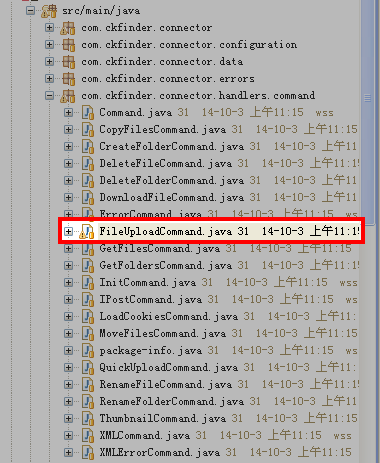
private boolean validateUploadItem(final FileItem item, final String path) {if (item.getName() != null && item.getName().length() > 0) {this.fileName = getFileItemName(item);} else {this.errorCode = Constants.Errors.CKFINDER_CONNECTOR_ERROR_UPLOADED_INVALID;return false;}//this.newFileName = this.fileName;String sExtentsion = FileUtils.getFileExtension(this.fileName);SimpleDateFormat format = new SimpleDateFormat("yyyyMMddHHmmss");this.newFileName = format.format(new Date()) + "." + sExtentsion;String unsafeFileName = this.newFileName;for (char c : UNSAFE_FILE_NAME_CHARS) {this.newFileName = unsafeFileName.replace(c, '_');}if (configuration.forceASCII()) {this.newFileName = FileUtils.convertToASCII(this.newFileName);}if (!unsafeFileName.equals(this.newFileName)) {this.errorCode =Constants.Errors.CKFINDER_CONNECTOR_ERROR_UPLOADED_INVALID_NAME_RENAMED;}if (FileUtils.checkIfDirIsHidden(this.currentFolder, configuration)) {this.errorCode = Constants.Errors.CKFINDER_CONNECTOR_ERROR_INVALID_REQUEST;return false;}if (!FileUtils.checkFileName(this.newFileName)|| FileUtils.checkIfFileIsHidden(this.newFileName,configuration)) {this.errorCode = Constants.Errors.CKFINDER_CONNECTOR_ERROR_INVALID_NAME;return false;}int checkFileExt = FileUtils.checkFileExtension(this.newFileName,configuration.getTypes().get(type),configuration,true);if (checkFileExt == 1) {this.errorCode = Constants.Errors.CKFINDER_CONNECTOR_ERROR_INVALID_EXTENSION;return false;} else if (checkFileExt == 2) {this.newFileName = FileUtils.renameFileWithBadExt(this.newFileName);}try {File file = new File(path, getFinalFileName(path,this.newFileName));if (!FileUtils.checkFileSize(configuration.getTypes().get(this.type),item.getSize())&& !(configuration.checkSizeAfterScaling() && ImageUtils.isImage(file))) {this.errorCode =Constants.Errors.CKFINDER_CONNECTOR_ERROR_UPLOADED_TOO_BIG;return false;}if (configuration.getSecureImageUploads() && ImageUtils.isImage(file)&& !ImageUtils.checkImageFile(item)) {this.errorCode =Constants.Errors.CKFINDER_CONNECTOR_ERROR_UPLOADED_CORRUPT;return false;}if (!FileUtils.checkIfFileIsHtmlFile(file.getName(), configuration)&& FileUtils.detectHtml(item)) {this.errorCode =Constants.Errors.CKFINDER_CONNECTOR_ERROR_UPLOADED_WRONG_HTML_FILE;return false;}} catch (SecurityException e) {if (configuration.isDebugMode()) {this.exception = e;}this.errorCode = Constants.Errors.CKFINDER_CONNECTOR_ERROR_ACCESS_DENIED;return false;} catch (IOException e) {if (configuration.isDebugMode()) {this.exception = e;}this.errorCode = Constants.Errors.CKFINDER_CONNECTOR_ERROR_ACCESS_DENIED;return false;}return true;}
ckeditor_3.6.6.2+CKFinder2.0.2配置的更多相关文章
- CentOS 7.0安装配置Vsftp服务器
一.配置防火墙,开启FTP服务器需要的端口 CentOS 7.0默认使用的是firewall作为防火墙,这里改为iptables防火墙. 1.关闭firewall: systemctl stop fi ...
- Solr4.0 如何配置使用UUID自动生成id值
原文链接http://blog.csdn.net/keepthinking_/article/details/8501058#comments 最近学习了Lucene,随便也学习了Solr,Solr规 ...
- 网站开启https后加密协议始终是TLS1.0如何配置成TLS1.2?
p { margin-bottom: 0.1in; line-height: 120% } 网站开启https后加密协议始终是TLS1.0如何配置成TLS1.2? 要在服务器上开启 TLSv1.,通常 ...
- 驱动开发学习笔记. 0.01 配置arm-linux-gcc 交叉编译器
驱动开发读书笔记. 0.01 配置arm-linux-gcc 交叉编译器 什么是gcc: 就像windows上的VS 工具,用来编译代码,具体请自己搜索相关资料 怎么用PC机的gcc 和 arm-li ...
- RHEL 7.0 本地配置yum源
RHEL 7.0 本地配置yum源 yum简介 yum = Yellow dog Updater, Modified 主要功能是更方便的添加/删除/更新RPM包. 它能自动解决包的倚赖性问题. 它 ...
- JSP的那些事儿(2)---- DWR2.0 的配置和使用
JSP的那些事儿(2)----DWR2.0 的配置和使用 分类: Web开发 JAVA 2009-04-23 15:43 999人阅读 评论(0) 收藏 举报 jspdwrjavascriptserv ...
- CentOS 7.0系统安装配置LAMP服务器(Apache+PHP+MariaDB)
CentOS 7.0接触到的用户是比较少的,今天看了站长写了一篇关于centos7中安装配置LAMP服务器的教程,下面我把文章稍加整理一下转给大家学习交流,希望例子能给各位带来帮助哦. cento ...
- CentOS 7.0安装配置LAMP服务器(Apache+PHP+MariaDB)
CentOS 7.0默认使用的是firewall作为防火墙,这里改为iptables防火墙. 1.关闭firewall: systemctl stop firewalld.service #停止fir ...
- Ubuntu14.10+cuda7.0+caffe配置
转自:http://blog.csdn.net/lu597203933/article/details/46742199 Ubuntu14.10+cuda7.0+caffe配置 一:linux安装 L ...
随机推荐
- iperf linux版本移植到android (使用工具链方式不是使用Android.mk)
由于很多程序是用makefile编译linux应用程序的,如果移植到android就要重新写Android.mk,对于不熟悉这个的人来说,特别麻烦,所以这里介绍只修改makefile就能移植到andr ...
- WampServer 下载以及安装问题
WampServer 3.0 下载: http://dl.pconline.com.cn/download/52877-1.html 碰到的问题DDL无法添加,解决方法: http://jingyan ...
- php多进程实现
php多进程实现 PHP有一组进程控制函数(编译时需要–enable-pcntl与posix扩展),使得php能在nginx系统中实现跟c一样的创建子进程.使用exec函数执行程序.处理信号等功能. ...
- Hibernate 系列教程8-复合主键
复合主键 复合主键的意思就是2个字段同时为主键 不使用无业务含义的自增id作为主键 Airline package com.jege.hibernate.compositeid; import jav ...
- HDU 5652 India and China Origins 二分优化+BFS剪枝
题目大意:给你一个地图0代表可以通过1代表不可以通过.只要能从第一行走到最后一行,那么中国与印度是可以联通的.现在给你q个点,每年风沙会按顺序侵蚀这个点,使改点不可通过.问几年后中国与印度不连通.若一 ...
- c++运行时类型识别(rtti)
一个简单运行时类型识别 namespace rtti_ex { /* * 类型信息基类 */ class i_type_info { public: // 判断是否是指定类型 bool is(cons ...
- ShellExecute快捷键大全
文件夹,文件,网址可以创建快捷方式,控制面板 中的设置也可以创建快捷方式,下面是快捷方式的命令,使用方法:在桌面或文件夹的空白处点右键,选择新建,快捷方式,在"请键入项目的位置"输 ...
- Moya 浅析
Moya是一个高度抽象的网络库,他的理念是让你不用关心网络请求的底层的实现细节,只用定义你关心的业务.且Moya采用桥接和组合来进行封装(默认桥接了Alamofire),使得Moya非常好扩展,让你不 ...
- 10317 Fans of Footbal Teams(并查集)
10317 Fans of Footbal Teams 时间限制:1000MS 内存限制:65535K提交次数:0 通过次数:0 题型: 编程题 语言: G++;GCC Description ...
- js基础之数据类型
一:JavaScript 数据类型:字符串.数字.布尔.数组.对象.Null.Undefined JavaScript 字符串; var carname="Bill Gates ...
