js中的clientWidth offsetWidth scrollWidth等的含义
网页可见区域宽: document.body.clientWidth;
网页可见区域高: document.body.clientHeight;
网页可见区域宽: document.body.offsetWidth (包括边线的宽);
网页可见区域高: document.body.offsetHeight (包括边线的宽);
网页正文全文宽: document.body.scrollWidth;
网页正文全文高: document.body.scrollHeight;
网页被卷去的高: document.body.scrollTop;
网页被卷去的左: document.body.scrollLeft;
网页正文部分上: window.screenTop;
网页正文部分左: window.screenLeft;
屏幕分辨率的高: window.screen.height;
屏幕分辨率的宽: window.screen.width;
屏幕可用工作区高度: window.screen.availHeight;
屏幕可用工作区宽度:window.screen.availWidth;
1、offsetWidth  width+padding+border)
width+padding+border)
当前对象的宽度。
style.width也是当前对象的宽度(width+padding+border)。
区别:1)style.width返回值除了数字外还带有单位px;
2)如对象的宽度设定值为百分比宽度,则无论页面变大还是变小,
style.width都返回此百分比,而offsetWidth则返回在不同页面中对象的宽度值而不是百分比值;
3)如果没有给 HTML 元素指定过 width样式,则 style.width 返回的是空字符串;
2、offsetHeight :(Height+padding+border)
当前对象的高度。
style.height也是当前对象的高度(height+padding+border)。
区别:1)style.height返回值除了数字外还带有单位px;
2)如对象的高度设定值为百分比高度,则无论页面变高还是变矮,
style.height都返回此百分比,而offsetHeight则返回在不同页面中对象的高度值而不是百分比值;
3)如果没有给 HTML 元素指定过 height样式,则 style.height返回的是空字符串;
3、offsetLeft :
当前对象到其上级层左边的距离。
不能对其进行赋值.设置对象到其上级层左边的距离请用style.left属性。
style.left当前对象到其上级层左边的距离。
区别:1)style.left返回值除了数字外还带有单位px;
2)如对象到其上级层左边的距离设定值为百分比,
style.left返回此百分比,而offsetLeft则返回到其上级层左边的距离的值;
3)如果没有给 HTML 元素指定过 left样式,则 style.left返回的是空字符串;
4、offsetTop :
当前对象到其上级层顶部边的距离。
不能对其进行赋值.设置对象到上级层顶部边的距离请用style.top属性。
style.top当前对象到其上级层顶部边的距离。
区别:1)style.top返回值除了数字外还带有单位px;
2)如对象到其上级层顶部边的距离设定值为百分比,
style.top返回此百分比,而offsetTop则返回到其上级顶部边的距离的值;
3)如果没有给 HTML 元素指定过 top样式,则 style.top返回的是空字符串;
注意:如果上级层为body,由于IE、FF对padding、margin的解释不一样所以要明确规定处理不是下列的区别就不成立了。
IE 1)如果Div的上级层是body,而div与body之间有个div,如body->div->divo;divo的offsetTop=div的padding+margin+boder;
2)如果Div的上级层是body,如body>divo;divo的offsetTop=div的padding+margin+boder;
这divo的offsetTop=divo的margin >body.padding则为divo的margin,否则为body.padding谁大是谁?
FF 上述两种情况:offsetTop=margin+padding ;
(IE与FF中的body默认padding为10)在IE6.0 FF3.6.13
5、scrollWidth:获取对象的滚动宽度 。
6、scrollHeight: 获取对象的滚动高度。
7、scrollLeft:设置或获取位于对象左边界和对象中目前可见内容的最左端之间的距离(width+padding为一体)
8、scrollTop:设置或获取位于对象最顶端和对象中可见内容的最顶端之间的距离;(height+padding为一体)
9、clientWidth: 获取对象可见内容的宽度,不包括滚动条,不包括边框;
10、clientHeight: 获取对象可见内容的高度,不包括滚动条,不包括边框;
11、clientLeft: 获取对象的border宽度
12、clientTop:获取对象的border高度
13、offsetParent :当前对象的上级层对象.
IE6.0、FF1.06+:
clientWidth = width + padding
clientHeight = height + padding
offsetWidth = width + padding + border
offsetHeight = height + padding + border
IE5.0/5.5:
clientWidth = width - border
clientHeight = height - border
offsetWidth = width
offsetHeight = height
以上属性测试的文档类型为:
<!DOCTYPE html PUBLIC "-//W3C//DTD XHTML 1.0 Transitional//EN" "http://www.w3.org/TR/xhtml1/DTD/xhtml1-transitional.dtd">
如果不写文档类型,浏览器就会按照 HTML 4.0 的方式来处理,则效果可能不同。
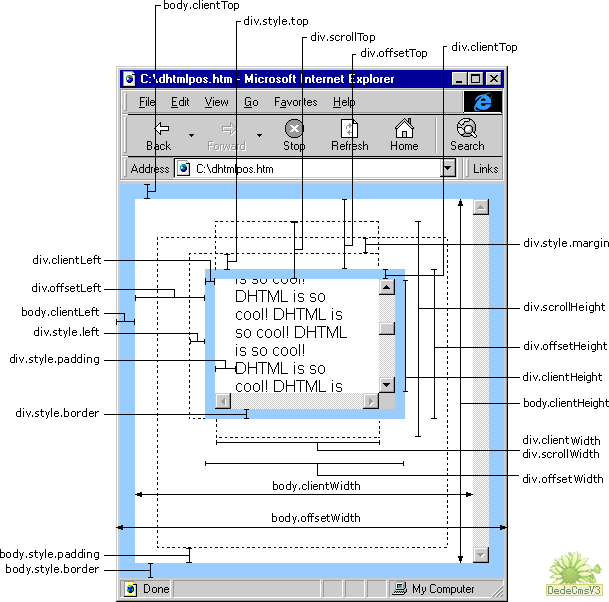
js中的clientWidth offsetWidth scrollWidth等的含义的更多相关文章
- JQuery中width和JS中JS中关于clientWidth offsetWidth scrollWidth 等的含义
JQuery中: width()方法用于获得元素宽度: innerWidth()方法用于获得包括内边界(padding)的元素宽度: outerWidth()方法用于获得包括内边界(padding)和 ...
- JS中关于clientWidth offsetWidth scrollWidth 等的含义
网页可见区域宽: document.body.clientWidth;网页可见区域高: document.body.clientHeight;网页可见区域宽: document.body.offset ...
- JS中关于clientWidth offsetWidth scrollWidth 等的含义的详细介绍
网页可见区域宽: document.body.clientWidth;网页可见区域高: document.body.clientHeight;网页可见区域宽: document.body.offset ...
- JS中关于clientWidth offsetWidth scrollWidth 的区别及意义
网页可见区域宽: document.body.clientWidth;网页可见区域高: document.body.clientHeight;网页可见区域宽: document.body.offset ...
- JS中关于clientWidth offsetWidth scrollWidth 等的区别
网页可见区域宽: document.body.clientWidth;网页可见区域高: document.body.clientHeight;网页可见区域宽: document.body.offset ...
- JS中关于clientWidth offsetWidth srollWidth等的含义
网页可见区域宽: document.body.clientWidth;网页可见区域高: document.body.clientHeight;网页可见区域宽: document.body.offset ...
- clientWidth,offsetWidth,scrollWidth区别
<html> <head> <title>clientWidth,offsetWidth,scrollWidth区别</title> </head ...
- clientWidth offsetWidth scrollWidth
网页可见区域宽: document.body.clientWidth;网页可见区域高: document.body.clientHeight;网页可见区域宽: document.body.offset ...
- js中clientWidth, scrollWidth, innerWidth, outerWidth,offsetWidth的区别
js中clientWidth, scrollWidth, innerWidth, outerWidth,offsetWidth的属性汇总,测试浏览器:ie7~ie11.chrome 和 firefox ...
随机推荐
- HTTP状态码含义
本文内容是在有道云笔记中找到的,已不知复制自何处,抱歉 一些常见的状态代码为:200 - 服务器成功返回网页 404 - 请求的网页不存在 503 - 服务器暂时不可用 1xx(临时响应) 用于表 ...
- oracle中110个常用函数介绍
1. ASCII 返回与指定的字符对应的十进制数; SQL> select ascii(A) A,ascii(a) a,ascii(0) zero,ascii( ) space from dua ...
- vcs 下使用system verilog调用c函数
c中要加入<svdpi.h> sv的tb中加入 import "DPI-C" function int funcname(); 仿真时,vcs命令行中加入 +vc fu ...
- html5权威指南:表单元素
一.表单标签: 表单标签:http://blog.csdn.net/mylovestart/article/details/8589002 html5新增表单元素: 1.datalist:http:/ ...
- git 恢复丢失的文件-- 不提交入口文件
务必进入当前controller下面,才能恢复 git checkout HEAD TestController.class.php 01备份index.php文件 02使用 小乌龟的git 删除 t ...
- 从零开始学Axure原型设计(入门篇)
如果说Sketch是最美.最简洁的设计软件,那么Axure就是最强大的原型制作软件.Axure不仅能制作静态的视觉稿.页面,还能添加交互动作,是进行原型设计的最佳软件之一.虽然Axure的学习曲线比较 ...
- 抛弃阿里云,中国用户购买海外VPS的五个理由
王掌柜在过去的五年多时间里,折腾过不少vps品牌,最开始玩的是一年一百多块钱的香港虚拟主机,后来业务量大了,开始折腾国内的小鸟云.阿里云.腾讯云.电信云.百度云主机,国外的linode\interse ...
- 通过RVM安装Ruby失败
第一次安装失败是由于Homebrew一直安装不成功,遂去http://brew.sh/index_zh-cn.html官网 通过 /usr/bin/ruby -e "$(curl -fsSL ...
- jvm工具的使用
打开Java VisualVm->工具->插件 如图: 关于要填写的URL地址到 http://visualvm.java.net/pluginscenters.html 找到jdk版本 ...
- C++primer第三章标准库类型
除第二章介绍的基本数据类型外,C++ 还定义了一个内容丰富的抽象数据类型标准库. 本章将介绍标准库中的 vector.string 和 bitset 类型. string 类型支持长度可变的字符串 v ...
