python--爬虫入门(八)体验HTMLParser解析网页,网页抓取解析整合练习
python系列均基于python3.4环境
- 基本概念
html.parser的核心是HTMLParser类。工作的流程是:当你feed给它一个类似HTML格式的字符串时,它会调用goahead方法向前迭代各个标签,并调用对应的parse_xxxx方法提取start_tag,tag,data,comment和end_tag等等标签信息和数据,然后调用对应的方法对这些抽取出来的内容进行处理。
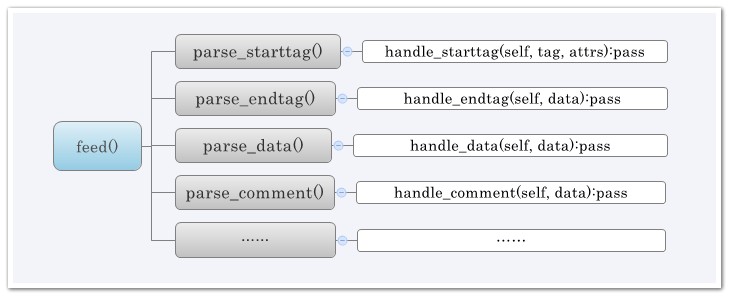
- 几个比较常用的:
handle_startendtag #处理开始标签和结束标签
handle_starttag #处理开始标签,比如<xx>
handle_endtag #处理结束标签,比如</xx>或者<……/>
handle_charref #处理特殊字符串,就是以&#开头的,一般是内码表示的字符
handle_entityref #处理一些特殊字符,以&开头的,比如
handle_data #处理<xx>data</xx>中间的那些数据
handle_comment #处理注释
handle_decl #处理<!开头的,比如<!DOCTYPE html PUBLIC "-//W3C//DTD HTML 4.01 Transitional//EN"
handle_pi #处理形如<?instruction>的
@_@) 接下来,我们来体验下html.parser!!!
- 下面这一段将是用来做测试数据的html代码段:
<head>
<meta charset="utf-8"/>
<title>找找看 - 博客园</title>
<link rel="shortcut icon" href="/Content/Images/favicon.ico" type="image/x-icon"/>
<meta content="技术搜索,IT搜索,程序搜索,代码搜索,程序员搜索引擎" name="keywords" />
<meta content="面向程序员的专业搜索引擎。遇到技术问题怎么办,到博客园找找看..." name="description" />
<link type="text/css" href="/Content/Style.css" rel="stylesheet" />
<script src="http://common.cnblogs.com/script/jquery.js" type="text/javascript"></script>
<script src="/Scripts/Common.js" type="text/javascript"></script>
<script src="/Scripts/Home.js" type="text/javascript"></script>
</head>
- 体验三个基本函数:
def handle_starttag(self, tag, attrs) #处理开始标签,比如<xx>
def handle_data(self, data) #处理<xx>data</xx>中间的那些数据
def handle_endtag(self, tag) #处理结束标签,比如</xx>或者<……/>
- 代码示例:(python3.4)
import html.parser as h
class MyHTMLParser(h.HTMLParser):
a_t=False
#处理开始标签,比如<xx>
def handle_starttag(self, tag, attrs):
print("开始一个标签:",tag)
if str(tag).startswith("title"):
self.a_t=True
for attr in attrs:
print("属性值:",attr)
# print()
#处理<xx>data</xx>中间的那些数据
def handle_data(self, data):
if self.a_t is True:
print("得到的数据: ",data)
#处理结束标签,比如</xx>或者<……/>
def handle_endtag(self, tag):
self.a_t=False
print("结束一个标签:",tag)
print()
p=MyHTMLParser()
mystr = '''<head>
<meta charset="utf-8"/>
<title>找找看 - 博客园</title>
<link rel="shortcut icon" href="/Content/Images/favicon.ico" type="image/x-icon"/>
<meta content="技术搜索,IT搜索,程序搜索,代码搜索,程序员搜索引擎" name="keywords" />
<meta content="面向程序员的专业搜索引擎。遇到技术问题怎么办,到博客园找找看..." name="description" />
<link type="text/css" href="/Content/Style.css" rel="stylesheet" />
<script src="http://common.cnblogs.com/script/jquery.js" type="text/javascript"></script>
<script src="/Scripts/Common.js" type="text/javascript"></script>
<script src="/Scripts/Home.js" type="text/javascript"></script>
</head>'''
p.feed(mystr)
p.close()
- 运行结果:
C:\Python34\python.exe E:/pythone_workspace/mydemo/spider/h2.py
开始一个标签: head
开始一个标签: meta
属性值: ('charset', 'utf-8')
结束一个标签: meta 开始一个标签: title
得到的数据: 找找看 - 博客园
结束一个标签: title 开始一个标签: link
属性值: ('rel', 'shortcut icon')
属性值: ('href', '/Content/Images/favicon.ico')
属性值: ('type', 'image/x-icon')
结束一个标签: link 开始一个标签: meta
属性值: ('content', '技术搜索,IT搜索,程序搜索,代码搜索,程序员搜索引擎')
属性值: ('name', 'keywords')
结束一个标签: meta 开始一个标签: meta
属性值: ('content', '面向程序员的专业搜索引擎。遇到技术问题怎么办,到博客园找找看...')
属性值: ('name', 'description')
结束一个标签: meta 开始一个标签: link
属性值: ('type', 'text/css')
属性值: ('href', '/Content/Style.css')
属性值: ('rel', 'stylesheet')
结束一个标签: link 开始一个标签: script
属性值: ('src', 'http://common.cnblogs.com/script/jquery.js')
属性值: ('type', 'text/javascript')
结束一个标签: script 开始一个标签: script
属性值: ('src', '/Scripts/Common.js')
属性值: ('type', 'text/javascript')
结束一个标签: script 开始一个标签: script
属性值: ('src', '/Scripts/Home.js')
属性值: ('type', 'text/javascript')
结束一个标签: script 结束一个标签: head Process finished with exit code
View Result
-------@_@? html.parser------------------------------------------------------------
提问:除了上面列出的比较常用的功能之外?还有什么别的功能呢?
--------------------------------------------------------------------------------------
了解下html.parser还有什么功能!!!
- 代码如下:
import html.parser
help(html.parser)
- 运行结果:
C:\Python34\python.exe E:/pythone_workspace/mydemo/test.py
Help on module html.parser in html: NAME
html.parser - A parser for HTML and XHTML. CLASSES
_markupbase.ParserBase(builtins.object)
HTMLParser class HTMLParser(_markupbase.ParserBase)
| Find tags and other markup and call handler functions.
|
| Usage:
| p = HTMLParser()
| p.feed(data)
| ...
| p.close()
|
| Start tags are handled by calling self.handle_starttag() or
| self.handle_startendtag(); end tags by self.handle_endtag(). The
| data between tags is passed from the parser to the derived class
| by calling self.handle_data() with the data as argument (the data
| may be split up in arbitrary chunks). If convert_charrefs is
| True the character references are converted automatically to the
| corresponding Unicode character (and self.handle_data() is no
| longer split in chunks), otherwise they are passed by calling
| self.handle_entityref() or self.handle_charref() with the string
| containing respectively the named or numeric reference as the
| argument.
|
| Method resolution order:
| HTMLParser
| _markupbase.ParserBase
| builtins.object
|
| Methods defined here:
|
| __init__(self, strict=<object object at 0x00A50488>, *, convert_charrefs=<object object at 0x00A50488>)
| Initialize and reset this instance.
|
| If convert_charrefs is True (default: False), all character references
| are automatically converted to the corresponding Unicode characters.
| If strict is set to False (the default) the parser will parse invalid
| markup, otherwise it will raise an error. Note that the strict mode
| and argument are deprecated.
|
| check_for_whole_start_tag(self, i)
| # Internal -- check to see if we have a complete starttag; return end
| # or - if incomplete.
|
| clear_cdata_mode(self)
|
| close(self)
| Handle any buffered data.
|
| error(self, message)
|
| feed(self, data)
| Feed data to the parser.
|
| Call this as often as you want, with as little or as much text
| as you want (may include '\n').
|
| get_starttag_text(self)
| Return full source of start tag: '<...>'.
|
| goahead(self, end)
| # Internal -- handle data as far as reasonable. May leave state
| # and data to be processed by a subsequent call. If 'end' is
| # true, force handling all data as if followed by EOF marker.
|
| handle_charref(self, name)
| # Overridable -- handle character reference
|
| handle_comment(self, data)
| # Overridable -- handle comment
|
| handle_data(self, data)
| # Overridable -- handle data
|
| handle_decl(self, decl)
| # Overridable -- handle declaration
|
| handle_endtag(self, tag)
| # Overridable -- handle end tag
|
| handle_entityref(self, name)
| # Overridable -- handle entity reference
|
| handle_pi(self, data)
| # Overridable -- handle processing instruction
|
| handle_startendtag(self, tag, attrs)
| # Overridable -- finish processing of start+end tag: <tag.../>
|
| handle_starttag(self, tag, attrs)
| # Overridable -- handle start tag
|
| parse_bogus_comment(self, i, report=)
| # Internal -- parse bogus comment, return length or - if not terminated
| # see http://www.w3.org/TR/html5/tokenization.html#bogus-comment-state
|
| parse_endtag(self, i)
| # Internal -- parse endtag, return end or - if incomplete
|
| parse_html_declaration(self, i)
| # Internal -- parse html declarations, return length or - if not terminated
| # See w3.org/TR/html5/tokenization.html#markup-declaration-open-state
| # See also parse_declaration in _markupbase
|
| parse_pi(self, i)
| # Internal -- parse processing instr, return end or - if not terminated
|
| parse_starttag(self, i)
| # Internal -- handle starttag, return end or - if not terminated
|
| reset(self)
| Reset this instance. Loses all unprocessed data.
|
| set_cdata_mode(self, elem)
|
| unescape(self, s)
| # Internal -- helper to remove special character quoting
|
| unknown_decl(self, data)
|
| ----------------------------------------------------------------------
| Data and other attributes defined here:
|
| CDATA_CONTENT_ELEMENTS = ('script', 'style')
|
| ----------------------------------------------------------------------
| Methods inherited from _markupbase.ParserBase:
|
| getpos(self)
| Return current line number and offset.
|
| parse_comment(self, i, report=)
| # Internal -- parse comment, return length or - if not terminated
|
| parse_declaration(self, i)
| # Internal -- parse declaration (for use by subclasses).
|
| parse_marked_section(self, i, report=)
| # Internal -- parse a marked section
| # Override this to handle MS-word extension syntax <![if word]>content<![endif]>
|
| updatepos(self, i, j)
| # Internal -- update line number and offset. This should be
| # called for each piece of data exactly once, in order -- in other
| # words the concatenation of all the input strings to this
| # function should be exactly the entire input.
|
| ----------------------------------------------------------------------
| Data descriptors inherited from _markupbase.ParserBase:
|
| __dict__
| dictionary for instance variables (if defined)
|
| __weakref__
| list of weak references to the object (if defined) DATA
__all__ = ['HTMLParser'] FILE
c:\python34\lib\html\parser.py Process finished with exit code
View Result
---------@_@! 整合练习--------------------------------------------------------------
上一篇python--爬虫入门(七)urllib库初体验以及中文编码问题的探讨,提到抓取网页!
那么,我们将前面内容和上篇整合一下,练习练习
----------------------------------------------------------------------------------------
开始整合练习!!!
- 新建package,命名为spider,新建两个.py文件。

(1)HtmlParser.py代码如下:
import html.parser as h
class MyHTMLParser(h.HTMLParser):
a_t=False
#处理开始标签,比如<xx>
def handle_starttag(self, tag, attrs):
print("开始一个标签:",tag)
if str(tag).startswith("title"):
self.a_t=True
for attr in attrs:
print("属性值:",attr)
# print()
#处理<xx>data</xx>中间的那些数据
def handle_data(self, data):
if self.a_t is True:
print("得到的数据: ",data)
#处理结束标签,比如</xx>或者<……/>
def handle_endtag(self, tag):
self.a_t=False
print("结束一个标签:",tag)
print()
(2)Demo.py代码如下:
import urllib.request
import urllib.parse
import spider.HtmlParser response=urllib.request.urlopen("http://zzk.cnblogs.com/b")
myStr=response.read().decode('UTF-8')
print("-----------网页源码-----------------")
print(myStr)
print("-----------开始解析网页-------------")
p=spider.HtmlParser.MyHTMLParser()
p.feed(myStr)
p.close()
- 运行Demo.py,结果显示:
C:\Python34\python.exe E:/pythone_workspace/mydemo/spider/Demo.py
-----------网页源码----------------- <!DOCTYPE html>
<html>
<head>
<meta charset="utf-8"/>
<title>找找看 - 博客园</title>
<link rel="shortcut icon" href="/Content/Images/favicon.ico" type="image/x-icon"/>
<meta content="技术搜索,IT搜索,程序搜索,代码搜索,程序员搜索引擎" name="keywords" />
<meta content="面向程序员的专业搜索引擎。遇到技术问题怎么办,到博客园找找看..." name="description" />
<link type="text/css" href="/Content/Style.css" rel="stylesheet" />
<script src="http://common.cnblogs.com/script/jquery.js" type="text/javascript"></script>
<script src="/Scripts/Common.js" type="text/javascript"></script>
<script src="/Scripts/Home.js" type="text/javascript"></script>
</head>
<body>
<div class="top"> <div class="top_tabs">
<a href="http://www.cnblogs.com">« 博客园首页 </a>
</div>
<div id="span_userinfo" class="top_links">
</div>
</div>
<div style="clear: both">
</div>
<center>
<div id="main">
<div class="logo_index">
<a href="http://zzk.cnblogs.com">
<img alt="找找看logo" src="/images/logo.gif" /></a>
</div>
<div class="index_sozone">
<div class="index_tab">
<a href="/n" onclick="return channelSwitch('n');">新闻</a>
<a class="tab_selected" href="/b" onclick="return channelSwitch('b');">博客</a> <a href="/k" onclick="return channelSwitch('k');">知识库</a>
<a href="/q" onclick="return channelSwitch('q');">博问</a>
</div>
<div class="search_block">
<div class="index_btn">
<input type="button" class="btn_so_index" onclick="Search();" value=" 找一下 " />
<span class="help_link"><a target="_blank" href="/help">帮助</a></span>
</div>
<input type="text" onkeydown="searchEnter(event);" class="input_index" name="w" id="w" />
</div>
</div>
</div>
<div class="footer">
©- <a href="http://www.cnblogs.com">博客园</a>
</div>
</center>
</body>
</html> -----------开始解析网页-------------
开始一个标签: html
开始一个标签: head
开始一个标签: meta
属性值: ('charset', 'utf-8')
结束一个标签: meta 开始一个标签: title
得到的数据: 找找看 - 博客园
结束一个标签: title 开始一个标签: link
属性值: ('rel', 'shortcut icon')
属性值: ('href', '/Content/Images/favicon.ico')
属性值: ('type', 'image/x-icon')
结束一个标签: link 开始一个标签: meta
属性值: ('content', '技术搜索,IT搜索,程序搜索,代码搜索,程序员搜索引擎')
属性值: ('name', 'keywords')
结束一个标签: meta 开始一个标签: meta
属性值: ('content', '面向程序员的专业搜索引擎。遇到技术问题怎么办,到博客园找找看...')
属性值: ('name', 'description')
结束一个标签: meta 开始一个标签: link
属性值: ('type', 'text/css')
属性值: ('href', '/Content/Style.css')
属性值: ('rel', 'stylesheet')
结束一个标签: link 开始一个标签: script
属性值: ('src', 'http://common.cnblogs.com/script/jquery.js')
属性值: ('type', 'text/javascript')
结束一个标签: script 开始一个标签: script
属性值: ('src', '/Scripts/Common.js')
属性值: ('type', 'text/javascript')
结束一个标签: script 开始一个标签: script
属性值: ('src', '/Scripts/Home.js')
属性值: ('type', 'text/javascript')
结束一个标签: script 结束一个标签: head 开始一个标签: body
开始一个标签: div
属性值: ('class', 'top')
开始一个标签: div
属性值: ('class', 'top_tabs')
开始一个标签: a
属性值: ('href', 'http://www.cnblogs.com')
结束一个标签: a 结束一个标签: div 开始一个标签: div
属性值: ('id', 'span_userinfo')
属性值: ('class', 'top_links')
结束一个标签: div 结束一个标签: div 开始一个标签: div
属性值: ('style', 'clear: both')
结束一个标签: div 开始一个标签: center
开始一个标签: div
属性值: ('id', 'main')
开始一个标签: div
属性值: ('class', 'logo_index')
开始一个标签: a
属性值: ('href', 'http://zzk.cnblogs.com')
开始一个标签: img
属性值: ('alt', '找找看logo')
属性值: ('src', '/images/logo.gif')
结束一个标签: img 结束一个标签: a 结束一个标签: div 开始一个标签: div
属性值: ('class', 'index_sozone')
开始一个标签: div
属性值: ('class', 'index_tab')
开始一个标签: a
属性值: ('href', '/n')
属性值: ('onclick', "return channelSwitch('n');")
结束一个标签: a 开始一个标签: a
属性值: ('class', 'tab_selected')
属性值: ('href', '/b')
属性值: ('onclick', "return channelSwitch('b');")
结束一个标签: a 开始一个标签: a
属性值: ('href', '/k')
属性值: ('onclick', "return channelSwitch('k');")
结束一个标签: a 开始一个标签: a
属性值: ('href', '/q')
属性值: ('onclick', "return channelSwitch('q');")
结束一个标签: a 结束一个标签: div 开始一个标签: div
属性值: ('class', 'search_block')
开始一个标签: div
属性值: ('class', 'index_btn')
开始一个标签: input
属性值: ('type', 'button')
属性值: ('class', 'btn_so_index')
属性值: ('onclick', 'Search();')
属性值: ('value', '\xa0找一下\xa0')
结束一个标签: input 开始一个标签: span
属性值: ('class', 'help_link')
开始一个标签: a
属性值: ('target', '_blank')
属性值: ('href', '/help')
结束一个标签: a 结束一个标签: span 结束一个标签: div 开始一个标签: input
属性值: ('type', 'text')
属性值: ('onkeydown', 'searchEnter(event);')
属性值: ('class', 'input_index')
属性值: ('name', 'w')
属性值: ('id', 'w')
结束一个标签: input 结束一个标签: div 结束一个标签: div 结束一个标签: div 开始一个标签: div
属性值: ('class', 'footer')
开始一个标签: a
属性值: ('href', 'http://www.cnblogs.com')
结束一个标签: a 结束一个标签: div 结束一个标签: center 结束一个标签: body 结束一个标签: html Process finished with exit code
View Result
(@_@)Y,本篇分享到这里!待续~
python--爬虫入门(八)体验HTMLParser解析网页,网页抓取解析整合练习的更多相关文章
- Python爬虫入门教程 30-100 高考派大学数据抓取 scrapy
1. 高考派大学数据----写在前面 终于写到了scrapy爬虫框架了,这个框架可以说是python爬虫框架里面出镜率最高的一个了,我们接下来重点研究一下它的使用规则. 安装过程自己百度一下,就能找到 ...
- Python爬虫入门教程 20-100 慕课网免费课程抓取
写在前面 美好的一天又开始了,今天咱继续爬取IT在线教育类网站,慕课网,这个平台的数据量并不是很多,所以爬取起来还是比较简单的 准备爬取 打开我们要爬取的页面,寻找分页点和查看是否是异步加载的数据. ...
- Python爬虫入门教程 31-100 36氪(36kr)数据抓取 scrapy
1. 36氪(36kr)数据----写在前面 今天抓取一个新闻媒体,36kr的文章内容,也是为后面的数据分析做相应的准备的,预计在12月底,爬虫大概写到50篇案例的时刻,将会迎来一个新的内容,系统的数 ...
- Python爬虫入门教程 22-100 CSDN学院课程数据抓取
1. CSDN学院课程数据-写在前面 今天又要抓取一个网站了,选择恐惧症使得我不知道该拿谁下手,找来找去,算了,还是抓取CSDN学院吧,CSDN学院的网站为 https://edu.csdn.net/ ...
- Python爬虫入门教程石家庄链家租房数据抓取
1. 写在前面 这篇博客爬取了链家网的租房信息,爬取到的数据在后面的博客中可以作为一些数据分析的素材.我们需要爬取的网址为:https://sjz.lianjia.com/zufang/ 2. 分析网 ...
- Python爬虫入门教程 12-100 半次元COS图爬取
半次元COS图爬取-写在前面 今天在浏览网站的时候,忽然一个莫名的链接指引着我跳转到了半次元网站 https://bcy.net/ 打开之后,发现也没有什么有意思的内容,职业的敏感让我瞬间联想到了 c ...
- Python爬虫入门教程: 半次元COS图爬取
半次元COS图爬取-写在前面 今天在浏览网站的时候,忽然一个莫名的链接指引着我跳转到了半次元网站 https://bcy.net/ 打开之后,发现也没有什么有意思的内容,职业的敏感让我瞬间联想到了 c ...
- Python爬虫入门教程 3-100 美空网数据爬取
美空网数据----简介 从今天开始,我们尝试用2篇博客的内容量,搞定一个网站叫做"美空网"网址为:http://www.moko.cc/, 这个网站我分析了一下,我们要爬取的图片在 ...
- Python爬虫入门教程 10-100 图虫网多线程爬取
图虫网-写在前面 经历了一顿噼里啪啦的操作之后,终于我把博客写到了第10篇,后面,慢慢的会涉及到更多的爬虫模块,有人问scrapy 啥时候开始用,这个我预计要在30篇以后了吧,后面的套路依旧慢节奏的, ...
- Python爬虫入门教程: All IT eBooks多线程爬取
All IT eBooks多线程爬取-写在前面 对一个爬虫爱好者来说,或多或少都有这么一点点的收集癖 ~ 发现好的图片,发现好的书籍,发现各种能存放在电脑上的东西,都喜欢把它批量的爬取下来. 然后放着 ...
随机推荐
- delayed ack与nagle's算法
delayed ack和nagles算法都能减少tcp传输过程中的小数据包的问题 tcpip卷二25章中提到tcp为每个连接建立7个定时器: 1.connection established 2.re ...
- arrayLiist的四种遍历方法
package com.test; import java.util.ArrayList;import java.util.Iterator;import java.util.List; public ...
- iOS之NSString类中compare方法的陷阱
typedef NS_ENUM(NSInteger, NSComparisonResult) {NSOrderedAscending = -1L, NSOrderedSame, NSOrderedDe ...
- ios 随记录
1. 设置全局的就不写了.当单个VC需要的时候.一般是这样子. /* 设置StatusBar的样式,UIStatusBarStyleDefault与UIStatusBarStyleLightConte ...
- ORACLE基本知识
一.数据库名 什么是数据库名? 数据库名就是一个数据库的标识,就像人的身份证号一样.他用参数DB_NAME表示,如果一台机器上装了多全数据库,那么每一个数据库都有一个数据库名.在数据库安装或创建完成 ...
- 锁定TABLE的首行和首列
1. 2. 3. <!DOCTYPE html PUBLIC "-//W3C//DTD XHTML 1.0 Transitional//EN" "http://ww ...
- python 调用nmap
1.系统中需要安装nmap 2.系统中安装pip 2.安装python调用nmap的lib包 命令为:pip install python-nmap 以下是在centos系统下安装成功后的截图 在命令 ...
- Yii2中的环境配置
默认的Debug配置 在入口文件中 defined ( 'YII_DEBUG' ) or define ( 'YII_DEBUG', true ); defined ( 'YII_ENV' ) or ...
- WPF,Silverlight与XAML读书笔记第四十四 - 外观效果之样式
说明:本系列基本上是<WPF揭秘>的读书笔记.在结构安排与文章内容上参照<WPF揭秘>的编排,对内容进行了总结并加入一些个人理解. 如果你有Web编程的经验,你会知道使用Sty ...
- httpclient瓶颈
问题现象: 1.系统异常,应用拒绝访问. 2.web容器线程爆满 问题分析: 1.数据库正常 2.日志信息没有异常 问题思考: 1.应用访问量突破顶峰. 2.应用在某处存在瓶颈 发现问题: 需要了解线 ...
