Asp.net mvc word预览与打印
解决方案:
1. 在后台把word文件转化成pdf,在前台用iframe显示pdf,打印iframe,即可。
优点:用户体验好。
缺点:不支持IE。
实现 :
引用netoffice组件
主要代码:
Word.Application wordApplication = new Word.Application();
Word.Document pDoc = wordApplication.Documents.Open(path);
pDoc.Activate(); pDoc.SaveAs(pdf, WdSaveFormat.wdFormatPDF);
wordApplication.Quit();
wordApplication.Dispose();
2. 在后台把word转化面html,读取html文本,增加打印脚本,输出到前台。
优点:浏览器支持的好。
缺点:用html显示word,不是太好看。
实现 :
引用:
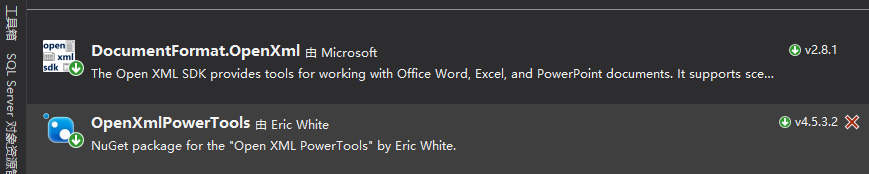
主要代码:
public class WordToHtmlConverter
{
/// <summary>
/// Convert Docx to Html
/// </summary>
/// <param name="source">source file full name</param>
/// <returns>htmlstring</returns>
public static string ToHtml(string source)
{
var htmlString = string.Empty;
var file = new FileInfo(source); byte[] bytes = File.ReadAllBytes(file.FullName);
using (MemoryStream memoryStream = new MemoryStream())
{
memoryStream.Write(bytes, , bytes.Length);
using (var wDoc = WordprocessingDocument.Open(memoryStream, true))
{
var imageFolder = source.Substring(, source.Length - ) + "_files";
int imageCounter = ; HtmlConverterSettings settings = new HtmlConverterSettings()
{
AdditionalCss = "body { margin: 1cm auto; max-width: 20cm; padding: 0; }",
PageTitle = "新系统",
FabricateCssClasses = true,
CssClassPrefix = "pt-",
RestrictToSupportedLanguages = false,
RestrictToSupportedNumberingFormats = false,
ImageHandler = imageInfo =>
{
DirectoryInfo localDirInfo = new DirectoryInfo(imageFolder);
if (!localDirInfo.Exists)
localDirInfo.Create();
++imageCounter;
string extension = imageInfo.ContentType.Split('/')[].ToLower();
ImageFormat imageFormat = null;
if (extension == "png")
imageFormat = ImageFormat.Png;
else if (extension == "gif")
imageFormat = ImageFormat.Gif;
else if (extension == "bmp")
imageFormat = ImageFormat.Bmp;
else if (extension == "jpeg")
imageFormat = ImageFormat.Jpeg;
else if (extension == "tiff")
{
// Convert tiff to gif.
extension = "gif";
imageFormat = ImageFormat.Gif;
}
else if (extension == "x-wmf")
{
extension = "wmf";
imageFormat = ImageFormat.Wmf;
} // If the image format isn't one that we expect, ignore it,
// and don't return markup for the link.
if (imageFormat == null)
return null; string imageFileName = imageFolder + "/image" +
imageCounter.ToString() + "." + extension;
try
{
imageInfo.Bitmap.Save(imageFileName, imageFormat);
}
catch (System.Runtime.InteropServices.ExternalException)
{
return null;
}
string imageSource = localDirInfo.Name + "/image" +
imageCounter.ToString() + "." + extension; XElement img = new XElement(Xhtml.img,
new XAttribute(NoNamespace.src, imageSource),
imageInfo.ImgStyleAttribute,
imageInfo.AltText != null ?
new XAttribute(NoNamespace.alt, imageInfo.AltText) : null);
return img;
}
};
XElement htmlElement = HtmlConverter.ConvertToHtml(wDoc, settings); // Produce HTML document with <!DOCTYPE html > declaration to tell the browser we are using HTML5.
var html = new XDocument(new XDocumentType("html", null, null, null), htmlElement); htmlString = html.ToString(SaveOptions.DisableFormatting);
}
} return htmlString;
}
}
public string NoticePrint(NoticeResult model)
{
// 第一步,生成新的doc文档,替换模板文件中的标签,这里用的是NPOI,这个方法就不显示了,没什么东西。
var path = this.GetDocFileName(model); // 第二步,把doc文件,转化成html文件
var html = WordToHtmlConverter.ToHtml(path); // 第三步,对html追加script脚本
var result = html + GetPrintScript(); // 第四步,返回
return result;
} private string GetPrintScript()
{
return @"<script type='text/javascript'> window.onload = function() { window.print(); };</script >";
}
Controller Code:
public ActionResult Print(NoticeResult model)
{
var result = new Response<bool>(); if (model != null)
{
var html = this.service.NoticePrint(model); return Content(html, "text/html");
} result.ErrMsg = "打印参数异常"; return Json(result); }
代码有删减,不能拿来直接用!!!
Asp.net mvc word预览与打印的更多相关文章
- ASP.NET MVC在线预览Excel、Word、TXT、PDF文件
代码: using System; using System.Collections.Generic; using System.Linq; using System.Web; using Syste ...
- 尝新体验ASP.NET Core 6预览版本中发布的最小Web API(minimal APIS)新特性
本文首发于<尝新体验ASP.NET Core 6预览版本中发布的最小Web API(minimal APIS)新特性> 概述 .NET开发者们大家好,我是Rector. 几天前(美国时间2 ...
- 数据库下载word预览功能的研究
本文参考了这里的一些方法http://tobetobe.blog.51cto.com/1392243/354420 一直想通过缓存来实现,奈何技术不够,走了曲线救国的思路,先下载,然后预览,删除下载文 ...
- 网站开发进阶(十二)JS实现打印功能(包括打印预览、打印设置等)
JS实现打印功能(包括打印预览.打印设置等) 绪 最近在进行项目开发时,需要实现后台管理端打印功能,遂在网上一阵搜索,搜到了很多相关的文章.其中绝大部分文章都是使用的Lodop5.0(Web打印和套打 ...
- 借助flexpaper实现word在线预览和打印
为了实现word能够在web上尽量以原始的排版样式展现出来,选择基于activex控件的方式太过于依赖某种浏览器,并且存在可能需要花费金钱购买相应的控件产品:于是借助flexpaper这种flash展 ...
- JS 打印功能代码可实现打印预览、打印设置等
<!DOCTYPE html PUBLIC "-//W3C//DTD XHTML 1.0 Transitional//EN" "http://www.w3.or ...
- word预览
word+excle表格在线浏览 word.ppt.xls文件实现在线预览的方式比较简单可以直接通过调用微软的在线预览功能实现 (预览前提:资源必须是公共可访问的) 通过iframe直接引用微软提供的 ...
- dev中 ,usercontrol打印界面内容,打印预览和打印
首先,在对应的文件夹下面添加引用,如下图 如果没有就下载下来包. 预先在本地文件夹下面建立.frx文件,像这样的, 然后在触发事件下面写 //打印预览 private void btn_Preview ...
- winform使用Barcodex控件预览和打印一维码
1.控件下载. http://files.cnblogs.com/files/masonblog/barcodex.zip . 包含barcodex.ocx控件.barcodex帮助文档.两个winf ...
随机推荐
- embedded-redis在单元测试中的使用
1 背景 参考链接:https://github.com/kstyrc/embedded-redis 2 使用 2.1 引入依赖 <dependency> <groupId>c ...
- Mybatis框架学习总结-Mybatis框架搭建和使用
Mybatis介绍 Mybatis是一个支持普通SQL查询,存储过程,和高级映射的优秀持久层框架.Mybatis消除了几乎所有的JDBC代码和参数的手工设置以及对结果集的检索封装.Mybatis可以使 ...
- void指针意义、Const、volatile、#define、typedef、接续符
1.C语言规定只有相同类型的指针才可以相互赋值. Void*指针作为左值用于接收任意类型的指针, void*指针作为右值赋给其他指针时需要强制类型转换. 2.在C语言中Const修饰的变量是只读的,本 ...
- 《闪存问题之PROGRAM DISTURB》总结
来自 http://www.ssdfans.com/?p=1814 SSD之所以需要BCH或LDPC等ECC纠错算法,是因为闪存中的数据会在神不知鬼不觉的情况下发生比特翻转. 导致比特翻转的原因很多, ...
- CentOS 7中使用iptables
1.关闭firewall systemctl stop firewalld.service #停止firewall systemctl disable firewalld.service #禁止fir ...
- php now 5.2 升级5.3
简单说明 在WIN上有时候需要测试一些PHP程序,又不会自行独立配置环境,那么PHPNow是非常好的选择. PHPNow自带的PHP版本为5.2.14,而最后一次更新在于2010-9-22,PHP5. ...
- vue Element-ui 表格自带筛选框自定义高度
el-table中可以在一行的某列进行筛选,代码如下: <el-table-column prop="classOfTest" class="test" ...
- Bootstrap 中的插件的学习
一个静态的模态窗口实例,如下面的实例所示: <!DOCTYPE html> <html> <head> <title>Bootstrap 实例 - 模态 ...
- 数据库(11)-- Hash索引和BTree索引 的区别
索引是帮助mysql获取数据的数据结构.最常见的索引是Btree索引和Hash索引. 不同的引擎对于索引有不同的支持:Innodb和MyISAM默认的索引是Btree索引:而Mermory默认的索引是 ...
- TypeError: Object of type 'int32' is not JSON serializable ——已解决
将模型用flask封装,返回json时报错:TypeError: Object of type 'int32' is not JSON serializable 网上搜索出的解决方案:重写json.J ...
