如何使用 libtorch 实现 AlexNet 网络?
如何使用 libtorch 实现 AlexNet 网络?
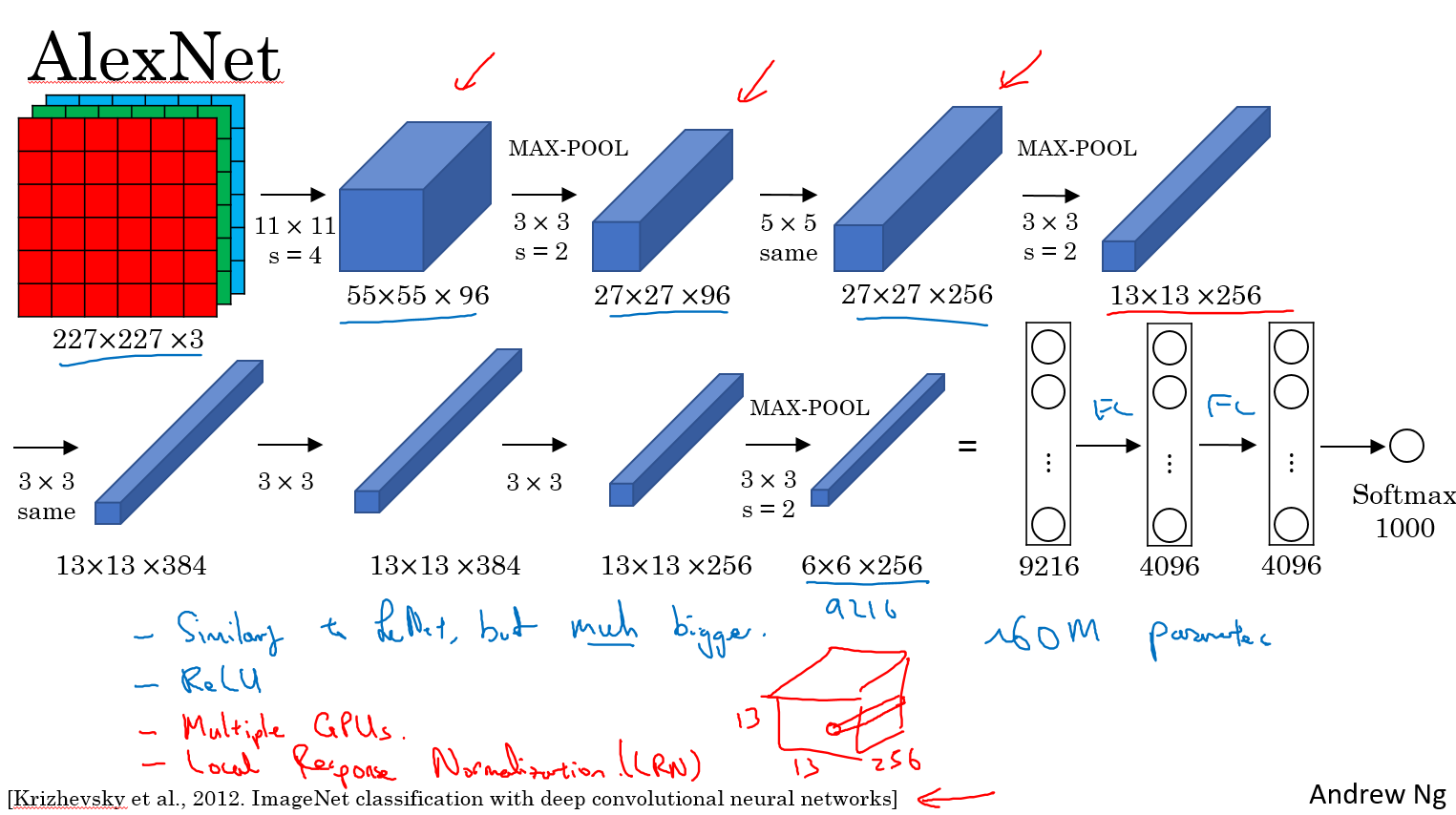
按照图片上流程写即可。输入的图片大小必须 227x227 3 通道彩色图片
// Define a new Module.
struct Net : torch::nn::Module {
Net() {
conv1 = torch::nn::Conv2d(torch::nn::Conv2dOptions(3, 96, { 11,11 }).stride({4,4}));
conv2 = torch::nn::Conv2d(torch::nn::Conv2dOptions(96, 256, { 5,5 }).padding(2));
conv3 = torch::nn::Conv2d(torch::nn::Conv2dOptions(256, 384, { 3,3 }).padding(1));
conv4 = torch::nn::Conv2d(torch::nn::Conv2dOptions(384, 384, { 3,3 }).padding(1));
conv5 = torch::nn::Conv2d(torch::nn::Conv2dOptions(384, 256, { 3,3 }).padding(1));
fc1 = torch::nn::Linear(256*6*6,4096);
fc2 = torch::nn::Linear(4096, 4096);
fc3 = torch::nn::Linear(4096, 1000);
}
// Implement the Net's algorithm.
torch::Tensor forward(torch::Tensor x) {
x = conv1->forward(x);
x = torch::relu(x);
//LRN
x = torch::max_pool2d(x, { 3,3 }, { 2,2 });
x = conv2->forward(x);
//LRN
x = torch::relu(x);
x = torch::max_pool2d(x, { 3,3 }, { 2,2 });
x = conv3->forward(x);
x = torch::relu(x);
x = conv4->forward(x);
x = torch::relu(x);
x = conv5->forward(x);
x = torch::relu(x);
x = torch::max_pool2d(x, { 3,3 }, { 2,2 });
x = x.view({ x.size(0),-1 });
x = fc1->forward(x);
x = torch::relu(x);
x = torch::dropout(x,0.5,is_training());
x = fc2->forward(x);
x = torch::relu(x);
x = torch::dropout(x, 0.5, is_training());
x = fc3->forward(x);
x = torch::log_softmax(x,1);
return x;
}
// Use one of many "standard library" modules.
torch::nn::Conv2d conv1{ nullptr };
torch::nn::Conv2d conv2{ nullptr };
torch::nn::Conv2d conv3{ nullptr };
torch::nn::Conv2d conv4{ nullptr };
torch::nn::Conv2d conv5{ nullptr };
torch::nn::Linear fc1{ nullptr };
torch::nn::Linear fc2{ nullptr };
torch::nn::Linear fc3{ nullptr };
};
具体可参考这个
name: "AlexNet"
layer {
name: "data"
type: "Input"
top: "data"
input_param { shape: { dim: 10 dim: 3 dim: 227 dim: 227 } }
}
layer {
name: "conv1"
type: "Convolution"
bottom: "data"
top: "conv1"
param {
lr_mult: 1
decay_mult: 1
}
param {
lr_mult: 2
decay_mult: 0
}
convolution_param {
num_output: 96
kernel_size: 11
stride: 4
}
}
layer {
name: "relu1"
type: "ReLU"
bottom: "conv1"
top: "conv1"
}
layer {
name: "norm1"
type: "LRN"
bottom: "conv1"
top: "norm1"
lrn_param {
local_size: 5
alpha: 0.0001
beta: 0.75
}
}
layer {
name: "pool1"
type: "Pooling"
bottom: "norm1"
top: "pool1"
pooling_param {
pool: MAX
kernel_size: 3
stride: 2
}
}
layer {
name: "conv2"
type: "Convolution"
bottom: "pool1"
top: "conv2"
param {
lr_mult: 1
decay_mult: 1
}
param {
lr_mult: 2
decay_mult: 0
}
convolution_param {
num_output: 256
pad: 2
kernel_size: 5
group: 2
}
}
layer {
name: "relu2"
type: "ReLU"
bottom: "conv2"
top: "conv2"
}
layer {
name: "norm2"
type: "LRN"
bottom: "conv2"
top: "norm2"
lrn_param {
local_size: 5
alpha: 0.0001
beta: 0.75
}
}
layer {
name: "pool2"
type: "Pooling"
bottom: "norm2"
top: "pool2"
pooling_param {
pool: MAX
kernel_size: 3
stride: 2
}
}
layer {
name: "conv3"
type: "Convolution"
bottom: "pool2"
top: "conv3"
param {
lr_mult: 1
decay_mult: 1
}
param {
lr_mult: 2
decay_mult: 0
}
convolution_param {
num_output: 384
pad: 1
kernel_size: 3
}
}
layer {
name: "relu3"
type: "ReLU"
bottom: "conv3"
top: "conv3"
}
layer {
name: "conv4"
type: "Convolution"
bottom: "conv3"
top: "conv4"
param {
lr_mult: 1
decay_mult: 1
}
param {
lr_mult: 2
decay_mult: 0
}
convolution_param {
num_output: 384
pad: 1
kernel_size: 3
group: 2
}
}
layer {
name: "relu4"
type: "ReLU"
bottom: "conv4"
top: "conv4"
}
layer {
name: "conv5"
type: "Convolution"
bottom: "conv4"
top: "conv5"
param {
lr_mult: 1
decay_mult: 1
}
param {
lr_mult: 2
decay_mult: 0
}
convolution_param {
num_output: 256
pad: 1
kernel_size: 3
group: 2
}
}
layer {
name: "relu5"
type: "ReLU"
bottom: "conv5"
top: "conv5"
}
layer {
name: "pool5"
type: "Pooling"
bottom: "conv5"
top: "pool5"
pooling_param {
pool: MAX
kernel_size: 3
stride: 2
}
}
layer {
name: "fc6"
type: "InnerProduct"
bottom: "pool5"
top: "fc6"
param {
lr_mult: 1
decay_mult: 1
}
param {
lr_mult: 2
decay_mult: 0
}
inner_product_param {
num_output: 4096
}
}
layer {
name: "relu6"
type: "ReLU"
bottom: "fc6"
top: "fc6"
}
layer {
name: "drop6"
type: "Dropout"
bottom: "fc6"
top: "fc6"
dropout_param {
dropout_ratio: 0.5
}
}
layer {
name: "fc7"
type: "InnerProduct"
bottom: "fc6"
top: "fc7"
param {
lr_mult: 1
decay_mult: 1
}
param {
lr_mult: 2
decay_mult: 0
}
inner_product_param {
num_output: 4096
}
}
layer {
name: "relu7"
type: "ReLU"
bottom: "fc7"
top: "fc7"
}
layer {
name: "drop7"
type: "Dropout"
bottom: "fc7"
top: "fc7"
dropout_param {
dropout_ratio: 0.5
}
}
layer {
name: "fc8"
type: "InnerProduct"
bottom: "fc7"
top: "fc8"
param {
lr_mult: 1
decay_mult: 1
}
param {
lr_mult: 2
decay_mult: 0
}
inner_product_param {
num_output: 1000
}
}
layer {
name: "prob"
type: "Softmax"
bottom: "fc8"
top: "prob"
}
如何使用 libtorch 实现 AlexNet 网络?的更多相关文章
- AlexNet 网络详解及Tensorflow实现源码
版权声明:本文为博主原创文章,未经博主允许不得转载. 1. 图片数据处理 2. 卷积神经网络 2.1. 卷积层 2.2. 池化层 2.3. 全链层 3. AlexNet 4. 用Tensorflow搭 ...
- 第十六节,卷积神经网络之AlexNet网络实现(六)
上一节内容已经详细介绍了AlexNet的网络结构.这节主要通过Tensorflow来实现AlexNet. 这里做测试我们使用的是CIFAR-10数据集介绍数据集,关于该数据集的具体信息可以通过以下链接 ...
- 第十五节,卷积神经网络之AlexNet网络详解(五)
原文 ImageNet Classification with Deep ConvolutionalNeural Networks 下载地址:http://papers.nips.cc/paper/4 ...
- Caffe训练AlexNet网络,精度不高或者为0的问题结果
当我们使用Caffe训练AlexNet网络时,会遇到精度一值在低精度(30%左右)升不上去,或者精度总是为0,如下图所示: 出现这种情况,可以尝试使用以下几个方法解决: 1.数据样本量是否太少,最起码 ...
- 如何使用 libtorch 实现 LeNet 网络?
如何使用 libtorch 实现 LeNet 网络? LeNet 网络论文地址: http://yann.lecun.com/exdb/publis/pdf/lecun-01a.pdf
- AlexNet网络
AlexNet 中包含了比较新的技术点,首次在CNN中成功应用了 ReLu .Dropout和LRN等Trick. 1.成功使用了Relu作为CNN的激活函数,并验证其效果在较深的网络中超过了Sigm ...
- AlexNet网络的Pytorch实现
1.文章原文地址 ImageNet Classification with Deep Convolutional Neural Networks 2.文章摘要 我们训练了一个大型的深度卷积神经网络用于 ...
- 深入理解AlexNet网络
原文地址:https://blog.csdn.net/luoluonuoyasuolong/article/details/81750190 AlexNet论文:<ImageNet Classi ...
- pytorch实现AlexNet网络
直接上图吧 写网络就像搭积木
随机推荐
- Activiti - 新一代的开源 BPM 引擎 (zhuan)
http://www.ibm.com/developerworks/cn/Java/j-lo-activiti1/ ****************************************** ...
- 【转】python3+Django+MySQL+pymysql
使用python3和Django搭建自己的服务器的时候使用的是sqlite数据库,一切顺利. 可是等到布置生产环境的时候要换成MySQL,根据Django官网的文档也设置好了setting.DATAB ...
- 椭圆曲线密码体制(ECC)简介
一.椭圆曲线的基本概念 简单的说椭圆曲线并不是椭圆,之所以称为椭圆曲线是因为他们是用三次方程来表示,并且该方程与计算椭圆周长的方程相似. 对密码学比较有意义的是基于素数域GF(p)和基于二进制域(GF ...
- 转:PHP获取浏览器类型及版本号
function getBrowser(){ $agent=$_SERVER["HTTP_USER_AGENT"]; if(strpos($agent,'MSIE')!==fals ...
- 终极方法,pjsip发起多方对讲出错Too many objects of the specified type (PJ_ETOOMANY)
http://blog.csdn.net/zhangjm_123/article/details/26727221 —————————————————————————————————————————— ...
- Differential Geometry之第六章平面曲线的整体性质
第六章.平面曲线的整体性质 1.平面的闭曲线 1.1.切线的旋转指数定理 1.2.等周不等式与圆的几何特性 ,其中 2.平面的凸曲线 支撑函数: 2.1.Minkowski问题 2.2.四顶点定理
- 使用AngularJS实现的前后端分离的数据交互过程
一. AngularJS简介 AngularJS是什么 AngularJS是一个开源Web应用程序框架.最初是由MISKO Hevery和Adam Abrons于2009年开发,现在是由谷歌维护. A ...
- 【BZOJ】2005: [Noi2010]能量采集(欧拉函数+分块)
http://www.lydsy.com/JudgeOnline/problem.php?id=2005 首先和某题一样应该一样可以看出每个点所在的线上有gcd(x,y)-1个点挡着了自己... 那么 ...
- boost实用工具:创建一个禁止复制的类 noncopyable
boost的noncopyable允许创建一个禁止复制的类,使用很简单,但很好用! C++ Code 12345678910111213141516171819202122232425262728 ...
- 让所有IE支持HTML5的解决方案
自从HTML5能为我们的新网页带来更高效洁净的代码而得到更多的关注,然而唯一能让IE识别那些新元素(如<article>)的途径是使用HTML5 shiv,感谢remy sharp为我们提 ...
