springBoot @EnableAutoConfiguration深入分析
1、新建一个项目中需要提供配置类
2、在META-INF/spring.factorties在文件中配置
org.springframework.boot.autoconfigure.EnableAutoConfiguration=\
第三方jar中提供配置类全路径
实例演示:
bean-core工程:

package com.boot.config.core.domain;
public class Order {
}
package com.boot.config.core.domain;
public class Product {
}
package com.boot.config.core.config; import com.boot.config.core.domain.Order;
import com.boot.config.core.domain.Product;
import org.springframework.context.annotation.Bean;
import org.springframework.context.annotation.Configuration; @Configuration
public class BeanConfiguration { @Bean
public Order createOrder() {
return new Order();
} @Bean
public Product createProduct() {
return new Product();
}
}
spring.factories
org.springframework.boot.autoconfigure.EnableAutoConfiguration=\
com.boot.config.core.config.BeanConfiguration
config-core工程:

package com.boot.config.core; /**
* 数据源的属性类
*/
public class DatasourceProperties { private String driverClassName;
private String url;
private String username;
private String password; public String getDriverClassName() {
return driverClassName;
} public void setDriverClassName(String driverClassName) {
this.driverClassName = driverClassName;
} public String getUrl() {
return url;
} public void setUrl(String url) {
this.url = url;
} public String getUsername() {
return username;
} public void setUsername(String username) {
this.username = username;
} public String getPassword() {
return password;
} public void setPassword(String password) {
this.password = password;
}
}
package com.boot.config.core; import org.springframework.boot.context.properties.ConfigurationProperties;
import org.springframework.context.annotation.Bean;
import org.springframework.context.annotation.Configuration; @Configuration
public class DataSourceConfig { @Bean
@ConfigurationProperties(prefix = "jdbc")
public DatasourceProperties createDatasource() {
return new DatasourceProperties();
}
}
spring.factories
org.springframework.boot.autoconfigure.EnableAutoConfiguration=\
com.boot.config.core.DataSourceConfig
boot-auto工程

Pom.xml
<?xml version="1.0" encoding="UTF-8"?>
<project xmlns="http://maven.apache.org/POM/4.0.0" xmlns:xsi="http://www.w3.org/2001/XMLSchema-instance"
xsi:schemaLocation="http://maven.apache.org/POM/4.0.0 http://maven.apache.org/xsd/maven-4.0.0.xsd">
<modelVersion>4.0.0</modelVersion> <groupId>com.boot.auto.config</groupId>
<artifactId>boot-auto</artifactId>
<version>0.0.1-SNAPSHOT</version>
<packaging>jar</packaging> <name>boot-auto</name>
<description>Demo project for Spring Boot</description> <parent>
<groupId>org.springframework.boot</groupId>
<artifactId>spring-boot-starter-parent</artifactId>
<version>2.0.6.RELEASE</version>
<relativePath/> <!-- lookup parent from repository -->
</parent> <properties>
<project.build.sourceEncoding>UTF-8</project.build.sourceEncoding>
<project.reporting.outputEncoding>UTF-8</project.reporting.outputEncoding>
<java.version>1.8</java.version>
</properties> <dependencies>
<!--引入三方依赖-->
<dependency>
<groupId>com.boot.config.core</groupId>
<artifactId>bean-core</artifactId>
<version>1.0-SNAPSHOT</version>
</dependency> <dependency>
<groupId>com.boot.demo</groupId>
<artifactId>config-demo</artifactId>
<version>0.0.1-SNAPSHOT</version>
</dependency>
<!--gson是springboot中装配的对象-->
<dependency>
<groupId>com.google.code.gson</groupId>
<artifactId>gson</artifactId>
<version>2.8.0</version>
</dependency> <dependency>
<groupId>org.springframework.boot</groupId>
<artifactId>spring-boot-starter-web</artifactId>
</dependency> <dependency>
<groupId>org.springframework.boot</groupId>
<artifactId>spring-boot-starter-test</artifactId>
<scope>test</scope>
</dependency>
</dependencies> <build>
<plugins>
<plugin>
<groupId>org.springframework.boot</groupId>
<artifactId>spring-boot-maven-plugin</artifactId>
</plugin>
</plugins>
</build> </project>
application.properties
jdbc.driverClassName = com.mysql.jdbc.Driver
#spring.boot.enableautoconfiguration = false 关闭配置功能,默认为true
package com.boot.auto.config.bootauto; import com.boot.config.core.DatasourceProperties;
import com.boot.config.core.domain.Order;
import com.boot.config.core.domain.Product;
import com.google.gson.Gson;
import org.springframework.boot.SpringApplication;
import org.springframework.boot.autoconfigure.SpringBootApplication;
import org.springframework.context.ConfigurableApplicationContext; // 这种方式只能排除配置类
// @EnableAutoConfiguration(exclude = {BeanConfiguration.class, DataSourceConfig.class})
// @EnableAutoConfiguration(excludeName = "com.boot.config.core.config.BeanConfiguration")
// @ComponentScan
@SpringBootApplication
// 注意点: exclude和excludeName 排除的类必须是配置类
public class BootAutoApplication { public static void main(String[] args) {
ConfigurableApplicationContext context =
SpringApplication.run(BootAutoApplication.class, args);
System.out.println(context.getBean(Order.class));
System.out.println(context.getBean(Product.class));
System.out.println(context.getBean(DatasourceProperties.class).getDriverClassName());
System.out.println(context.getBean("gson", Gson.class));
context.close();
}
}
打印结果

可以见得,我们通过配置自动将类装配到了spring容器中
查看spring自带配置gson的配置类GsonAutoConfiguration源码如下:
//
// Source code recreated from a .class file by IntelliJ IDEA
// (powered by Fernflower decompiler)
// package org.springframework.boot.autoconfigure.gson; import com.google.gson.Gson;
import com.google.gson.GsonBuilder;
import java.util.List;
import java.util.function.Consumer;
import java.util.function.Supplier;
import org.springframework.boot.autoconfigure.condition.ConditionalOnClass;
import org.springframework.boot.autoconfigure.condition.ConditionalOnMissingBean;
import org.springframework.boot.context.properties.EnableConfigurationProperties;
import org.springframework.boot.context.properties.PropertyMapper;
import org.springframework.context.annotation.Bean;
import org.springframework.context.annotation.Configuration;
import org.springframework.core.Ordered; @Configuration
@ConditionalOnClass({Gson.class})
@EnableConfigurationProperties({GsonProperties.class})
public class GsonAutoConfiguration {
public GsonAutoConfiguration() {
} @Bean
@ConditionalOnMissingBean
public GsonBuilder gsonBuilder(List<GsonBuilderCustomizer> customizers) {
GsonBuilder builder = new GsonBuilder();
customizers.forEach((c) -> {
c.customize(builder);
});
return builder;
} @Bean
@ConditionalOnMissingBean
public Gson gson(GsonBuilder gsonBuilder) {
return gsonBuilder.create();
} @Bean
public GsonAutoConfiguration.StandardGsonBuilderCustomizer standardGsonBuilderCustomizer(GsonProperties gsonProperties) {
return new GsonAutoConfiguration.StandardGsonBuilderCustomizer(gsonProperties);
} private static final class StandardGsonBuilderCustomizer implements GsonBuilderCustomizer, Ordered {
private final GsonProperties properties; StandardGsonBuilderCustomizer(GsonProperties properties) {
this.properties = properties;
} public int getOrder() {
return 0;
} public void customize(GsonBuilder builder) {
GsonProperties properties = this.properties;
PropertyMapper map = PropertyMapper.get().alwaysApplyingWhenNonNull();
properties.getClass();
map.from(properties::getGenerateNonExecutableJson).toCall(builder::generateNonExecutableJson);
properties.getClass();
map.from(properties::getExcludeFieldsWithoutExposeAnnotation).toCall(builder::excludeFieldsWithoutExposeAnnotation);
properties.getClass();
map.from(properties::getSerializeNulls).toCall(builder::serializeNulls);
properties.getClass();
map.from(properties::getEnableComplexMapKeySerialization).toCall(builder::enableComplexMapKeySerialization);
properties.getClass();
map.from(properties::getDisableInnerClassSerialization).toCall(builder::disableInnerClassSerialization);
properties.getClass();
map.from(properties::getLongSerializationPolicy).to(builder::setLongSerializationPolicy);
properties.getClass();
map.from(properties::getFieldNamingPolicy).to(builder::setFieldNamingPolicy);
properties.getClass();
map.from(properties::getPrettyPrinting).toCall(builder::setPrettyPrinting);
properties.getClass();
map.from(properties::getLenient).toCall(builder::setLenient);
properties.getClass();
map.from(properties::getDisableHtmlEscaping).toCall(builder::disableHtmlEscaping);
properties.getClass();
map.from(properties::getDateFormat).to(builder::setDateFormat);
}
}
}
对其中的主要两个注解进行解释:
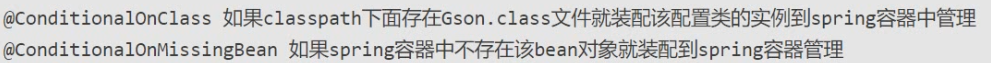
springBoot @EnableAutoConfiguration深入分析的更多相关文章
- springboot EnableAutoConfiguration
http://blog.javachen.com/2016/02/19/spring-boot-auto-configuration.html 自动配置 在启动类上使用@EnableAutoConfi ...
- SpringBoot @EnableAutoConfiguration exclude属性失效
本文链接:https://blog.csdn.net/yuan_ren_sheng/article/details/81516779 在学习SpringBoot的时候,入了不少的坑.今天学习@Spri ...
- 008-Spring Boot @EnableAutoConfiguration深入分析、内部如何使用EnableAutoConfiguration
一.EnableAutoConfiguration 1.EnableAutoConfiguration原理 springboot程序入口使用注解@SpringBootApplication,Sprin ...
- EnableAutoConfiguration注解 Spring中@Import注解的作用和使用
EnableAutoConfiguration注解 http://www.51gjie.com/javaweb/1046.html springboot@EnableAutoConfiguration ...
- 001-spring boot概述与课程概要
一.Spring Boot介绍 Spring Boot的目的在于创建和启动新的基于spring框架的项目.Spring boot会选择最适合的Spring 子项目和第三方开源库进行整合.大部分Spri ...
- spring源码:学习线索(li)
一.spring xml配置(不包括AOP,主要了解在初始化及实例化过程中spring配置文件中每项内容的具体实现过程,从根本上掌握spring) <bean>的名字 &,alia ...
- spring源码:学习线索
一.spring xml配置(不包括AOP,主要了解在初始化及实例化过程中spring配置文件中每项内容的具体实现过程,从根本上掌握spring) <bean>的名字 &,alia ...
- Spring Boot 实战与原理分析视频课程
Spring Boot 实战与原理分析视频课程 链接:https://pan.baidu.com/share/init?surl=PeykcoeqZtd1d9lN9V_F-A 提取码: 关注公众号[G ...
- Spring Boot开启Druid数据库监控功能
Druid是一个关系型数据库连接池,它是阿里巴巴的一个开源项目.Druid支持所有JDBC兼容的数据库,包括Oracle.MySQL.Derby.PostgreSQL.SQL Server.H2等.D ...
随机推荐
- Java基础—IO小结(二)缓冲流与其它流的使用
一.缓冲流的使用 每个字节流都有对应的缓冲流: BufferedInputStream / BufferedOutputStream 构造器: 方法摘要与对应节点流类似 使用缓冲流实现文件复制:实际中 ...
- 成都Uber优步司机奖励政策(3月27日)
滴快车单单2.5倍,注册地址:http://www.udache.com/ 如何注册Uber司机(全国版最新最详细注册流程)/月入2万/不用抢单:http://www.cnblogs.com/mfry ...
- 成都Uber优步司机奖励政策(1月12日)
滴快车单单2.5倍,注册地址:http://www.udache.com/ 如何注册Uber司机(全国版最新最详细注册流程)/月入2万/不用抢单:http://www.cnblogs.com/mfry ...
- P1535 游荡的奶牛
P1535 游荡的奶牛 题目描述 Searching for the very best grass, the cows are travelling about the pasture which ...
- Windows运行机理——创建窗口
Windows运行机理这系列文章都是来至于<零基础学Qt4编程>——吴迪,个人觉得写得很好,所以进行了搬运和个人加工 Windows 窗口在创建之前,其属性必须设定好,所谓属性包括类的名字 ...
- Unity热更新文件的服务器部署(IIS)
1.VS新建一个"ASP.NET空网站" 工程结构如下 最好设置.Net FrameWork版本为 V4.0或者V4.5版本的,因为我们的程序最后是要部署到阿里云的虚拟服务器上的, ...
- Unity编辑器 - Rigidbody动力学Bake到AnimationClip
Unity编辑器 - Rigidbody动力学Bake到AnimationClip Unity文档移动平台优化部分提到Physics对CPU的消耗较大 将动力学的特效如破碎等Bake成动画也是优化性能 ...
- Python全栈 进阶(进阶内容都在这了)
原文地址 https://yq.aliyun.com/articles/632754?spm=a2c4e.11155435.0.0.23eb3312feB6dG ................... ...
- 【转】: 探索Lua5.2内部实现:虚拟机指令(1) 概述
Lua一直把虚拟机执行代码的效率作为一个非常重要的设计目标.而采用什么样的指令系统的对于虚拟机的执行效率来说至关重要. Stack based vs Register based VM 根据指令获取操 ...
- 从零开始的Python学习Episode 6——字符串操作
字符串操作 一.输出重复字符串 print('smile'*6) #输出6个smile 二.通过引索输出部分字符串 print('smile'[1:]) print('smile'[1:3]) #输出 ...
