第8步:安装Oracle
- 安装Oracle
| [root@sgdb1~]# xhost+
[root@sgdb1~]# su - oracle
|
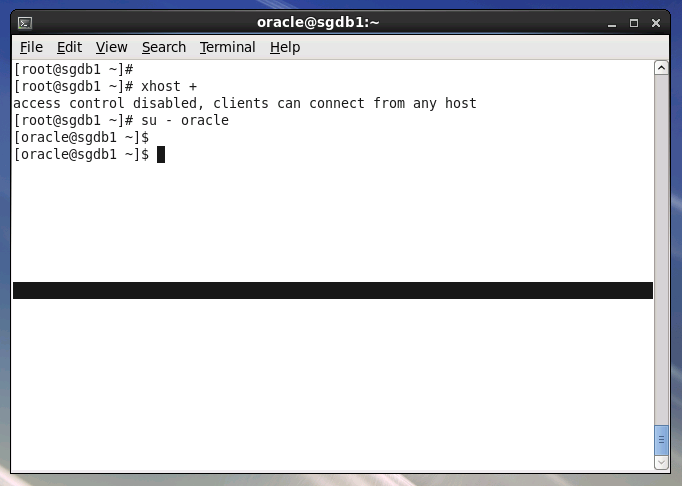
.png)
| [oracle @sgdb1~]$ cd database
[oracle @sgdb1~]$ ./runinstaller
|
.png)
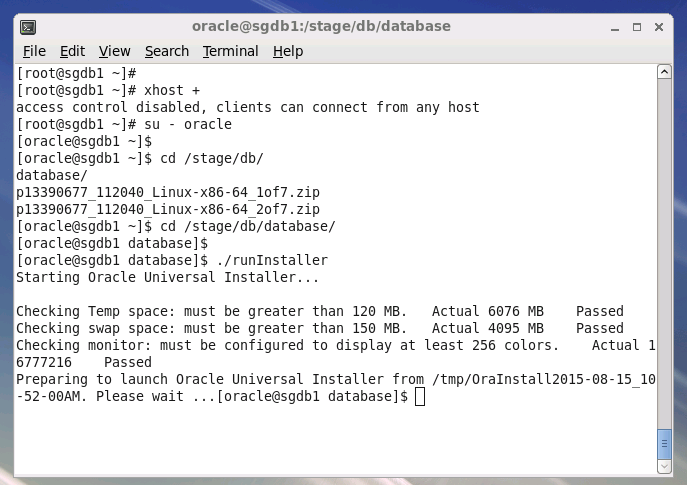
- 取消软件更新
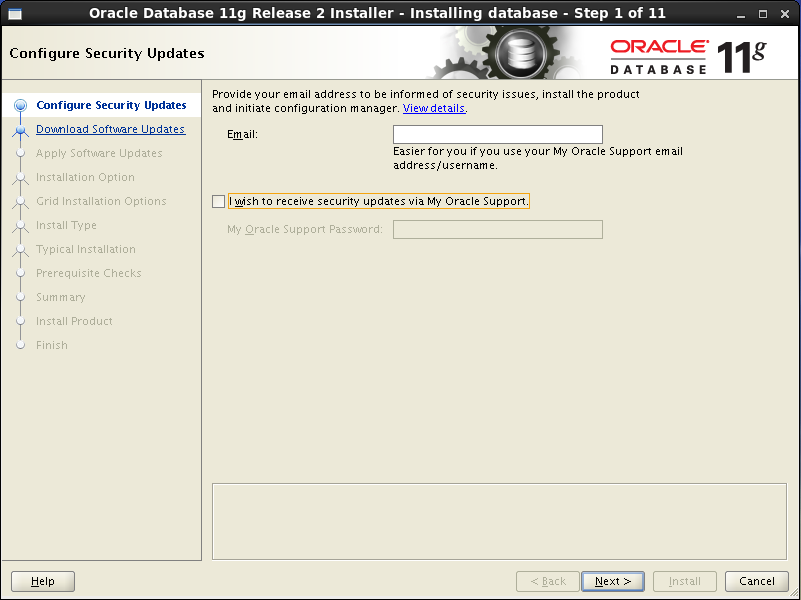
.png)
- 跳过软件更新
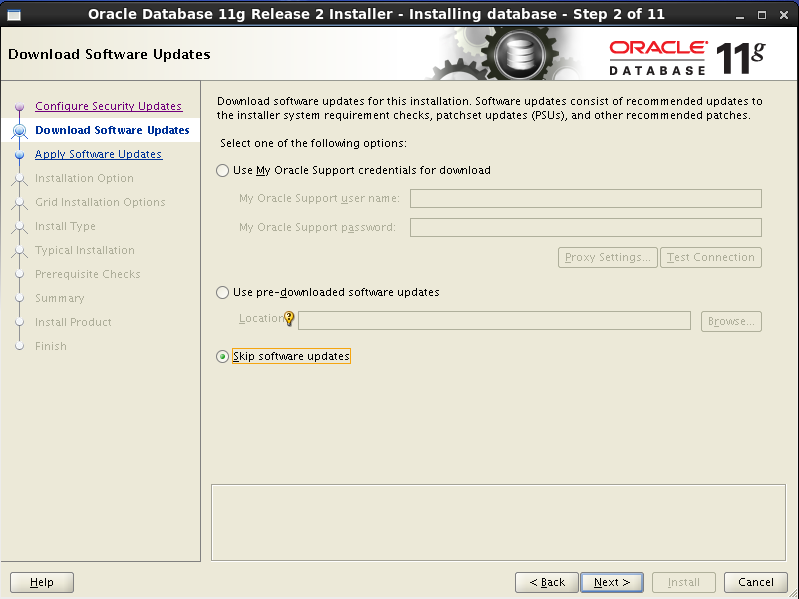
.png)
- Oracle安装选项
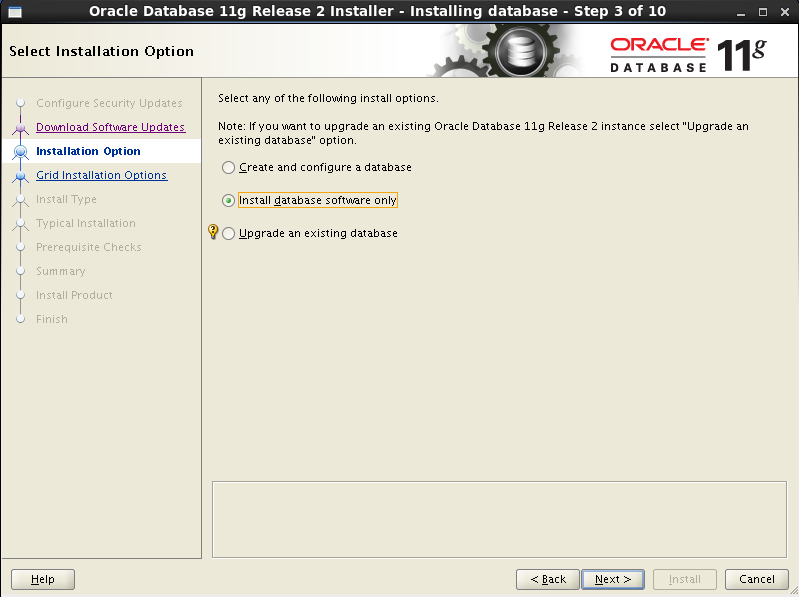
.png)
- Oracle安装方式
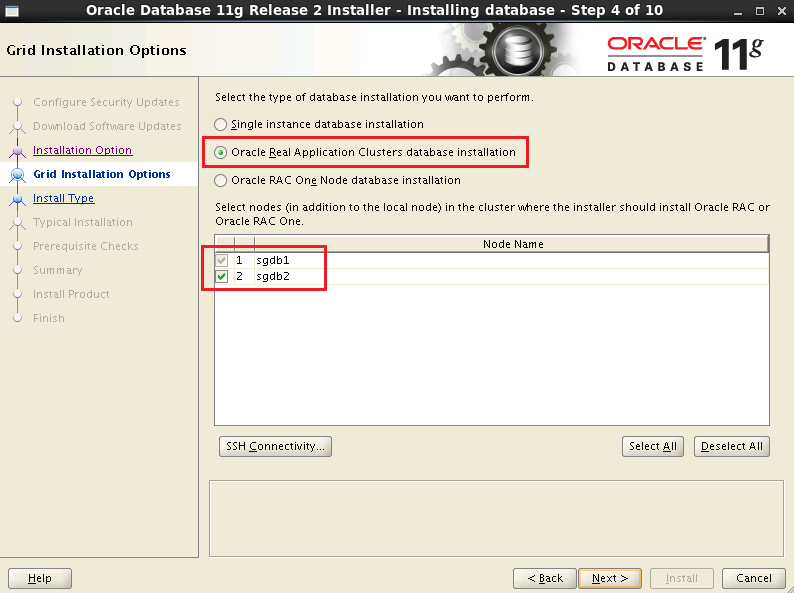
.png)
- Oralce安装语言
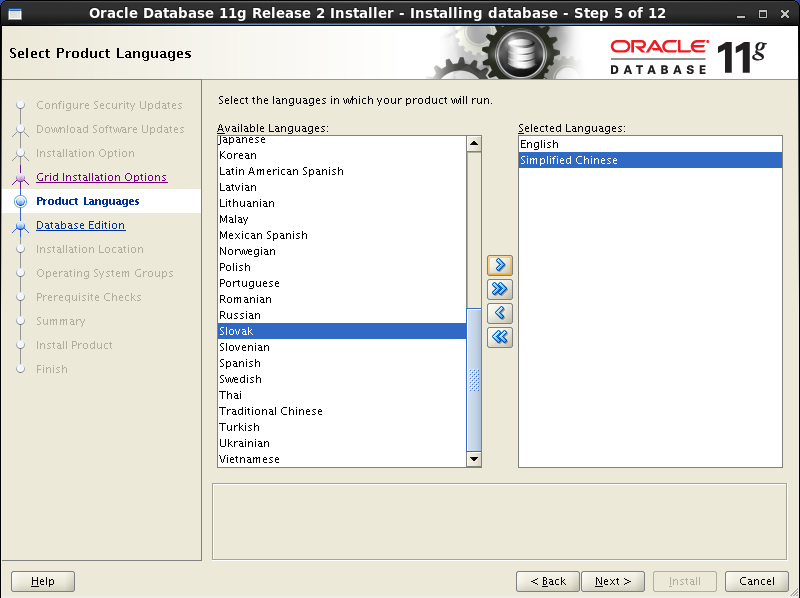
.png)
- 安装版本选择
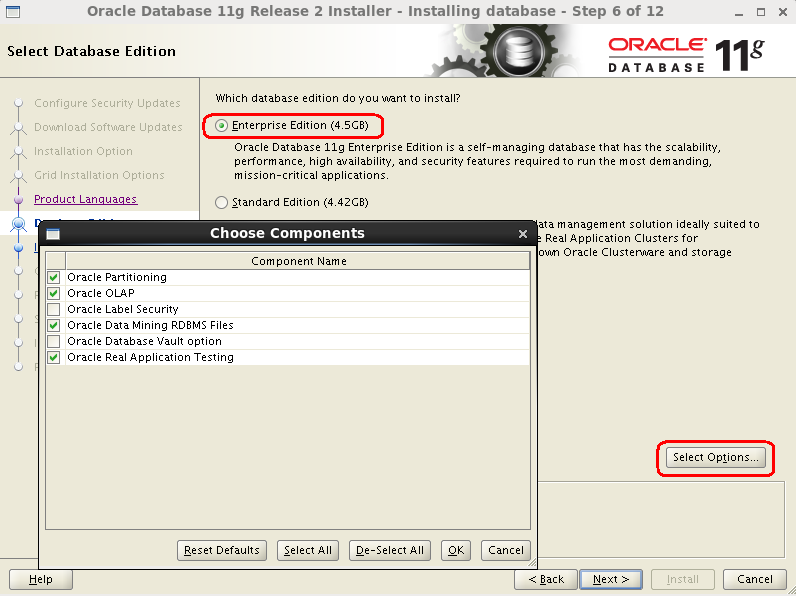
.png)
- 选择安装目录
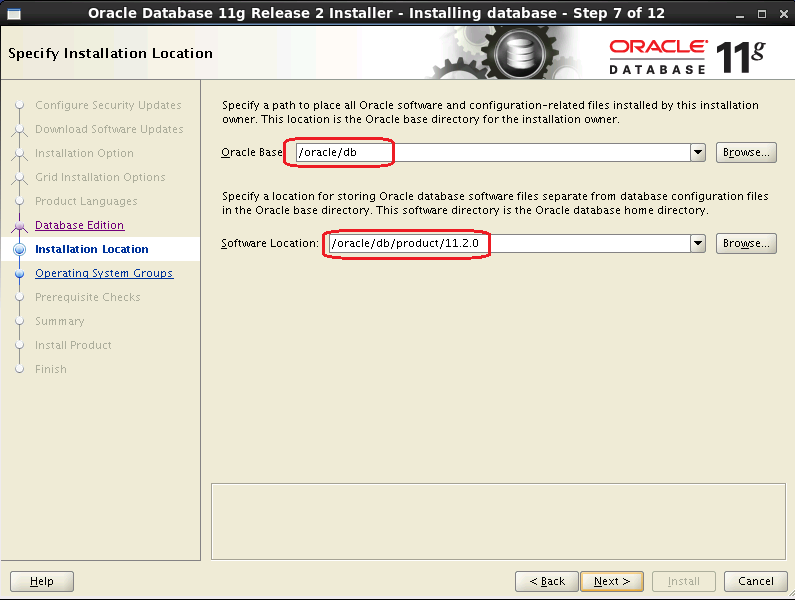
.png)
- 选择组
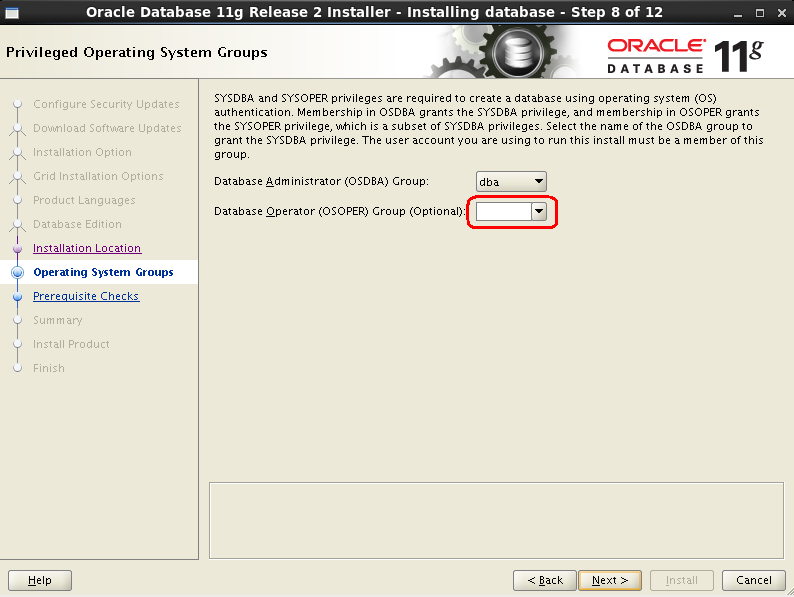
.png)
- 执行安装前检查
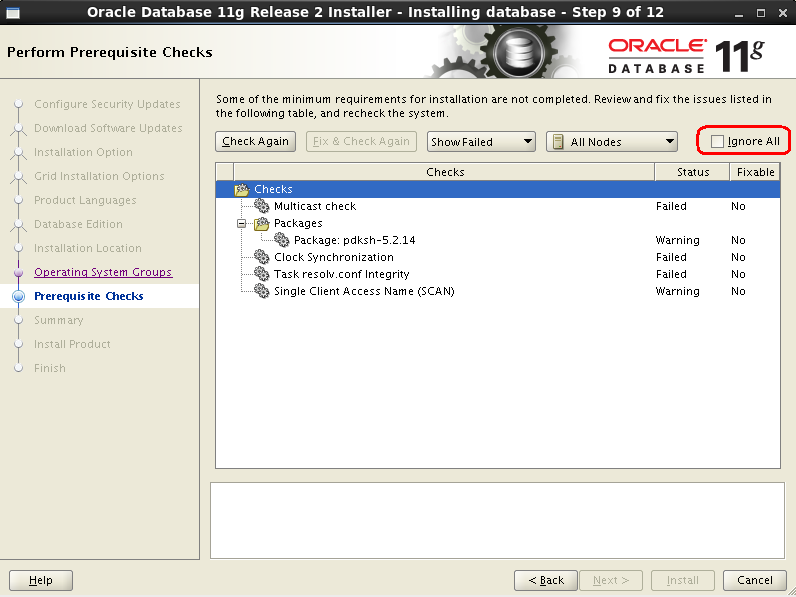
.png)
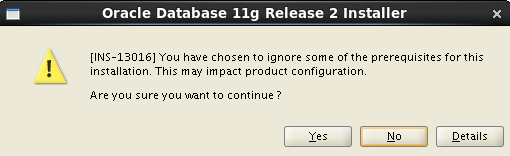
.png)
- 安装信息统计
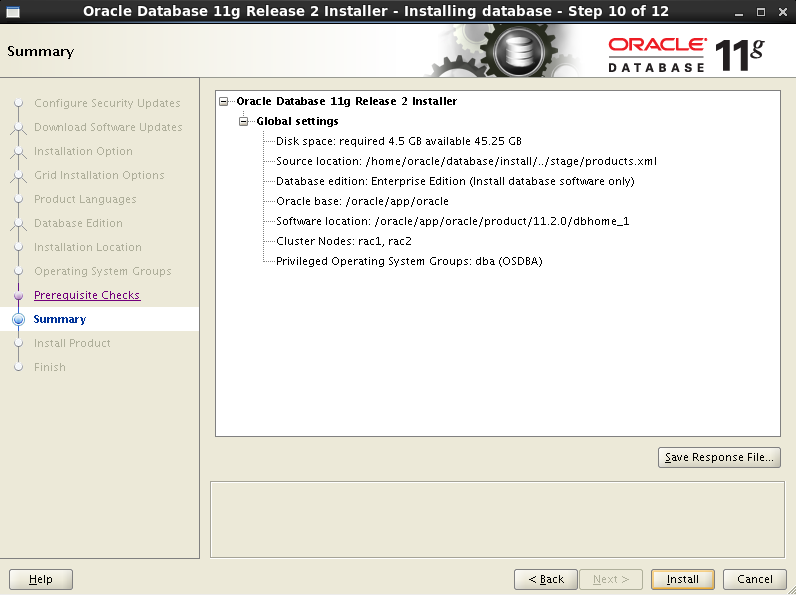
.png)
- 安装结束前,需要执行脚本
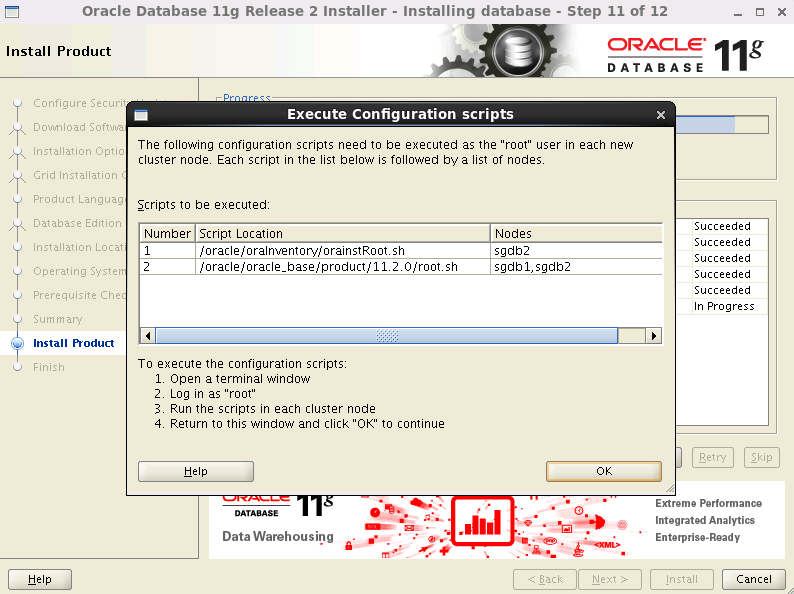
.png)
| [root@sgdb1 ~]# /oracle/oraInventory/orainstRoot.sh
Changing permissions of /oracle/oraInventory.
Adding read,write permissions for group.
Removing read,write,execute permissions for world.
Changing groupname of /oracle/oraInventory to oinstall.
The execution of the script is complete.
|
| [root@sgdb2 ~]# /oracle/oraInventory/orainstRoot.sh
Changing permissions of /oracle/oraInventory.
Adding read,write permissions for group.
Removing read,write,execute permissions for world.
Changing groupname of /oracle/oraInventory to oinstall.
The execution of the script is complete.
|
| [root@sgdb1 ~]# /oracle/db/product/11.2.0/root.sh
Performing root user operation for Oracle 11g
The following environment variables are set as:
ORACLE_OWNER= oracle
ORACLE_HOME= /oracle/db/product/11.2.0
Enter the full pathname of the local bin directory: [/usr/local/bin]:
The contents of "dbhome" have not changed. No need to overwrite.
The contents of "oraenv" have not changed. No need to overwrite.
The contents of "coraenv" have not changed. No need to overwrite.
Entries will be added to the /etc/oratab file as needed by
Database Configuration Assistant when a database is created
Finished running generic part of root script.
Now product-specific root actions will be performed.
Finished product-specific root actions.
|
| [root@sgdb2 ~]# /oracle/db/product/11.2.0/root.sh
Performing root user operation for Oracle 11g
The following environment variables are set as:
ORACLE_OWNER= oracle
ORACLE_HOME= /oracle/db/product/11.2.0
Enter the full pathname of the local bin directory: [/usr/local/bin]:
The contents of "dbhome" have not changed. No need to overwrite.
The contents of "oraenv" have not changed. No need to overwrite.
The contents of "coraenv" have not changed. No need to overwrite.
Entries will be added to the /etc/oratab file as needed by
Database Configuration Assistant when a database is created
Finished running generic part of root script.
Now product-specific root actions will be performed.
Finished product-specific root actions.
|
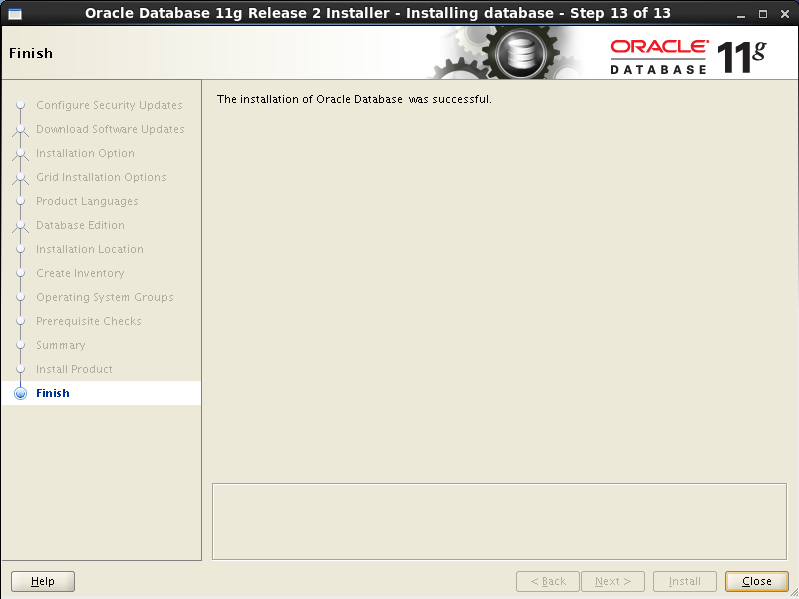
.png)
第8步:安装Oracle的更多相关文章
- 在Linux上安装Oracle RAC 12 c(12.1) 虚拟机,一步一步向导
Oracle RAC 12 c(12.1)在Linux上安装虚拟机,一步一步向导 今天我们将看到如何安装 12 c版本1 RAC(真正的应用程序集群)数据库2 Linux 64位的虚拟机 使用VMWa ...
- 一步一步搭建 oracle 11gR2 rac+dg之grid安装(四)【转】
一步一步在RHEL6.5+VMware Workstation 10上搭建 oracle 11gR2 rac + dg 之grid安装 (四) 转自 一步一步搭建 oracle 11gR2 rac+d ...
- 一步一步搭建oracle 11gR2 rac+dg之database安装(五)【转】
一步一步在RHEL6.5+VMware Workstation 10上搭建 oracle 11gR2 rac + dg 之database安装 (五) 转自 一步一步搭建oracle 11gR2 ...
- DBArtist之Oracle入门第3步: 安装配置PL/SQL Developer
操作系统: WINDOWS 7 (64位) 数据库: Oracle 11gR2 (64位) PL/SQL Developer : PL/SQL ...
- DBArtist之Oracle入门第1步: 如何安装Oracle 11g
操作系统: Windows 7 数据库 : Oracle 11gR2 第一步: 下载Oracle安装包 Oracle官网: https://www.oracle.com/index.html ...
- 安装oracle
1.安装vnc yum install tigervnc tigervnc-server 2.vncserver启动 3.安装依赖库 yum install -y compat-libstdc* ...
- CentOS7安装Oracle 11gR2 安装
概述 Oracle 在Linux和window上的安装不太一样,公司又是Linux系统上的Oracle,实在没辙,研究下Linux下Oracle的使用,oracle默认不支持CentOS系统安装,所以 ...
- Linux CentOS下安装Oracle
1 .在安装oracle之前首先安装以下组件包,直接输入下列语句安装. yum install binutils* -y yum install compat-lib* -y yum install ...
- linux下一步一步安装禅道项目管理工具
linux下一步一步安装禅道项目管理工具 因为禅道官网的安装教程实在是太简陋了,所以记录在此. 1.安装apache服务 archlinux下直接 sudo pacman -S apache ubun ...
随机推荐
- npm技巧
你看一个同事正在编码,其中应用上了一些简写和技巧,不知为何,你不熟悉它并且你的大脑一片混乱,这种场景发生在过去我们每个人身上. 在这篇短文中,我们将会介绍一些非常实用的 npm 技巧.有很多文章中的技 ...
- C++ STL中Map的按Value排序
那么我们如何实现对pair按value进行比较呢? 第一种:是最原始的方法,写一个比较函数: 第二种:刚才用到了,写一个函数对象.这两种方式实现起来都比较简单. typedef pair<st ...
- PyQt4的一些问题汇总
(1)PyQt4获取中文路径名字乱码问题 网址可以参见:http://permalink.gmane.org/gmane.comp.python.chinese/9916 处理方式的代码可以参考如下 ...
- Java环境变量设置辅助工具
安装完JDK之后,很容易忘了设置系统的环境变.最近发现一个设置JDK的小工具,非常简单,推荐给大家: 下载地址:http://files.cnblogs.com/eastson/JavaPathSet ...
- Android 6.0 超级简单的权限申请2 (Permission)
代码地址如下:http://www.demodashi.com/demo/13506.html 写在前面 上次写了一个权限申请的例子Android 6.0 超级简单的权限申请 (Permission) ...
- Telnet使用
#使用telnet telnet #使用telnet,并连接到[ip] [port] telnet [ip] [port] baidu zone - telnet使用方法
- bootstrap学习笔记 多媒体对象
本文将介绍Bootstrap中的多媒体对象(Media Object).这些抽象的对象样式用于创建各种类型的组件(比如博客评论),我们可以在组件中使用图文混排,图像可以左对齐或者右对齐.媒体对象可以用 ...
- 转:微软分布式云计算框架Orleans
http://www.cnblogs.com/ants/p/5122068.html 一种构建分布式. 高规模(伸缩)的应用程序 微软对奥尔良计划(Project Orleans)云计算框架开源.奥尔 ...
- atitit. web组件化原理与设计
atitit. web组件化原理与设计 1. Web Components提供了一种组件化的推荐方式,具体来说,就是:1 2. 组件化的本质目的并不一定是要为了可复用,而是提升可维护性. 不具有复用 ...
- (WPF)依赖属性
属性触发器: <Button MinWidth=" 75" Margin="10"> <Button.Style> <Style ...
