Tweened Animations 渐变动作
Tweened Animations 渐变动作
Animations分两类:
第一类:渐变的(Tweened): 淡入淡出(Alpha),旋转(Rotate),移动(Translate),缩放(Scale);
第二类:Frame-by-Frame: 就如电影一般由多张图片按照一定的时间间隔显示。
使用Tweened Animations的Java代码使用步骤(当然你也可以不用AnimationSet):
1. 创建一个AnimationSet对象
2. 根据需要创建相应的Animation对象(AlphaAnimation、RotateAnimation、ScaleAnimation、TranslateAnimation)
3. 设置Animation对象相应的数据(duration, startoffset......)
4. 使用addAnimation方法将Animation对象添加到AnimationSet对象当中
5. 使用控件对象开始执行AnimationSet
l view.startAnimation(animation);
l view.setAnimation(animation);
view.startNow();
取消动作:
l animation.cancel(); //动作本身取消
l animationset.cancel(); //动作集取消
l (View控件)img.clearAnimation(); //控件取消附在其上的动作
AnimationSet
用于控制View对象进行多个动作的组合,该类继承于Animation类
l AnimationSet animationSet = new AnimationSet(true);
l animationSet.addAnimation(rotateAnimation);
l animationSet.cancel();
e.g.创建一个移动的动作

l //设置动画执行事件(单位:毫秒)
l setDuration(long durationMills);
l //如果fillAfter的值为true,则动画执行后,控件将停留在执行结果的状态
l setFillAfter(boolean fillAfter);
l //如果fillBefore的值为true,则动画执行后,控件将回到动画执行之前的状态
l setFillBefore(boolen fillBefore);
l //设置动画执行之前的等待时间
l setStartOffSet(long startOffSet);
l //设置动画再重复执行的次数 注意repeatcount(x)共执行x+1次
l setRepeatCount(int repeatCount);
l //设置动作重复的模式 repeatMode为Animation.REVERSE或Animation.RESTART
l setRepeatMode(int repeatMode);
AlphaAnimation
public AlphaAnimation (float fromAlpha, float toAlpha)
起始透明度和终止透明度,1为不透明,0为透明。
RotateAnimation
l RotateAnimation(float fromDegrees, float toDegrees)
l RotateAnimation(float fromDegrees, float toDegrees, float pivotX, float pivotY)
l RotateAnimation (float fromDegrees, float toDegrees, int pivotXType, float pivotXValue, int pivotYType, float pivotYValue)
参数说明:
float fromDegrees:旋转的开始角度。 0f
float toDegrees:旋转的结束角度。 360f
这2个参数确定从什么角度旋转到什么角度
int pivotXType:X轴的伸缩模式,可以取值为ABSOLUTE、RELATIVE_TO_SELF、RELATIVE_TO_PARENT。
float pivotXValue:旋转中心X坐标的伸缩值。
int pivotYType:Y轴的伸缩模式,可以取值为ABSOLUTE、RELATIVE_TO_SELF、RELATIVE_TO_PARENT。
float pivotYValue:旋转中心Y坐标的伸缩值。
这4个参数确定旋转的中心点,即以哪个点为轴进行旋转。
Animation.ABSOLUTE:具体的坐标值,指绝对的屏幕像素单位
Animation.RELATIVE_TO_SELF:相对自己的坐标值,0.1f是指自己的坐标值乘以0.1
Animation.RELATIVE_TO_PARENT:相对父容器的坐标值,0.1f是指父容器的坐标值乘以0.1
TranslateAnimation
l TranslateAnimation(float fromXDelta, float toXDelta, float fromYDelta, float toYDelta)
l TranslateAnimation(int fromXType, float fromXValue, int toXType, float toXValue, int fromYType, float fromYValue, int toYType, float toYValue)
参数说明:
float fromXDelta:这个参数表示动画开始的点离当前View X坐标上的差值;
float toXDelta, 这个参数表示动画结束的点离当前View X坐标上的差值;
float fromYDelta, 这个参数表示动画开始的点离当前View Y坐标上的差值;
float toYDelta, 这个参数表示动画开始的点离当前View Y坐标上的差值;
这4个参数确定移动的起点和终点
fromXType:x轴(Animation.ABSOLUTE, Animation.RELATIVE_TO_SELF, Animation.RELATIVE_TO_PARENT);
fromXValue:第二个参数是第一个参数类型的起始值;
toXType,toXValue:第三个参数与第四个参数是x轴方向的终点参照与对应值;
这8个参数也是确定移动的起点和终点
l ScaleAnimation(float fromX, float toX, float fromY, float toY)
l ScaleAnimation(float fromX, float toX, float fromY, float toY, float pivotX, float pivotY)
l ScaleAnimation(float fromX, float toX, float fromY, float toY, int pivotXType, float pivotXValue, int pivotYType, float pivotYValue)
参数说明:
float fromX 动画起始时 X坐标上的伸缩尺寸
float toX 动画结束时 X坐标上的伸缩尺寸
float fromY 动画起始时Y坐标上的伸缩尺寸
float toY 动画结束时Y坐标上的伸缩尺寸
这4个参数确定从什么大小缩放到什么大小
int pivotXType 动画在X轴相对于物件位置类型
float pivotXValue 动画相对于物件的X坐标的开始位置
int pivotYType 动画在Y轴相对于物件位置类型
float pivotYValue 动画相对于物件的Y坐标的开始位置
这4个参数确定开始缩放的坐标,最后坐标是原来的坐标
疑问:
明明已经在每个动作开始之前取消了动作,但是……
若在渐变过程中点击其他动作,如旋转,则图片还是会以渐变过程中保持的透明度进行其他动作,而后正常。
但若在选择过程中点击其他动作,如移动,那图片的方向还是正常的。
也就是说,取消动作并不能改变当前图片的透明度,但是方向却恢复了正常。
代码如下:
<?xml version="1.0" encoding="utf-8"?>
<RelativeLayout xmlns:android="http://schemas.android.com/apk/res/android"
android:orientation="vertical"
android:layout_width="fill_parent"
android:layout_height="fill_parent"> <ImageView
android:layout_width="wrap_content"
android:layout_height="wrap_content"
android:src="@drawable/n"
android:id="@+id/img"
android:layout_gravity="center"></ImageView> <Button
android:layout_width="wrap_content"
android:layout_height="wrap_content"
android:text="渐变"
android:id="@+id/button1"
android:layout_alignParentRight="true"
android:layout_alignParentTop="true"/> <Button
android:layout_width="wrap_content"
android:layout_height="wrap_content"
android:text="旋转"
android:id="@+id/button2"
android:layout_alignRight="@+id/button1"
android:layout_below="@+id/button1"/> <Button
android:layout_width="wrap_content"
android:layout_height="wrap_content"
android:text="移动"
android:id="@+id/button3"
android:layout_alignRight="@+id/button2"
android:layout_below="@+id/button2"/> <Button
android:layout_width="wrap_content"
android:layout_height="wrap_content"
android:text="缩放"
android:id="@+id/button4"
android:layout_alignRight="@+id/button3"
android:layout_below="@+id/button3"/> </RelativeLayout>
package com.example.Animations; import android.app.Activity;
import android.os.Bundle;
import android.view.View;
import android.view.animation.*;
import android.widget.Button;
import android.widget.ImageView; public class MyActivity extends Activity
{
private Button button1, button2, button3, button4;
private ImageView img; /*
* 若在渐变过程中点击其他动作,如旋转,则图片还是会以渐变过程中保持的透明度进行其他动作,而后正常
*/
@Override
public void onCreate(Bundle savedInstanceState)
{
super.onCreate(savedInstanceState);
setContentView(R.layout.main);
init();
Alpha();
Rotate();
Translate();
Scale();
} public void init()
{
button1 = (Button) findViewById(R.id.button1);
button2 = (Button) findViewById(R.id.button2);
button3 = (Button) findViewById(R.id.button3);
button4 = (Button) findViewById(R.id.button4);
img = (ImageView) findViewById(R.id.img);
} public void Alpha()
{
//public AlphaAnimation (float fromAlpha, float toAlpha)
//起始透明度和终止透明度,1为不透明,0为透明。
final AlphaAnimation alphaAnimation = new AlphaAnimation(1, 0);
alphaAnimation.setDuration(1000);
alphaAnimation.setRepeatCount(1);
alphaAnimation.setFillAfter(true);
alphaAnimation.setStartOffset(10);
button1.setOnClickListener(new View.OnClickListener()
{
@Override
public void onClick(View view)
{
//若不清除,则每按一次动作叠加。
img.clearAnimation();
img.startAnimation(alphaAnimation);
}
});
} public void Rotate()
{
final RotateAnimation rotateAnimation = new RotateAnimation(0f, 360f, Animation.RELATIVE_TO_SELF, 1.5f,
Animation.RELATIVE_TO_SELF, 1.5f);
rotateAnimation.setDuration(3000);
button2.setOnClickListener(new View.OnClickListener()
{
@Override
public void onClick(View view)
{
img.clearAnimation();
img.startAnimation(rotateAnimation);
}
});
} public void Translate()
{
final TranslateAnimation translateAnimation = new TranslateAnimation(Animation.RELATIVE_TO_SELF, 0f,
Animation.RELATIVE_TO_SELF, 2f, Animation.RELATIVE_TO_SELF, 0f, Animation.RELATIVE_TO_SELF, 2f);
translateAnimation.setDuration(3000);
translateAnimation.setRepeatMode(Animation.REVERSE);
translateAnimation.setRepeatCount(3);
button3.setOnClickListener(new View.OnClickListener()
{
@Override
public void onClick(View view)
{
img.clearAnimation();
img.startAnimation(translateAnimation);
}
});
} public void Scale()
{
final ScaleAnimation scaleAnimation = new ScaleAnimation(0f, 1f, 0f, 1f, Animation.RELATIVE_TO_SELF, 1.5f,
Animation.RELATIVE_TO_SELF, 1.5f);
scaleAnimation.setDuration(3000);
scaleAnimation.setRepeatMode(Animation.RESTART);
scaleAnimation.setRepeatCount(2);
button4.setOnClickListener(new View.OnClickListener()
{
@Override
public void onClick(View view)
{
img.clearAnimation();
img.startAnimation(scaleAnimation);
}
});
}
}
效果图:
渐变

旋转
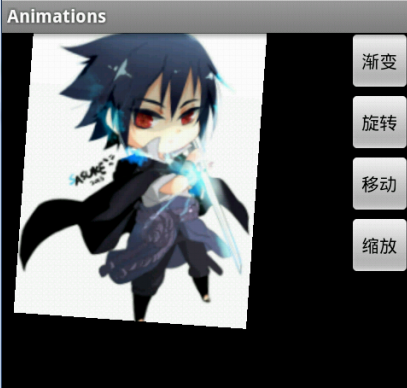
移动

缩放

ps.这篇本来是在wps上写好的,若直接复制过来格式全没了,幸好找到了一个方法,就是将wps另存为html,然后将html的源代码复制到这里的html编辑框,很实用。以后就不用每次都用这个垃圾编辑框了。不过在wps上有些格式处理的不统一,所以有些地方格式乱了。
Tweened Animations 渐变动作的更多相关文章
- android Tweened Animations
Android提供了两种类型的动画: 一类是Tween动画:提供了旋转.移动.伸展和淡出等效果: 第二类是Frame-by-frame动画:这一类Animations可以创建一个Drawable序列, ...
- 补间动画Tweened Animations
本例子简单讲一下怎么用补间动画 1.在xml中定义好动画的资源文件,如下(注意把不同的效果放在一起可以一起用,同时起效果) <?xml version="1.0" encod ...
- Mars视频笔记——Animation
Animations的使用(1) 什么是Animations 提供了一系列的动画效果,可以应用在绝大多数控件中 Animations的分类 1 Tweened Animations 渐变动画 提供了旋 ...
- Android Animations 视图动画使用详解!!!
转自:http://www.open-open.com/lib/view/open1335777066015.html Android Animations 视图动画使用详解 一.动画类型 Andro ...
- Android Animations动画使用详解
一.动画类型 Android的animation由四种类型组成:alpha.scale.translate.rotate XML配置文件中 alpha 渐变透明度动画效果 scale 渐变尺寸伸缩动画 ...
- Cocos2dx源码赏析(4)之Action动作
Cocos2dx源码赏析(4)之Action动作 本篇,依然是通过阅读源码的方式来简单赏析下Cocos2dx中Action动画的执行过程.当然,这里也只是通过这种方式来总结下对Cocos2dx引擎的理 ...
- 19、android面试题整理(自己给自己充充电吧)
(转载,出处丢失,请原作者原谅,如有意见,私信我我会尽快删除本文) JAVA 1.GC是什么? 为什么要有GC?GC是垃圾收集的意思(Gabage Collection),内存处理是编程人员容易出现问 ...
- Translation002—Package Index(Android包索引)
!!!!!!!!!!!!!!!!!!!!!!!!!!!!!!!!!!!!!!!!!!! 看本翻译前请您注意: 本人初学android,可能有的翻译不是非常准确,但本人尽最大努力,不清楚处会做标记,并附 ...
- android Animation动画的xml使用
在Android应用程序,使用动画效果,能带给用户更好的感觉,做动画能够通过XML或Android代码来实现. Animation动画效果的实现能够通过两种方式进行实现,一种是tweened anim ...
随机推荐
- Direcshow中视频捕捉和參数设置报告
Direcshow中视频捕捉和參数设置报告 1. 关于视频捕捉(About Video Capture in Dshow) 1视频捕捉Graph的构建 一个能够捕捉音频或者视频的graph图 ...
- 小程序show-confirm-bar完成按钮不能隐藏
<textarea>show-confirm-bar="false"></textarea> 不生效怎么办>? 改成 show-confir ...
- shader学习之路(1)- half lambert
在学习这个shader之前先提个经常使用概念.即光照模型.LightModel(光照模型)即是对于物体怎么对打在其上的光做出视觉反应的数学模型.意即表达物体对光反应产生的视觉效果与入射光.物体表面属性 ...
- Android使用SeekBar
转自:http://my.oschina.net/pingdy/blog/376735 最近有做一个android项目,里面有使用到在播放视频时可以跳播,同时动态显示播放时间.类似于下图 的效果,我只 ...
- 批量删除git分支
本篇文章由:http://xinpure.com/bulk-delete-git-branching/ 批量删除git分支 使用 git 时候,经常会发现,不知不觉就创建了大量的分支.那么,麻烦事就来 ...
- Git 工作区、暂存区和版本库
基本概念 我们等来理解下Git工作区.暂存区和版本库概念 工作区:就是你在电脑里能看到的目录 强烈推荐git新手阅读 暂存区:英文叫stage,或index.一般存放在igt 目录下的index文件( ...
- WebDev.WebServer.exe,IIS ,IIS Express
调试ASP.NET程序的服务器有三种WebDev.WebServer.exe,IIS ,IIS Express,以下是从网上整理的他们各自的优缺点,记录以备查阅 1.ASP.NET开发服务器--Cas ...
- [emqttd] (EMQ)
[emqttd] (EMQ)是采用Erlang语言开发,全面支持MQTT V3.1.1协议,支持集群和大规模连接的开源MQTT消息服务器. [emqttd]致力于发布一个基于Erlang/OTP语言平 ...
- 堆越界--coredump 在malloc函数里
一,可执行程序分析: objdump -h xxx,可以看到程序内部各个段的内存分布,结果如下(部分): 26 .data 0000016c 0000000000879d20 0 ...
- C++ Primer笔记6_STL之泛型算法
1.泛型算法: 大多数算法定义在头文件algorithm中.标准库还在头文件numeric中定义了一组数值泛型算法 仅仅读算法: 举例: find函数用于找出容器中一个特定的值,有三个參数 int v ...
