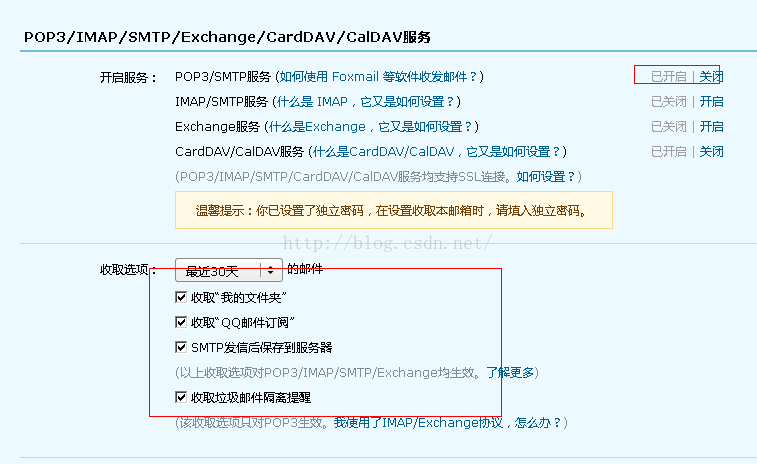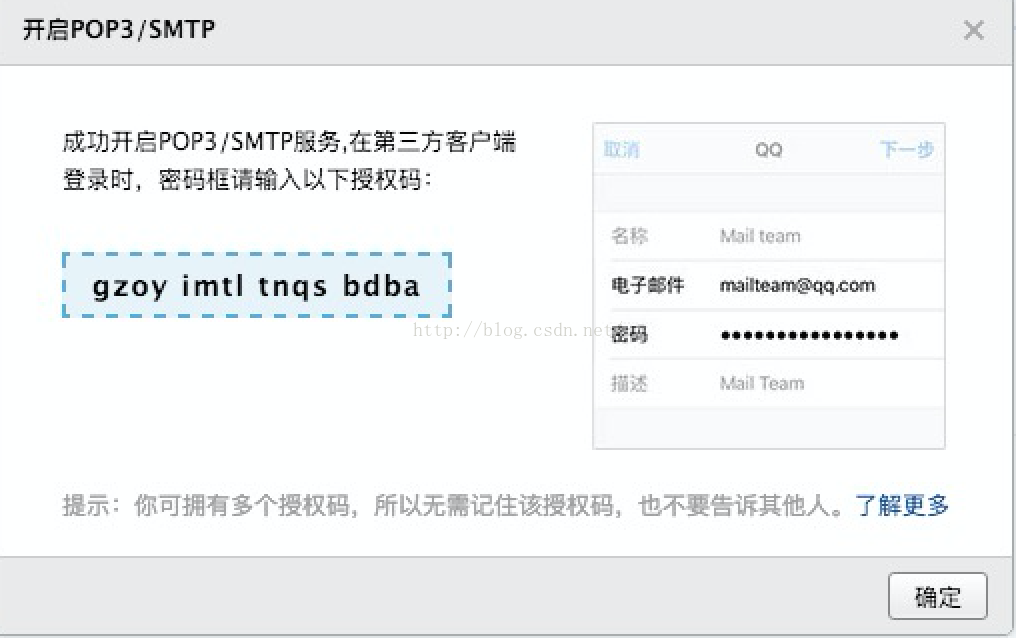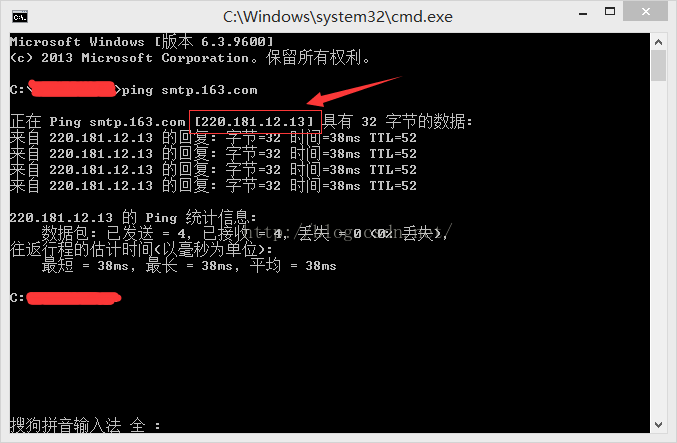JavaMail实现邮件的发送
1,拷贝mail.jar 和activation.jar到项目中
2,开启邮箱的 POP3/SMTP服务,以QQ邮箱为例
进去QQ邮箱-->设置-->账号-->进行设置如下图
注意:开启完之后,QQ 邮箱会生成一个授权码,在代码里连接邮箱使用这个授权码而不是原始的邮箱密码,这样可以避免使用明文密码。
完整代码示例
public class MailTool {
public static void main(String[] args) throws MessagingException, GeneralSecurityException {
Properties props = new Properties();
// 开启debug调试
props.setProperty("mail.debug", "true");
// 发送服务器需要身份验证
props.setProperty("mail.smtp.auth", "true");
// 设置邮件服务器主机名
props.setProperty("mail.host", "smtp.qq.com");
// 发送邮件协议名称
props.setProperty("mail.transport.protocol", "smtp");
MailSSLSocketFactory sf = new MailSSLSocketFactory();
sf.setTrustAllHosts(true);
props.put("mail.smtp.ssl.enable", "true");
props.put("mail.smtp.ssl.socketFactory", sf);
Session session = Session.getInstance(props);
Message msg = new MimeMessage(session);
msg.setSubject("seenews 错误");
StringBuilder builder = new StringBuilder();
builder.append("url = " + "http://blog.csdn.net/never_cxb/article/details/50524571");
builder.append("\n页面爬虫错误");
builder.append("\n时间 " + TimeTool.getCurrentTime());
msg.setText(builder.toString());
msg.setFrom(new InternetAddress("**发送人的邮箱地址**"));
Transport transport = session.getTransport();
transport.connect("smtp.qq.com", "**发送人的邮箱地址**", "**你的邮箱密码或者授权码**");
transport.sendMessage(msg, new Address[] { new InternetAddress("**接收人的邮箱地址**") });
transport.close();
}
}
开启 SSL 加密
网上搜了一下,其他比如163、新浪邮箱不需要 SSL 加密,可以放弃 QQ 邮箱。
网上还有种说法,把 smtp.qq.com 换成 smtp.exmail.qq.com也不需要 SSL加密,但是笔者没有run成功。所以还是老老实实加上 SSL 加密吧。
下面的代码开启了 SSL 加密
MailSSLSocketFactory sf = new MailSSLSocketFactory();
sf.setTrustAllHosts(true);
props.put("mail.smtp.ssl.enable", "true");
props.put("mail.smtp.ssl.socketFactory", sf);
注意:如果发送内容有敏感词汇,QQ会自动把邮件放入垃圾箱。
下面是使用163邮箱发送邮件的代码示例:
public static void sendEmail(User user)
throws MessagingException, GeneralSecurityException {
Properties prop = new Properties();
prop.setProperty("mail.transport.protocol", "smtp");
prop.setProperty("mail.smtp.host", "smtp.163.com");
prop.setProperty("mail.smtp.auth", "true");
prop.setProperty("mail.debug", "true");
Authenticator authenticator = new PopAuthenticator("邮箱登录用户名", "授权码"); //创建会话
Session session = Session.getInstance(prop,authenticator);
//填写信封写信
Message msg = new MimeMessage(session);
msg.setFrom(new InternetAddress("********@163.com")); //发件人
msg.setRecipient(RecipientType.TO, new InternetAddress(user.getEmail())); //收件人,可以是任意的邮箱账号,可以不是163邮箱
msg.setSubject("时尚轻纺");
msg.setText("尊敬的"+user.getUsername()+"用户,您好,********");
//验证用户名密码发送邮件
Transport transport = session.getTransport();
transport.send(msg);
}
注意:当项目发布到云服务器的时候,我是发布到腾讯云,不能使用域名 "smtp.163.com" 连接到163邮箱服务器,这时候要使用IP地址连接
修改为 prop.setProperty("mail.smtp.host", "220.181.12.13");
这样云服务器就可以连上邮箱服务器了。
参考文章:http://blog.csdn.net/lcy_dandan/article/details/46380933
关注公众号,分享干货,讨论技术
JavaMail实现邮件的发送的更多相关文章
- 使用JavaMail发送邮件-从FTP读取图片并添加到邮件正文发送
业务分析: 最近工作需要,需要从FTP读取图片内容,添加到邮件正文发送.发送邮件正文,添加附件采用Spring的MimeMessageHelper对象来完成,添加图片也将采用MimeMessageHe ...
- Java 基于JavaMail的邮件发送
http://blog.csdn.net/xietansheng/article/details/51673073 http://blog.csdn.net/xietansheng/article/d ...
- Spring MVC+javamail实现邮件发送
Spring MVC+javamail实现邮件发送 开启邮箱的POP3/SMTP服务(这里以QQ邮箱举例) 设置 --> 账户 -- > 开启POP3/STMP服务,然后得到一个授权码. ...
- Springboot+Javamail实现邮件发送
Springboot+Javamail实现邮件发送 使用的是spring-context-support-5.2.6.RELEASE.jar里的javamail javamail 官方文档:javam ...
- 使用JavaMail创建邮件发送邮件
一.RFC882文档简单说明 RFC882文档规定了如何编写一封简单的邮件(纯文本邮件),一封简单的邮件包含邮件头和邮件体两个部分,邮件头和邮件体之间使用空行分隔. 邮件头包含的内容有: from字段 ...
- JavaWeb学习总结(五十二)——使用JavaMail创建邮件和发送邮件
一.RFC882文档简单说明 RFC882文档规定了如何编写一封简单的邮件(纯文本邮件),一封简单的邮件包含邮件头和邮件体两个部分,邮件头和邮件体之间使用空行分隔. 邮件头包含的内容有: from字段 ...
- (转载)JavaWeb学习总结(五十二)——使用JavaMail创建邮件和发送邮件
博客源地址:http://www.cnblogs.com/xdp-gacl/p/4216311.html 一.RFC882文档简单说明 RFC882文档规定了如何编写一封简单的邮件(纯文本邮件),一封 ...
- (转载)JavaWeb学习总结(五十一)——邮件的发送与接收原理
博客源地址:http://www.cnblogs.com/xdp-gacl/p/4209586.html 一. 邮件开发涉及到的一些基本概念 1.1.邮件服务器和电子邮箱 要在Internet上提供电 ...
- JavaWeb学习总结(五十一)——邮件的发送与接收原理
一. 邮件开发涉及到的一些基本概念 1.1.邮件服务器和电子邮箱 要在Internet上提供电子邮件功能,必须有专门的电子邮件服务器.例如现在Internet很多提供邮件服务的厂商:sina.sohu ...
随机推荐
- 基于AdaBoost算法——世纪晟结合Haar-like特征训练人脸检测识别
AdaBoost 算法是一种快速人脸检测算法,它将根据弱学习的反馈,适应性地调整假设的错误率,使在效率不降低的情况下,检测正确率得到了很大的提高. 系统在技术上的三个贡献: 1.用简单的Haa ...
- [C++] in-class initializer
C++11 introduced serveral contructor-related enhancements including: Class member initializers Deleg ...
- “Hello world!”贡献分分配规则
规则1:得到总分后取14分,剩下分数进行平分.(备注:例如得了50分,取出14分,剩下36分组内进行平分) 规则2:对于会议准时参加者每人加0.5分.(备注:按通知开会时间为准,准时到者实行加分.) ...
- 20172305 2018-2019-1 《Java软件结构与数据结构》第一周学习总结
20172305 2018-2019-1 <Java软件结构与数据结构>第一周学习总结 教材学习内容总结 本周内容主要为书第一章和第二章的内容: 第一章 软件质量: 正确性(软件达到特定需 ...
- poj 3009 (深搜求最短路)
题目大意就是求在特定规则下的最短路,这个规则包含了消除障碍的操作.用BFS感觉选择消除障碍的时候不同路径会有影响,用DFS比较方便状态的还原(虽然效率比较低),因此这道题目采用DFS来写. 写的第一次 ...
- 【IdentityServer4文档】- 贡献
贡献 我们非常乐于接受社区贡献,但您应遵循一些指导原则,以便我们可以很方便的解决这个问题. 如何贡献? 最简单的方法是打开一个问题并开始讨论.然后,我们可以决定如何实现一个特性或一个变更.如果您即将提 ...
- HDU 5816 Hearthstone 概率dp
题目链接: http://acm.hdu.edu.cn/showproblem.php?pid=5816 Hearthstone Time Limit: 2000/1000 MS (Java/Othe ...
- Perfmon - 脚本自动监控
PerfMon-Windows性能监视器是个好东西,可以辅助我们分析发生问题时间段服务器资源占用情况,但是部署性能计数器确实一个相当麻烦的事情,往往这种枯燥的事别人还做不了,只能由我们这些希望获取到P ...
- jquery计算器(改良版)
代码: <!Doctype html> <html> <meta charset="UTF-8"> <title>计算器</t ...
- 苹果ATS特性服务器配置指南 HTTPS 安卓可以用 IOS 报错。
解决方案:https://www.qcloud.com/document/product/400/6973 ATS检测:https://www.qcloud.com/product/ssl#userD ...