Android中如何使用JUnit进行单元测试 eclipse
Android中如何使用JUnit进行单元测试
|
<instrumentation android:name="android.test.InstrumentationTestRunner"
android:targetPackage="com.example.junittest" android:label="@string/app_name"
></instrumentation>
|
|
<?xml version="1.0" encoding="utf-8"?>
<manifest xmlns:android="http://schemas.android.com/apk/res/android"
package="com.example.junittest"
android:versionCode="1"
android:versionName="1.0" >
<uses-sdk
android:minSdkVersion="8"
android:targetSdkVersion="18" />
<instrumentation android:name="android.test.InstrumentationTestRunner"
android:targetPackage="com.example.junittest" android:label="@string/app_name"
></instrumentation>
<application
android:allowBackup="true"
android:icon="@drawable/ic_launcher"
android:label="@string/app_name"
android:theme="@style/AppTheme" >
<uses-library android:name="android.test.runner"/>
<activity
android:name="com.example.junittest.MainActivity"
android:label="@string/app_name" >
<intent-filter>
<action android:name="android.intent.action.MAIN" />
<category android:name="android.intent.category.LAUNCHER" />
</intent-filter>
</activity>
</application>
</manifest>
|
|
package com.example.junittest;
public class Calculator {
public int add(int x,int y){
return x+y;
}
public int sub(int x,int y){
return x-y;
}
public int divide(int x,int y){
return x/y;
}
public int multiply(int x,int y){
return x*y;
}
}
|
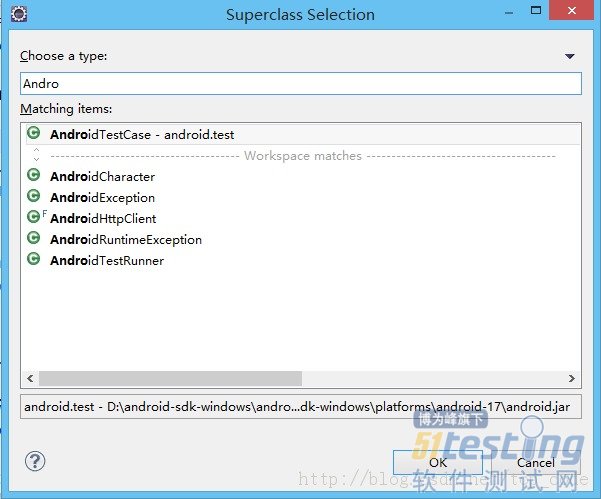
|
package com.example.test;
import junit.framework.Assert;
import com.example.junittest.Calculator;
import android.test.AndroidTestCase;
import android.util.Log;
public class CalculatorTester extends AndroidTestCase {
private static final String TAG = CalculatorTester.class.getSimpleName();
private Calculator calculator;
/**
* This method is invoked before any of the test methods in the class.
* Use it to set up the environment for the test (the test fixture. You can use setUp() to instantiate a new Intent with the action ACTION_MAIN. You can then use this intent to start the Activity under test.
*/
@Override
protected void setUp() throws Exception {
Log.e(TAG, "setUp");
calculator = new Calculator();
super.setUp();
}
/**
* 测试Calculator的add(int x, int y)方法
* 把异常抛给测试框架
* @throws Exception
*/
public void testAdd() throws Exception{
int result = calculator.add(3, 5);
Assert.assertEquals(8, result);
}
/**
* 测试Calculator的divide(int x, int y)方法
* 把异常抛给测试框架
* @throws Exception
*/
public void testDivide() throws Exception{
int result = calculator.divide(10, 0);
Assert.assertEquals(10, result);
}
/**
* This method is invoked after all the test methods in the class.
* Use it to do garbage collection and to reset the test fixture.
*/
@Override
protected void tearDown() throws Exception {
Log.e(TAG, "tearDown");
calculator = null;
super.tearDown();
}
}
|
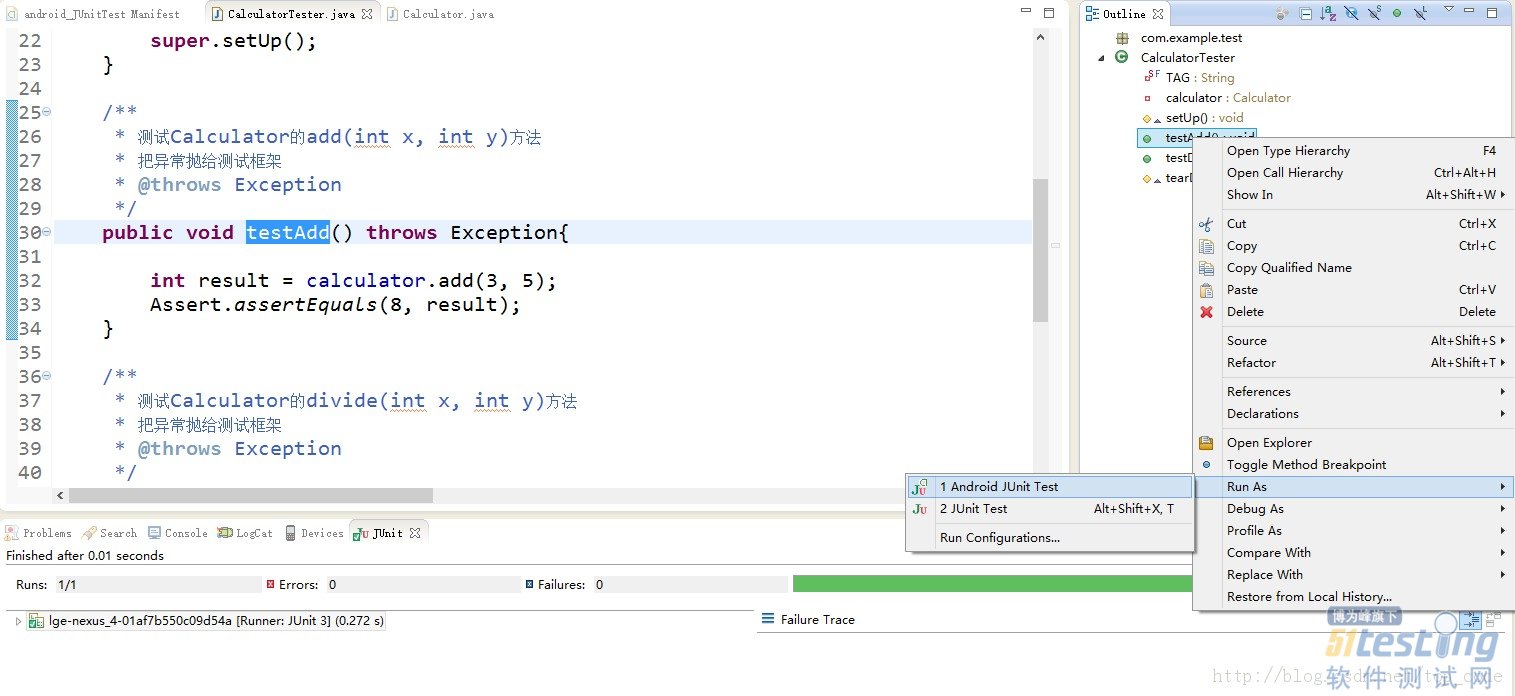

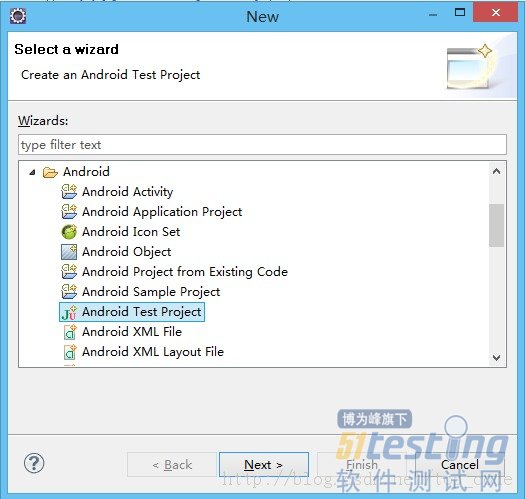
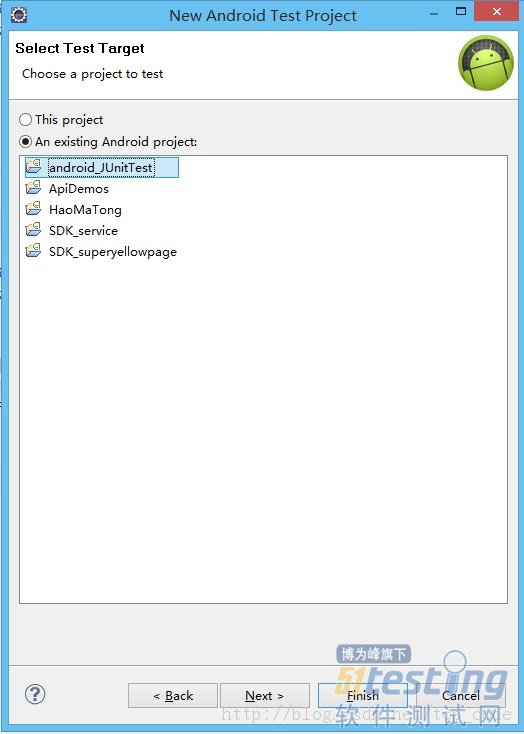
Android中如何使用JUnit进行单元测试 eclipse的更多相关文章
- Android之如何使用JUnit进行单元测试
转的:http://www.blogjava.net/qileilove/archive/2014/05/19/413824.html Android中如何使用JUnit进行单元测试 在我们日常开发a ...
- SpringBoot重点详解--使用Junit进行单元测试
目录 添加依赖与配置 ApplicationContext测试 Environment测试 MockBean测试 Controller测试 情况一 情况二 方法一 方法二 本文将对在Springboo ...
- 在Android中进行单元测试遇到的问题
问题1.Cannot connect to VM socket closed 在使用JUnit进行测试的时候,遇到这个问题.网上的解释是:使用Eclipse对Java代码进行调试,无论是远程JVM还 ...
- 软件工程第二次作业(Android Studio利用Junit进行单元测试)
一.开发工具的安装和运行 1.安装 由于我的电脑之前就安装好了Android Studio,就不再重装了.在这里就给出几条安装过程中需要注意的地方吧: 安装包最好在官网下载已经带有Android SD ...
- Android使用JUnit进行单元测试
前言:为什么要进行单元测试?单元测试能快速是开发者,找到代码中的问题所在,因为是单元测试,所以代码只执行响应的测试单元,执行快解决问题的效率高,同时提高代码的质量. Android中的单元测试可简单分 ...
- Android中使用自身携带的Junit新建一个测试工程
1.新建立一个Android工程 package com.shellway.junit; public class Service { public int divide(int a,int b){ ...
- 如何将Android默认的Camra程序导入到eclipse中
由于工作需要将camera源码导入到Eclipse中,找了很多的方法,现将自己的整理发出来.... 由于开发的要求,需要将Android默认的Camra程序导入到eclipse中,进行修改和再开发. ...
- Android中的单元测试
2015年5月19日 23:10 在Android中,已经内置了Junit所以不需要在导包.只要继承AndroidTestCase类就可以了. 首先需要修改AndroidManifes ...
- Android 开发之开发插件使用:Eclipse 插件 SQLiteManger eclipse中查看数据内容--翻译
最近研究了一段时间Android开发后发现,google自带的ADT工具,缺失一些开发常用的东西,希望可以构建一个类似使用JAVA EE开发体系一样开发的工具包集合,包括前台开发,调试,到后台数据库的 ...
随机推荐
- API设计原则(觉得太合适,转发做记录)
API设计原则 对于云计算系统,系统API实际上处于系统设计的统领地位,正如本文前面所说,K8s集群系统每支持一项新功能,引入一项新技术,一定会新引入对应的API对象,支持对该功能的管理操作,理解掌握 ...
- UVa 10917 林中漫步
https://vjudge.net/problem/UVA-10917 题意: 给出一个图,求出从1走到2共有多少种走法.前提是他只沿着满足如下条件的道路(A,B)走:存在一条从B出发回家的路径,比 ...
- html 入门2-表
html 入门-列表 表格 表单 一.表标签 1,无序列表 ( ul:li ) 注意:代码排版必须要层次分明 2,有序列表 (ol:li) 3,自定义列表 (dl:li) 二.表格标签 1,tabl ...
- C++ 构造函数后加冒号
其实冒号后的内容是初始化成员列表,一般有三种情况: 1.对含有对象成员的对象进行初始化,例如, 类line有两个私有对象成员startpoint.endpoint,line的构造函数写成: line( ...
- 两个cookie的合并
这里为什么会想到这个问题呢? 1.我们在对一个商品下订单之前需要2个步骤,1---登录,2---加入购物车 2.那么我们到底是用哪一个cookie呢?实际测试的时候, a.发现只用了登录cookie, ...
- ABP zero出现Default language is not defined!的错误的解决方法
打开程序包管理器控制台,把EntityFramework作为默认项目,并且执行Update-Database命令 再运行项目
- 第108天:Ajax中XMLHttpRequest详解
在Ajax应用程序中,XmlHttpRequest对象负责将用户信息以异步通信地发送到服务器端,并接收服务器返回的响应信息和数据. XMLHttpRequest可以提供不重新加载页面的情况下更新网页, ...
- 解决点击tomcat的startup.bat一闪而过的问题
问题: 点击startup.bat一闪而过,经过网上查询,原来是没有配置JAVA_HOME,配置一下就可以了 原因: tomcat在启动时,会读取环境变量的信息,需要一个CATALINA_HOME 与 ...
- IOS-网络(ASI使用)
ASI与AFN区别 区别: 1.底层实现 1>AFN的底层基于OC的NSURLConnection与NSURLSession 2>ASI的底层基于纯C语言的CFNetWork框架 3> ...
- 知识梳理——HTML篇
浏览器内核: IE: trident Fixfox: gecko Safari: webkit Opera: 以前是presto,现已改用Google Chrome的Blink Chrome: Bli ...
