Thanks David's Share
2019.4.12
Today, we got the invitation letter from US, when we discuss the journey, i saw perfect show of google map on David's computer, i would like to do the same thing so i ask David if he using a web proxy, then i know shadowsock.
Below is the infomation to use shadowsock.
Config on server:
1. got the shadowsock package: https://share.weiyun.com/5bS7OGY
2. unzip the package
3. double click Shadowsocks.exe to run the service
4. after that, in the task bar, find shadowsock, right click, select Server -> Edit Server, input server info as below, it's finished.
password: 0zhidaxiang
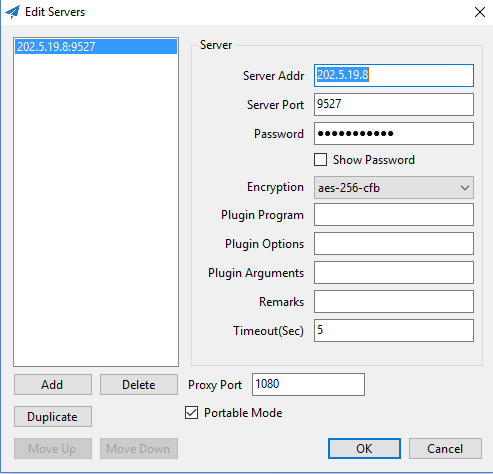
5. we have another way to config the server info via share server config, in task bar, right click shadowsock, select Servers -> Share Server Config, get the share url, copy it

6. How to share it to other people? in another machine, right click shadowsock, select Servers -> import URL from Clipboard...
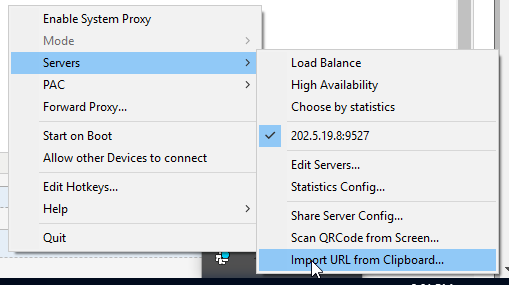
7. Server info will be filled automatically, you may need to modify the proxy port to a non-use port on your machine.
8. above all, server setup is finished.
Let's start browser config.
1. Select a browser, take firefox as example. open menu, direct to Options -> Network Settings
2. Also TWO ways to setup proxy,
- the first one, use proxy for all traffic on browser, not recommend
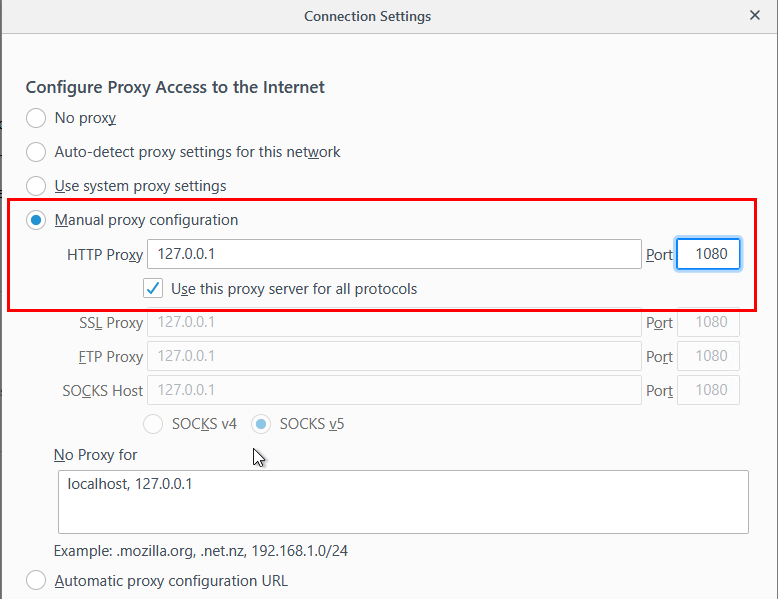
- the second one, only the traffic(website) blocked by GFWlist, how to do this, see below:
Right click shadowsock, select PAC -> Update Local PAC from GFWList.
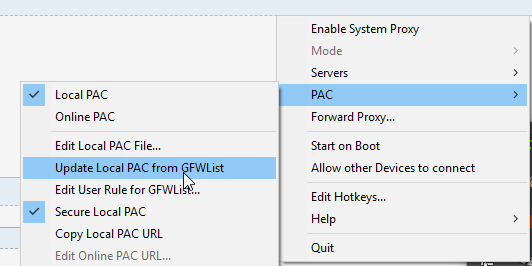
Again, right click shadowsock, select PAC -> Copy Local PAC URL, then paste it to browser's proxy settings.
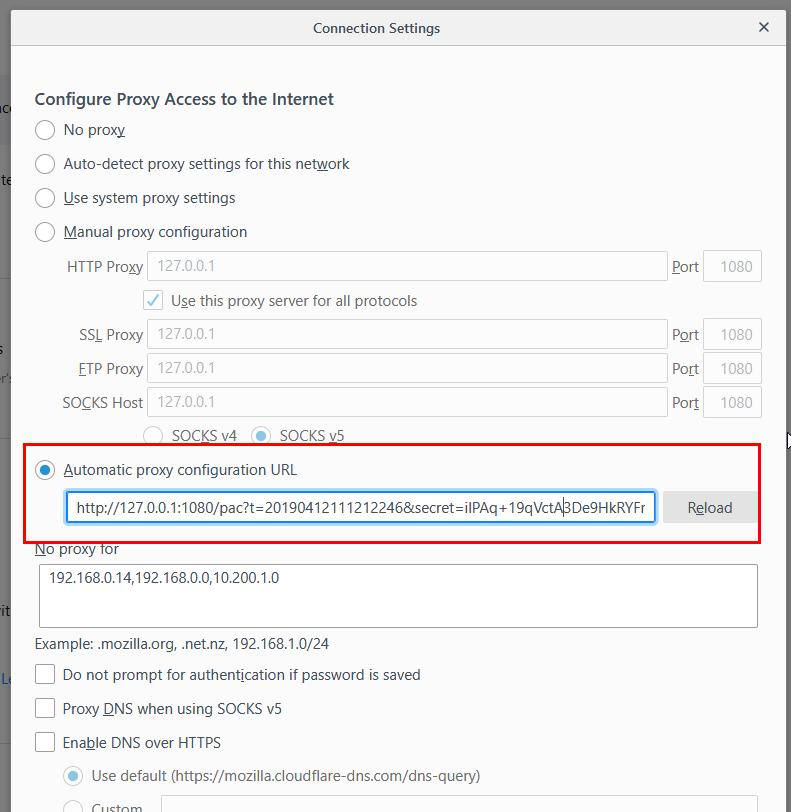
Debug network:
Now we can use proxy on firefox, open firefox, try access google.com, facebook.com. youtube.com, all perfect access. happy face here ^-^
Monitor network trace: when config browser with the second way, we can find that, if access block list of GFW, the traffic raise up, if access non-block list of GFW, e.g. baidu.com, the traffic will not raise.
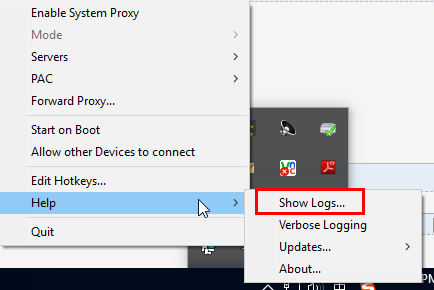
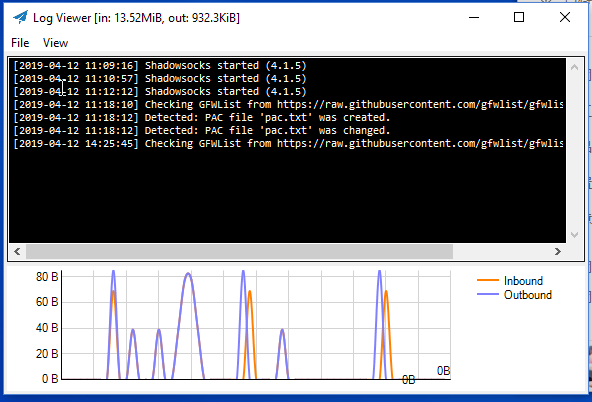
Thanks David again for the share. bye bye.
Thanks David's Share的更多相关文章
- LA 3231 - Fair Share
You are given N processors and M jobs to be processed. Two processors are specified to each job. To ...
- 重新想象 Windows 8.1 Store Apps (81) - 控件增强: WebView 之加载本地 html, 智能替换 html 中的 url 引用, 通过 Share Contract 分享 WebView 中的内容, 为 WebView 截图
[源码下载] 重新想象 Windows 8.1 Store Apps (81) - 控件增强: WebView 之加载本地 html, 智能替换 html 中的 url 引用, 通过 Share Co ...
- linux下安装MySQL出错file /usr/share/mysql/charsets/latin2.xml from install of MySQL-......
linux64 red hat 6.3企业版 开始错误装了32位mysql最后怎么也装不上64mysql了,折腾了一番最后全部卸载搞定: file /etc/init.d/mysql from ins ...
- sendEmail报错:at /usr/share/perl5/vendor_perl/IO/Socket/SSL.pm
sendEmail发送邮件是出现以下报错: ******************************************************************* Using the ...
- iOS - Share 分享/第三方登录
1.系统方式创建分享 按照下图在 Info.plist 文件中将 Localization native development region 的值改为 China.如果不设置此项弹出的分享页面中显示 ...
- share登录Samba可读可写(适合虚拟机下学习使用)
直接配置 smb.conf ( path = /etc/samba/smb.conf ). 首先,进入到 samba 文件夹: cd /etc/samba/ 备份 smb.conf: mv smb.c ...
- Select for update/lock in share mode 对事务并发性影响
select for update/lock in share mode 对事务并发性影响 事务并发性理解 事务并发性,粗略的理解就是单位时间内能够执行的事务数量,常见的单位是 TPS( transa ...
- file /usr/share/mysql/... conflicts with file from package mysql-libs-5.1.73-3.el6_5.x86_ 64 MySQL安装
在CentOS 6.5安装MySQL 5.6.17,安装到最后一个rpm文件MySQL-server时 安装命令是:rpm -ivh MySQL-server-5.6.17-1.el6.x86_64. ...
- Filestream/Windows Share导致Alwayson Failover失败
最近做了一个case, 客户在ALWAYSON环境下进行failover操作, 之后所有replica上的alwayson group状态变成了resolving. 并且在执行failover的rep ...
随机推荐
- Redis 中可以存储的五种基本类型
具体介绍 数字还是字符? String(字符串) 二进制安全 可以包含任何数据,比如jpg图片或者序列化的对象,一个键最大能存储512M --- Hash(字典) 键值对集合,即编程语言中的Map类型 ...
- 【ASP.NET】Validation 服务器控件
Validation 服务器控件 Validation 服务器控件用于验证输入控件的数据.如果数据未通过验证,则向用户显示错误消息. 创建 Validation 服务器控件的语法是: <asp: ...
- 2019.3.23 python的unittest框架与requests
(明天学测试用例集合及输出测试报告!!!) import unittest import requests import json class Test_get(unittest.TestCase): ...
- Spring的核心模块解析
Spring框架是一个轻量级的集成式开发框架,可以和任何一种框架集成在一起使用,可以说是一个大的全家桶.Spring从1.x发展到现在的5.x可以说是越来越强大,下面来看看Spring都包含哪些核心的 ...
- ide phpStorm管理远程主机
- python 去掉重复元素 学到再添加
1. python 内置函数 set(可迭代对象) 返回无重复元素的集合.如在分类中,classification为类别数组 set(classification)为类别数 2.numpy np.un ...
- turtlebot3 ubuntu mate 实现vnc连接
tuutlebot3 ubuntu mate 实现vnc连接 摘要: 在turtlebot3 安装的nbuntu mate系统实验过. 实现内容 x11vnc 安装 x11vnc自动启动 vnc分辩率 ...
- Python3学习之路~7.4 动态导入模块
动态导入模块就是只知道str类型的模块名字符串,通过这个字符串导入模块. 准备: 首先创建一个模块目录lib,然后在目录内创建一个模块 aa.py: # aa.pyclass C: def __ini ...
- vi检索
/ :检索 n :向下执行上一步的检索 N :向上执行上一步的检索
- 2018-2019-2 网络对抗技术 20165321 Exp6 信息搜集与漏洞扫描
1.实践目标 掌握信息搜集的最基础技能与常用工具的使用方法. 2.实践内容 (1)各种搜索技巧的应用 百度查找IP地址: 查了一下kali的IP地址 https://fofa.so/的使用: 查询了一 ...
