《DSP using MATLAB》Problem 7.14
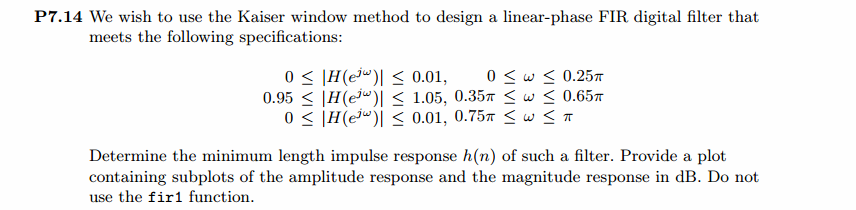
代码:
%% ++++++++++++++++++++++++++++++++++++++++++++++++++++++++++++++++++++++++++++++++
%% Output Info about this m-file
fprintf('\n***********************************************************\n');
fprintf(' <DSP using MATLAB> Problem 7.14 \n\n'); banner();
%% ++++++++++++++++++++++++++++++++++++++++++++++++++++++++++++++++++++++++++++++++ % bandpass
ws1 = 0.25*pi; wp1 = 0.35*pi; wp2=0.65*pi; ws2=0.75*pi;
delta1 = 0.05; delta2 = 0.01;
tr_width = min(wp1-ws1, ws2-wp2);
f = [ws1, wp1, wp2, ws2]/pi; [Rp, As] = delta2db(delta1, delta2) M = ceil((As-7.95)/(2.285*tr_width)) + 1; % Kaiser Window
if As > 21 || As < 50
beta = 0.5842*(As-21)^0.4 + 0.07886*(As-21);
else
beta = 0.1102*(As-8.7);
end fprintf('\nKaiser Window method, Filter Length: M = %d. beta = %.4f\n', M, beta); n = [0:1:M-1]; wc1 = (ws1+wp1)/2; wc2 = (ws2+wp2)/2; %wc = (ws + wp)/2, % ideal LPF cutoff frequency hd = ideal_lp(wc2, M) - ideal_lp(wc1, M);
w_kai = (kaiser(M, beta))'; h = hd .* w_kai;
[db, mag, pha, grd, w] = freqz_m(h, [1]); delta_w = 2*pi/1000;
[Hr,ww,P,L] = ampl_res(h); Rp = -(min(db(wp1/delta_w :1: wp2/delta_w+1))); % Actual Passband Ripple
fprintf('\nActual Passband Ripple is %.4f dB.\n', Rp); As = -round(max(db(1 : 1 : floor(ws1/delta_w)+1 ))); % Min Stopband attenuation
fprintf('\nMin Stopband attenuation is %.4f dB.\n', As); [delta1, delta2] = db2delta(Rp, As) % Plot figure('NumberTitle', 'off', 'Name', 'Problem 7.14 ideal_lp Method')
set(gcf,'Color','white'); subplot(2,2,1); stem(n, hd); axis([0 M-1 -0.3 0.4]); grid on;
xlabel('n'); ylabel('hd(n)'); title('Ideal Impulse Response'); subplot(2,2,2); stem(n, w_kai); axis([0 M-1 0 1.1]); grid on;
xlabel('n'); ylabel('w(n)'); title('Kaiser Window'); subplot(2,2,3); stem(n, h); axis([0 M-1 -0.3 0.4]); grid on;
xlabel('n'); ylabel('h(n)'); title('Actual Impulse Response'); subplot(2,2,4); plot(w/pi, db); axis([0 1 -100 10]); grid on;
set(gca,'YTickMode','manual','YTick',[-90,-42,0]);
set(gca,'YTickLabelMode','manual','YTickLabel',['90';'42';' 0']);
set(gca,'XTickMode','manual','XTick',[0,f,1]);
xlabel('frequency in \pi units'); ylabel('Decibels'); title('Magnitude Response in dB'); figure('NumberTitle', 'off', 'Name', 'Problem 7.14 h(n) ideal_lp Method')
set(gcf,'Color','white'); subplot(2,2,1); plot(w/pi, db); grid on; axis([0 2 -100 10]);
xlabel('frequency in \pi units'); ylabel('Decibels'); title('Magnitude Response in dB');
set(gca,'YTickMode','manual','YTick',[-90,-42,0])
set(gca,'YTickLabelMode','manual','YTickLabel',['90';'42';' 0']);
set(gca,'XTickMode','manual','XTick',[0,f,1+f,2]); subplot(2,2,3); plot(w/pi, mag); grid on; %axis([0 2 -100 10]);
xlabel('frequency in \pi units'); ylabel('Absolute'); title('Magnitude Response in absolute');
set(gca,'XTickMode','manual','XTick',[0,f,1+f,2]);
set(gca,'YTickMode','manual','YTick',[0,0.5, 1]) subplot(2,2,2); plot(w/pi, pha); grid on; %axis([0 1 -100 10]);
xlabel('frequency in \pi units'); ylabel('Rad'); title('Phase Response in Radians');
subplot(2,2,4); plot(w/pi, grd*pi/180); grid on; %axis([0 1 -100 10]);
xlabel('frequency in \pi units'); ylabel('Rad'); title('Group Delay'); figure('NumberTitle', 'off', 'Name', 'Problem 7.14 Amp Res of h(n)')
set(gcf,'Color','white'); plot(ww/pi, Hr); grid on; %axis([0 1 -100 10]);
xlabel('frequency in \pi units'); ylabel('Hr'); title('Amplitude Response');
set(gca,'YTickMode','manual','YTick',[-delta2,0,delta2,1 - delta1,1, 1 + delta1])
%set(gca,'YTickLabelMode','manual','YTickLabel',['90';'45';' 0']);
set(gca,'XTickMode','manual','XTick',[0,f,2]); %% +++++++++++++++++++++++++++++++++++++++++
%% fir1 function method
%% +++++++++++++++++++++++++++++++++++++++++
f = [ws1, wp1, wp2, ws2]/pi;
m = [0 1 0];
ripple = [0.01 0.05 0.01];
[N, wc, beta, ftype] = kaiserord(f,m,ripple);
fprintf('\n------------ kaiserord function: START---------------\n');
fprintf('\n--------- results used by fir1 function ---------\n');
N
wc
beta
ftype
fprintf('------------- kaiserord function: FINISH---------------\n');
%h_check = fir1(M-1, [wc1 wc2]/pi, 'stop', window(@kaiser, M));
%h_check = fir1(N, wc, ftype, window(@kaiser, N+1));
h_check = fir1(N, wc, ftype, kaiser(N+1, beta)); [db, mag, pha, grd, w] = freqz_m(h_check, [1]);
[Hr,ww,P,L] = ampl_res(h_check); As = -round(max(db(1 : 1 : floor(ws1/delta_w)+1 ))); % Min Stopband attenuation
fprintf('\nMin Stopband attenuation is %.4f dB.\n', As); Rp = -(min(db(wp1/delta_w :1: wp2/delta_w+1))); % Actual Passband Ripple
fprintf('\nActual Passband Ripple is %.4f dB.\n', Rp); [delta1, delta2] = db2delta(Rp, As) %% -------------------------------------------
%% plot
%% -------------------------------------------
figure('NumberTitle', 'off', 'Name', 'Problem 7.14 fir1 Method')
set(gcf,'Color','white'); subplot(2,2,1); stem(n, hd); axis([0 M-1 -0.3 0.4]); grid on;
xlabel('n'); ylabel('hd(n)'); title('Ideal Impulse Response'); subplot(2,2,2); stem(n, w_kai); axis([0 M-1 0 1.1]); grid on;
xlabel('n'); ylabel('w(n)'); title('Kaiser Window'); subplot(2,2,3); stem([0:N], h_check); axis([0 M -0.3 0.4]); grid on;
xlabel('n'); ylabel('h\_check(n)'); title('Actual Impulse Response'); subplot(2,2,4); plot(w/pi, db); axis([0 1 -100 10]); grid on;
set(gca,'YTickMode','manual','YTick',[-90,-42,0]);
set(gca,'YTickLabelMode','manual','YTickLabel',['90';'42';' 0']);
set(gca,'XTickMode','manual','XTick',[0,f,1]);
xlabel('frequency in \pi units'); ylabel('Decibels'); title('Magnitude Response in dB'); figure('NumberTitle', 'off', 'Name', 'Problem 7.14 h_check(n) fir1 Method')
set(gcf,'Color','white'); subplot(2,2,1); plot(w/pi, db); grid on; axis([0 2 -100 10]);
xlabel('frequency in \pi units'); ylabel('Decibels'); title('Magnitude Response in dB');
set(gca,'YTickMode','manual','YTick',[-90,-42,0])
set(gca,'YTickLabelMode','manual','YTickLabel',['90';'42';' 0']);
set(gca,'XTickMode','manual','XTick',[0,f,1+f,2]); subplot(2,2,3); plot(w/pi, mag); grid on; %axis([0 2 -100 10]);
xlabel('frequency in \pi units'); ylabel('Absolute'); title('Magnitude Response in absolute');
set(gca,'XTickMode','manual','XTick',[0,f,1+f,2]);
set(gca,'YTickMode','manual','YTick',[0,0.5, 1]) subplot(2,2,2); plot(w/pi, pha); grid on; %axis([0 1 -100 10]);
xlabel('frequency in \pi units'); ylabel('Rad'); title('Phase Response in Radians');
subplot(2,2,4); plot(w/pi, grd*pi/180); grid on; %axis([0 1 -100 10]);
xlabel('frequency in \pi units'); ylabel('Rad'); title('Group Delay');
运行结果:
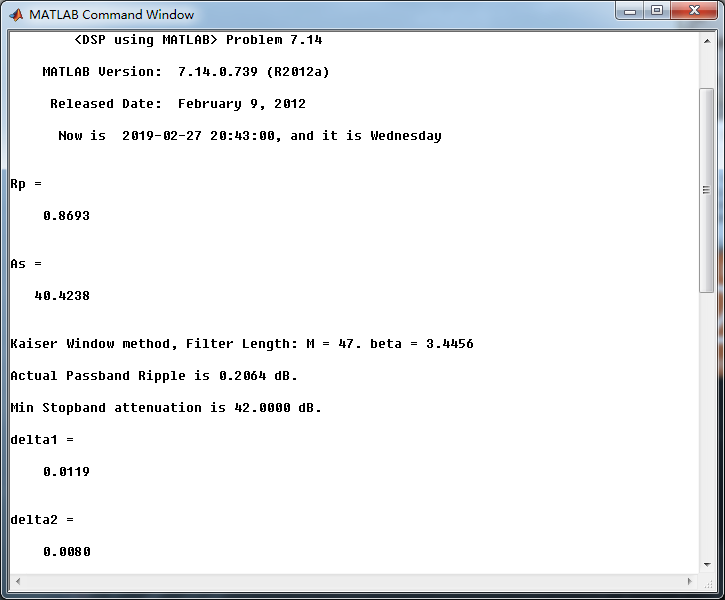
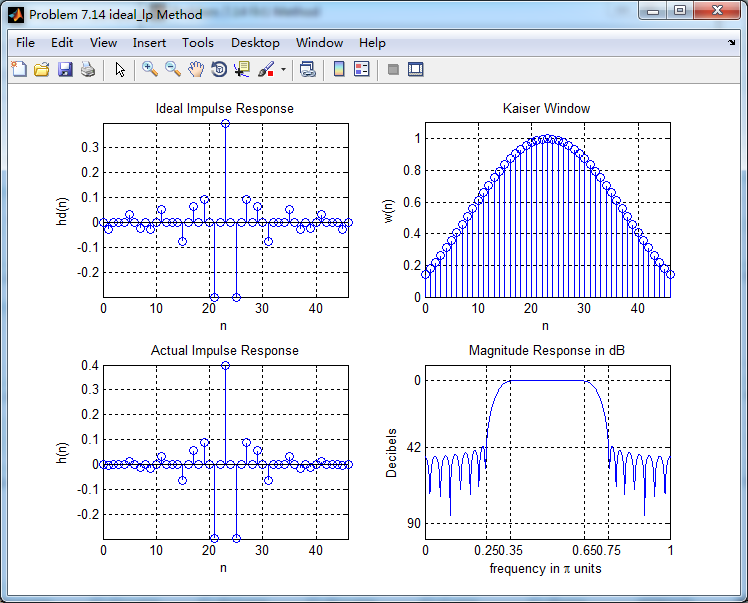
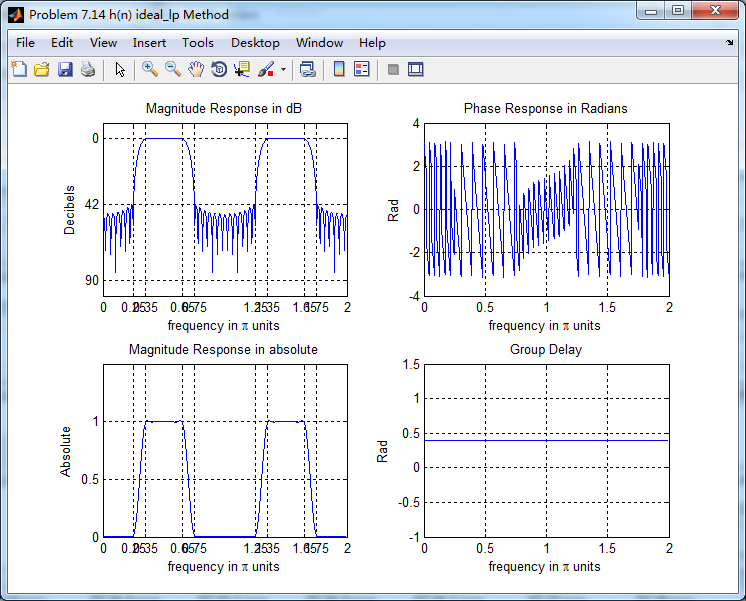


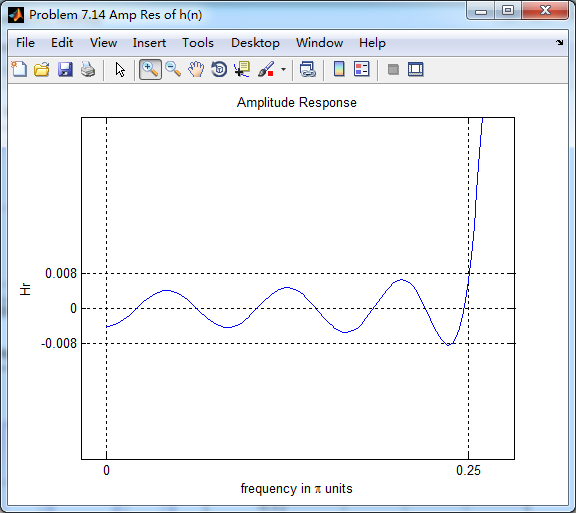
使用fir1函数得到的对应结果
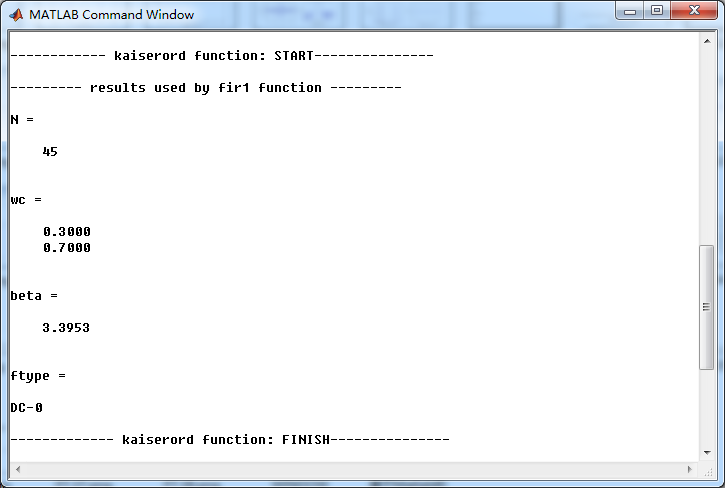

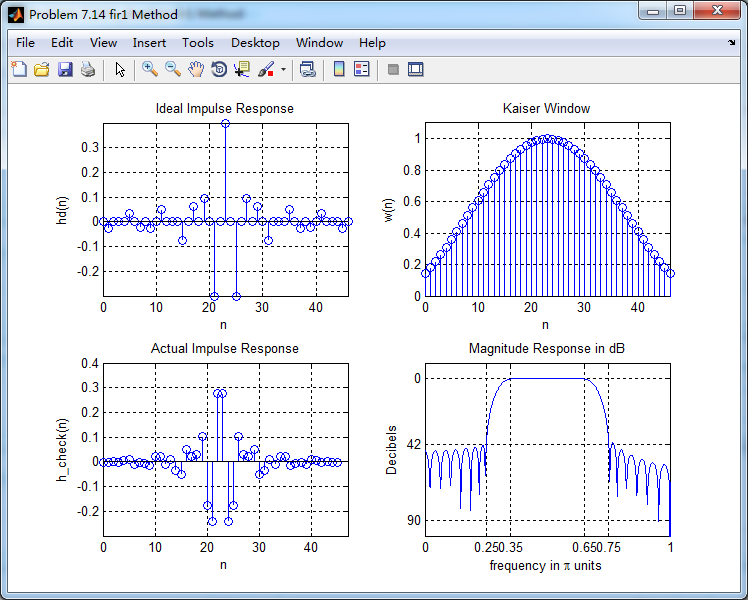

《DSP using MATLAB》Problem 7.14的更多相关文章
- 《DSP using MATLAB》Problem 6.14
代码: %% ++++++++++++++++++++++++++++++++++++++++++++++++++++++++++++++++++++++++++++++++ %% Output In ...
- 《DSP using MATLAB》Problem 5.14
说明:这两个小题的数学证明过程都不会,欢迎博友赐教. 直接上代码: %% +++++++++++++++++++++++++++++++++++++++++++++++++++++++++++++++ ...
- 《DSP using MATLAB》Problem 4.14
代码: %% ---------------------------------------------------------------------------- %% Output Info a ...
- 《DSP using MATLAB》Problem 2.14
代码: %% ------------------------------------------------------------------------ %% Output Info about ...
- 《DSP using MATLAB》Problem 8.14
代码: %% ------------------------------------------------------------------------ %% Output Info about ...
- 《DSP using MATLAB》Problem 7.26
注意:高通的线性相位FIR滤波器,不能是第2类,所以其长度必须为奇数.这里取M=31,过渡带里采样值抄书上的. 代码: %% +++++++++++++++++++++++++++++++++++++ ...
- 《DSP using MATLAB》Problem 6.8
代码: %% ++++++++++++++++++++++++++++++++++++++++++++++++++++++++++++++++++++++++++++++++ %% Output In ...
- 《DSP using MATLAB》Problem 5.7
代码: %% ++++++++++++++++++++++++++++++++++++++++++++++++++++++++++++++++++++++++++++++++ %% Output In ...
- 《DSP using MATLAB》Problem 7.27
代码: %% ++++++++++++++++++++++++++++++++++++++++++++++++++++++++++++++++++++++++++++++++ %% Output In ...
随机推荐
- php封装curl,模拟POST和GET请求HTTPS请求
<?php /** * @title 封装代理请求 * @author victor **/ class ApiRequest { /** * curl提交数据 * @param String ...
- xcode10关于clang -lstdc++.6.0.9报错问题
因为xcode10已经废弃了libstdc++.6.0.9这个库,所以只需要在你的工程中删除这个库,然后添加libc++这个库就可以了.别的没什么,如果xcode10报错mutable开头的,大部分是 ...
- C#控制键盘按键(大小写按键等)的代码
将代码过程较好的代码段做个记录,如下的资料是关于C#控制键盘按键(大小写按键等)的代码.using System;using System.Collections.Generic;using Syst ...
- Django中views笔记
reverse反解析 #路由中定义namespace.name,reverse可将其转换为url url = reverse('namespace:name') return redirect(url ...
- 视觉显著性简介 Saliency Detection
内容转移到博客文章系列:显著性检测 1.简介 视觉显著性包括从下而上和从上往下两种机制.从下而上也可以认为是数据驱动,即图像本身对人的吸引,从上而下则是在人意识控制下对图像进行注意.科研主要做的是从下 ...
- Spring MVC流程
这是spring mvc框架结构图,图片是很早在网上撸过来的,具体在哪忘了…… 早期学习Springmvc 并没有具体了解过,只知道这样用很爽,最近了解下基本结构流程及组件所在…… 执行流程 Spri ...
- 2018工业信息安全技能大赛华东赛区初赛 第2题 writeup
2018工业信息安全技能大赛华东赛区初赛 第2题 解题思路 本题主要考察点是对常见工控协议的理解(modbus/tcp和s7comm),题目目标是寻找出报文中某条异常报文流量.很让人疑惑的是,题目中并 ...
- Python PIL
Python PIL PIL (Python Image Library) 库是Python 语言的一个第三方库,PIL库支持图像存储.显示和处理,能够处理几乎所有格式的图片. 一.PIL库简介 1. ...
- Charles篡改请求,在手机上抓包,以及弱网设置
篡改请求 可以测试各种异常 原理:clint->server正常是客户端发送请求到服务端,charles相当于一个拦截器,拦住客户端的请求,并进行修改,修改后再发送到server端 Server ...
- pytest自动化5:pytest-html插件--生成html报告
前言:pytest-HTML是一个插件,pytest用于生成测试结果的HTML报告.兼容Python 2.7,3.6 pytest-html 1. pip 安装: pip install pytes ...
