ShardingJDBC(一)-转载
Sharding-JDBC:垂直拆分怎么做?
经过读写分离的优化后,小王可算是轻松了一段时间,读写分离具体的方案请查看这篇文章:Sharding-JDBC:查询量大如何优化?
可是好景不长,业务发展是在太快了。数据库中的数据量猛增,由于所有表都在一个数据库中,导致服务器本地存储快满了。
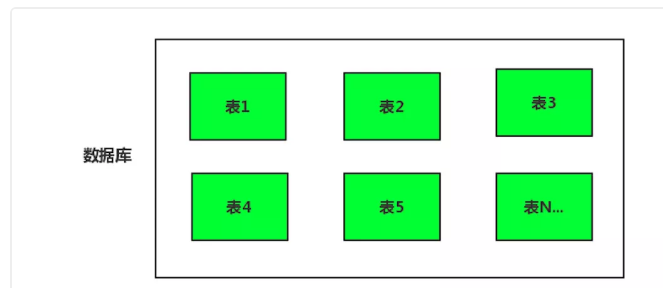
从上图我们可以看的出来,由于表的数量较多,每个表的数据量也较大,但是还没到水平拆分的地步。目前遇到的问题是服务器的存储不够了,短期内还不用水平拆分,那么方案呼之欲出了:垂直拆分。
解释下什么是垂直拆分?
我们都知道,一个数据库它是由N张表构成,每个表存储的数据都不一样,都对应着各自的业务。
所谓的垂直切分其实就是分类存储,大部分都是按业务类型进行分类。相同的类型存储在相同的库上,不同的类型存储在不同的库上,这样也就将数据或者说压力分担到不同的库上面 。
比如我们可以将用户相关的放一起,订单相关的放一起,行为日志相关的放一起,依次来推下去。
优点:
拆分之后业务规划清晰,数据维护简单,分担了数据集中存储的压力。
缺点:
缺点也很明显,多表join查询无法实现,只能通过接口方式解决,提高了系统复杂度等问题。
做垂直拆分其实跟读写分离是一样的,本质上还是多数据源的问题,本文中先考虑最简单的垂直拆分方式,垂直拆分+读写分离我们下篇文章进行讲解。
垂直拆分步骤
至于怎么整合Sharding-JDBC就不在讲解了,上篇文章有讲解过,直接开始和兴步骤。
假设我们拆分成了2个库,分别是ds0和ds1,每个库中的表不同,ds_0中放了user表,SQL脚本如下:
CREATE DATABASE `ds_0` CHARACTER SET 'utf8' COLLATE 'utf8_general_ci';CREATE TABLE `user`(id bigint(64) not null,city varchar(20) not null,name varchar(20) not null,PRIMARY KEY (`id`)) ENGINE=InnoDB DEFAULT CHARSET=utf8;
ds_1中放了loudong表,SQL脚本如下:
CREATE DATABASE `ds_1` CHARACTER SET 'utf8' COLLATE 'utf8_general_ci';CREATE TABLE `loudong` (`id` varchar(20) NOT NULL,`city` varchar(20) NOT NULL,`region` varchar(20) NOT NULL,`name` varchar(20) NOT NULL,`ld_num` varchar(10) NOT NULL,`unit_num` varchar(10) NOT NULL,PRIMARY KEY (`id`)) ENGINE=InnoDB DEFAULT CHARSET=utf8
最核心的还是数据源的配置以及绑定:
spring.shardingsphere.datasource.names=ds0,ds1# ds0数据源spring.shardingsphere.datasource.ds0.type=com.alibaba.druid.pool.DruidDataSourcespring.shardingsphere.datasource.ds0.driver-class-name=com.mysql.jdbc.Driverspring.shardingsphere.datasource.ds0.url=jdbc:mysql://localhost:3306/ds_0?characterEncoding=utf-8spring.shardingsphere.datasource.ds0.username=rootspring.shardingsphere.datasource.ds0.password=123456# ds1数据源spring.shardingsphere.datasource.ds1.type=com.alibaba.druid.pool.DruidDataSourcespring.shardingsphere.datasource.ds1.driver-class-name=com.mysql.jdbc.Driverspring.shardingsphere.datasource.ds1.url=jdbc:mysql://localhost:3306/ds_1?characterEncoding=utf-8spring.shardingsphere.datasource.ds1.username=rootspring.shardingsphere.datasource.ds1.password=123456# 绑定loudong表所在节点spring.shardingsphere.sharding.tables.loudong.actual-data-nodes=ds1.loudong# 绑定user表所在节点spring.shardingsphere.sharding.tables.user.actual-data-nodes=ds0.user# 设置自增IDspring.shardingsphere.sharding.tables.user.key-generator.column=id# 设置自增ID算法spring.shardingsphere.sharding.tables.user.key-generator.type=SNOWFLAKE
配置完之后该怎么用还是怎么用,完全不用改变一行代码。sharding-jdbc底层会对数据源进行接管。
如果我们不用sharding-jdbc的话,你同样需要配置2个数据源,这个其实差不多,最复杂的就是你在操作数据库的时候需要知道当前的操作是哪个数据源,因为每个数据源中的表都不一样,通过sharding-jdbc框架屏蔽了这些复杂的操作。
垂直拆分下的读写分离步骤
从最开始的单库多表,到读写分离,再到垂直拆分多个库。
循序渐进的为大家讲解高并发,大数据量下的数据库解决方案。并引入开源的Sharding-JDBC来实现具体的方案。
垂直拆分后进一步提升性能的方式就是垂直拆分多库的读写分离,如下图:
要实习这个功能,我们只需要在上面的基础上,为每个库增加一个从节点的配置就可以了,然后用master-slave-rules将主从数据源进行绑定,如下:
spring.shardingsphere.datasource.names=ds0,ds0slave,ds1,ds1slave# ds0主数据源spring.shardingsphere.datasource.ds0.type=com.alibaba.druid.pool.DruidDataSourcespring.shardingsphere.datasource.ds0.driver-class-name=com.mysql.jdbc.Driverspring.shardingsphere.datasource.ds0.url=jdbc:mysql://localhost:3306/ds_0?characterEncoding=utf-8spring.shardingsphere.datasource.ds0.username=rootspring.shardingsphere.datasource.ds0.password=123456# ds0从数据源spring.shardingsphere.datasource.ds0slave.type=com.alibaba.druid.pool.DruidDataSourcespring.shardingsphere.datasource.ds0slave.driver-class-name=com.mysql.jdbc.Driverspring.shardingsphere.datasource.ds0slave.url=jdbc:mysql://localhost:3306/ds0slave?characterEncoding=utf-8spring.shardingsphere.datasource.ds0slave.username=rootspring.shardingsphere.datasource.ds0slave.password=123456# ds1主数据源spring.shardingsphere.datasource.ds1.type=com.alibaba.druid.pool.DruidDataSourcespring.shardingsphere.datasource.ds1.driver-class-name=com.mysql.jdbc.Driverspring.shardingsphere.datasource.ds1.url=jdbc:mysql://localhost:3306/ds_1?characterEncoding=utf-8spring.shardingsphere.datasource.ds1.username=rootspring.shardingsphere.datasource.ds1.password=123456# ds1从数据源spring.shardingsphere.datasource.ds1slave.type=com.alibaba.druid.pool.DruidDataSourcespring.shardingsphere.datasource.ds1slave.driver-class-name=com.mysql.jdbc.Driverspring.shardingsphere.datasource.ds1slave.url=jdbc:mysql://localhost:3306/ds1slave?characterEncoding=utf-8spring.shardingsphere.datasource.ds1slave.username=rootspring.shardingsphere.datasource.ds1slave.password=123456# 绑定loudong表所在节点spring.shardingsphere.sharding.tables.loudong.actual-data-nodes=ds1.loudong# 绑定user表所在节点spring.shardingsphere.sharding.tables.user.actual-data-nodes=ds0.userspring.shardingsphere.sharding.tables.user.key-generator.column=idspring.shardingsphere.sharding.tables.user.key-generator.type=SNOWFLAKE# 读写分离spring.shardingsphere.sharding.master-slave-rules.ds0.master-data-source-name=ds0spring.shardingsphere.sharding.master-slave-rules.ds0.slave-data-source-names=ds0slavespring.shardingsphere.sharding.master-slave-rules.ds1.master-data-source-name=ds1spring.shardingsphere.sharding.master-slave-rules.ds1.slave-data-source-names=ds1slave
源码参考:https://github.com/yinjihuan/sharding-jdbc
觉得不错的记得关注下哦,给个Star吧!
ShardingJDBC(一)-转载的更多相关文章
- Sharding-JDBC实践(一)简介
转载自:ShardingSphere官网 目录 一.介绍 1. Sharding-JDBC 2. Sharding-Proxy 3. Sharding-Sidecar(TBD) 4. 混合架构 二.功 ...
- sharding-jdbc之——分库分表实例
转载请注明出处:http://blog.csdn.net/l1028386804/article/details/79368021 一.概述 之前,我们介绍了利用Mycat进行分库分表操作,Mycat ...
- 分布式数据库中间件、产品——sharding-jdbc、mycat、drds
一般对于业务记录类随时间会不断增加的数据,当数据量增加到一定量(一般认为整型值为主的表达到千万级,字符串为主的表达到五百万)的时候,性能将遇到瓶颈,同时调整表结构也会变得非常困难.为了避免生产遇到这样 ...
- sharding-JDBC学习笔记
sharding-JDBC学习笔记 ShardingSphere ShardingSphere是一套开源的分布式数据库中间件解决方案组成的生态圈,它由Sharding-JDBC.Sharding-Pr ...
- ShardingJDBC的基本配置和使用
一.ShardingSphere介绍 ShardingSphere是一套开源的分布式数据库中间件解决方案组成的生态圈,它由Sharding-JDBC.Sharding-Proxy和Sharding-S ...
- 基于ShardingJDBC的分库分表详细整理
转载 https://www.cnblogs.com/jackion5/p/13658615.html 前言 传统应用项目设计通常都是采用单一数据库作为存储方案,但是随着互联网的迅猛发展以及应用数据量 ...
- Crystal Clear Applied: The Seven Properties of Running an Agile Project (转载)
作者Alistair Cockburn, Crystal Clear的7个成功要素,写得挺好. 敏捷方法的关注点,大家可以参考,太激动所以转载了. 原文:http://www.informit.com ...
- RTP与RTCP协议介绍(转载)
RTSP发起/终结流媒体.RTP传输流媒体数据 .RTCP对RTP进行控制,同步.RTP中没有连接的概念,本身并不能为按序传输数据包提供可靠的保证,也不提供流量控制和拥塞控制,这些都由RTCP来负责完 ...
- 《Walking the callstack(转载)》
本文转载自:https://www.codeproject.com/articles/11132/walking-the-callstack Download demo project with so ...
随机推荐
- Android的五大基本组件
Android的基本组件 1.Activity Activity 是最基本的模块,一般称之为“活动”,在应用程序中一般一个Activity就是一个单独的屏幕.每一个活动都被实现为一个独立的类,并且从活 ...
- ACM学习历程—HDU1695 GCD(容斥原理 || 莫比乌斯)
Description Given 5 integers: a, b, c, d, k, you're to find x in a...b, y in c...d that GCD(x, y) = ...
- "_OBJC_CLASS_$_ALAssetsLibrary", referenced from:和clang: error: linker command failed with exit code 1 (use -v to see invocation)错误
在项目中使用MWPhotoBrowser未导入ALAssetsLibrary类库时会导致编译时出现异常: "_OBJC_CLASS_$_ALAssetsLibrary", refe ...
- bzoj 2007 海拔 —— 最短路
题目:https://www.lydsy.com/JudgeOnline/problem.php?id=2007 最后一定是起点周围一片0,终点周围一片1: 所以建出图来跑最短路即可. 代码如下: # ...
- (转)python set 用法
转载自:http://hi.baidu.com/����_xu/blog/item/5b9650c513bd3f049d163d8b .html python的set和其他语言类似, 是一个 基本功能 ...
- 报错之-Cannot set property 'onclick' of null
当js文件放在head里面时,如果绑定了onclick或者onmouseover事件,就会出现如下图类似的错误,是因为浏览器的加载你写的html文档的顺序是从上往下,加载完按钮节点才执行的js,所以当 ...
- js点滴知识(1) -- 获取DOM对象和编码
在今天的工作中发现了一些小的问题,在网上查了一下,才知道自己的js才是冰山一角,以后要虚心向他人学习,要虚怀若谷. 发现一:js获取DOM对象与jquery的区别 先前总以为,二者是一样的,最近才知道 ...
- 关于surf显示立体图,可视化分析数据
如果想判断一个点(x,y)对应的ZV值是否在平面上方.平面上.平面下方,只要将(x,y)带入方程,得到z. 如果ZV大于>Z,则在平面上方:如果ZV<Z,则在方面下方:若ZV=Z,则在平面 ...
- Dialog 自定义使用3(回调点击事件)
1 , Dialog布局 <?xml version="1.0" encoding="utf-8"?> <LinearLayout xmlns ...
- 使用LookAndFeel为界面更换皮肤
----------------siwuxie095 在 Windows 系统中,默认的 Java 运行环境(JRE)会为当前的窗体程序 指定一 ...
