Linux ALSA声卡驱动之七:ASoC架构中的Codec
1. Codec简介(ad/da)
在移动设备中,Codec的作用可以归结为4种,分别是:
- 对PCM等信号进行D/A转换,把数字的音频信号转换为模拟信号
- 对Mic、Linein或者其他输入源的模拟信号进行A/D转换,把模拟的声音信号转变CPU能够处理的数字信号
- 对音频通路进行控制,比如播放音乐,收听调频收音机,又或者接听电话时,音频信号在codec内的流通路线是不一样的
- 对音频信号做出相应的处理,例如音量控制,功率放大,EQ控制等等
ASoC对Codec的这些功能都定义好了一些列相应的接口,以方便地对Codec进行控制。ASoC对Codec驱动的一个基本要求是:驱动程序的代码必须要做到平台无关性,以方便同一个Codec的代码不经修改即可用在不同的平台上。以下的讨论基于wolfson的Codec芯片WM8994,kernel的版本3.3.x。
/*****************************************************************************************************/
声明:本博内容均由http://blog.csdn.net/droidphone原创,转载请注明出处,谢谢!
/*****************************************************************************************************/
2. ASoC中对Codec的数据抽象
- /* SoC Audio Codec device */
- struct snd_soc_codec {
- const char *name; /* Codec的名字*/
- struct device *dev; /* 指向Codec设备的指针 */
- const struct snd_soc_codec_driver *driver; /* 指向该codec的驱动的指针 */
- struct snd_soc_card *card; /* 指向Machine驱动的card实例 */
- int num_dai; /* 该Codec数字接口的个数,目前越来越多的Codec带有多个I2S或者是PCM接口 */
- int (*volatile_register)(...); /* 用于判定某一寄存器是否是volatile */
- int (*readable_register)(...); /* 用于判定某一寄存器是否可读 */
- int (*writable_register)(...); /* 用于判定某一寄存器是否可写 */
- /* runtime */
- ......
- /* codec IO */
- void *control_data; /* 该指针指向的结构用于对codec的控制,通常和read,write字段联合使用 */
- enum snd_soc_control_type control_type;/* 可以是SND_SOC_SPI,SND_SOC_I2C,SND_SOC_REGMAP中的一种 */
- unsigned int (*read)(struct snd_soc_codec *, unsigned int); /* 读取Codec寄存器的函数 */
- int (*write)(struct snd_soc_codec *, unsigned int, unsigned int); /* 写入Codec寄存器的函数 */
- /* dapm */
- struct snd_soc_dapm_context dapm; /* 用于DAPM控件 */
- };
snd_soc_codec_driver:
- /* codec driver */
- struct snd_soc_codec_driver {
- /* driver ops */
- int (*probe)(struct snd_soc_codec *); /* codec驱动的probe函数,由snd_soc_instantiate_card回调 */
- int (*remove)(struct snd_soc_codec *);
- int (*suspend)(struct snd_soc_codec *); /* 电源管理 */
- int (*resume)(struct snd_soc_codec *); /* 电源管理 */
- /* Default control and setup, added after probe() is run */
- const struct snd_kcontrol_new *controls; /* 音频控件指针 */
- const struct snd_soc_dapm_widget *dapm_widgets; /* dapm部件指针 */
- const struct snd_soc_dapm_route *dapm_routes; /* dapm路由指针 */
- /* codec wide operations */
- int (*set_sysclk)(...); /* 时钟配置函数 */
- int (*set_pll)(...); /* 锁相环配置函数 */
- /* codec IO */
- unsigned int (*read)(...); /* 读取codec寄存器函数 */
- int (*write)(...); /* 写入codec寄存器函数 */
- int (*volatile_register)(...); /* 用于判定某一寄存器是否是volatile */
- int (*readable_register)(...); /* 用于判定某一寄存器是否可读 */
- int (*writable_register)(...); /* 用于判定某一寄存器是否可写 */
- /* codec bias level */
- int (*set_bias_level)(...); /* 偏置电压配置函数 */
- };
snd_soc_dai:
- /*
- * Digital Audio Interface runtime data.
- *
- * Holds runtime data for a DAI.
- */
- struct snd_soc_dai {
- const char *name; /* dai的名字 */
- struct device *dev; /* 设备指针 */
- /* driver ops */
- struct snd_soc_dai_driver *driver; /* 指向dai驱动结构的指针 */
- /* DAI runtime info */
- unsigned int capture_active:1; /* stream is in use */
- unsigned int playback_active:1; /* stream is in use */
- /* DAI DMA data */
- void *playback_dma_data; /* 用于管理playback dma */
- void *capture_dma_data; /* 用于管理capture dma */
- /* parent platform/codec */
- union {
- struct snd_soc_platform *platform; /* 如果是cpu dai,指向所绑定的平台 */
- struct snd_soc_codec *codec; /* 如果是codec dai指向所绑定的codec */
- };
- struct snd_soc_card *card; /* 指向Machine驱动中的crad实例 */
- };
snd_soc_dai_driver:
- /*
- * Digital Audio Interface Driver.
- *
- * Describes the Digital Audio Interface in terms of its ALSA, DAI and AC97
- * operations and capabilities. Codec and platform drivers will register this
- * structure for every DAI they have.
- *
- * This structure covers the clocking, formating and ALSA operations for each
- * interface.
- */
- struct snd_soc_dai_driver {
- /* DAI description */
- const char *name; /* dai驱动名字 */
- /* DAI driver callbacks */
- int (*probe)(struct snd_soc_dai *dai); /* dai驱动的probe函数,由snd_soc_instantiate_card回调 */
- int (*remove)(struct snd_soc_dai *dai);
- int (*suspend)(struct snd_soc_dai *dai); /* 电源管理 */
- int (*resume)(struct snd_soc_dai *dai);
- /* ops */
- const struct snd_soc_dai_ops *ops; /* 指向本dai的snd_soc_dai_ops结构 */
- /* DAI capabilities */
- struct snd_soc_pcm_stream capture; /* 描述capture的能力 */
- struct snd_soc_pcm_stream playback; /* 描述playback的能力 */
- };
snd_soc_dai_ops用于实现该dai的控制盒参数配置:
- struct snd_soc_dai_ops {
- /*
- * DAI clocking configuration, all optional.
- * Called by soc_card drivers, normally in their hw_params.
- */
- int (*set_sysclk)(...);
- int (*set_pll)(...);
- int (*set_clkdiv)(...);
- /*
- * DAI format configuration
- * Called by soc_card drivers, normally in their hw_params.
- */
- int (*set_fmt)(...);
- int (*set_tdm_slot)(...);
- int (*set_channel_map)(...);
- int (*set_tristate)(...);
- /*
- * DAI digital mute - optional.
- * Called by soc-core to minimise any pops.
- */
- int (*digital_mute)(...);
- /*
- * ALSA PCM audio operations - all optional.
- * Called by soc-core during audio PCM operations.
- */
- int (*startup)(...);
- void (*shutdown)(...);
- int (*hw_params)(...);
- int (*hw_free)(...);
- int (*prepare)(...);
- int (*trigger)(...);
- /*
- * For hardware based FIFO caused delay reporting.
- * Optional.
- */
- snd_pcm_sframes_t (*delay)(...);
- };
3. Codec的注册
- static struct platform_driver wm8994_codec_driver = {
- .driver = {
- .name = "wm8994-codec",
- .owner = THIS_MODULE,
- },
- .probe = wm8994_probe,
- .remove = __devexit_p(wm8994_remove),
- };
- module_platform_driver(wm8994_codec_driver);
有platform driver,必定会有相应的platform device,这个platform device的来源后面再说,显然,platform driver注册后,probe回调将会被调用,这里是wm8994_probe函数:
- static int __devinit wm8994_probe(struct platform_device *pdev)
- {
- return snd_soc_register_codec(&pdev->dev, &soc_codec_dev_wm8994,
- wm8994_dai, ARRAY_SIZE(wm8994_dai));
- }
其中,soc_codec_dev_wm8994和wm8994_dai的定义如下(代码中定义了3个dai,这里只列出第一个):
- static struct snd_soc_codec_driver soc_codec_dev_wm8994 = {
- .probe = wm8994_codec_probe,
- .remove = wm8994_codec_remove,
- .suspend = wm8994_suspend,
- .resume = wm8994_resume,
- .set_bias_level = wm8994_set_bias_level,
- .reg_cache_size = WM8994_MAX_REGISTER,
- .volatile_register = wm8994_soc_volatile,
- };
- static struct snd_soc_dai_driver wm8994_dai[] = {
- {
- .name = "wm8994-aif1",
- .id = 1,
- .playback = {
- .stream_name = "AIF1 Playback",
- .channels_min = 1,
- .channels_max = 2,
- .rates = WM8994_RATES,
- .formats = WM8994_FORMATS,
- },
- .capture = {
- .stream_name = "AIF1 Capture",
- .channels_min = 1,
- .channels_max = 2,
- .rates = WM8994_RATES,
- .formats = WM8994_FORMATS,
- },
- .ops = &wm8994_aif1_dai_ops,
- },
- ......
- }
可见,Codec驱动的第一个步骤就是定义snd_soc_codec_driver和snd_soc_dai_driver的实例,然后调用snd_soc_register_codec函数对Codec进行注册。进入snd_soc_register_codec函数看看:
- codec = kzalloc(sizeof(struct snd_soc_codec), GFP_KERNEL);
确定codec的名字,这个名字很重要,Machine驱动定义的snd_soc_dai_link中会指定每个link的codec和dai的名字,进行匹配绑定时就是通过和这里的名字比较,从而找到该Codec的!
- /* create CODEC component name */
- codec->name = fmt_single_name(dev, &codec->id);
- codec->write = codec_drv->write;
- codec->read = codec_drv->read;
- codec->volatile_register = codec_drv->volatile_register;
- codec->readable_register = codec_drv->readable_register;
- codec->writable_register = codec_drv->writable_register;
- codec->dapm.bias_level = SND_SOC_BIAS_OFF;
- codec->dapm.dev = dev;
- codec->dapm.codec = codec;
- codec->dapm.seq_notifier = codec_drv->seq_notifier;
- codec->dapm.stream_event = codec_drv->stream_event;
- codec->dev = dev;
- codec->driver = codec_drv;
- codec->num_dai = num_dai;
在做了一些寄存器缓存的初始化和配置工作后,通过snd_soc_register_dais函数对本Codec的dai进行注册:
- /* register any DAIs */
- if (num_dai) {
- ret = snd_soc_register_dais(dev, dai_drv, num_dai);
- if (ret < 0)
- goto fail;
- }
最后,它把codec实例链接到全局链表codec_list中,并且调用snd_soc_instantiate_cards是函数触发Machine驱动进行一次匹配绑定操作:
- list_add(&codec->list, &codec_list);
- snd_soc_instantiate_cards();
上面的snd_soc_register_dais函数其实也是和snd_soc_register_codec类似,显示为每个snd_soc_dai实例分配内存,确定dai的名字,用snd_soc_dai_driver实例的字段对它进行必要初始化,最后把该dai链接到全局链表dai_list中,和Codec一样,最后也会调用snd_soc_instantiate_cards函数触发一次匹配绑定的操作。
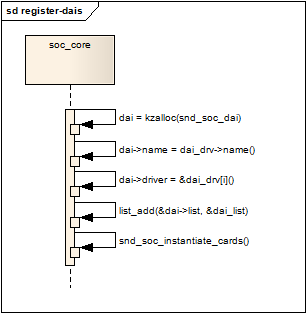
4. mfd设备
前面已经提到,codec驱动把自己注册为一个platform driver,那对应的platform device在哪里定义?答案是在以下代码文件中:/drivers/mfd/wm8994-core.c。
WM8994本身具备多种功能,除了codec外,它还有作为LDO和GPIO使用,这几种功能共享一些IO和中断资源,linux为这种设备提供了一套标准的实现方法:mfd设备。其基本思想是为这些功能的公共部分实现一个父设备,以便共享某些系统资源和功能,然后每个子功能实现为它的子设备,这样既共享了资源和代码,又能实现合理的设备层次结构,主要利用到的API就是:mfd_add_devices(),mfd_remove_devices(),mfd_cell_enable(),mfd_cell_disable(),mfd_clone_cell()。
回到wm8994-core.c中,因为WM8994使用I2C进行内部寄存器的存取,它首先注册了一个I2C驱动:
- static struct i2c_driver wm8994_i2c_driver = {
- .driver = {
- .name = "wm8994",
- .owner = THIS_MODULE,
- .pm = &wm8994_pm_ops,
- .of_match_table = wm8994_of_match,
- },
- .probe = wm8994_i2c_probe,
- .remove = wm8994_i2c_remove,
- .id_table = wm8994_i2c_id,
- };
- static int __init wm8994_i2c_init(void)
- {
- int ret;
- ret = i2c_add_driver(&wm8994_i2c_driver);
- if (ret != 0)
- pr_err("Failed to register wm8994 I2C driver: %d\n", ret);
- return ret;
- }
- module_init(wm8994_i2c_init);
进入wm8994_i2c_probe()函数,它先申请了一个wm8994结构的变量,该变量被作为这个I2C设备的driver_data使用,上面已经讲过,codec作为它的子设备,将会取出并使用这个driver_data。接下来,本函数利用regmap_init_i2c()初始化并获得一个regmap结构,该结构主要用于后续基于regmap机制的寄存器I/O,关于regmap我们留在后面再讲。最后,通过wm8994_device_init()来添加mfd子设备:
- static int wm8994_i2c_probe(struct i2c_client *i2c,
- const struct i2c_device_id *id)
- {
- struct wm8994 *wm8994;
- int ret;
- wm8994 = devm_kzalloc(&i2c->dev, sizeof(struct wm8994), GFP_KERNEL);
- i2c_set_clientdata(i2c, wm8994);
- wm8994->dev = &i2c->dev;
- wm8994->irq = i2c->irq;
- wm8994->type = id->driver_data;
- wm8994->regmap = regmap_init_i2c(i2c, &wm8994_base_regmap_config);
- return wm8994_device_init(wm8994, i2c->irq);
- }
继续进入wm8994_device_init()函数,它首先为两个LDO添加mfd子设备:
- /* Add the on-chip regulators first for bootstrapping */
- ret = mfd_add_devices(wm8994->dev, -1,
- wm8994_regulator_devs,
- ARRAY_SIZE(wm8994_regulator_devs),
- NULL, 0);
因为WM1811,WM8994,WM8958三个芯片功能类似,因此这三个芯片都使用了WM8994的代码,所以wm8994_device_init()接下来根据不同的芯片型号做了一些初始化动作,这部分的代码就不贴了。接着,从platform_data中获得部分配置信息:
- if (pdata) {
- wm8994->irq_base = pdata->irq_base;
- wm8994->gpio_base = pdata->gpio_base;
- /* GPIO configuration is only applied if it's non-zero */
- ......
- }
最后,初始化irq,然后添加codec子设备和gpio子设备:
- wm8994_irq_init(wm8994);
- ret = mfd_add_devices(wm8994->dev, -1,
- wm8994_devs, ARRAY_SIZE(wm8994_devs),
- NULL, 0);
经过以上这些处理后,作为父设备的I2C设备已经准备就绪,它的下面挂着4个子设备:ldo-0,ldo-1,codec,gpio。其中,codec子设备的加入,它将会和前面所讲codec的platform driver匹配,触发probe回调完成下面所说的codec驱动的初始化工作。
5. Codec初始化
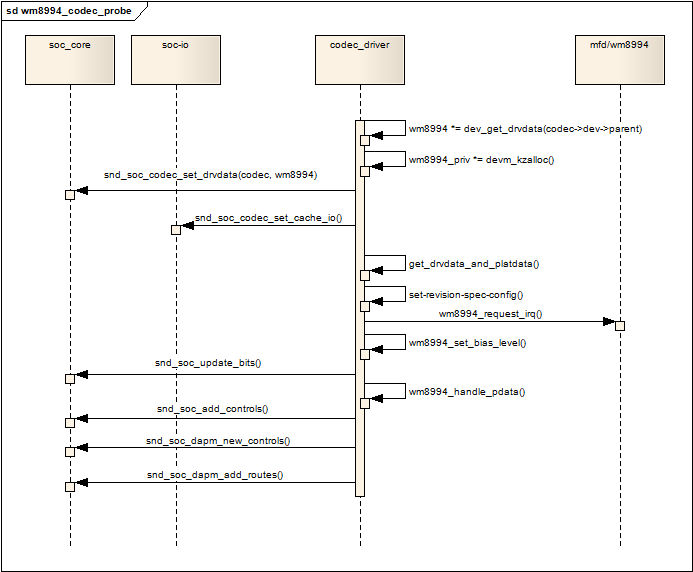
图5.1 wm8994_codec_probe
- 取出父设备的driver_data,其实就是上一节的wm8994结构变量,取出其中的regmap字段,复制到codec的control_data字段中;
- 申请一个wm8994_priv私有数据结构,并把它设为codec设备的driver_data;
- 通过snd_soc_codec_set_cache_io初始化regmap io,完成这一步后,就可以使用API:snd_soc_read(),snd_soc_write()对codec的寄存器进行读写了;
- 把父设备的driver_data(struct wm8994)和platform_data保存到私有结构wm8994_priv中;
- 因为要同时支持3个芯片型号,这里要根据芯片的型号做一些特定的初始化工作;
- 申请必要的几个中断;
- 设置合适的偏置电平;
- 通过snd_soc_update_bits修改某些寄存器;
- 根据父设备的platform_data,完成特定于平台的初始化配置;
- 添加必要的control,dapm部件进而dapm路由信息;
至此,codec驱动的初始化完成。
5. regmap-io
- 为codec定义一个regmap_config结构实例,指定codec寄存器的地址和数据位等信息;
- 根据codec的控制总线类型,调用以下其中一个函数,得到一个指向regmap结构的指针:
- struct regmap *regmap_init_i2c(struct i2c_client *i2c, const struct regmap_config *config);
- struct regmap *regmap_init_spi(struct spi_device *dev, const struct regmap_config *config);
- 把获得的regmap结构指针赋值给codec->control_data;
- 调用soc-io的api:snd_soc_codec_set_cache_io使得soc-io和regmap进行关联;
完成以上步骤后,codec驱动就可以使用诸如snd_soc_read、snd_soc_write、snd_soc_update_bits等API对codec的寄存器进行读写了。
Linux ALSA声卡驱动之七:ASoC架构中的Codec的更多相关文章
- Linux ALSA声卡驱动之八:ASoC架构中的Platform
1. Platform驱动在ASoC中的作用 前面几章内容已经说过,ASoC被分为Machine,Platform和Codec三大部件,Platform驱动的主要作用是完成音频数据的管理,最终通过C ...
- Linux ALSA声卡驱动之六:ASoC架构中的Machine
前面一节的内容我们提到,ASoC被分为Machine.Platform和Codec三大部分,其中的Machine驱动负责Platform和Codec之间的耦合以及部分和设备或板子特定的代码,再次引用上 ...
- Linux ALSA声卡驱动之二:声卡的创建
1. struct snd_card 1.1. snd_card是什么 snd_card可以说是整个ALSA音频驱动最顶层的一个结构,整个声卡的软件逻辑结构开始于该结构,几乎所有与声音相关的逻辑设备都 ...
- Linux ALSA声卡驱动之五:移动设备中的ALSA(ASoC)
转自http://blog.csdn.net/droidphone/article/details/7165482 1. ASoC的由来 ASoC--ALSA System on Chip ,是建立 ...
- Linux ALSA声卡驱动之一:ALSA架构简介
声明:本博内容均由http://blog.csdn.net/droidphone原创,转载请注明出处,谢谢! 一. 概述 ALSA是Advanced Linux Sound Architecture ...
- Linux ALSA声卡驱动之一:ALSA架构简介【转】
本文转载自:http://blog.csdn.net/droidphone/article/details/6271122 声明:本博内容均由http://blog.csdn.net/droidpho ...
- Linux ALSA声卡驱动之三:PCM设备的创建
声明:本博内容均由http://blog.csdn.net/droidphone原创,转载请注明出处,谢谢! 1. PCM是什么 模数转换 模拟信号经过pcm(脉冲编码调制)后为pcm数据: PCM是 ...
- Linux ALSA声卡驱动之四:Control设备的创建
声明:本博内容均由http://blog.csdn.net/droidphone原创,转载请注明出处,谢谢! Control接口 Control接口主要让用户空间的应用程序(alsa-lib)可以访问 ...
- ALSA声卡驱动中的DAPM详解之四:在驱动程序中初始化并注册widget和route
前几篇文章我们从dapm的数据结构入手,了解了代表音频控件的widget,代表连接路径的route以及用于连接两个widget的path.之前都是一些概念的讲解以及对数据结构中各个字段的说明,从本章开 ...
随机推荐
- Crash (computing)
In computing, a crash (or system crash) occurs when a computer program, such as a software applicati ...
- Ubuntu搭建LAMP开发环境
1.安装Apache sudo apt-get install apache2 测试: 浏览器访问 (如:http://localhost),出现It Works!网页. 查看状态: service ...
- Linux的net.ipv4.tcp_timestamps参数
Q1 今天发生了一个奇怪的现象,在家里始终打开公司的网站打开不了,我就齐了怪了,然后我就各种测试,从ping到dig域名,然后再curl,都是没有问题的,但是就是打不开,最好没有办法只能抓包了,从抓包 ...
- idea使用maven install命令打包(springboot),jar运行时出现没有主清单属性
原因是:我的项目里除了springboot启动类还自定义了多个main来搞了点小demo,就因为这个原因我花了近一天的时间才找清楚原因. 解决方案:找到多余的main方法,注释或删除掉. (下面可以忽 ...
- 木块问题(The Blocks Problem,Uva 101)
不定长数组:vector vector就是一个不定长数组.不仅如此,它把一些常用操作“封装”在了vector类型内部. 例如,若a是一个vector,可以用a.size( )读取它的大小,a.resi ...
- 剑指offer---最小的K个数
题目:最小的K个数 要求:输入n个整数,找出其中最小的K个数.例如输入4,5,1,6,2,7,3,8这8个数字,则最小的4个数字是1,2,3,4,. class Solution { public: ...
- [Python数据结构] 使用List实现Stack
[Python数据结构] 使用List实现Stack 1. Stack 堆栈(Stack)又称为栈或堆叠,是计算机科学中一种特殊的串列形式的抽象数据类型(ADT),其特殊之处在于只能允许在阵列的一端进 ...
- out对象的使用
out对象的使用 制作人:全心全意 out对象用于在Web浏览器内输出信息,并且管理应用服务器上的输出缓冲区.在使用out对象输出数据时,可以对数据缓冲区进行操作,及时清除缓冲区中的残余数据,为其他的 ...
- 全面了解cookie和session
http协议: http即超文本传输协议(万维网定义的),一种基于浏览器请求与服务器响应的链接,它是一个很纯粹的传输协议.http协议主要的特征就是它是一种无状态的协议(只针对cookie与sessi ...
- LINUX-JPS工具
JPS工具 jps(Java Virtual Machine Process Status Tool)是JDK 1.5提供的一个显示当前所有java进程pid的命令,简单实用,非常适合在linux/u ...
