微服务网关从零搭建——(二)搭建api网关(不带验证)
环境准备
创建空的core2.1 api项目 演示使用名称APIGateWay 过程参考上一篇
完成后在appsettings.json 添加节点
"Setting": {
"Port": "5000"
}
搭建过程
添加文件configuration.json
{
"ReRoutes": [
// API:demo1
{
"UseServiceDiscovery": true,
"DownstreamPathTemplate": "/api/{url}",
"DownstreamScheme": "http",
"ServiceName": "demoAPi",
"LoadBalancerOptions": {
"Type": "RoundRobin"
},
"UpstreamPathTemplate": "/demo1/{url}",
"UpstreamHttpMethod": [ "Get", "Post" ],
"ReRoutesCaseSensitive": false // non case sensitive
}
//,
//// API:demo2
//{
// "UseServiceDiscovery": true,
// "DownstreamPathTemplate": "/api/{url}",
// "DownstreamScheme": "http",
// "ServiceName": "demoAPi2",
// "LoadBalancerOptions": {
// "Type": "RoundRobin"
// },
// "UpstreamPathTemplate": "/demo2/{url}",
// "UpstreamHttpMethod": [ "Get", "Post" ],
// "ReRoutesCaseSensitive": false // non case sensitive
//}
],
"GlobalConfiguration": {
"ServiceDiscoveryProvider": {
"Host": "localhost", // Consul Service IP
"Port": // Consul Service Port
}
}
}
configuration.json
参数说明参见上一篇结尾处。
修改Program.cs 如下:
using System;
using System.Collections.Generic;
using System.IO;
using System.Linq;
using System.Threading.Tasks;
using Microsoft.AspNetCore;
using Microsoft.AspNetCore.Hosting;
using Microsoft.Extensions.Configuration;
using Microsoft.Extensions.Logging; namespace APIGateWay
{
public class Program
{
public static string StartPort;
public static void Main(string[] args)
{
var config = new ConfigurationBuilder()
.SetBasePath(Directory.GetCurrentDirectory())
.AddJsonFile("appsettings.json", optional: true)
.Build();
StartPort = config.GetSection("Setting")["Port"];
CreateWebHostBuilder(args).Build().Run();
} public static IWebHostBuilder CreateWebHostBuilder(string[] args) =>
WebHost.CreateDefaultBuilder(args)
.UseStartup<Startup>()
.UseUrls($"http://*:{StartPort}")
.ConfigureAppConfiguration((hostingContext, builder) =>
{
builder.AddJsonFile("configuration.json", false, true);
});
}
}
Program
添加 Ocelot.Provider.Consul nuget引用
修改startup.cs文件为
using System;
using System.Collections.Generic;
using System.Linq;
using System.Threading.Tasks;
using Microsoft.AspNetCore.Builder;
using Microsoft.AspNetCore.Hosting;
using Microsoft.AspNetCore.Mvc;
using Microsoft.Extensions.Configuration;
using Microsoft.Extensions.DependencyInjection;
using Microsoft.Extensions.Logging;
using Microsoft.Extensions.Options;
using Ocelot.DependencyInjection;
using Ocelot.Middleware;
using Ocelot.Provider.Consul; namespace APIGateWay
{
public class Startup
{
public Startup(IConfiguration configuration)
{
Configuration = configuration;
} public IConfiguration Configuration { get; } // This method gets called by the runtime. Use this method to add services to the container.
public void ConfigureServices(IServiceCollection services)
{
services.AddOcelot(Configuration).AddConsul();
services.AddMvc().SetCompatibilityVersion(CompatibilityVersion.Version_2_1);
} // This method gets called by the runtime. Use this method to configure the HTTP request pipeline.
public void Configure(IApplicationBuilder app, IHostingEnvironment env)
{
if (env.IsDevelopment())
{
app.UseDeveloperExceptionPage();
} //app.UseMvc();//no need
app.UseOcelot().Wait();
}
}
}
Startup
注意事项:
1.appsettings.json 和 configuration.json 均需要设置
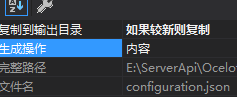
2.services.AddOcelot(Configuration).AddConsul();
此处必须增加 服务发现的AddConsul
到此带有consul的网关搭建完成
微服务网关从零搭建——(二)搭建api网关(不带验证)的更多相关文章
- 实测 | 转型微服务,这4大工具谁是API网关性能最优?
转自:http://www.servicemesh.cn/?/article/45 作者:Turgay Çelik 翻译:钟毅(Drew Zhong) 原文:Comparing API Gateway ...
- NET Core微服务之路:基于Ocelot的API网关Relay实现--RPC篇
前言 我们都知道,API网关是工作在应用层上网关程序,为何要这样设计呢,而不是将网关程序直接工作在传输层.或者网络层等等更底层的环境呢?让我们先来简单的了解一下TCP/IP的五层模型. (图片 ...
- Spring Cloud 微服务二:API网关spring cloud zuul
前言:本章将继续上一章Spring Cloud微服务,本章主要内容是API 网关,相关代码将延续上一章,如需了解请参考:Spring Cloud 微服务一:Consul注册中心 Spring clou ...
- .Net Core微服务入门全纪录(五)——Ocelot-API网关(下)
前言 上一篇[.Net Core微服务入门全纪录(四)--Ocelot-API网关(上)]已经完成了Ocelot网关的基本搭建,实现了服务入口的统一.当然,这只是API网关的一个最基本功能,它的进阶功 ...
- JHipster生成微服务架构的应用栈(四)- 网关微服务示例
本系列文章演示如何用JHipster生成一个微服务架构风格的应用栈. 环境需求:安装好JHipster开发环境的CentOS 7.4(参考这里) 应用栈名称:appstack 认证微服务: uaa 业 ...
- 微服务之:从零搭建ocelot网关和consul集群
介绍 微服务中有关键的几项技术,其中网关和服务服务发现,服务注册相辅相成. 首先解释几个本次教程中需要的术语 网关 Gateway(API GW / API 网关),顾名思义,是企业 IT 在系统边界 ...
- SpringCloud微服务实战——搭建企业级开发框架(四十五):【微服务监控告警实现方式二】使用Actuator(Micrometer)+Prometheus+Grafana实现完整的微服务监控
无论是使用SpringBootAdmin还是使用Prometheus+Grafana都离不开SpringBoot提供的核心组件Actuator.提到Actuator,又不得不提Micrometer ...
- docker微服务部署之:三,搭建Zuul微服务项目
docker微服务部署之:二.搭建文章微服务项目 一.新增demo_eureka模块,并编写代码 右键demo_parent->new->Module->Maven,选择Module ...
- docker微服务部署之:一,搭建Eureka微服务项目
先说明一下docker需要搭建的微服务的基本情况: 项目情况:一个demo_parent项目,下面三个子模块:demo_eureka(eureka服务).demo_article(文章服务).demo ...
- 微服务架构:Eureka集群搭建
版权声明:本文为博主原创文章,转载请注明出处,欢迎交流学习! 服务注册.发现是微服务架构的关键原理之一,由于微服务架构是由一系列职责单一的细粒度服务构成的网状结构,服务之间通过轻量机制进行通信,这就必 ...
随机推荐
- tesnorflow conv deconv,padding
1.padding test input = tf.placeholder(tf.float32, shape=(1,2, 2,1)) simpleconv=slim.conv2d(input,1,[ ...
- DBCP,C3P0,Tomcat_JDBC 性能及稳定性測试
原创文章,转载请指明出处:http://aub.iteye.com/blog/1404219, 尊重他人即尊重自己 DBCP,C3P0,Tomcat_JDBC 性能及稳定性測试 1.測试环境: 硬件环 ...
- mac终端配置Android ADB命令
不得不说mac是一款开发利器,不仅可以开发ios,而且对于Android开发也是不错的选择,下面我就对mac配置adb命令,进行简要的说明.下面我将一下mac环境下的配置步骤:1.在自己的目录(hom ...
- java Bean及其使用
1 getter/setter方法 java例子: public class student { private String name; public String getName() { retu ...
- 二分lower_bound()与upper_bound()的运用
<span style="color:#6633ff;">/* G - 二分 Time Limit:2000MS Memory Limit:32768KB 64bit ...
- 容器ConcurrentHashMap原理(学习)
一.概述 HashMap 是非线程安全的,在不考虑性能问题的时候,我们的解决方案有 Hashtable 或者Collections.synchronizedMap(hashMap),这两种方式基本都是 ...
- Semaphore and SemaphoreSlim
https://msdn.microsoft.com/en-us/library/z6zx288a(v=vs.110).aspx The System.Threading.Semaphore clas ...
- 8-15 globalCompositeOperation阶段练习二
8-15 globalCompositeOperation阶段练习二 <!DOCTYPE html> <html lang="zh-cn"> <hea ...
- 2014年国内最热门的.NET开源项目TOP25
编者按:在2014年初时,微软宣布成立.NET基金会,全面支持开源项目.如今将过一年的时间,目前国内的开源项目到底如何了?下面我们就来细数一下国内25款比较优秀的.NET开源项目. 作者:acdoma ...
- UVa10288 Coupons 分数模版
UVa10288 题目非常简单, 答案就是 n/n+n/(n-1)+...+n/1; 要求分数输出.套用分数模板.. #include <cstdio> #include <cstr ...
