SSM整合(一)
http://www.cnblogs.com/xuerong/p/6796600.html
技术点
1.基础框架-ssm (SpringMVC +Spring +MyBatis)
2.数据库MySqQL
3.前端框架-bootstrap快速搭建简洁美观的界面
4.项目的依赖管理-Maven
5.分页-pagehelper
6.逆向工程-MyBatis Generator
------------------------------------------------------------------------------------------------------------------------------
基础环境搭建
1.创建一个maven工程
2.引入项目依赖的jar包
spring
springmvc
mybatis
数据库连接池,驱动包
其他(jstl,servlet-api,junit)
3.引入bootstrap前端框架
4.编写ssm整合的关键配置文件
web.xml,spring,springmvc,mybatis
------------------------------------------------------------------------------------------------------------------------------
1、修改settings.xml
这下面是阿里巴巴的仓库。这样下载jar包会比较快

- <mirrors>
- <!-- mirror
- | Specifies a repository mirror site to use instead of a given repository. The repository that
- | this mirror serves has an ID that matches the mirrorOf element of this mirror. IDs are used
- | for inheritance and direct lookup purposes, and must be unique across the set of mirrors.
- | -->
- <mirror>
- <id>alimaven</id>
- <name>aliyun maven</name>
- <url>http://maven.aliyun.com/nexus/content/groups/public/</url>
- <mirrorOf>central</mirrorOf>
- </mirror>
- </mirrors>

在profiles中加入jdk的版本,这样编译时就不会报一些莫名其妙的错误

- <profiles>
- <profile>
- <id>jdk-1.7</id>
- <activation>
- <activeByDefault>true</activeByDefault>
- <jdk>1.7</jdk>
- </activation>
- <properties>
- <maven.compiler.source>1.7</maven.compiler.source>
- <maven.compiler.target>1.7</maven.compiler.target>
- <maven.compiler.compilerVersion>1.7</maven.compiler.compilerVersion>
- </properties>
- </profile>
- </profiles>

依赖包pom.xml:
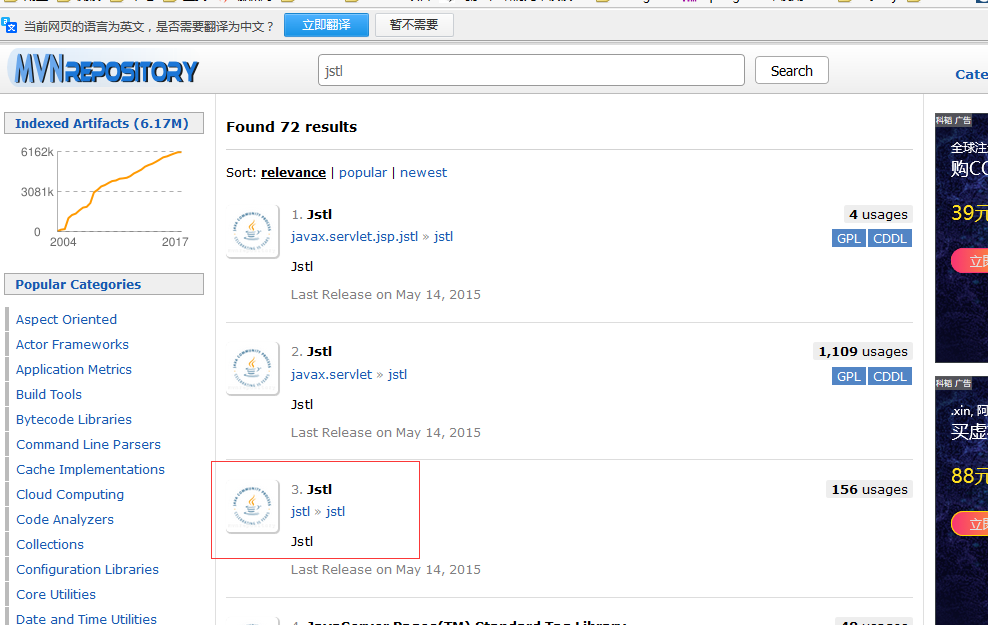
查找jar包的时候自己注意下。查的哪个下面的。得找对了
2、引入jar包

- <project xmlns="http://maven.apache.org/POM/4.0.0" xmlns:xsi="http://www.w3.org/2001/XMLSchema-instance"
- xsi:schemaLocation="http://maven.apache.org/POM/4.0.0 http://maven.apache.org/maven-v4_0_0.xsd">
- <modelVersion>4.0.0</modelVersion>
- <groupId>com.dotcore</groupId>
- <artifactId>ssm</artifactId>
- <packaging>war</packaging>
- <version>1.0-SNAPSHOT</version>
- <!--引入项目依赖的jar包 -->
- <dependencies>
- <!--版本对应都是用4.3.7.RELEASE -->
- <!--SpringMVC、Spring -->
- <!-- https://mvnrepository.com/artifact/org.springframework/spring-webmvc -->
- <dependency>
- <groupId>org.springframework</groupId>
- <artifactId>spring-webmvc</artifactId>
- <version>4.3.7.RELEASE</version>
- </dependency>
- <!--Spring JDBC -->
- <!-- https://mvnrepository.com/artifact/org.springframework/spring-jdbc -->
- <dependency>
- <groupId>org.springframework</groupId>
- <artifactId>spring-jdbc</artifactId>
- <version>4.3.7.RELEASE</version>
- </dependency>
- <!--Spring 面向切面编程 -->
- <!-- https://mvnrepository.com/artifact/org.springframework/spring-aspects -->
- <dependency>
- <groupId>org.springframework</groupId>
- <artifactId>spring-aspects</artifactId>
- <version>4.3.7.RELEASE</version>
- </dependency>
- <!--MyBatis -->
- <!-- https://mvnrepository.com/artifact/org.mybatis/mybatis -->
- <dependency>
- <groupId>org.mybatis</groupId>
- <artifactId>mybatis</artifactId>
- <version>3.4.2</version>
- </dependency>
- <!--MyBatis整合Spring的适配包 -->
- <!-- https://mvnrepository.com/artifact/org.mybatis/mybatis-spring -->
- <dependency>
- <groupId>org.mybatis</groupId>
- <artifactId>mybatis-spring</artifactId>
- <version>1.3.0</version>
- </dependency>
- <!--数据库连接池 -->
- <!-- https://mvnrepository.com/artifact/c3p0/c3p0 -->
- <!-- 这里是用c3p0的方式,查询的时候是c3p0下的c3p0-->
- <dependency>
- <groupId>c3p0</groupId>
- <artifactId>c3p0</artifactId>
- <version>0.9.1.2</version>
- </dependency>
- <!--数据库驱动 -->
- <!-- https://mvnrepository.com/artifact/mysql/mysql-connector-java -->
- <dependency>
- <groupId>mysql</groupId>
- <artifactId>mysql-connector-java</artifactId>
- <version>5.1.41</version>
- </dependency>
- <!--jstl、servlet-api、junit -->
- <!-- https://mvnrepository.com/artifact/jstl/jstl -->
- <dependency>
- <groupId>jstl</groupId>
- <artifactId>jstl</artifactId>
- <version>1.2</version>
- </dependency>
- <!-- https://mvnrepository.com/artifact/javax.servlet/servlet-api -->
- <dependency>
- <groupId>javax.servlet</groupId>
- <artifactId>servlet-api</artifactId>
- <!--服务器里有,发布到服务器上不需要这个包 -->
- <scope>provided</scope>
- <version>2.5</version>
- </dependency>
- <!-- https://mvnrepository.com/artifact/junit/junit -->
- <dependency>
- <groupId>junit</groupId>
- <artifactId>junit</artifactId>
- <version>4.12</version>
- </dependency>
- </dependencies>
- </project>

3、引入bootstrap前端框架

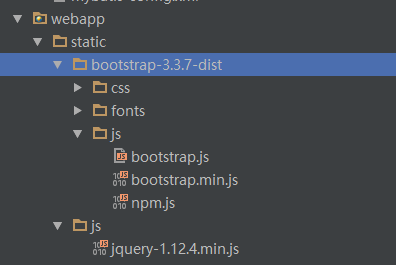
页面用到bootstrap插件的引用

- <html>
- <body>
- <!--引入JQuery -->
- <script src="static/js/jquery-1.12.4.min.js"></script>
- <!--引入样式 -->
- <link href="static/bootstrap-3.3.7-dist/css/bootstrap.min.css" rel="stylesheet">
- <script src="static/bootstrap-3.3.7-dist/js/bootstrap.min.js"></script>
- <h2>Hello World!</h2>
- </body>
- </html>

4、编写ssm整合的关键配置文件(重点来了)
web.xml文件配置

- <?xml version="1.0" encoding="UTF-8"?>
- <web-app xmlns="http://xmlns.jcp.org/xml/ns/javaee"
- xmlns:xsi="http://www.w3.org/2001/XMLSchema-instance"
- xsi:schemaLocation="http://xmlns.jcp.org/xml/ns/javaee http://xmlns.jcp.org/xml/ns/javaee/web-app_3_1.xsd"
- version="3.1">
- <!--1. 启动Spring的容器-->
- <context-param>
- <param-name>contextConfigLocation</param-name>
- <param-value>classpath:applicationContext.xml</param-value>
- </context-param>
- <listener>
- <listener-class>org.springframework.web.context.ContextLoaderListener</listener-class>
- </listener>
- <!--2.springmvc的前端控制器,拦截所有请求 -->
- <servlet>
- <servlet-name>dispatcherServlet</servlet-name>
- <servlet-class>org.springframework.web.servlet.DispatcherServlet</servlet-class>
- <!--<init-param>-->
- <!--<param-name>contextConfigLocation</param-name>-->
- <!--<<param-value>location</param-value>-->
- <!--</init-param>-->
- <load-on-startup>1</load-on-startup>
- </servlet>
- <servlet-mapping>
- <servlet-name>dispatcherServlet</servlet-name>
- <url-pattern>/</url-pattern>
- </servlet-mapping>
- <!--3.字符编码过滤器 ,一定放在所有的过滤器之前-->
- <filter>
- <filter-name>CharacterEncodingFilter</filter-name>
- <filter-class>org.springframework.web.filter.CharacterEncodingFilter</filter-class>
- <init-param>
- <param-name>encoding</param-name>
- <param-value>utf-8</param-value>
- </init-param>
- <init-param>
- <param-name>forceRequestEncoding</param-name>
- <param-value>true</param-value>
- </init-param>
- <init-param>
- <param-name>forceResponseEncoding</param-name>
- <param-value>true</param-value>
- </init-param>
- </filter>
- <filter-mapping>
- <filter-name>CharacterEncodingFilter</filter-name>
- <url-pattern>/*</url-pattern>
- </filter-mapping>
- <!--4.使用Rest风格的URI,将页面的普通post请求转为制定的delete请求或者put请求 -->
- <filter>
- <filter-name>hiddenHttpMethodFilter</filter-name>
- <filter-class>org.springframework.web.filter.HiddenHttpMethodFilter</filter-class>
- </filter>
- <filter-mapping>
- <filter-name>hiddenHttpMethodFilter</filter-name>
- <url-pattern>/*</url-pattern>
- </filter-mapping>
- </web-app>

web.xml文件配置完了后,就开始配置springmvc的配置文件(dispatcherServlet-servlet.xml)

- <?xml version="1.0" encoding="UTF-8"?>
- <beans xmlns="http://www.springframework.org/schema/beans"
- xmlns:xsi="http://www.w3.org/2001/XMLSchema-instance" xmlns:p="http://www.springframework.org/schema/p"
- xmlns:context="http://www.springframework.org/schema/context"
- xmlns:mvc="http://www.springframework.org/schema/mvc"
- xsi:schemaLocation="http://www.springframework.org/schema/beans
- http://www.springframework.org/schema/beans/spring-beans-4.0.xsd
- http://www.springframework.org/schema/context
- http://www.springframework.org/schema/context/spring-context-4.0.xsd
- http://www.springframework.org/schema/mvc
- http://www.springframework.org/schema/mvc/spring-mvc-4.0.xsd">
- <!--SpringMVC的配置文件,包含网站跳转逻辑的控制,配置 (跟网站逻辑有关的,放在这)-->
- <context:component-scan base-package="com.dotcore" use-default-filters="false">
- <!--只扫描控制器 得把默认的改为false-->
- <context:include-filter type="annotation" expression="org.springframework.stereotype.Controller"/>
- </context:component-scan>
- <!--配置视图解析器 -->
- <bean class="org.springframework.web.servlet.view.InternalResourceViewResolver">
- <property name="prefix" value="/WEB-INF/views"/>
- <property name="suffix" value=".jsp"/>
- </bean>
- <!--两个标准配置 -->
- <!--将Springmvc不能处理的请求交给tomcat -->
- <mvc:default-servlet-handler/>
- <!--能支持springmvc更高级的一些功能,JSR303,快捷的ajax请求 -->
- <mvc:annotation-driven/>
- </beans>

配置dbconfig.properties数据源的常量
- jdbc.jdbcUrl = jdbc:mysql://localhost:3306/ssm_crud
- jdbc.driverClass = com.mysql.jdbc.Driver
- jdbc.user=root
- jdbc.password=123456
SSM整合配置_配置Spring

- <?xml version="1.0" encoding="UTF-8"?>
- <beans xmlns="http://www.springframework.org/schema/beans"
- xmlns:xsi="http://www.w3.org/2001/XMLSchema-instance"
- xmlns:context="http://www.springframework.org/schema/context"
- xmlns:aop="http://www.springframework.org/schema/aop"
- xmlns:tx="http://www.springframework.org/schema/tx"
- xsi:schemaLocation="http://www.springframework.org/schema/beans
- http://www.springframework.org/schema/beans/spring-beans-4.0.xsd
- http://www.springframework.org/schema/context
- http://www.springframework.org/schema/context/spring-context-4.0.xsd
- http://www.springframework.org/schema/aop
- http://www.springframework.org/schema/aop/spring-aop-4.0.xsd
- http://www.springframework.org/schema/tx
- http://www.springframework.org/schema/aop/spring-tx-4.0.xsd">
- <!--这边不扫描控制器 -->
- <context:component-scan base-package="com.dotcore">
- <context:exclude-filter type="annotation" expression="org.springframework.stereotype.Controller"/>
- </context:component-scan>
- <!-- spring的配置文件,这里主要配置和业务逻辑有关的-->
- <!-- 数据源,事务处理xxxx-->
- <context:property-placeholder location="classpath:dbconfig.properties"/>
- <bean id="pooledDataSource" class="com.mchange.v2.c3p0.ComboPooledDataSource">
- <property name="jdbcUrl" value="${jdbc.jdbcUrl}"/>
- <property name="driverClass" value="${jdbc.driverClass}"></property>
- <property name="user" value="${jdbc.user}"></property>
- <property name="password" value="${jdbc.password}"></property>
- </bean>
- <!-- 数据源,事务处理xxxx-->
- <!--配置和mybatis的整合 -->
- <bean id="sqlSessionFactory" class="org.mybatis.spring.SqlSessionFactoryBean">
- <!--指定mybatis全局配置文件的位置-->
- <property name="configLocation" value="classpath:mybatis-config.xml"></property>
- <property name="dataSource" ref="pooledDataSource"/>
- <!--指定mybatis,mapper文件的位置-->
- <property name="mapperLocations" value="classpath:mapper/*.xml"/>
- </bean>
- <!--配置扫描器,将mybatis接口的实现加入到ioc容器中-->
- <bean class="org.mybatis.spring.mapper.MapperScannerConfigurer">
- <!-- 扫描所有dao接口的实现,加入到ioc容器中-->
- <property name="basePackage" value="com.dotcore.dao"></property>
- </bean>
- <!--配置和mybatis的整合 -->
- <!--事务控制的配置-->
- <!--事务管理器 -->
- <bean id="transactionManager" class="org.springframework.jdbc.datasource.DataSourceTransactionManager">
- <!--控制住数据源-->
- <property name="dataSource" ref="pooledDataSource"/>
- </bean>
- <!-- 开启基于注解的事务,使用xml配置形式的事务(必要主要的都是使用配置式) -->
- <aop:config>
- <!--切入点表达式-->
- <aop:pointcut id="txPoint" expression="execution(* com.dotcore.service..*(..))"></aop:pointcut>
- <!--配置事务增强-->
- <aop:advisor advice-ref="txAdvice" pointcut-ref="txPoint"/>
- </aop:config>
- <!--配置事务增强,事务如何切入-->
- <tx:advice id="txAdvice" transaction-manager="transactionManager">
- <tx:attributes>
- <!--所有方法都是事务方法-->
- <tx:method name="*"/>
- <!--以get开始的所有方法-->
- <tx:method name="get*" read-only="true"/>
- </tx:attributes>
- </tx:advice>
- <!--事务控制的配置-->
- <!-- Spring配置文件的核心点(数据源,与mybatis的整合,事务控制)-->
- </beans>

最后mybatis的配置文件

- <?xml version="1.0" encoding="UTF-8" ?>
- <!DOCTYPE configuration
- PUBLIC "-//mybatis.org//DTD Config 3.0//EN"
- "http://mybatis.org/dtd/mybatis-3-config.dtd">
- <configuration>
- <!--驼峰命名规则-->
- <settings>
- <setting name="mapUnderscoreToCamelCase" value="true"/>
- </settings>
- <!--别名-->
- <typeAliases>
- <package name="com.dotcore.model"/>
- </typeAliases>
- </configuration>

这样,相关的配置文件都配置完毕了
最后配置一张项目的结构图
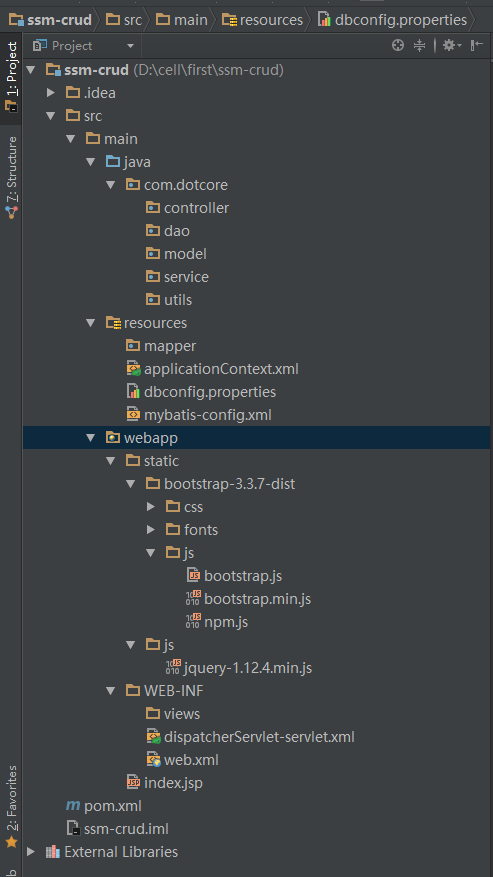
SSM整合(一)的更多相关文章
- Maven + 最新SSM整合
. 1. 开发环境搭建 参考博文:Eclipse4.6(Neon) + Tomcat8 + MAVEN3.3.9 + SVN项目完整环境搭建 2. Maven Web项目创建 2.1. 2.2. 2. ...
- SSM整合配置
SSM三大框架整合详细教程(Spring+SpringMVC+MyBatis) 使用SSM(Spring.SpringMVC和Mybatis)已经有三个多月了,项目在技术上已经没有什么难点了,基于现有 ...
- SSM整合中遇到的不能扫描注解的bug
我的开发环境为: ubuntu14.04LTS 64bit; Spring Tool Suite 3.5.0.RELEASE Maven 3.2.3 SSM整合中遇到的不能扫描注解的bug 最终解决 ...
- 基于Maven的SSM整合的web工程
此文章主要有以下几个知识点: 一.如何创建 Maven的Web 工程 二.整合SSM(Spring,SpringMvc,Mybatis),包括所有的配置文件 三.用 mybatis 逆向工程生成对应的 ...
- ssm整合说明与模板-Spring Spring MVC Mybatis整合开发
ssm整合说明 spring+spring mvc+mybatis 说明 源码下载 由于之前存在ssh框架,spring+struts+hibernate,其中spring负责aop与ioc,所以一般 ...
- 04.redis集群+SSM整合使用
redis集群+SSM整合使用 首先是创建redis-cluster文件夹: 因为redis最少需要6个节点(三主三从),为了更好的理解,我这里创建了两台虚拟机(192.168.0.109 192.1 ...
- SSM整合---实现全部用户查询
SSM整合 准备 1.创建工程 2.导入必须jar包 链接: https://pan.baidu.com/s/1nvCDQJ3 密码: v5xs 3.工程结构 代码 SqlMapConfig < ...
- spring MVC框架入门(外加SSM整合)
spring MVC框架 一.什么是sping MVC Spring MVC属于SpringFrameWork的后续产品,已经融合在Spring Web Flow里面.Spring 框架提供了构建 W ...
- SpringMVC之简单的增删改查示例(SSM整合)
本篇文章主要介绍了SpringMVC之简单的增删改查示例(SSM整合),这个例子是基于SpringMVC+Spring+Mybatis实现的.有兴趣的可以了解一下. 虽然已经在做关于SpringMVC ...
- ssm 整合(方案二 maven)
通过maven来整合ssm方便很多,至少不用去找jar包 具体架构如下: 1.配置pom.xml <project xmlns="http://maven.apache.org/POM ...
随机推荐
- 进程&进程池
进程 服务器中, s.listen(n) n不能无限大,以为内存不可能无限大,n表示内存同一时间接纳的等待连接数,可以看成一个(队列),取出一个拿去建立连接,然后再放进一个,队列中一直保持n个连接 请 ...
- oc温习二:基本运算及基本运算符
C语言一共有34种运算符,如下: 运算符分类: 1.按照功能划分: (1)算术运算符 + 加法运算符 - 减法运算符 或者负值运算符 * 乘法运算符 / 除法运算符 % 模运算符,或者取余运算符,要求 ...
- how-do-i-access-windows-event-viewer-log-data-from-java
https://stackoverflow.com/questions/310355/how-do-i-access-windows-event-viewer-log-data-from-java
- D. Babaei and Birthday Cake---cf629D(最长上升子序列和+线段树优化)
http://codeforces.com/problemset/problem/629/D 题目大意: 我第一反应就是求最长上升子序列和 但是数值太大了 不能直接dp求 可以用线段树优化一下 ...
- codeforces #302Div1 A
对于 我这样的弱者就需要一道一道 简单的题 来慢慢补了. 看懂 题意很重要: 又一次被自己的英语吓哭了,做了两天发现题目看错,结果样例都对了, 硬是过不了: 给 n,m,b,mod; 在给n 个数 a ...
- 解决idea中启动tomcat出现控制台乱码问题
尝试了很多方法,最后终于解决了,现在提供给大家一个我认为最简单也最有效的方案. 1.修改配置文件 找到idea的安装目录,在bin文件夹下找到以下两个文件,用记事本或者其他软件打开: 然后两个文件中都 ...
- ORA-01034: ORACLE not available 出错
调用db.rlogon("sm/sm")出现以下错误 ORA-01034: ORACLE not availableORA-27101: shared memory realm d ...
- 【.Net 学习系列】-- EF Core实践(Code First)
一.开发环境: vs2015, .Net Framework 4.6.1 二.解决方案: 新建一个控制台应用程序 添加引用:Microsoft.EntityFrameworkCore.SqlServe ...
- 我的Android Studio 优化之路
改动keymap 改动经常使用的快捷键 代码补全(Eclipse: ALT+/) Android Studio中默认用的是Ctrl+Space, 这跟输入法切换冲突.找到Keymap->Main ...
- 创立一个站点的前前后后(起因,域名,云平台,备案,CDN等等)(1)
起因 写完<完美软件开发:方法与逻辑>这书后,原本想继续写书的,可出来參加了些社区活动后,我发现我写的书大家评价还行.但事实上不太理解.而接下来想写的书更加抽象点.准备叫<管理的解析 ...
