DeepLearning.ai-Week3-Autonomous driving-Car detection
1 - Import Packages
import argparse
import os
import matplotlib.pyplot as plt
from matplotlib.pyplot import imshow
import scipy.io
import scipy.misc
import numpy as np
import pandas as pd
import PIL
import tensorflow as tf
from keras import backend as K
from keras.layers import Input, Lambda, Conv2D
from keras.models import load_model, Model
from yolo_utils import read_classes, read_anchors, generate_colors, preprocess_image, draw_boxes, scale_boxes
from yad2k.models.keras_yolo import yolo_head, yolo_boxes_to_corners, preprocess_true_boxes, yolo_loss, yolo_body %matplotlib inline
2 - Problem Statement
感谢drive.ai提供的数据集,这是一家研究自动驾驶汽车大脑的公司。

这些图像保存在文件夹下面,并且他们都已经被标注上了bounding boxes,这些bounding boxes框出了汽车所在区域,下面是一个样例。
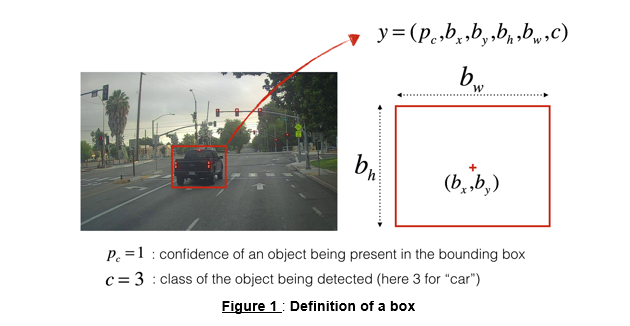
3 - YOLO
YOLO("you only look once")是一个受欢迎的算法,因为他即有高准确率又可以做到实时预测。"only looks once"表示的是只需要一次前向传播,通过非极大值抑制之后,他将识别的物体与bounding boxes一起输出。
3.1 - Model details
模型细节如下:
- 输入为批次图片,其规模为$(m, 608, 608, 3)$
- 输出为bounding boxes列表以及识别类型。每一个bounding box被表示为六元组$(p_c, b_x, b_y, b_h, b_w, c)$,其中$c$是分类类别,既可以用一个整数表示,也可以用一个向量表示。
我们使用5个anchor boxes,所以YOLO的架构可以表示为:IMAGE(m, 608, 608, 3) -> DEEP CNN -> ENCODING(m, 19, 9, 5, 85)。
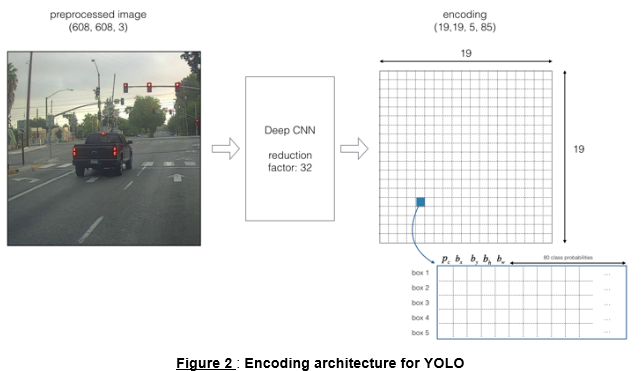
因为使用了5个anchor boxes,因此19×19的每一个单元都包含了5个boxes,为了方便,我们可以将5个boxes展开。如下图所示:
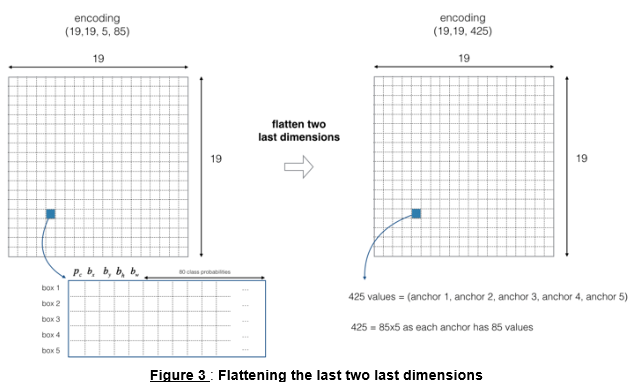
现在,对于每一个单元(每一个box),我们可以计算下述elementwise乘积并提取框中包含某个类别的概率。
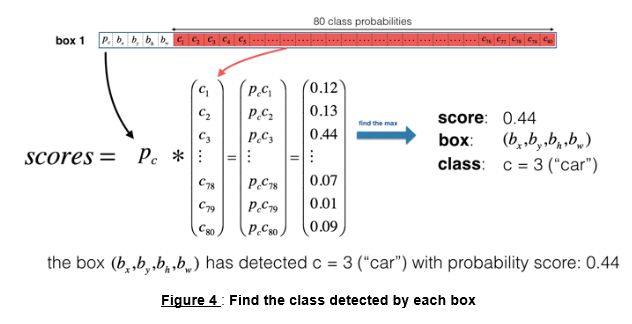
下面给出了可视化YOLO预测过程。
* 对于每一个19×19的网格单元,找出最大可能的分数所属的类别
* 根据预测的该网格的类型染对应颜色
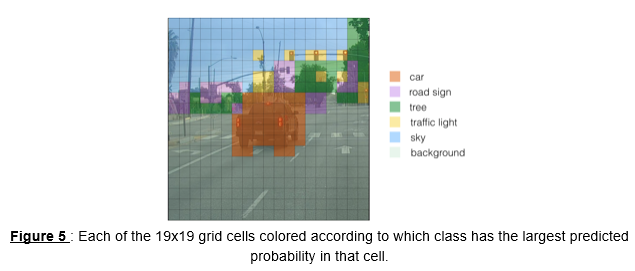
另一种YOLO可视化方法是描画出输出的bounding boxes,只画出概率较高的bounding boxes(但仍然太多,不够准确,可以通过非极大值抑制处理此问题),如下图:
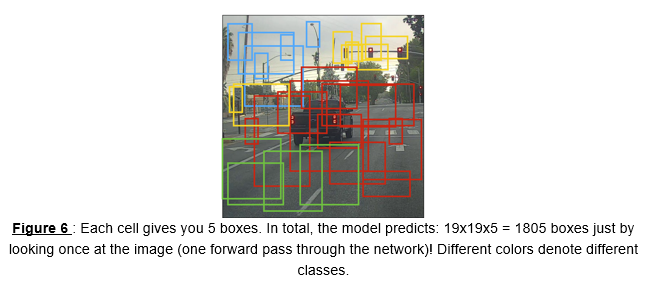
上述方法可以通过两个步骤实现:
- 丢掉得分低的boxes
- 如果有多个box重叠并且识别同一个对象,只选取一个box
3.2 - Filtering with a threshold on class scores
实现函数$yolo\_filter\_boxes()$,提供$box\_confidence$和$boxes$以及$box\_class\_probs$,过滤掉分数低于给定阈值$threshold$的boxes。
# GRADED FUNCTION: yolo_filter_boxes def yolo_filter_boxes(box_confidence, boxes, box_class_probs, threshold = .6):
"""Filters YOLO boxes by thresholding on object and class confidence. Arguments:
box_confidence -- tensor of shape (19, 19, 5, 1)
boxes -- tensor of shape (19, 19, 5, 4)
box_class_probs -- tensor of shape (19, 19, 5, 80)
threshold -- real value, if [ highest class probability score < threshold], then get rid of the corresponding box Returns:
scores -- tensor of shape (None,), containing the class probability score for selected boxes
boxes -- tensor of shape (None, 4), containing (b_x, b_y, b_h, b_w) coordinates of selected boxes
classes -- tensor of shape (None,), containing the index of the class detected by the selected boxes Note: "None" is here because you don't know the exact number of selected boxes, as it depends on the threshold.
For example, the actual output size of scores would be (10,) if there are 10 boxes.
""" # Step 1: Compute box scores
### START CODE HERE ### (≈ 1 line)
box_scores = box_confidence * box_class_probs
### END CODE HERE ### # Step 2: Find the box_classes thanks to the max box_scores, keep track of the corresponding score
### START CODE HERE ### (≈ 2 lines)
box_classes = K.argmax(box_scores, axis=-1)
box_class_scores = K.max(box_scores, axis=-1, keepdims=False)
### END CODE HERE ### # Step 3: Create a filtering mask based on "box_class_scores" by using "threshold". The mask should have the
# same dimension as box_class_scores, and be True for the boxes you want to keep (with probability >= threshold)
### START CODE HERE ### (≈ 1 line)
filtering_mask = box_class_scores >= threshold
### END CODE HERE ### # Step 4: Apply the mask to scores, boxes and classes
### START CODE HERE ### (≈ 3 lines)
# tensorflow 里的一个函数,在做目标检测(YOLO)时常常用到。
# 其中b一般是bool型的n维向量,若a.shape=[3,3,3] b.shape=[3,3]
# 则 tf.boolean_mask(a,b) 将使a (m维)矩阵仅保留与b中“True”元素同下标的部分,并将结果展开到m-1维。
scores = tf.boolean_mask(box_class_scores, filtering_mask)
boxes = tf.boolean_mask(boxes, filtering_mask)
classes = tf.boolean_mask(box_classes, filtering_mask)
### END CODE HERE ### return scores, boxes, classes
with tf.Session() as test_a:
box_confidence = tf.random_normal([19, 19, 5, 1], mean=1, stddev=4, seed = 1)
boxes = tf.random_normal([19, 19, 5, 4], mean=1, stddev=4, seed = 1)
box_class_probs = tf.random_normal([19, 19, 5, 80], mean=1, stddev=4, seed = 1)
scores, boxes, classes = yolo_filter_boxes(box_confidence, boxes, box_class_probs, threshold = 0.5)
print("scores[2] = " + str(scores[2].eval()))
print("boxes[2] = " + str(boxes[2].eval()))
print("classes[2] = " + str(classes[2].eval()))
print("scores.shape = " + str(scores.shape))
print("boxes.shape = " + str(boxes.shape))
print("classes.shape = " + str(classes.shape))
Result:
scores[2] = 10.7506
boxes[2] = [ 8.42653275 3.27136683 -0.53134358 -4.94137335]
classes[2] = 7
scores.shape = (?,)
boxes.shape = (?, 4)
classes.shape = (?,)
3.3 - Non-max suppression
在阈值过滤boxes之后,会留下一些有重叠的boxes,第二重过滤即是从重叠boxes选择正确的boxes,叫做非极大值抑制(NMS)。
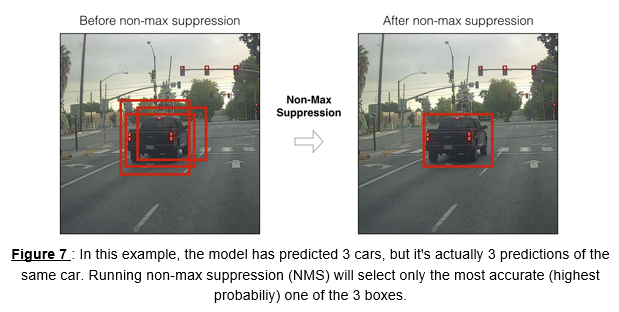
非极大值抑制使用了重要函数"Intersection over Union",即"IoU“。
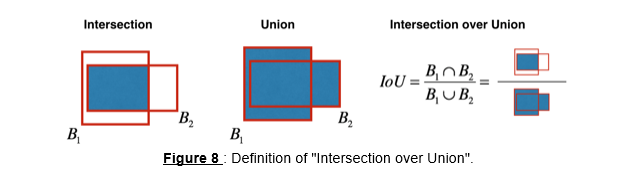
# GRADED FUNCTION: iou def iou(box1, box2):
"""Implement the intersection over union (IoU) between box1 and box2 Arguments:
box1 -- first box, list object with coordinates (x1, y1, x2, y2)
box2 -- second box, list object with coordinates (x1, y1, x2, y2)
""" # Calculate the (y1, x1, y2, x2) coordinates of the intersection of box1 and box2. Calculate its Area.
### START CODE HERE ### (≈ 5 lines)
xi1 = max(max(box1[0], box2[0]), 0)
yi1 = max(max(box1[1], box2[1]), 0)
xi2 = max(min(box1[2], box2[2]), 0)
yi2 = max(min(box1[3], box2[3]), 0)
inter_area = (xi2-xi1) * (yi2-yi1)
### END CODE HERE ### # Calculate the Union area by using Formula: Union(A,B) = A + B - Inter(A,B)
### START CODE HERE ### (≈ 3 lines)
box1_area = (box1[2]-box1[0]) * (box1[3]-box1[1])
box2_area = (box2[2]-box2[0]) * (box2[3]-box2[1])
union_area = box1_area + box2_area - inter_area
### END CODE HERE ### # compute the IoU
### START CODE HERE ### (≈ 1 line)
iou = inter_area / union_area
### END CODE HERE ### return iou
box1 = (2, 1, 4, 3)
box2 = (1, 2, 3, 4)
print("iou = " + str(iou(box1, box2)))
Result:
iou = 0.14285714285714285
# GRADED FUNCTION: yolo_non_max_suppression def yolo_non_max_suppression(scores, boxes, classes, max_boxes = 10, iou_threshold = 0.5):
"""
Applies Non-max suppression (NMS) to set of boxes Arguments:
scores -- tensor of shape (None,), output of yolo_filter_boxes()
boxes -- tensor of shape (None, 4), output of yolo_filter_boxes() that have been scaled to the image size (see later)
classes -- tensor of shape (None,), output of yolo_filter_boxes()
max_boxes -- integer, maximum number of predicted boxes you'd like
iou_threshold -- real value, "intersection over union" threshold used for NMS filtering Returns:
scores -- tensor of shape (, None), predicted score for each box
boxes -- tensor of shape (4, None), predicted box coordinates
classes -- tensor of shape (, None), predicted class for each box Note: The "None" dimension of the output tensors has obviously to be less than max_boxes. Note also that this
function will transpose the shapes of scores, boxes, classes. This is made for convenience.
""" max_boxes_tensor = K.variable(max_boxes, dtype='int32') # tensor to be used in tf.image.non_max_suppression()
K.get_session().run(tf.variables_initializer([max_boxes_tensor])) # initialize variable max_boxes_tensor # Use tf.image.non_max_suppression() to get the list of indices corresponding to boxes you keep
### START CODE HERE ### (≈ 1 line)
nms_indices = tf.image.non_max_suppression(boxes, scores, max_boxes, iou_threshold)
### END CODE HERE ### # Use K.gather() to select only nms_indices from scores, boxes and classes
### START CODE HERE ### (≈ 3 lines)
scores = K.gather(scores, nms_indices)
boxes = K.gather(boxes, nms_indices)
classes = K.gather(classes, nms_indices)
### END CODE HERE ### return scores, boxes, classes
with tf.Session() as test_b:
scores = tf.random_normal([54,], mean=1, stddev=4, seed = 1)
boxes = tf.random_normal([54, 4], mean=1, stddev=4, seed = 1)
classes = tf.random_normal([54,], mean=1, stddev=4, seed = 1)
scores, boxes, classes = yolo_non_max_suppression(scores, boxes, classes)
print("scores[2] = " + str(scores[2].eval()))
print("boxes[2] = " + str(boxes[2].eval()))
print("classes[2] = " + str(classes[2].eval()))
print("scores.shape = " + str(scores.eval().shape))
print("boxes.shape = " + str(boxes.eval().shape))
print("classes.shape = " + str(classes.eval().shape))
Result:
scores[2] = 6.9384
boxes[2] = [-5.299932 3.13798141 4.45036697 0.95942086]
classes[2] = -2.24527
scores.shape = (10,)
boxes.shape = (10, 4)
classes.shape = (10,)
3.4 - Wrapping up the filtering
有两种边框表示方法,可以通过方法$boxes=yolo\_boxes\_to\_corners(box_{xy}, box_{wh})$将$(x,y,w,h)$转换成$(x_1,y_1,x_2,y_2)$表示。
可以使用$boxes=scale\_boxes(boxes, image\_shape)$放缩图片大小。
# GRADED FUNCTION: yolo_eval def yolo_eval(yolo_outputs, image_shape = (720., 1280.), max_boxes=10, score_threshold=.6, iou_threshold=.5):
"""
Converts the output of YOLO encoding (a lot of boxes) to your predicted boxes along with their scores, box coordinates and classes. Arguments:
yolo_outputs -- output of the encoding model (for image_shape of (608, 608, 3)), contains 4 tensors:
box_confidence: tensor of shape (None, 19, 19, 5, 1)
box_xy: tensor of shape (None, 19, 19, 5, 2)
box_wh: tensor of shape (None, 19, 19, 5, 2)
box_class_probs: tensor of shape (None, 19, 19, 5, 80)
image_shape -- tensor of shape (2,) containing the input shape, in this notebook we use (608., 608.) (has to be float32 dtype)
max_boxes -- integer, maximum number of predicted boxes you'd like
score_threshold -- real value, if [ highest class probability score < threshold], then get rid of the corresponding box
iou_threshold -- real value, "intersection over union" threshold used for NMS filtering Returns:
scores -- tensor of shape (None, ), predicted score for each box
boxes -- tensor of shape (None, 4), predicted box coordinates
classes -- tensor of shape (None,), predicted class for each box
""" ### START CODE HERE ### # Retrieve outputs of the YOLO model (≈1 line)
box_confidence, box_xy, box_wh, box_class_probs = yolo_outputs # Convert boxes to be ready for filtering functions
boxes = yolo_boxes_to_corners(box_xy, box_wh) # Use one of the functions you've implemented to perform Score-filtering with a threshold of score_threshold (≈1 line)
scores, boxes, classes = yolo_filter_boxes(box_confidence, boxes, box_class_probs, score_threshold) # Scale boxes back to original image shape.
boxes = scale_boxes(boxes, image_shape) # Use one of the functions you've implemented to perform Non-max suppression with a threshold of iou_threshold (≈1 line)
scores, boxes, classes = yolo_non_max_suppression(scores, boxes, classes, max_boxes, iou_threshold) ### END CODE HERE ### return scores, boxes, classes
with tf.Session() as test_b:
yolo_outputs = (tf.random_normal([19, 19, 5, 1], mean=1, stddev=4, seed = 1),
tf.random_normal([19, 19, 5, 2], mean=1, stddev=4, seed = 1),
tf.random_normal([19, 19, 5, 2], mean=1, stddev=4, seed = 1),
tf.random_normal([19, 19, 5, 80], mean=1, stddev=4, seed = 1))
scores, boxes, classes = yolo_eval(yolo_outputs)
print("scores[2] = " + str(scores[2].eval()))
print("boxes[2] = " + str(boxes[2].eval()))
print("classes[2] = " + str(classes[2].eval()))
print("scores.shape = " + str(scores.eval().shape))
print("boxes.shape = " + str(boxes.eval().shape))
print("classes.shape = " + str(classes.eval().shape))
Result:
scores[2] = 138.791
boxes[2] = [ 1292.32971191 -278.52166748 3876.98925781 -835.56494141]
classes[2] = 54
scores.shape = (10,)
boxes.shape = (10, 4)
classes.shape = (10,)
3.5 - Summary for YOLO
- Input image (608, 608, 3)
- The input image goes through a CNN, resulting in a (19,19,5,85) dimensional output.
- After flattening the last two dimensions, the output is a volume of shape (19, 19, 425):
- Each cell in a 19x19 grid over the input image gives 425 numbers.
- 425 = 5 x 85 because each cell contains predictions for 5 boxes, corresponding to 5 anchor boxes, as seen in lecture.
- 85 = 5 + 80 where 5 is because $(p_c, b_x, b_y, b_h, b_w)$ has 5 numbers, and and 80 is the number of classes we'd like to detect
- You then select only few boxes based on:
- Score-thresholding: throw away boxes that have detected a class with a score less than the threshold
- Non-max suppression: Compute the Intersection over Union and avoid selecting overlapping boxes
- This gives you YOLO's final output.
4 - Test YOLO pretrained model on images
sess = K.get_session()
4.1 - Defining classes, anchors and image shape
class_names = read_classes("model_data/coco_classes.txt")
anchors = read_anchors("model_data/yolo_anchors.txt")
image_shape = (720., 1280.)
4.2 - Loading a pretrained model
yolo_model = load_model("model_data/yolo.h5")
4.3 - Convert output of the model to usable bounding box tensors
yolo_outputs = yolo_head(yolo_model.output, anchors, len(class_names))
4.4 - Filtering boxes
scores, boxes, classes = yolo_eval(yolo_outputs, image_shape)
4.5 - Run the graph on an image
- yolo_model.input is given to
yolo_model. The model is used to compute the output yolo_model.output - yolo_model.output is processed by
yolo_head. It gives you yolo_outputs - yolo_outputs goes through a filtering function,
yolo_eval. It outputs your predictions: scores, boxes, classes
def predict(sess, image_file):
"""
Runs the graph stored in "sess" to predict boxes for "image_file". Prints and plots the preditions. Arguments:
sess -- your tensorflow/Keras session containing the YOLO graph
image_file -- name of an image stored in the "images" folder. Returns:
out_scores -- tensor of shape (None, ), scores of the predicted boxes
out_boxes -- tensor of shape (None, 4), coordinates of the predicted boxes
out_classes -- tensor of shape (None, ), class index of the predicted boxes Note: "None" actually represents the number of predicted boxes, it varies between 0 and max_boxes.
""" # Preprocess your image
image, image_data = preprocess_image("images/" + image_file, model_image_size = (608, 608)) # Run the session with the correct tensors and choose the correct placeholders in the feed_dict.
# You'll need to use feed_dict={yolo_model.input: ... , K.learning_phase(): 0})
### START CODE HERE ### (≈ 1 line)
out_scores, out_boxes, out_classes = sess.run(
[scores, boxes, classes],
feed_dict={
yolo_model.input: image_data,
K.learning_phase(): 0
})
### END CODE HERE ### # Print predictions info
print('Found {} boxes for {}'.format(len(out_boxes), image_file))
# Generate colors for drawing bounding boxes.
colors = generate_colors(class_names)
# Draw bounding boxes on the image file
draw_boxes(image, out_scores, out_boxes, out_classes, class_names, colors)
# Save the predicted bounding box on the image
image.save(os.path.join("out", image_file), quality=90)
# Display the results in the notebook
output_image = scipy.misc.imread(os.path.join("out", image_file))
imshow(output_image) return out_scores, out_boxes, out_classes
out_scores, out_boxes, out_classes = predict(sess, "test.jpg")
Result:

5 - Summary
- YOLO is a state-of-the-art object detection model that is fast and accurate
- It runs an input image through a CNN which outputs a 19x19x5x85 dimensional volume.
- The encoding can be seen as a grid where each of the 19x19 cells contains information about 5 boxes.
- You filter through all the boxes using non-max suppression. Specifically:
- Score thresholding on the probability of detecting a class to keep only accurate (high probability) boxes
- Intersection over Union (IoU) thresholding to eliminate overlapping boxes
- Because training a YOLO model from randomly initialized weights is non-trivial and requires a large dataset as well as lot of computation, we used previously trained model parameters in this exercise. If you wish, you can also try fine-tuning the YOLO model with your own dataset, though this would be a fairly non-trivial exercise.
6 - References
https://web.stanford.edu/class/cs230/
DeepLearning.ai-Week3-Autonomous driving-Car detection的更多相关文章
- Autonomous driving - Car detection YOLO
Andrew Ng deeplearning courese-4:Convolutional Neural Network Convolutional Neural Networks: Step by ...
- Coursera机器学习+deeplearning.ai+斯坦福CS231n
日志 20170410 Coursera机器学习 2017.11.28 update deeplearning 台大的机器学习课程:台湾大学林轩田和李宏毅机器学习课程 Coursera机器学习 Wee ...
- tensorfolw配置过程中遇到的一些问题及其解决过程的记录(配置SqueezeDet: Unified, Small, Low Power Fully Convolutional Neural Networks for Real-Time Object Detection for Autonomous Driving)
今天看到一篇关于检测的论文<SqueezeDet: Unified, Small, Low Power Fully Convolutional Neural Networks for Real- ...
- DeepLearning.ai学习笔记汇总
第一章 神经网络与深度学习(Neural Network & Deeplearning) DeepLearning.ai学习笔记(一)神经网络和深度学习--Week3浅层神经网络 DeepLe ...
- Coursera深度学习(DeepLearning.ai)编程题&笔记
因为是Jupyter Notebook的形式,所以不方便在博客中展示,具体可在我的github上查看. 第一章 Neural Network & DeepLearning week2 Logi ...
- Behavior Trees for Path Planning (Autonomous Driving)
Behavior Trees for Path Planning (Autonomous Driving) 2019-11-13 08:16:52 Path planning in self-driv ...
- 泡泡一分钟:BLVD: Building A Large-scale 5D Semantics Benchmark for Autonomous Driving
BLVD: Building A Large-scale 5D Semantics Benchmark for Autonomous Driving BLVD:构建自主驾驶的大规模5D语义基准 Jia ...
- DeepLearning.ai学习笔记(三)结构化机器学习项目--week2机器学习策略(2)
一.进行误差分析 很多时候我们发现训练出来的模型有误差后,就会一股脑的想着法子去减少误差.想法固然好,但是有点headlong~ 这节视频中吴大大介绍了一个比较科学的方法,具体的看下面的例子 还是以猫 ...
- Coursera DeepLearning.ai Logistic Regression逻辑回归总结
既<Machine Learning>课程后,Andrew Ng又推出了新一系列的课程<DeepLearning.ai>,注册了一下可以试听7天.之后每个月要$49,想想还是有 ...
- Deeplearning.ai课程笔记--汇总
从接触机器学习就了解到Andrew Ng的机器学习课程,后来发现又出来深度学习课程,就开始在网易云课堂上学习deeplearning.ai的课程,Andrew 的课真是的把深入浅出.当然学习这些课程还 ...
随机推荐
- 如何在Mac上安全彻底的卸载软件?
文章来源:知乎 收录于:风云社区(SCOEE)[提供mac软件下载] 更多专题,可关注小编[磨人的小妖精],查看我的文章,也可上[风云社区 SCOEE],查找和下载相关软件资源. (一)综合类: 新买 ...
- maven编译或者打包web项目显示“软件包 javax.servlet.http 不存在"
2.解决办法: 这是由于缺少servlet-api.jar包,其实tomcat下有,但是在java build path把他加载过来,还是报这个错误,所以我们直接在pom.xml里面加入这个jar包即 ...
- python改文件名
import os file_names = os.listdir('D:\\mobilefile\\_hd') for file_name in file_names : print(file_na ...
- Linux虚拟内存(swap)调优篇-“swappiness”,“vm.dirty_background_ratio”和“vm.dirty_ratio”
Linux虚拟内存(swap)调优篇-“swappiness”,“vm.dirty_background_ratio”和“vm.dirty_ratio” 作者:尹正杰 版权声明:原创作品,谢绝转载 ...
- C# enum、int、string三种类型互相转换
enum.int.string三种类型之间的互转 #代码: public enum Sex { Man=, Woman= } public static void enumConvert() { in ...
- cmd命令对java程序进行编译时出现:编码GBK的不可映射字符
原因:由于JDK是国际版的,在编译的时候,如果我们没有用-encoding参数指定JAVA源程序的编码格式,则java.exe首先获得我们才做系统默认采用的编码格式,也即在编译JAVA程序时,若我们不 ...
- C#多线程和异步(二)——Task和async/await详解
一.什么是异步 同步和异步主要用于修饰方法.当一个方法被调用时,调用者需要等待该方法执行完毕并返回才能继续执行,我们称这个方法是同步方法:当一个方法被调用时立即返回,并获取一个线程执行该方法内部的业务 ...
- Markdown Cheatsheet
This is intended as a quick reference and showcase. For more complete info, see John Gruber's origin ...
- IO流----操作文件的9种方法代码实现
IO流----操作文件的9种方法代码实现: 1:使用字节流读写数据: 四种方式: method1: 每次读写一个字节,边读边写: /* * 复制文本文件. * * 数据源:从哪里来 ...
- 三十三、Linux 进程与信号——中断系统调用和函数可重入性
33.1 中断系统调用 进程调用 “慢” 系统调用时,如果发生了信号,内核会重启系统调用. 慢系统调用 可能会永久阻塞的系统调用 从终端设备.管道或网络设备上的文件读取 向上述文件写入 某些设备上的文 ...
