js2wordcloud 词云包的使用
js文件下载:
https://github.com/liangbizhi/js2wordcloud/tree/master/
dist文件夹内
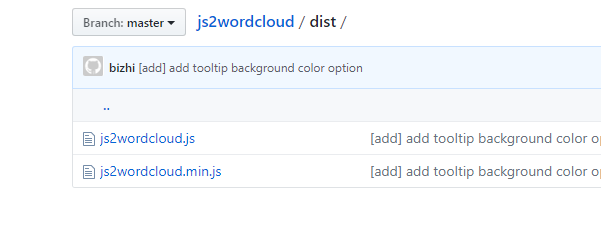
引用:
<script src="****/js2wordcloud.min.js"></script>
用法:
html标签body的内部新建一个div, id设置为container
<div id="container"></div>
var wc = new Js2WordCloud(document.getElementById('container'))
#当然这里也可以改成 var wc = new Js2WordCloud($('container')[0])
wc.setOption({
tooltip: {
show: true
},
list: [['谈笑风生', ], ['谈笑风生', ], ['谈笑风生', ], ['谈笑风生', ], ['谈笑风生', ], ['谈笑风生', ]],
color: '#15a4fa'
})
API
setOption(options)
options必须通过此API进行设置,才能显示词云
在wordcloud2.js原options基础上增加:
{
// ...
imageShape: 'https://example.com/images/shape.png', // 提供一张图片,根据其形状进行词云渲染,默认为null
fontSizeFactor: 0.1, // 当词云值相差太大,可设置此值进字体行大小微调,默认0.1
maxFontSize: 60, // 最大fontSize,用来控制weightFactor,默认60
minFontSize: 12, // 最小fontSize,用来控制weightFactor,默认12
tooltip: {
show: true, // 默认:false
backgroundColor: 'rgba(0, 0, 0, 0.701961)', // 默认:'rgba(0, 0, 0, 0.701961)'
formatter: function(item) { // 数据格式化函数,item为list的一项
}
},
noDataLoadingOption: { // 无数据提示。
backgroundColor: '#eee',
text: '暂无数据',
textStyle: {
color: '#888',
fontSize: 14
}
}
// ...
}
showLoading([loadingOption])
过渡控制,显示loading(读取中)。可选。
loadingOption:{
backgroundColor: '#eee',
text: '正在加载...',
effect: 'spin' // 默认:null, { String | Function } 可选:'spin|normal';也可为回调函数,回调函数生成HTML
}
hideLoading()
隐藏loading
resize()
当容器大小变化时,调用此方法进行重绘
demo调用源码
<!DOCTYPE html>
<html lang="en">
<head>
<meta charset="UTF-8">
<title>Demo</title>
</head>
<body>
<h1>一般</h1>
<div id="container" style="height: 400px;"></div>
<h1>无数据</h1>
<div id="container1" style="height: 400px;"></div>
<script src="dist/js2wordcloud.js"></script>
<script>
var option = {
tooltip: {
show: true,
formatter: function(item) {
return item[0] + ': 价值¥' + item[1] + '<br>' + '词云图'
}
},
list: [['谈笑风生', 500000], ['谈笑风生', 50], ['谈笑风生', 40], ['谈笑风生', 40], ['谈笑风生', 30], ['谈笑风生', 30], ['谈笑风生', 20], ['谈笑风生', 20], ['谈笑风生', 1], ['谈笑风生', 1], ['谈笑风生', 500000], ['谈笑风生', 50], ['谈笑风生', 40], ['谈笑风生', 40], ['谈笑风生', 30], ['谈笑风生', 30], ['谈笑风生', 20], ['谈笑风生', 20], ['谈笑风生', 1], ['谈笑风生', 1], ['谈笑风生', 500000], ['谈笑风生', 50], ['谈笑风生', 40], ['谈笑风生', 40], ['谈笑风生', 30], ['谈笑风生', 30], ['谈笑风生', 20], ['谈笑风生', 20], ['谈笑风生', 1], ['谈笑风生', 1], ['谈笑风生', 500000], ['谈笑风生', 50], ['谈笑风生', 40], ['谈笑风生', 40], ['谈笑风生', 30], ['谈笑风生', 30], ['谈笑风生', 20], ['谈笑风生', 20], ['谈笑风生', 1], ['谈笑风生', 1], ['谈笑风生', 500000], ['谈笑风生', 50], ['谈笑风生', 40], ['谈笑风生', 40], ['谈笑风生', 30], ['谈笑风生', 30], ['谈笑风生', 20], ['谈笑风生', 20], ['谈笑风生', 1], ['谈笑风生', 1], ['谈笑风生', 500000], ['谈笑风生', 50], ['谈笑风生', 40], ['谈笑风生', 40], ['谈笑风生', 30], ['谈笑风生', 30], ['谈笑风生', 20], ['谈笑风生', 20], ['谈笑风生', 1], ['谈笑风生', 1], ['谈笑风生', 500000], ['谈笑风生', 50], ['谈笑风生', 40], ['谈笑风生', 40], ['谈笑风生', 30], ['谈笑风生', 30], ['谈笑风生', 20], ['谈笑风生', 20], ['谈笑风生', 1], ['谈笑风生', 1], ['谈笑风生', 500000], ['谈笑风生', 50], ['谈笑风生', 40], ['谈笑风生', 40], ['谈笑风生', 30], ['谈笑风生', 30], ['谈笑风生', 20], ['谈笑风生', 20], ['谈笑风生', 1], ['谈笑风生', 1], ['谈笑风生', 500000], ['谈笑风生', 50], ['谈笑风生', 40], ['谈笑风生', 40], ['谈笑风生', 30], ['谈笑风生', 30], ['谈笑风生', 20], ['谈笑风生', 20], ['谈笑风生', 1], ['谈笑风生', 1], ['谈笑风生', 500000], ['谈笑风生', 50], ['谈笑风生', 40], ['谈笑风生', 40], ['谈笑风生', 30], ['谈笑风生', 30], ['谈笑风生', 20], ['谈笑风生', 20], ['谈笑风生', 1], ['谈笑风生', 1], ['谈笑风生', 500000], ['谈笑风生', 50], ['谈笑风生', 40], ['谈笑风生', 40], ['谈笑风生', 30], ['谈笑风生', 30], ['谈笑风生', 20], ['谈笑风生', 20], ['谈笑风生', 1], ['谈笑风生', 1], ['谈笑风生', 500000], ['谈笑风生', 50], ['谈笑风生', 40], ['谈笑风生', 40], ['谈笑风生', 30], ['谈笑风生', 30], ['谈笑风生', 20], ['谈笑风生', 20], ['谈笑风生', 1], ['谈笑风生', 1]],
// list:[["玻璃瓶",941],["塑料瓶",15],["易拉罐",3]],
color: '#15a4fa',
shape: 'circle',
ellipticity: 1
}
var wc = new Js2WordCloud(document.getElementById('container'))
wc.showLoading({
backgroundColor: '#fff',
text: '看见了福建省的附件里是卡洛斯的家乐福就爱上了克拉家乐福及爱丽丝垃圾堆里发简历到复健科了会计师两地分居阿里拉客积分的垃圾费浪费据了解乐山大佛',
effect: 'spin'
})
setTimeout(function() {
wc.hideLoading()
wc.setOption(option)
}, 2000) setTimeout(function() {
wc.setOption({
noDataLoadingOption: {
backgroundColor: '#f00',
text: '暂无数据'
}
})
}, 4000) setTimeout(function() {
wc.setOption(option)
}, 6000) /////////////////
var option1 = {
color: '#15a4fa',
noDataLoadingOption: {
backgroundColor: '#eee',
text: '暂无数据',
textStyle: {
color: '#f00',
fontSize: 20
}
}
}
var wc1 = new Js2WordCloud(document.getElementById('container1'))
wc1.showLoading()
setTimeout(function() {
wc1.hideLoading()
wc1.setOption(option1)
}, 2000) var option8 = {
tooltip: {
show: true,
formatter: function(item) {
return item[0] + ': 价值¥' + item[1] + '<br>' + '词云图'
}
},
list: [['华莱士', 500000], ['华莱士', 50], ['华莱士', 40], ['华莱士', 40], ['华莱士', 30], ['华莱士', 30], ['华莱士', 20], ['华莱士', 20], ['华莱士', 1], ['华莱士', 1]],
color: 'red'
}
setTimeout(function() {
wc1.setOption(option8)
}, 4000) window.onresize = function() {
wc.resize()
wc1.resize()
}
</script>
</body>
</html>
js2wordcloud 词云包的使用的更多相关文章
- Js2WordCloud 词云用法
1.引入 npm 安装: npm install js2wordcloud --save 通过script引入: <script src="dist/js2wordcloud.min. ...
- WordCloud词云包的安装
1,下载 https://www.lfd.uci.edu/~gohlke/pythonlibs/#wordcloud 2,安装 (window环境安装) 找的下载文件的路径 安装 pip instal ...
- windows下python 正确安装词云包wordcloud的方法
安装wordcloud的时候果然还是出现了问题,试了网上说的好多办法,最后找到了一种成功率高的,可以优先尝试一下 下载.whl文件http://www.lfd.uci.edu/~gohlke/pyth ...
- 用Python玩转词云
第一步:引入相关的库包: #coding:utf-8 __author__ = 'Administrator' import jieba #分词包 import numpy #numpy计算包 imp ...
- 如何用Python做词云(收藏)
看过之后你有什么感觉?想不想自己做一张出来? 如果你的答案是肯定的,我们就不要拖延了,今天就来一步步从零开始做个词云分析图.当然,做为基础的词云图,肯定比不上刚才那两张信息图酷炫.不过不要紧,好的开始 ...
- python爬虫——词云分析最热门电影《后来的我们》
1 模块库使用说明 1.1 requests库 requests 是用Python语言编写,基于 urllib,采用 Apache2 Licensed 开源协议的 HTTP 库.它比 urllib 更 ...
- 用Python爬虫对豆瓣《敦刻尔克》影评进行词云展示
最近很想看的一个电影,去知乎上看一下评论,刚好在学Python爬虫,就做个小实例. 代码基于第三方修改 原文链接 http://python.jobbole.com/88325/#comment-9 ...
- R语言︱文本挖掘——词云wordcloud2包
每每以为攀得众山小,可.每每又切实来到起点,大牛们,缓缓脚步来俺笔记葩分享一下吧,please~ --------------------------- 笔者看到微信公众号探数寻理中提到郎大为Chif ...
- 词云(wordcloud2.js js2wordcloud.js)
npm安装: npm install js2wordcloud --save 用法 var wc = new Js2WordCloud(document.getElementById('contain ...
随机推荐
- 第六篇 - bs4爬取校花网
环境:python3 pycharm 模块:requests bs4 urlretrieve os time 第一步:获取网页源代码 import requests from bs4 imp ...
- (数学) PTA 1005 继续(3n+1)猜想 (25 分)
1005 继续(3n+1)猜想 (25 分) 卡拉兹(Callatz)猜想已经在1001中给出了描述.在这个题目里,情况稍微有些复杂. 当我们验证卡拉兹猜想的时候,为了避免重复计算,可以记录下递推过程 ...
- league之csv导出
有的时候当我们导出文件时,如果文件比较小可以使用phpexcel,但是当文件太大时就会遇到很多瓶颈(excel条数限制.导出时间太长等). 这个时候要么使用excel分批次导出,要么就需要使用csv导 ...
- IIS 错误:处理程序“PageHandlerFactory-Integrated”在其模块列表中有一个错误模块“ManagedPipelineHandler”
导致这种问题的原因是ASP.NET没有成功注册到IIS中,很有可能是先安装.Net Framework,然后安装IIS.为了避免此问题发生,要先安装IIS再安装.Net Framework. 解决方案 ...
- Excel:11个查询函数组合
还不懂?上栗子~ 1.普通查找 根据表二中的姓名,查找表一对应的应发工资.最基础的VLOOKUP函数就能搞定. 2.反向查找 根据表二姓名,查找表一编号.但表一中编号列在姓名列之前,无法直接使用VLO ...
- 【优秀的艺术文字和图标设计软件】Art Text 3.2.3 for Mac
[简介] Art Text 3.2.3 版本,这是一款Mac上简单易用的艺术文字和图标设计软件,今这款软件内置了大量的背景纹理和特效,能够让我们非常快速的制作出漂亮的图标,相比专业的PS,Art ...
- Linux如何查看机器的配置信息
Linux如何查看机器的配置信息 1.查看内存信息 cat /proc/meminfo [root@web ~]# cat /proc/meminfo MemTotal: kB MemFree: kB ...
- 安装pycrypto2.6.1报错
C:\Users\xxx\Downloads\pycrypto-2.6.1\pycrypto-2.6.1>python setup.py install running install runn ...
- saltstack returners
大意就是将saltstack 执行的结果,不在终端显示,写到文件或者数据库,功能类似于ansible的callback 参考 https://github.com/saltstack/salt/tre ...
- Hadoop生态圈-构建企业级平台安全方案
Hadoop生态圈-构建企业级平台安全方案 作者:尹正杰 版权声明:原创作品,谢绝转载!否则将追究法律责任. 能看到这篇文章的小伙伴,估计你对大数据集群的部署对于你来说应该是手到擒来了吧.我之前分享过 ...
