pytest 5. fixture之yield实现teardown
前言:
1.前面讲的是在用例前加前置条件,相当于setup,既然有setup那就有teardown,fixture里面的teardown用yield来唤醒teardown的执行
看以下的代码:
#!/usr/bin/env/python
# -*-coding:utf-8-*-
# authour:xiapmin_pei import pytest @pytest.fixture(scope="module")
def open():
print("打开浏览器,并且打开百度首页") yield
print("执行teardown!")
print("最后关闭浏览器") def test_s1(open):
print("用例1:搜索python-1") def test_s2(open):
print("用例2:搜索python-2") def test_s3(open):
print("用例3:搜索python-3") 执行结果:yield之后的代码在最后才运行。
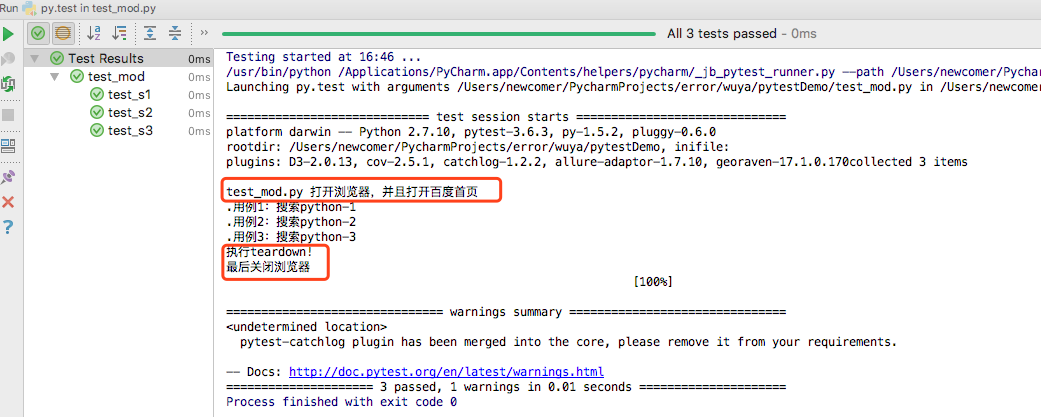
yield遇到异常:
1.如果其中一个用例出现异常,不影响yield后面的teardown执行,运行结果互不影响,并且在用例全部执行完之后,会呼唤teardown的内容
#!/usr/bin/env/python
# -*-coding:utf-8-*-
# authour:xiapmin_pei import pytest @pytest.fixture(scope="module")
def open():
print("打开浏览器,并且打开百度首页") yield
print("执行teardown!")
print("最后关闭浏览器") def test_s1(open):
print("用例1:搜索python-1")
#如果第一个用例异常了,不影响其他的用例执行
raise NameError # 模拟异常 def test_s2(open):
print("用例2:搜索python-2") def test_s3(open):
print("用例3:搜索python-3") 运行结果:
============================= test session starts ==============================
platform darwin -- Python 2.7.10, pytest-3.6.3, py-1.5.2, pluggy-0.6.0
rootdir: /Users/newcomer/PycharmProjects/error/wuya/pytestDemo, inifile:
plugins: D3-2.0.13, cov-2.5.1, catchlog-1.2.2, allure-adaptor-1.7.10, georaven-17.1.0.170collected 3 items
test_mod.py 打开浏览器,并且打开百度首页
F用例1:搜索python-1
test_mod.py:14 (test_s1)
open = None
def test_s1(open):
print("用例1:搜索python-1")
#如果第一个用例异常了,不影响其他的用例执行
> raise NameError # 模拟异常
E NameError
test_mod.py:18: NameError
.用例2:搜索python-2
.用例3:搜索python-3
执行teardown!
最后关闭浏览器
[100%]
=================================== FAILURES ===================================
___________________________________ test_s1 ____________________________________
open = None
def test_s1(open):
print("用例1:搜索python-1")
#如果第一个用例异常了,不影响其他的用例执行
> raise NameError # 模拟异常
E NameError
test_mod.py:18: NameError
---------------------------- Captured stdout setup -----------------------------
打开浏览器,并且打开百度首页
----------------------------- Captured stdout call -----------------------------
用例1:搜索python-1
=============================== warnings summary ===============================
<undetermined location>
pytest-catchlog plugin has been merged into the core, please remove it from your requirements.
-- Docs: http://doc.pytest.org/en/latest/warnings.html
================ 1 failed, 2 passed, 1 warnings in 0.07 seconds ================
Process finished with exit code 0
2.如果在setup就异常了,那么是不会去执行yield后面的teardown内容了
#!/usr/bin/env/python
# -*-coding:utf-8-*-
# authour:xiapmin_pei import pytest @pytest.fixture(scope="module")
def open():
print("打开浏览器,并且打开百度首页")
raise NameError # 模拟异常 yield
print("执行teardown!")
print("最后关闭浏览器") def test_s1(open):
print("用例1:搜索python-1")
#如果第一个用例异常了,不影响其他的用例执行
raise NameError # 模拟异常 def test_s2(open):
print("用例2:搜索python-2") def test_s3(open):
print("用例3:搜索python-3") 运行结果:
============================= test session starts ==============================
platform darwin -- Python 2.7.10, pytest-3.6.3, py-1.5.2, pluggy-0.6.0
rootdir: /Users/newcomer/PycharmProjects/error/wuya/pytestDemo, inifile:
plugins: D3-2.0.13, cov-2.5.1, catchlog-1.2.2, allure-adaptor-1.7.10, georaven-17.1.0.170collected 3 items
test_mod.py E打开浏览器,并且打开百度首页
test setup failed
@pytest.fixture(scope="module")
def open():
print("打开浏览器,并且打开百度首页")
> raise NameError # 模拟异常
E NameError
test_mod.py:10: NameError
E
test setup failed
@pytest.fixture(scope="module")
def open():
print("打开浏览器,并且打开百度首页")
> raise NameError # 模拟异常
E NameError
test_mod.py:10: NameError
E
test setup failed
@pytest.fixture(scope="module")
def open():
print("打开浏览器,并且打开百度首页")
> raise NameError # 模拟异常
E NameError
test_mod.py:10: NameError
[100%]
==================================== ERRORS ====================================
__________________________ ERROR at setup of test_s1 ___________________________
@pytest.fixture(scope="module")
def open():
print("打开浏览器,并且打开百度首页")
> raise NameError # 模拟异常
E NameError
test_mod.py:10: NameError
---------------------------- Captured stdout setup -----------------------------
打开浏览器,并且打开百度首页
__________________________ ERROR at setup of test_s2 ___________________________
@pytest.fixture(scope="module")
def open():
print("打开浏览器,并且打开百度首页")
> raise NameError # 模拟异常
E NameError
test_mod.py:10: NameError
__________________________ ERROR at setup of test_s3 ___________________________
@pytest.fixture(scope="module")
def open():
print("打开浏览器,并且打开百度首页")
> raise NameError # 模拟异常
E NameError
test_mod.py:10: NameError
=============================== warnings summary ===============================
<undetermined location>
pytest-catchlog plugin has been merged into the core, please remove it from your requirements.
-- Docs: http://doc.pytest.org/en/latest/warnings.html
===================== 1 warnings, 3 error in 0.08 seconds ======================
Process finished with exit code 0
pytest 5. fixture之yield实现teardown的更多相关文章
- pytest自动化4:fixture之yield实现teardown
出处:https://www.cnblogs.com/yoyoketang/p/9401554.html 前言: 上一篇介绍了fixture通过scope参数控制setup级别,我们一起来温故下fix ...
- pytest文档6-fixture之yield实现teardown
前言 上一篇讲到fixture通过scope参数控制setup级别,既然有setup作为用例之前前的操作,用例执行完之后那肯定也有teardown操作. 这里用到fixture的teardown操作并 ...
- pytest.4.Fixture
From: http://www.testclass.net/pytest/fixture/ 我们可以简单的把Fixture理解为准备测试数据和初始化测试对象的阶段. 一般我们对测试数据和测试对象的管 ...
- pytest_06_fixture之yield实现teardown
上一篇讲到fixture通过scope参数控制setup级别,既然有setup作为用例之前前的操作,用例执行完之后那肯定也有teardown操作. 这里用到fixture的teardown操作并不是独 ...
- 『德不孤』Pytest框架 — 12、Pytest中Fixture装饰器(二)
目录 5.addfinalizer关键字 6.带返回值的Fixture 7.Fixture实现参数化 (1)params参数的使用 (2)进阶使用 8.@pytest.mark.usefixtures ...
- pytest(6)-Fixture(固件)
什么是固件 Fixture 翻译成中文即是固件的意思.它其实就是一些函数,会在执行测试方法/测试函数之前(或之后)加载运行它们,常见的如接口用例在请求接口前数据库的初始连接,和请求之后关闭数据库的操作 ...
- pytest 3.fixture介绍一 conftest.py
前言: 前面一篇pytest2 讲到用例加setup和teardown可以实现在测试用例之前或之后加入一些操作,但这种是整个脚本全局生效的,如果我想实现以下场景: 用例1需要先登录,用例2不需要登录, ...
- pytest的fixture怎么用?
文章总览图 fixture和unittest是冲突的.舍弃unittest只用pytest. 会遇到在很多用例当中,它的前置条件是长得一样的.用例写的越来越多的时候,肯定会遇到前置条件都差不多,大家差 ...
- pytest框架: fixture之conftest.py
原文地址:https://blog.csdn.net/BearStarX/article/details/101000516 一.fixture优势1.fixture相对于setup和teardown ...
随机推荐
- Vue之双向数据绑定
demo.html <!DOCTYPE html> <html lang="en" xmlns:v-bind="http://www.w3.org/19 ...
- Nginx简单的负载均衡入门
nginx是用来管理tomcat的,只管理tomcat,并没有管理具体tomcat里面的项目,这里实现了简单的nginx管理两个tomcat的配置,注意upstream节点应该配置到service节点 ...
- AgilePoint数据库模式中当前所有表的列表
表名 描述 WF_ACTIVITY_INSTS 包含有关活动实例的信息. WF_ASSIGNED_OBJECTS 包含有关用户角色的分配对象的信息. WF_AUDIT_TRAILS 包含有关流程模板的 ...
- JarvisOJ BASIC -.-字符串
请选手观察以下密文并转换成flag形式 ..-. .-.. .- --. ..... ..--- ..--- ----- .---- ---.. -.. -.... -.... ..... ...-- ...
- js查漏补缺【未完】
1.初始 1.小补. 1.在文本字符串中使用反斜杠对代码行进行换行. document.write("Hello \ World!"); 2.document.write docu ...
- P1140 相似基因 最长公共子序列
思路 类似于最长公共子序列 把一段基因和另外一段基因匹配 不够长的用空基因替换 #include<bits/stdc++.h> using namespace std; const in ...
- Linux大学实验
一. 准备工作(预防抄袭,此步必做) 1. 请将提示符设为:学号加波浪号.输入PS1=学号~,如PS1=110015~, 回车执行 2. 如发现提示符.学号不匹配, 视为抄袭或无效 二.操作题(每题5 ...
- 在VS中安装nuget离线包nupkg文件
1.下载 nupkg文件 2.打开VS,工具,选项,如下图,复制右侧圈圈地址,把下载文件复制丢进去 3.管理当前解决方案的nuget包 n 4.左侧选择你下载的包名,在右侧选择需要安装在哪一层项目,点 ...
- flask项目第一次如何运行创建数据库
- 【模板】可持久化文艺平衡树-可持久化treap
题目链接 题意 对于各个以往的历史版本实现以下操作: 在第 p 个数后插入数 x . 删除第 p 个数. 翻转区间 [l,r],例如原序列是 \(\{5,4,3,2,1\}\),翻转区间 [2,4] ...
