Scrapy at a glance预览
1、安装scrapy
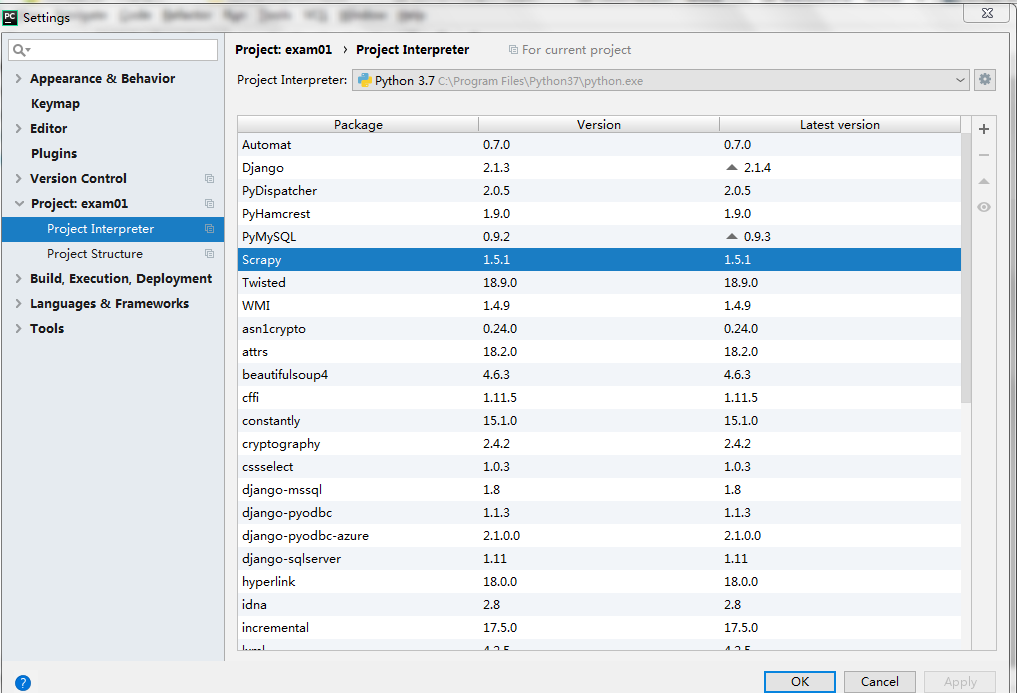
2、创建爬虫项目 scrapy startproject test_scrapy 3、创建quotes_spider.py文件
4、复制下面代码到quotes_spider.py文件
import scrapy #导入模块
#编写QuotesSpider类
class QuotesSpider(scrapy.Spider):
name = "quotes"
#爬取网站地址
start_urls = [
'http://quotes.toscrape.com/tag/humor/',
]
def parse(self, response): #定义解析方法
for quote in response.css('div.quote'): #解析class="quote"的div
#采用字典记录,爬取内容部分定义
yield {
'text': quote.css('span.text::text').extract_first(),
'author': quote.xpath('span/small/text()').extract_first(),
}
#下一页地址
next_page = response.css('li.next a::attr("href")').extract_first()
if next_page is not None:
yield response.follow(next_page, self.parse)
5、cd test_scrapy 到quotes_spider.py文件目录
6、运行scrapy runspider quotes_spider.py -o quotes.json命令
可看到目录下多了quotes.json文件
打开quotes文件可看到
[
{"text": "\u201cThe person, be it gentleman or lady, who has not pleasure in a good novel, must be intolerably stupid.\u201d", "author": "Jane Austen"},
{"text": "\u201cA day without sunshine is like, you know, night.\u201d", "author": "Steve Martin"},
{"text": "\u201cAnyone who thinks sitting in church can make you a Christian must also think that sitting in a garage can make you a car.\u201d", "author": "Garrison Keillor"},
{"text": "\u201cBeauty is in the eye of the beholder and it may be necessary from time to time to give a stupid or misinformed beholder a black eye.\u201d", "author": "Jim Henson"},
{"text": "\u201cAll you need is love. But a little chocolate now and then doesn't hurt.\u201d", "author": "Charles M. Schulz"},
{"text": "\u201cRemember, we're madly in love, so it's all right to kiss me anytime you feel like it.\u201d", "author": "Suzanne Collins"},
{"text": "\u201cSome people never go crazy. What truly horrible lives they must lead.\u201d", "author": "Charles Bukowski"},
{"text": "\u201cThe trouble with having an open mind, of course, is that people will insist on coming along and trying to put things in it.\u201d", "author": "Terry Pratchett"},
{"text": "\u201cThink left and think right and think low and think high. Oh, the thinks you can think up if only you try!\u201d", "author": "Dr. Seuss"},
{"text": "\u201cThe reason I talk to myself is because I\u2019m the only one whose answers I accept.\u201d", "author": "George Carlin"},
{"text": "\u201cI am free of all prejudice. I hate everyone equally. \u201d", "author": "W.C. Fields"},
{"text": "\u201cA lady's imagination is very rapid; it jumps from admiration to love, from love to matrimony in a moment.\u201d", "author": "Jane Austen"}
]
Scrapy at a glance预览的更多相关文章
- Word/Excel 在线预览
前言 近日项目中做到一个功能,需要上传附件后能够在线预览.之前也没做过这类似的,于是乎就查找了相关资料,.net实现Office文件预览大概有这几种方式: ① 使用Microsoft的Office组件 ...
- 预览github里面的网页或dome
1.问题所在: 之前把项目提交到github都可以在路径前面加上http://htmlpreview.github.io/?来预览demo,最近发现这种方式预览的时候加载不出来css,js(原因不详) ...
- IE8/9 本地预览上传图片
本地预览的意思是,在选择图片之后先不上传到服务器,而是由一个<img>标签来预览本地的图片,非 IE8/9 浏览器可以从<input type="file"/&g ...
- JS图片上传预览插件制作(兼容到IE6)
其实,图片预览功能非常地常见.很意外,之前遇到上传图片的时候都不需要预览,也一直没有去实现过.现在手上的项目又需要有图片预览功能,所以就动手做了一个小插件.在此分享一下思路. 一.实现图片预览的一些方 ...
- [干货来袭]MSSQL Server on Linux预览版安装教程(先帮大家踩坑)
前言 昨天晚上微软爸爸开了全国开发者大会,会上的内容,我就不多说了,园子里面很多.. 我们唐总裁在今年曾今透漏过SQL Server love Linux,果不其然,这次开发者大会上就推出了MSSQL ...
- 微软发布 Windows Server 2016 预览版第三版,开发者要重点关注Nano Server
微软已经发布 Windows Server 2016 和 System Center 2016 第三个技术预览版,已经提供下载.Windows Server 2016 技术预览版第三版也是首个包括了容 ...
- Visual Studio Code预览版Ver 0.3.0试用体验
当你开始阅读这篇文章时,请先不要把Visual Studio Code和.net.Windows联想到一起,因为VS Code是一个跨平台,支持30多种语言的开箱代码编辑器.不管你是.Net.Java ...
- UploadFile控件,提交图片后,页面预览显示刚刚提交的图片
最近在用asp.net来写一个新闻系统后台,然后由于不用用网上的flash插件来上传图片什么的,我就用asp.net的控件来写,但是控件总归有一些用的不够灵活的地方.这次测试提出,文章在修改的时候,需 ...
- JS魔法堂之实战:纯前端的图片预览
一.前言 图片上传是一个普通不过的功能,而图片预览就是就是上传功能中必不可少的子功能了.在这之前,我曾经通过订阅input[type=file]元素的onchange事件,一旦更改路径则将图片上传至服 ...
随机推荐
- MongoDB分片详解
分片是MongoDB的扩展方式,通过分片能够增加更多的机器来用对不断增加的负载和数据,还不影响应用. 1.分片简介 分片是指将数据拆分,将其分散存在不同机器上的过程.有时也叫分区.将数据分散在不 ...
- [转]virtualBox实现主机和虚拟机相互ping通,配置静态IP地址
本文转自:https://blog.csdn.net/u010486658/article/details/70871940 背景: 需要在linux上安装软件用来练习,但是需要将安装包发送到linu ...
- [转]VS2015 Cordova Ionic移动开发(一)
本文转自:https://www.cnblogs.com/UltimateAvalon/p/5328642.html 一.Windows环境配置 1.如果已经安装VS2015,打开[工具]-[选项]找 ...
- With As 用法
含义:WITH AS 短语,也叫做子查询部分(subquery factoring)也称公用表表达式(CTE), ,可以定义一个SQL片断,该SQL片断会被整个SQL语句用到.可以使SQL语句的可读性 ...
- python特色_字典,元组,列表
一.前言: 1.许多编程语言的基本数据类型都大同小异,而字典,元组,列表是python编程语言的一大特色,能够非常简单的完成很多功能,学习好字典,元组,列表能够为以后大数据,批处理......提供很多 ...
- 1. volatale 关键字 -内存可见性
package com.gf.demo01; /** * 一.volatile 关键字:但多个线程进行操作共享数据时,可以保证内存中数据可见性. * */ public class TestVolat ...
- python多任务-线程
目录 多任务的概念 线程基础 单线程执行 多线程执行 主线程会等待所有子线程结束后才结束 查看线程数量 线程-注意点 线程执行代码的封装 线程的执行顺序 总结 多任务的概念 什么叫"多任务& ...
- Hibernate入门(五)---------事务管理
在Hibernate中,可以通过代码来操作管理事务,如通过“Transaction tx = session.beginTransaction()”,开启一个事务,持久化操作后,通过"tx. ...
- Vue项目build打包部署到Tomcat后,刷新报404错误解决方案
问题描述: 一.更新依赖,并打包项目 cd /root/.jenkins/workspace/v-test;npm installcd /root/.jenkins/workspace/v-test; ...
- hive -f 传递参数
hive -f 在执行sql脚本文件的时候是可以传递参数的,但是要注意hive版本: 注意:hive在0.9版本之前是不支持-f传递参数的,只有1.0之后才支持次功能. 使用如下: 1.创建sql脚本 ...
