Data Science With R In Visual Studio
R Projects
Similar to Python, when we installed the data science tools we get an “R” section in our templates. If you go there you’ll see something like this:

Only one template to choose from, but that’s ok! That is all we need.
R Interactive
Just like there’s a Python Interactive, there’s also an R Interactive window. It acts very similar to the Python Interactive, as well. Just highlight or put your cursor on the line in a script you want to send to the interactive and hit Ctrl+Enter. Of course, you can just type directly into the interactive to get some quick result or feedback on a piece of code. Oh, and there is syntax highlighting and intellisense right in the interactive!
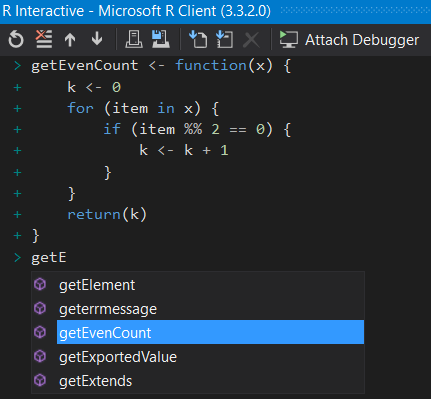
Running R Code
Like all applications in Visual Studio, just hitting the green “Run” button will execute your code. And, just like with Python, you can set a breakpoint in your R code and debug through it.
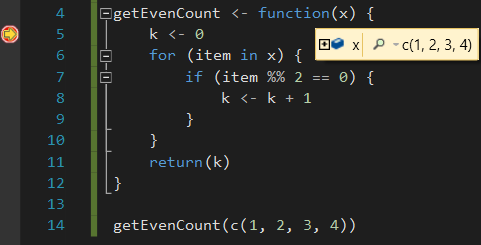
Visualizations
Having R support in Visual Studio wouldn’t be useful if it didn’t support visualizations. Similar to RStudio, Visual Studio has a tab that’s used to display plots.
Luckily, R comes provided with quite a few sample data sets. To list them all just type in data(). Let’s look at a dataset called JohnsonJohnson, which is quarterly earning of Johnson & Johnson from around 1960 to 1980. Let’s use a scatterplot that also adds a curve.
scatter.smooth(JohnsonJohnson)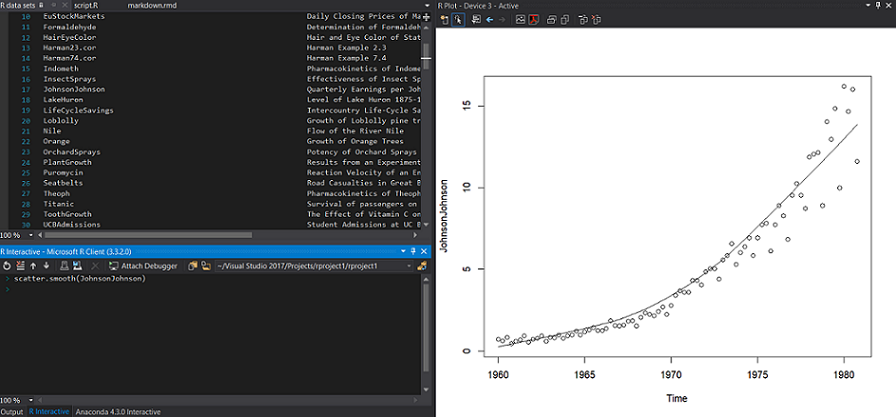
Pretty nice for just a small line of code! You can imagine how much more complicated the visualizations can get just by adding a bit more code.
R Markdown
R has a really nice feature to help distribution code, text, and visualizations with R Markdown. Pretty similar to Python’s Jupyter Notebooks, it also features a way to output to different formats, such as PDF and HTML. Visual Studio also has support for this, though it takes a little bit to set up. Microsoft has a nice documentation page that details all that you need to do. Now you can create R Markdown files in Visual Studio!
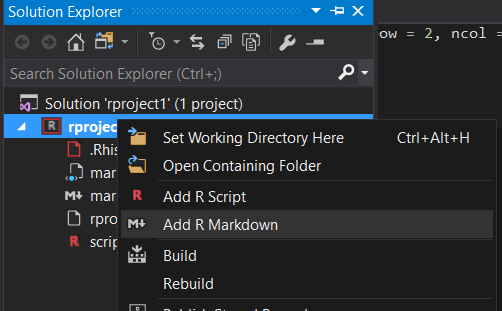
While you can output your R Markdown document in HTML, PDF, and Word, RStudio has a few more ways you can. It allows you to also output as an actual web site or a scientific article. Hopefully, Visual Studio can provide most of the other output types fairly soon.
Shiny Apps
One of the things I have a hard time trying to find are ways to deploy your models. Sure you can have everything local, but what’s good about that if no one else can see or use it? Well, the same team who brought us RStudio also has a very compelling feature for R to share your findings – Shiny. This framework allows you to create web applications to share your findings and, even better, to share your models for anyone to interact with. They also supply hosting for your web applications, so they have all that you need to get your findings and models out to the world.
Unfortunately, Visual Studio doesn’t support Shiny. Although, I really hope they will integrate better support for Azure in order to deploy web services that will call into our models and host web applications that use those web services.
Data Science With R In Visual Studio的更多相关文章
- SQL Server Data Tools – Business Intelligence for Visual Studio 2012安装时提示“The CPU architecture....”的解决方法
SQL Server Data Tools – Business Intelligence for Visual Studio 2012,一个很强大的工具,下载地址:http://www.micros ...
- Microsoft SQL Server Data Tools - Business Intelligence for Visual Studio 2013 http://www.microsoft.com/en-us/download/details.aspx?id=42313
Microsoft SQL Server Data Tools - Business Intelligence for Visual Studio 2013 http://www.microsoft. ...
- Microsoft SQL Server Data Tools - Business Intelligence for Visual Studio 2013 SSIS
VS2012 SSDTBI_VS2012_x86_CHS.exe http://www.microsoft.com/zh-CN/download/details.aspx?id=36843 VS201 ...
- Visual Studio 2015 Update 2
Visual Studio Community 2015(带Update2)(社区版,针对个人免费): 简体中文版 || SHA1:待更新 繁体中文版 || SHA1:待更新 英文版 || SHA1: ...
- visual studio 使用正则查找或替换示例
visual studio 使用正则查找或替换示例 注意哟:使用之前应做好备份 visual studio 2015: 多行替换 (.*)point\ =(.*);\r\n.+this.([A-Za- ...
- visual studio 2012 链接Mysql 5.1
首先在nuGet 下载MySql.Data.Entity 安装 mysql for visual studio http://www.mysql.com/why-mysql/windows/visua ...
- 使用Visual Studio Team Services敏捷规划和项目组合管理(一)——使用团队、区域和迭代
使用Visual Studio Team Services敏捷规划和项目组合管理(一)--使用团队.区域和迭代 概述 在本实验,你将会了解Visual Studio Team Services提供的敏 ...
- Visual Studio Team Services 动手实验
Visual Studio Team Services 动手实验 概述 为Visual Studio Team Services提供的动手实验,要完成实验首先需要满足以下条件: Visual Stud ...
- R8:Learning paths for Data Science[continuous updating…]
Comprehensive learning path – Data Science in Python Journey from a Python noob to a Kaggler on Pyth ...
随机推荐
- Jmeter自定义Java请求,继承AbstractJavaSamplerClient
首先,使用Eclipse新建一个项目,然后从Jmeter的lib/ext目录下中拷贝ApacheJMeter_java.jar和ApacheJMeter_core.jar两个文件,然后引入这两个JAR ...
- ASP.NET Core MVC之ViewComponents(视图组件)知多少?
前言 大概一个来星期未更新博客了,久违了各位,关于SQL Server性能优化会和ASP.NET Core MVC穿插来讲,如果你希望我分享哪些内容可以在评论下方提出来,我会筛选并看看技术文档来对你的 ...
- Python 学习 第十一篇:numpy
numpy是Python中的基础模块,类型ndarray定义了一个具有矢量算术运算的多维数组,无需编写循环,就能对整个数组进行批量运算.通常情况下,导入numpy,设置别名为np. import nu ...
- 深入浅出Tomcat/1- 来历和配置文件
背景 Tomcat是一个非常重要的Web Server,已经存在多年.尤其是最近几年,因为Spring MVC或是Spring Boot的盛行,Tomcat的地位越发重要,地位明显升级. 我相信很 ...
- .NET-记一次架构优化实战与方案-梳理篇
目录 .NET-记一次架构优化实战与方案-梳理篇 .NET-记一次架构优化实战与方案-前端优化 .NET-记一次架构优化实战与方案-底层服务优化 前言 程序员输出是他敲写的代码,那么输入就是他思考好的 ...
- WebApi集成Swagger
1.新建一个WebApi空项目 2.新建一个Person实体类: public class Person { public int ID { get; set; } public string Use ...
- python爬虫随笔-scrapy框架(1)——scrapy框架的安装和结构介绍
scrapy框架简介 Scrapy,Python开发的一个快速.高层次的屏幕抓取和web抓取框架,用于抓取web站点并从页面中提取结构化的数据.Scrapy用途广泛,可以用于数据挖掘.监测和自动化测试 ...
- Python_迭代器_35
迭代器 # l = [1,2,3]# 索引# 循环 for# for i in l:# i## for k in dic:# pass #可以被for循环的# list# dic# str# set# ...
- Innodb 实现高并发、redo/undo MVCC原理
一.并发控制 因为并发情况下有可能出现不同线程对同一资源进行变动,所以必须要对并发进行控制以保证数据的同一与安全. 可以参考CPython解释器中的GIL全局解释器锁,所以说python中没有 ...
- HDFS的命令
.....Hdfs dfs -cat path hadoop fs - 等同 1 -ls 查看当前目录的文件和文件夹 2 -lsr 递归查看 3 -du 查看文件的大小 4-dus 查看文件夹中所有的 ...
