Flutter环境搭建
本文介绍mac上搭建Flutter环境
1、Flutter官方提供中国地区镜像地址:https://github.com/flutter/flutter/wiki/Using-Flutter-in-China
2、下载Flutter源码 (官方建议下载beta分支)
git clone -b beta https://github.com/flutter/flutter.git
3、环境配置
进入home目录 cd ~ , open -e .bash_profile(没有bash_profile文件,就创建一个touch .bash_profile)
export PUB_HOSTED_URL=https://pub.flutter-io.cn
export FLUTTER_STORAGE_BASE_URL=https://storage.flutter-io.cn
export PATH="/Users/MacBook/flutter/bin:$PATH"
注:
1、Run source $HOME/.bash_profile to refresh the current window.
2、其中/Users/MacBook/flutter/bin就是刚刚下载的Flutter的bin目录
4、使用flutter doctor 命令进行安装
cd ./flutter
flutter doctor稍等片刻就会出现如下界面就会安装成功
Downloading Dart SDK from Flutter engine e3687f70c7ece72000b32ee1b3c02755ba5361ac...
% Total % Received % Xferd Average Speed Time Time Time Current
Dload Upload Total Spent Left Speed
100 87.9M 100 87.9M 0 0 4247k 0 0:00:21 0:00:21 --:--:-- 4945k
Building flutter tool...
╔════════════════════════════════════════════════════════════════════════════╗
║ Welcome to Flutter! - https://flutter.io ║
║ ║
║ The Flutter tool anonymously reports feature usage statistics and crash ║
║ reports to Google in order to help Google contribute improvements to ║
║ Flutter over time. ║
║ ║
║ Read about data we send with crash reports: ║
║ https://github.com/flutter/flutter/wiki/Flutter-CLI-crash-reporting ║
║ ║
║ See Google's privacy policy: ║
║ https://www.google.com/intl/en/policies/privacy/ ║
║ ║
║ Use "flutter config --no-analytics" to disable analytics and crash ║
║ reporting. ║
╚════════════════════════════════════════════════════════════════════════════╝
Flutter assets will be downloaded from https://storage.flutter-io.cn. Make sure you trust this source!
Downloading Material fonts... 0.6s
Downloading package sky_engine... 0.3s
Downloading common tools... 0.8s
Downloading darwin-x64 tools... 3.4s
Downloading android-arm-profile/darwin-x64 tools... 0.6s
Downloading android-arm-release/darwin-x64 tools... 0.7s
Downloading android-arm64-profile/darwin-x64 tools... 0.6s
Downloading android-arm64-release/darwin-x64 tools... 0.6s
Downloading android-x86 tools... 1.9s
Downloading android-x64 tools... 2.4s
Downloading android-arm tools... 1.2s
Downloading android-arm-profile tools... 0.9s
Downloading android-arm-release tools... 0.7s
Downloading android-arm64 tools... 1.1s
Downloading android-arm64-profile tools... 1.0s
Downloading android-arm64-release tools... 0.8s
Downloading ios tools... 4.3s
Downloading ios-profile tools... 3.7s
Downloading ios-release tools... 3.2s
Downloading Gradle Wrapper... 0.1s
Doctor summary (to see all details, run flutter doctor -v):
[✓] Flutter (Channel beta, v0.6.0, on Mac OS X 10.12.6 16G1510, locale zh-Hans-CN)
[!] Android toolchain - develop for Android devices (Android SDK 27.0.3)
! Some Android licenses not accepted. To resolve this, run: flutter doctor --android-licenses
[✗] iOS toolchain - develop for iOS devices
✗ Xcode installation is incomplete; a full installation is necessary for iOS development.
Download at: https://developer.apple.com/xcode/download/
Or install Xcode via the App Store.
Once installed, run:
sudo xcode-select --switch /Applications/Xcode.app/Contents/Developer
✗ Brew not installed; use this to install tools for iOS device development.
Download brew at https://brew.sh/.
[✓] Android Studio (version 3.0)
✗ Flutter plugin not installed; this adds Flutter specific functionality.
✗ Dart plugin not installed; this adds Dart specific functionality.
[!] Connected devices
! No devices available
! Doctor found issues in 3 categories.
5、安装androidsudio的Flutter插件
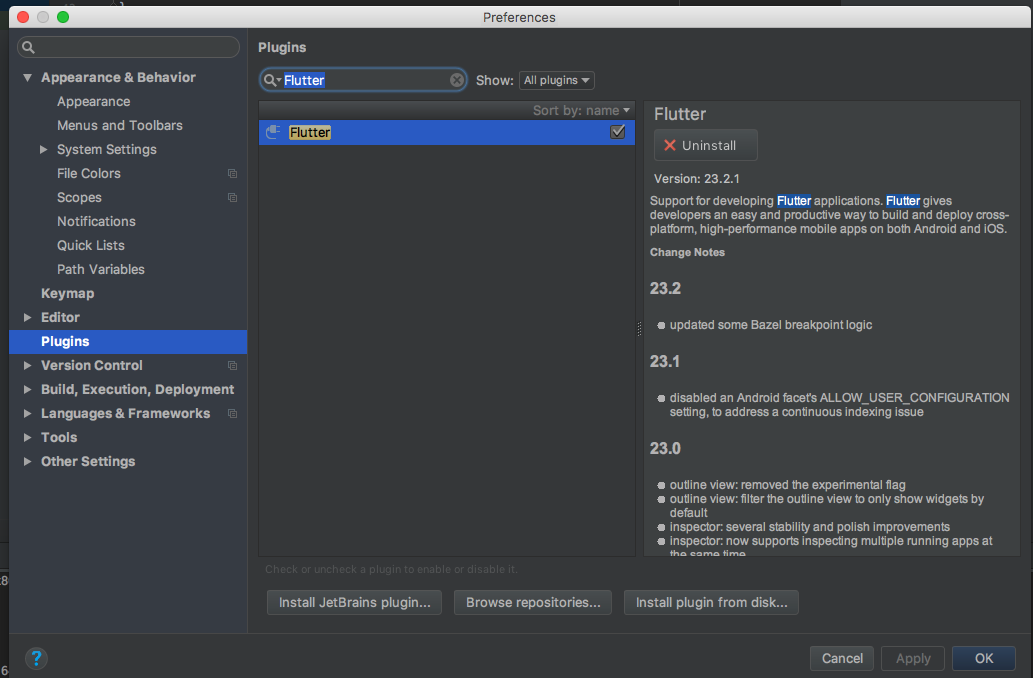
6、使用androidsudio建立Flutter项目
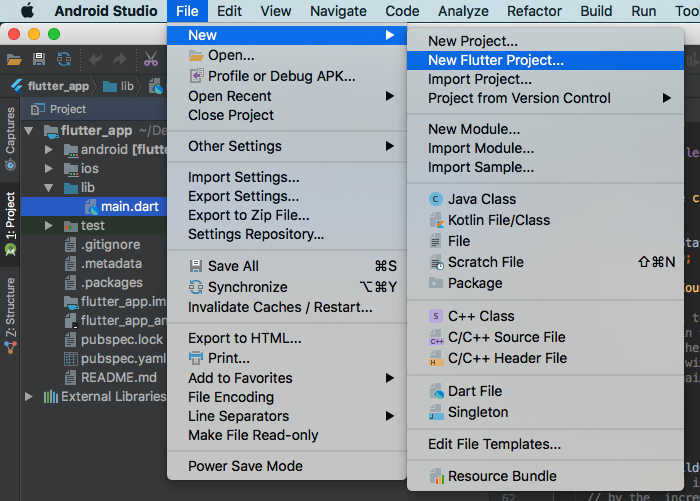
到此Futtler环境就搭建好了,希望能够帮助到您!附上成功的效果图
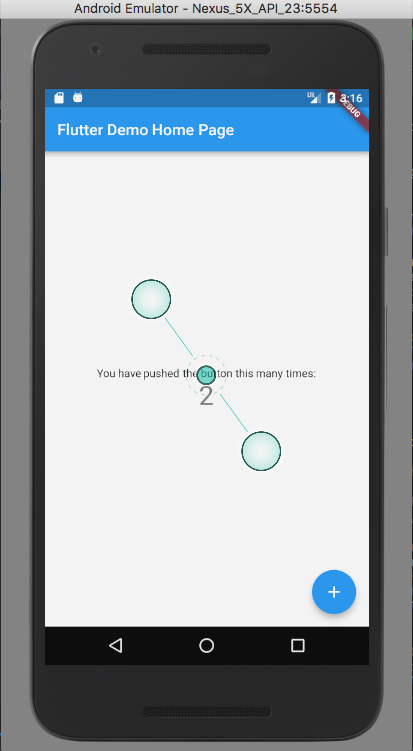
Flutter环境搭建的更多相关文章
- Flutter环境搭建以及快捷命令
Flutter环境搭建 配置环境变量 用户变量 FLUTTER_STORAGE_BASE_URL : https://storage.flutter-io.cn PUB_HOSTED_URL : ht ...
- Mac最新Flutter环境搭建运行和对比理解声明式UI
前言 这段时间一直都在学习和写关于SwiftUI的东西,前面也总结了四篇文章来大体上说了下Demo中功能实现的一些细节,后面准备开始了解学习一下Flutter,争取在年前能再用Flutter写一份项目 ...
- flutter环境搭建及跑起来demo(多图慎入)
话不多说,直接上 [1]环境搭建 从git上面clone下来 git clone -b beta https://github.com/flutter/flutter.git 由于国内网络的问题,我就 ...
- Flutter环境搭建遇坑小结(一)
对flutter的了解与开发也有一段时间了,总的来说,搭建开发环境遇到的各种坑也是很多,尤其对于初次接触Android开发的人员来说 一.flutter运行提示Running Gradle task ...
- win7系统下flutter环境搭建+AndroidStudio编译插件
flutter学习网址:https://flutter-io.cn/ ----------------------------------------------------------------- ...
- Mac OS下Flutter环境搭建记录,VS Code开发
安装Flutter 获取FlutterSDK 终端cd进入SDK安装目录,比如 cd ~/FlutterSDK 由于在国内访问Flutter有时可能会受到限制,Flutter官方为中国开发者搭建了临时 ...
- Flutter 入坑(1):flutter 环境搭建,window版本
下载安装JAVA环境 1. 既然要做原生应用了,而且是基于Android的,那还是需要我们安装一下JAVA的环境的,我比一般得到一个新系统后首先做的就是这一步. https://www.orac ...
- flutter 环境搭建
环境: ladder什么的是必不可少的 win10 + Idea 2019.1.13 + Genymotion 2.12 基本可以在模拟器中运行项目,还有些许小问题,但是可以看到效果了 基本流程 下载 ...
- Flutter环境搭建遇坑小结(二)
在上一节中,已经对Flutter运行中始终卡在Running Gradle task 'assembleDebug'...,做出了解决方案,继续往下运行,但是新的问题又出现了: Failed to i ...
随机推荐
- UDP套接字编程 返回系统时间
计算机网络实验 简单UDP套接字编程 这是学校老师自己改进了一点的题目.我预习了好久才搞明白,同学来问的时候,一大堆简单问题实在是不想回答...所以,这时候我觉得博客是个好东西! 我的任务是做客户端和 ...
- AOP统一处理Web请求日志
<!--aop--> <dependency> <groupId>org.springframework.boot</groupId> <arti ...
- 闲记 单元格与单元格之间的边 ///字体属性都是font开头,除了颜色属性 ///文本属性都是text开的,除了设置行高。
这两天一直在做网页没有什么太大的问题,期间也考了一场试,对答案的时候老师讲了一些小知识,因此来记录一下. 单元格与单元格之间的边距(cellspaling) list-type-image可以使用图像 ...
- 安装Oracle数据库心得
学到Oracle数据库了,想在自己电脑上安装个Oracle数据库.在网上下载了一个Oracle18c版 下边是我安装Oracle18c版的数据库失败,后来在卸载过程中遇到的问题: 1.用Univers ...
- H3C_IRF_LACP配置
IRF典型配置举例(LACP MAD检测方式)1. 组网需求 由于公司人员激增,接入层交换机提供的端口数目已经不能满足 PC 的接入需求.现需要在保护现有投资的基础上扩展端口接入数量,并要求网络易管理 ...
- Scala基础
1.seq[String] 用[]表示参数类型,java使用<>表示参数,因为Scala 允许以<命名方法和变量名,java不允许 2.支持range的类型:Char .Int . ...
- cordova本地浮动框提示插件使用:cordova-plugin-x-toast
1. 添加插件:cordova plugin add cordova-plugin-x-toast 2. 调用方法(浮动提示插件,弹出本地浮动提示框): $cordovaToast.show(mess ...
- jquery考试成绩统计系统
<!DOCTYPE html> <html> <head> <meta charset="UTF-8"> <title> ...
- iPhone / iPad L2TP Client Setup
原文链接:http://www.softether.org/4-docs/2-howto/9.L2TPIPsec_Setup_Guide_for_SoftEther_VPN_Server/2.iPho ...
- PyCharm导入tensorflow包
若是你也遇到这个问题,说明你也没有理解tensorflow到底在哪里. 当安装了anaconda3.6后,在PyCharm中设置interpreter,这个解释器决定了你在PyCharm环境中写的代码 ...
