spring-data-cassanra的简单使用
之前写了JAVA操作cassandra驱动包,现在来看看spring-data对cassandra的支持。这里是spring-data-cassandra的官方文档:http://docs.spring.io/spring-data/cassandra/docs/1.5.0.M1/reference/html/
这个目录下还有api、版本日志等:http://docs.spring.io/spring-data/cassandra/docs/1.5.0.M1/
- 引入jar包
<!-- 这里对应的是cassandra3.0之后的版本 -->
<dependency>
<groupId>org.springframework.data</groupId>
<artifactId>spring-data-cassandra</artifactId>
<version>1.5.0.M1</version>
</dependency> - 定义域模型(实体类)
不存在复合主键的情况:package com.my.domin.pojo; import org.springframework.data.cassandra.mapping.Column;
import org.springframework.data.cassandra.mapping.PrimaryKey;
import org.springframework.data.cassandra.mapping.Table; @Table
public class Person
{
// 主键
@PrimaryKey
private String id; // 列名 与数据库列名一致时可不加
@Column(value = "name")
private String name; private int age; // 支持构造函数
public Person(String id, String name, int age)
{
this.id = id;
this.name = name;
this.age = age;
} public String getId()
{
return id;
} public void setId(String id)
{
this.id = id;
} public String getName()
{
return name;
} public void setName(String name)
{
this.name = name;
} public int getAge()
{
return age;
} public void setAge(int age)
{
this.age = age;
} @Override
public String toString()
{
return "Person [id=" + id + ", name=" + name + ", age=" + age + "]";
} }对应的CQL建表语句
CREATE TABLE mydb.person (
id text PRIMARY KEY,
age int,
name text
)可以看出和JPA的注解很类似,不同的是cassandra主键用的是@PrimaryKey,而且允许使用构造函数。
如果存在复合主键,则要先映射一个主键的实体类,再映射一个包含这个主键的实体类package com.my.domin.pojo; import org.springframework.cassandra.core.Ordering;
import org.springframework.cassandra.core.PrimaryKeyType;
import org.springframework.data.cassandra.mapping.PrimaryKeyClass;
import org.springframework.data.cassandra.mapping.PrimaryKeyColumn; @PrimaryKeyClass
public class Person2Key
{ // 分区键
@PrimaryKeyColumn(name = "id", ordinal = 0, type = PrimaryKeyType.PARTITIONED)
private String id; // 集群键
@PrimaryKeyColumn(name = "name", ordinal = 1, type = PrimaryKeyType.CLUSTERED, ordering = Ordering.DESCENDING)
private String name; public String getId()
{
return id;
} public void setId(String id)
{
this.id = id;
} public String getName()
{
return name;
} public void setName(String name)
{
this.name = name;
} @Override
public String toString()
{
return "Person2Key [id=" + id + ", name=" + name + "]";
} }package com.my.domin.pojo; import org.springframework.data.cassandra.mapping.PrimaryKey;
import org.springframework.data.cassandra.mapping.Table; @Table(value = "person2")
public class Person2
{
@PrimaryKey
private Person2Key pKey; private int age; public Person2Key getpKey()
{
return pKey;
} public void setpKey(Person2Key pKey)
{
this.pKey = pKey;
} public int getAge()
{
return age;
} public void setAge(int age)
{
this.age = age;
} @Override
public String toString()
{
return "Person2 [pKey=" + pKey + ", age=" + age + "]";
} }对应的CQL建表语句
CREATE TABLE mydb.person2 (
id text,
name text,
age int,
PRIMARY KEY (id, name)
) WITH CLUSTERING ORDER BY (name DESC)其中的WITH CLUSTERING ORDER BY (name DESC) 对应主键类里的ordering = Ordering.DESCENDING,按照name降序存储,只有集群键才能在建表时设置降序存储。
其实还有更加复杂的复合分区键、复合集群键组合成的主键,看懂了上面应该就能举一反三了,而且用的不多,这里就不写了。 - 定义spring-data接口
package com.my.repository; import java.util.List; import org.springframework.data.cassandra.repository.Query;
import org.springframework.data.repository.CrudRepository;
import org.springframework.stereotype.Repository; import com.my.domin.pojo.Person2; @Repository
public interface PersonRepository extends CrudRepository<Person2, String>
{
@Query("select * from Person2 where id= ?1 and name= ?2")
List<Person2> findByIdAndName(String id, String name);
}我们可以看看继承的CrudRepository这个仓库接口类
/*
* Copyright 2008-2011 the original author or authors.
*
* Licensed under the Apache License, Version 2.0 (the "License");
* you may not use this file except in compliance with the License.
* You may obtain a copy of the License at
*
* http://www.apache.org/licenses/LICENSE-2.0
*
* Unless required by applicable law or agreed to in writing, software
* distributed under the License is distributed on an "AS IS" BASIS,
* WITHOUT WARRANTIES OR CONDITIONS OF ANY KIND, either express or implied.
* See the License for the specific language governing permissions and
* limitations under the License.
*/
package org.springframework.data.repository; import java.io.Serializable; /**
* Interface for generic CRUD operations on a repository for a specific type.
*
* @author Oliver Gierke
* @author Eberhard Wolff
*/
@NoRepositoryBean
public interface CrudRepository<T, ID extends Serializable> extends Repository<T, ID> { /**
* Saves a given entity. Use the returned instance for further operations as the save operation might have changed the
* entity instance completely.
*
* @param entity
* @return the saved entity
*/
<S extends T> S save(S entity); /**
* Saves all given entities.
*
* @param entities
* @return the saved entities
* @throws IllegalArgumentException in case the given entity is {@literal null}.
*/
<S extends T> Iterable<S> save(Iterable<S> entities); /**
* Retrieves an entity by its id.
*
* @param id must not be {@literal null}.
* @return the entity with the given id or {@literal null} if none found
* @throws IllegalArgumentException if {@code id} is {@literal null}
*/
T findOne(ID id); /**
* Returns whether an entity with the given id exists.
*
* @param id must not be {@literal null}.
* @return true if an entity with the given id exists, {@literal false} otherwise
* @throws IllegalArgumentException if {@code id} is {@literal null}
*/
boolean exists(ID id); /**
* Returns all instances of the type.
*
* @return all entities
*/
Iterable<T> findAll(); /**
* Returns all instances of the type with the given IDs.
*
* @param ids
* @return
*/
Iterable<T> findAll(Iterable<ID> ids); /**
* Returns the number of entities available.
*
* @return the number of entities
*/
long count(); /**
* Deletes the entity with the given id.
*
* @param id must not be {@literal null}.
* @throws IllegalArgumentException in case the given {@code id} is {@literal null}
*/
void delete(ID id); /**
* Deletes a given entity.
*
* @param entity
* @throws IllegalArgumentException in case the given entity is {@literal null}.
*/
void delete(T entity); /**
* Deletes the given entities.
*
* @param entities
* @throws IllegalArgumentException in case the given {@link Iterable} is {@literal null}.
*/
void delete(Iterable<? extends T> entities); /**
* Deletes all entities managed by the repository.
*/
void deleteAll();
}这里面实现了一组CURD方法,如果要写一些条件查询的话可以参考
@Query("select * from Person where id= ?1 and name= ?2 ALLOW FILTERING")
List<Person> findByIdAndName(String id, String name);这里要注意的是cassandra支持的查询是有限制的,可以参考这篇文章http://zhaoyanblog.com/archives/265.html 。3.0之后的版本改善了许多(如上面的查询3.0以下的版本是不支持的,name为非主键字段),一个是支持了非主键的条件查询,一个是降低了集群键的查询限制条件,这里最好自己在cql中测试一下。
spring-data-cassandra文档里还提到一个分页的仓库接口类PagingAndSortingRepository,这个继承自CrudRepository,而且提供了2个分页方法。但是经过测试是不能用的。。至少我没有测试通过,不知道是没有实现(比较倾向于这个,cassandra分页的确比较麻烦),还是自己没有正确使用。 - application.xml配置文件
看名字就知道spring-data-cassandra是和spring一起使用的,下面的配置只是最最基本的,更多的配置选项可以参考 https://my.oschina.net/u/2392555/blog/469893 这篇文章。<?xml version="1.0" encoding="UTF-8"?>
<beans xmlns="http://www.springframework.org/schema/beans"
xmlns:xsi="http://www.w3.org/2001/XMLSchema-instance"
xmlns:cassandra="http://www.springframework.org/schema/data/cassandra"
xmlns:context="http://www.springframework.org/schema/context"
xmlns:p="http://www.springframework.org/schema/p"
xsi:schemaLocation="http://www.springframework.org/schema/data/cassandra
http://www.springframework.org/schema/data/cassandra/spring-cassandra-1.0.xsd
http://www.springframework.org/schema/data/cassandra/spring-cql.xsd
http://www.springframework.org/schema/data/cassandra/spring-cql-1.0.xsd
http://www.springframework.org/schema/beans
http://www.springframework.org/schema/beans/spring-beans-3.0.xsd
http://www.springframework.org/schema/context
http://www.springframework.org/schema/context/spring-context-3.0.xsd
"> <!-- 引入属性文件 -->
<context:property-placeholder location="classpath:cassandra.properties" /> <!-- 自动扫描(自动注入) -->
<context:component-scan base-package="com.my" /> <!-- 注解方式配置事物 -->
<tx:annotation-driven transaction-manager="transactionManager" /> <!-- spring-cassandra -->
<cassandra:cluster contact-points="${cassandra_contactpoints}" port="${cassandra_port}" username="${cassandra_username}" password="${cassandra_password}" /> <!-- 当前使用scheam -->
<cassandra:session keyspace-name="${cassandra_keyspace}" /> <!-- orm -->
<cassandra:mapping /> <!-- 类型转换 -->
<cassandra:converter /> <!-- cassandra operater -->
<cassandra:template id="cqlTemplate" /> <!-- spring data 接口 -->
<cassandra:repositories base-package="com.my.repository" /> </beans>这个配置文件都有注释,没什么可讲的,唯一要注意的是<cassandra:template id="cqlTemplate" /> ,官方文档上写的是<cassandra:template id="cassandraTemplate" />,经过测试官方文档上写的不能使用,改为上面的就好了。
其中cassandra.properties文件配置#cassandra数据库连接
#节点ip
cassandra_contactpoints=192.168.3.89
#端口
cassandra_port=9042
#当前操作键空间
cassandra_keyspace=mydb
#登录用户名
cassandra_username=cassandra
#登录密码
cassandra_password=cassandra - 使用测试
cassandra数据库person表中数据如下: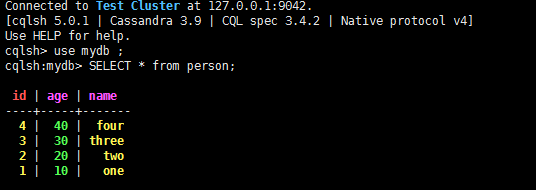
测试方法:package com.my.serviceImpl; import java.util.Iterator;
import java.util.List; import org.springframework.beans.factory.annotation.Autowired;
import org.springframework.data.cassandra.core.CassandraOperations;
import org.springframework.stereotype.Service; import com.datastax.driver.core.querybuilder.QueryBuilder;
import com.datastax.driver.core.querybuilder.Select;
import com.my.domin.pojo.Person;
import com.my.repository.PersonRepository;
import com.my.service.PersonService; @Service
public class PersonServiceImpl implements PersonService
{
@Autowired
private PersonRepository personRepository; @Autowired
private CassandraOperations cassandraOperations; @Override
public void test()
{
//通过Repository查询
Iterable<Person> iterable = personRepository.findAll();
Iterator<Person> it = iterable.iterator();
System.out.println("==>findAll:");
while (it.hasNext())
{
Person p = it.next();
System.out.println(p.toString());
} //通过Repository 自定义查询查询
List<Person> list = personRepository.findByIdAndName("1", "one");
System.out.println("==>findByIdAndName:");
for (Person person : list)
{
System.out.println(person.toString());
}
//通过cassandraOperations查询
Select select = QueryBuilder.select().from("person");
select.where(QueryBuilder.eq("id", "1"));
Person person = cassandraOperations.selectOne(select, Person.class);
System.out.println("==>cassandraOperations:");
System.out.println(person.toString()); } }打印结果
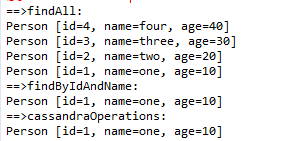
这里面包含2种使用方法,一个是使用自己定义的仓库接口类,另一个是spring-data-cassandra提供的CassandraOperations类。CassandraOperations使用方式很多,上面只是列举了一种,其他具体应用官方文档都有说明。 - 到这里就告一段落了,官方文档还有很多内容,等有时间再去慢慢看了。
spring-data-cassanra的简单使用的更多相关文章
- Spring data jpa 实现简单动态查询的通用Specification方法
本篇前提: SpringBoot中使用Spring Data Jpa 实现简单的动态查询的两种方法 这篇文章中的第二种方法 实现Specification 这块的方法 只适用于一个对象针对某一个固定字 ...
- SpringBoot中使用Spring Data Jpa 实现简单的动态查询的两种方法
软件152 尹以操 首先谢谢大佬的简书文章:http://www.jianshu.com/p/45ad65690e33# 这篇文章中讲的是spring中使用spring data jpa,使用了xml ...
- spring data jpa 的简单使用
先说简单一下JPA 概念:JPA(Java Persistence API)是Sun官方提出的Java持久化规范.它为Java开发人员提供了一种对象/关联映射工具来管理Java应用中的关系数据. 影响 ...
- Spring整合Hibernate实现Spring Data JPA (简单使用)
直接上代码: pom.xml <!-- hibernate start --> <!-- spring data jpa --> <dependency> < ...
- 一步步学习 Spring Data 系列之JPA(二)
继上一篇文章对Spring Data JPA更深( )一步剖析. 上一篇只是简单的介绍了Spring Data JPA的简单使用,而往往在项目中这一点功能并不能满足我们的需求.这是当然的,在业务中查询 ...
- Spring Data(一)概念和仓库的定义
Spring Data(一)概念和仓库的定义 Spring Data的主要任务是为数据访问提供一个相似的.一致的.基于Spring的编程模型,同时又保留着下面各个数据存储的特征.它使得使用数据访问技术 ...
- Spring Data JPA入门
1. Spring Data JPA是什么 它是Spring基于ORM框架.JPA规范封装的一套JPA应用框架,可使开发者用极简的代码即可实现对数据的访问和操作.它提供了包括增删改查等在内的常用功能, ...
- Spring Data Redis实现消息队列——发布/订阅模式
一般来说,消息队列有两种场景,一种是发布者订阅者模式,一种是生产者消费者模式.利用redis这两种场景的消息队列都能够实现. 定义:生产者消费者模式:生产者生产消息放到队列里,多个消费者同时监听队列, ...
- Spring boot 整合spring Data JPA+Spring Security+Thymeleaf框架(上)
近期上班太忙所以耽搁了给大家分享实战springboot 框架的使用. 以下是spring boot 整合多个框架的使用. 首先是准备工作要做好. 第一 导入框架所需的包,我们用的事maven 进行 ...
- Spring Data REST不完全指南(二)
上一篇文章介绍了Spring Data REST的功能及特征,以及演示了如何在项目中引入Spring Data REST并简单地启动演示了Spring Data REST项目.在本文中,我们将深入了解 ...
随机推荐
- iis出现HTTP 错误 403.14 - Forbidden Web问题
找到"目录浏览",并"应用"
- java 邮件(2)
/** * 方法描述:发送带附件的邮件 * * @throws UnsupportedEncodingException */ public static boolean sendEmai ...
- EasyPlayer Android安卓RTSP服务器低延时再优化策略
EasyPlayer低延迟再优化策略 EasyPlayer是一款专门针对RTSP协议进行过优化的播放器.其中两个我们引以为傲的的优点就是起播快和低延迟.最近我们遇到一些需求,其对延迟要求非常苛刻,于是 ...
- scrapy架构解析
- android菜鸟学习笔记5----第一个android程序
程序功能:点击一个按钮,然后弹出一个提示信息 Step 1:在eclipse中新建一个android application project,在创建过程中不勾选create activity,这样就创 ...
- python网络爬虫之使用scrapy自动登录网站
前面曾经介绍过requests实现自动登录的方法.这里介绍下使用scrapy如何实现自动登录.还是以csdn网站为例. Scrapy使用FormRequest来登录并递交数据给服务器.只是带有额外的f ...
- CUDA: 常量内存与事件
常量内存: 常量内存用于保存在核函数执行期间不会发生变化的数据,在变量面前添加 __constant__ 修饰符: __constant__ Sphere s[SPHERES]; cudaMe ...
- MySQL——事务
核心知识: 1.什么是事务?一组原子性的SQL查询语句 2.事务的四种属性:ACID 3.四种隔离级别:读取未提交内容.读取提交内容.重复读.串行化. 4.什么是幻读?幻读有那些解决办法?连续读取同一 ...
- HDU - 1260 Tickets 【DP】
题目链接 http://acm.hdu.edu.cn/showproblem.php?pid=1260 题意 有N个人来买电影票 因为售票机的限制 可以同时 卖一张票 也可以同时卖两张 卖两张的话 两 ...
- Linux2.4文件系统中vfsmount、安装点的dentry、设备的dentry之间的关系【转】
本文转载自:https://blog.csdn.net/mishifangxiangdefeng/article/details/7566575 1.vfsmount.安装点的dentry.设备的de ...
