python 基础之第九天
###############错误和异常########################



说明:e 是错误的具体原因,else 表示没有异常才会执行else的语句,finally 是无乱有没异常都要执行
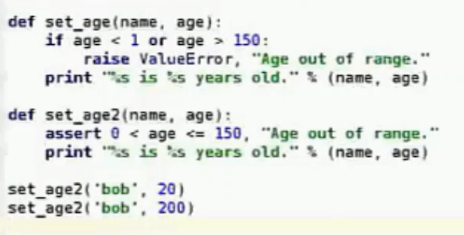
raise 自定义触发异常
assert 断言异常,assert 后面的为真,这句话没有意义,不会执行;为假,则会执行‘Age out of range’
############例子###############

#############with 语句###################

######################函数的参数####################
#####‘*args'#########
In [9]: def foo(*args):
...: print args
...: In [10]: foo(10)
(10,) In [11]: foo(10,20,'fush')
(10, 20, 'fush') ###########################
In [12]: def add(x,y):
....: return x+y
....:
In [13]: add(*[10,20])
Out[13]: 30
In [14]: add(*(10,20))
Out[14]: 30
###########**args#############
In [15]: def bar(**args):
....: print agrs In [18]: bar(name='bob',age=23)
{'age': 23, 'name': 'bob'}
##########大招################
In [21]: def fun1(args,*non_args,**kwargs):
print args
print non_args
print kwargs In [23]: fun1(10)
10
()
{} In [24]: fun1(10,20)
10
(20,)
{} In [25]: fun1(10,(20,30))
10
((20, 30),)
{} In [26]: fun1(10,(20,30),name='bob')
10
((20, 30),)
{'name': 'bob'}
######################实战案例################

[root@master script]# cat num_game.py
#!/usr/bin/python
# coding:utf-8 import random def probe():
CMDs = {'+':add,'-':sub}
N_list = [random.randint(1,50) for i in range(2)]
N_list.sort(reverse=True)
op = random.choice('+-')
answer = CMDs[op](*N_list)
prompt = '%s %s %s = ' % (N_list[0],op,N_list[1])
tries = 0
while tries < 3:
result = int(raw_input(prompt))
if answer == result:
print 'Very Good!'
break
print 'answer is wrong!'
tries +=1
else:
print '\033[31;1m正确答案是%s%s\033[0m' % (prompt,answer) def add(x,y):
return x+y
def sub(x,y):
return x-y if __name__ == '__main__':
while True:
probe()
choice = raw_input('Contine(Y/N) ').strip()[0]
if choice in 'Nn ':
break
检测:
[root@master script]# python num_game.py
49 + 35 = 45
answer is wrong!
49 + 35 = 45
answer is wrong!
49 + 35 = 45
answer is wrong!
Contine(Y/N) y
27 + 10 = 37
Very Good!
Contine(Y/N) n
#########################记账系统#####################

shell:
[root@master script]# date +%F
2017-08-16
[root@master script]# date +%Y-%m-%d
2017-08-16 python:
In [1]: import time In [2]: time.strftime('%F') #或者 time.strftime('%Y-%m-%d')
Out[2]: '2017-08-16'
代码如下:
[root@master script]# cat account.py
#!/usr/bin/python
# coding:utf-8 import os
import cPickle as P
import time
import sys
def spend_money(wallet,record,date,amount,comment):
with open(wallet) as fobj:
balance = P.load(fobj) - amount
with open(wallet,'w') as fobj:
P.dump(balance,fobj)
with open(record,'a') as fobj:
fobj.write('%-12s%-8s%-10s%-10s%-20s\n' % (date,amount,'N/A',balance,comment)) def save_money((wallet,record,date,amount,comment)):
with open(wallet) as fobj:
balance = P.load(fobj) + amount
with open(wallet,'w') as fobj:
P.dump(balance,fobj)
with open(record,'a') as fobj:
fobj.write('%-12s%-8s%-10s%-10s%-20s\n' % (date,'N/A',amount,balance,comment)) def query_money(wallet,record):
print '%-12s%-8s%-10s%-10s%-20s\n' % ('date','spend','save','balance','comment')
with open(record) as fobj:
for line in fobj:
print line
with open(wallet) as fobj:
print 'New balance:\n%s' %(P.load(fobj)) def show_menu(wallet,record):
CMDs = {'':spend_money,'':save_money,'':query_money}
prompt = """(0) spend_money
(1) save_money
(2) query
(3) quit
Please your choice(0/1/2/3):"""
while True:
try:
choice = raw_input(prompt).strip()[0]
except(KeyboardInterrupt,EOFError):
print "Bye-Bye"
sys.exit(1)
#except IndexError:
# continue
if choice == '':
print 'Bye-Bye'
break
if choice not in '':
print 'Invalid input,Try again'
continue
args = (wallet,record)
if choice in '':
date = time.strftime('%F')
amount = int(raw_input('amount:'))
comment = raw_input('comment:')
args = (wallet,record,date,amount,comment)
CMDs[choice](*args)
if __name__ == '__main__':
wallet = 'wallet.data'
record = 'record.txt'
if not os.path.exists(wallet):
with open(wallet,'w') as fobj:
P.dump(10000,fobj)
if not os.path.exists(record):
os.mknod(record)
show_menu(wallet,record)
效果如下:
[root@master script]# python account.py
(0) spend_money
(1) save_money
(2) query
(3) quit
Please your choice(0/1/2/3):2
date spend save balance comment 2017-08-16 N/A 500 10500 water 2017-08-16 400 N/A 10100 supermarket New balance:
10100
(0) spend_money
(1) save_money
(2) query
(3) quit
Please your choice(0/1/2/3):3
Bye-Bye
python 基础之第九天的更多相关文章
- python基础第一章
Python基础 第一个python程序 变量 程序交互 基本数据类型 格式化输出 基本运算符 流程控制if...else... 流程控制-循环 第一个python程序 文件执行 1.用notepad ...
- 孤荷凌寒自学python第七十九天开始写Python的第一个爬虫9并使用pydocx模块将结果写入word文档
孤荷凌寒自学python第七十九天开始写Python的第一个爬虫9 (完整学习过程屏幕记录视频地址在文末) 今天在上一天的基础上继续完成对我的第一个代码程序的书写. 到今天终于完成了对docx模块针对 ...
- 孤荷凌寒自学python第六十九天学习并实践beautifulsoup对象用法2
孤荷凌寒自学python第六十九天学习并实践beautifulsoup对象用法2 (完整学习过程屏幕记录视频地址在文末) 今天继续学习beautifulsoup对象的属性与方法等内容. 一.今天进一步 ...
- 孤荷凌寒自学python第五十九天尝试使用python来读访问远端MongoDb数据服务
孤荷凌寒自学python第五十九天尝试使用python来读访问远端MongoDb数据服务 (完整学习过程屏幕记录视频地址在文末) 今天是学习mongoDB数据库的第五天.今天的感觉是,mongoDB数 ...
- 孤荷凌寒自学python第四十九天继续研究跨不同类型数据库的通用数据表操作函数
孤荷凌寒自学python第四十九天继续研究跨不同类型数据库的通用数据表操作函数 (完整学习过程屏幕记录视频地址在文末,手写笔记在文末) 今天继续建构自感觉用起来顺手些的自定义模块和类的代码. 不同类型 ...
- 孤荷凌寒自学python第三十九天python 的线程锁Lock
孤荷凌寒自学python第三十九天python的线程锁Lock (完整学习过程屏幕记录视频地址在文末,手写笔记在文末) 当多个线程同时操作一个文件等需要同时操作某一对象的情况发生时,很有可能发生冲突, ...
- python之最强王者(2)——python基础语法
背景介绍:由于本人一直做java开发,也是从txt开始写hello,world,使用javac命令编译,一直到使用myeclipse,其中的道理和辛酸都懂(请容许我擦干眼角的泪水),所以对于pytho ...
- Python开发【第二篇】:Python基础知识
Python基础知识 一.初识基本数据类型 类型: int(整型) 在32位机器上,整数的位数为32位,取值范围为-2**31-2**31-1,即-2147483648-2147483647 在64位 ...
- Python小白的发展之路之Python基础(一)
Python基础部分1: 1.Python简介 2.Python 2 or 3,两者的主要区别 3.Python解释器 4.安装Python 5.第一个Python程序 Hello World 6.P ...
随机推荐
- Fresco的使用<一>
版权声明:本文为博主原创文章,未经博主允许不得转载. 目录(?)[+] 引入Fresco dependencies { // 添加依赖 compile 'com.facebook.fresco:fre ...
- C#中的抽象类和子类
namespace FreeDlder { // 抽象类 public abstract class Dld { protected Form1 mainGui; protected String i ...
- C#向Sql数据库插入空值的控制
string name = textBox1.Text; int age = Convert.ToInt32(textBox2.Text.Trim()); ? null : (int?)Convert ...
- 【足迹C++primer】39、动态内存与智能指针(3)
动态内存与智能指针(3) /** * 功能:动态内存与智能指针 * 时间:2014年7月8日15:33:58 * 作者:cutter_point */ #include<iostream> ...
- mysql 查询表索引的命令详解
http://hi.baidu.com/wylinux/item/cbc458c2984381300831c651查看索引命令mysql> show index from tblname;mys ...
- iOS 私有库的使用
最近项目说要用私有库 主要过程 创建两个库: 索引库 组件库 组件库 用git操作 比如更新代码 push 打tag等 索引库 存放组件的描述信息 也就是 .spec文件 这个文件和 ...
- Ubuntu14下Hadoop开发<2> 编译64位Hadoop2.4
Hadoop官方站点仅仅提供了32位的Hadoop包.我装的是64位的系统.自然无法使用,会报错误,导致的结果是无法启动hadoop libhadoop.so.1.0.0 which might ha ...
- Java内部类之间的闭包和回调详解
前言 闭包(closure)是一个可调用的对象,它记录了一些信息,这些信息来自于创建它的作用域.通过这个定义,可以看出内部类是面向对象的闭包,因为它不仅包含外围类对象(创建内部类的作用域)的信息,还自 ...
- java 对账关键点
原理:双方交易信息对比是否平账 注意:对账bean必须重写 equals 方法 如图: //对账方法
- Cannot find autoconf. Please check your autoconf installation and the $PHP_AUTOCONF environment variable. Then, rerun this script.
运行/usr/local/webserver/php/bin/phpize时出现: Configuring for: PHP Api Version: 20041225 Zend Module Api ...
