XiaomiPushDemo【小米推送集成,基于V3.6.12版本】
版权声明:本文为HaiyuKing原创文章,转载请注明出处!
前言
这个Demo只是记录小米推送的集成,不能运行。
使用步骤
一、项目组织结构图

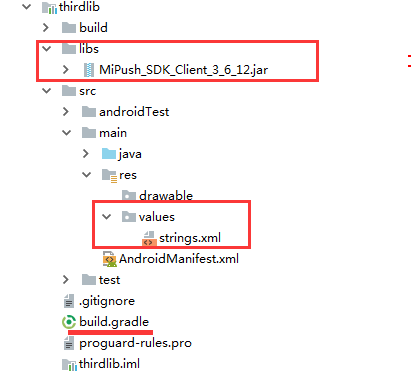
注意事项:
1、 导入类文件后需要change包名以及重新import R文件路径
2、 Values目录下的文件(strings.xml、dimens.xml、colors.xml等),如果项目中存在,则复制里面的内容,不要整个覆盖
二、导入步骤
2.1、接入准备
参考官网《小米推送服务启用指南》
注册小米开发者账号——》启用推送
2.2、下载SDK
下载地址:http://admin.xmpush.xiaomi.com/mipush/downpage/

下载后的压缩包解压后的目录:

2.3、集成SDK
为了便于管理,我在Demo中新建了一个ThirdLib的module,用于集成SDK。
(1)新建ThirdLib的module,并在app的build.gradle中引用
//引用thirdlib
implementation project(':thirdlib')
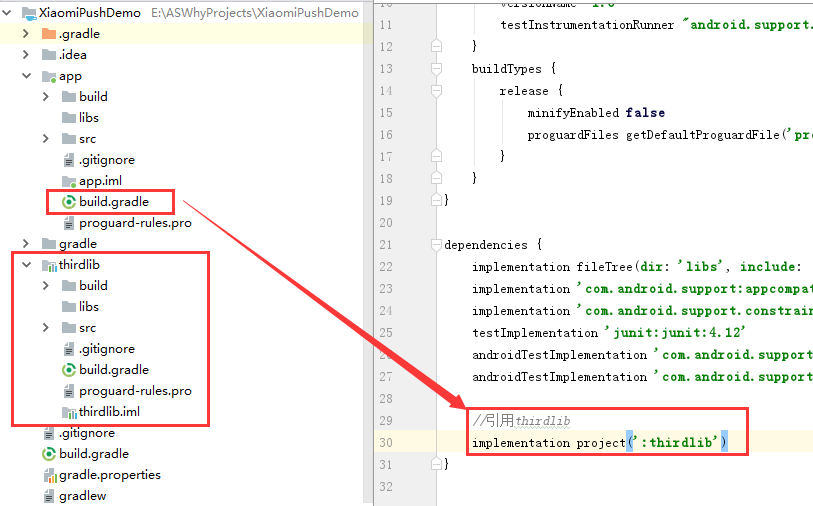
(2)在ThirdLib这个module中集成SDK
复制MiPush_SDK_Client_x_x_x.jar到工程 libs/ 目录下;
因为是在thirdlib这个module中集成jar包,所以还需要在thirdlib这个module的build.gradle文件中引用libs目录下的jar包。
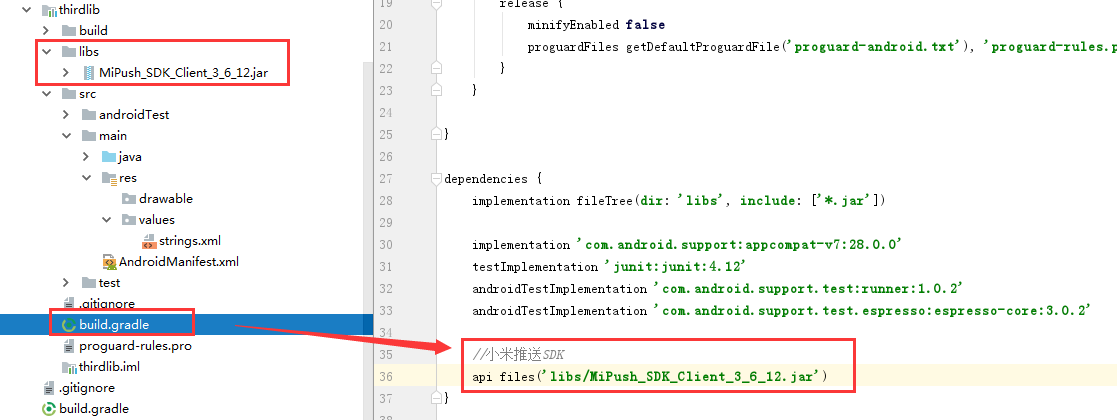
//小米推送SDK
api files('libs/MiPush_SDK_Client_3_6_12.jar')
(3)在ThirdLib这个module的res/strings.xml文件中添加以下代码(用于自定义的XiaomiMessageReceiver中调用)
<resources>
<string name="app_name">ThirdLib</string> <!--=====================================小米推送SDK=====================================-->
<string name="recv_passthrough_message"> Receive a passthrough message. Content is \"%1$s\"</string>
<string name="click_notification_message"> Clicked a notification message. Content is \"%1$s\"</string>
<string name="arrive_notification_message"> Arrived a notification message. Content is \"%1$s\"</string>
<string name="register_success">Register push success.</string>
<string name="register_fail">Register push fail.</string>
<string name="set_alias_success"> Set alias \"%1$s\" success.</string>
<string name="set_alias_fail"> Set alias fail for %1$s.</string>
<string name="unset_alias_success"> Unset alias \"%1$s\" success.</string>
<string name="unset_alias_fail"> Unset alias fail for %1$s.</string>
<string name="set_account_success"> Set account \"%1$s\" success.</string>
<string name="set_account_fail"> Set account fail for %1$s.</string>
<string name="unset_account_success"> Unset account \"%1$s\" success.</string>
<string name="unset_account_fail"> Unset account fail for %1$s.</string>
<string name="subscribe_topic_success"> Subscribe topic \"%1$s\" success.</string>
<string name="subscribe_topic_fail"> Subscribe topic fail for %1$s.</string>
<string name="unsubscribe_topic_success"> Unsubscribe topic \"%1$s\" success.</string>
<string name="unsubscribe_topic_fail"> Unsubscribe topic fail for %1$s.</string>
<string name="set_accept_time_success"> Set accept time %1$s - %2$s success.</string>
<string name="set_accept_time_fail"> Set accept time fail for %1$s.</string>
</resources>
(4)配置 AndroidManifest.xml【注意是app这个module中的,不是thirdlib这个module中的】
注意下面标记橙色代码:
<?xml version="1.0" encoding="utf-8"?>
<manifest xmlns:android="http://schemas.android.com/apk/res/android"
package="com.why.project.xiaomipushdemo"> <!-- ======================小米推送SDK====================== -->
<uses-permission android:name="android.permission.WRITE_EXTERNAL_STORAGE" />
<uses-permission android:name="android.permission.INTERNET" />
<uses-permission android:name="android.permission.ACCESS_NETWORK_STATE" />
<uses-permission android:name="android.permission.ACCESS_WIFI_STATE" />
<uses-permission android:name="android.permission.READ_PHONE_STATE" />
<uses-permission android:name="android.permission.GET_TASKS" />
<!-- the following 2 com.xiaomi.mipushdemo should be changed to your package name -->
<permission
android:name="${applicationId}.permission.MIPUSH_RECEIVE"
android:protectionLevel="signature" /> <uses-permission android:name="${applicationId}.permission.MIPUSH_RECEIVE" />
<uses-permission android:name="android.permission.VIBRATE" /> <application
android:allowBackup="true"
android:icon="@mipmap/ic_launcher"
android:label="@string/app_name"
android:roundIcon="@mipmap/ic_launcher_round"
android:supportsRtl="true"
android:theme="@style/AppTheme">
<activity android:name=".MainActivity">
<intent-filter>
<action android:name="android.intent.action.MAIN"/> <category android:name="android.intent.category.LAUNCHER"/>
</intent-filter>
</activity> <!-- ======================小米推送SDK========================== -->
<service
android:name="com.xiaomi.push.service.XMJobService"
android:enabled="true"
android:exported="false"
android:permission="android.permission.BIND_JOB_SERVICE"
android:process=":pushservice" /> <service
android:name="com.xiaomi.push.service.XMPushService"
android:enabled="true"
android:process=":pushservice" /> <service
android:name="com.xiaomi.mipush.sdk.PushMessageHandler"
android:enabled="true"
android:exported="true" />
<service
android:name="com.xiaomi.mipush.sdk.MessageHandleService"
android:enabled="true" />
<!--自定义一个BroadcastReceiver类:为了接收消息-->
<receiver
android:name="com.why.project.xiaomipushdemo.xiaomipush.XiaomiMessageReceiver"
android:exported="true">
<intent-filter>
<action android:name="com.xiaomi.mipush.RECEIVE_MESSAGE" />
</intent-filter>
<intent-filter>
<action android:name="com.xiaomi.mipush.MESSAGE_ARRIVED" />
</intent-filter>
<intent-filter>
<action android:name="com.xiaomi.mipush.ERROR" />
</intent-filter>
</receiver>
<receiver
android:name="com.xiaomi.push.service.receivers.NetworkStatusReceiver"
android:exported="true">
<intent-filter>
<action android:name="android.net.conn.CONNECTIVITY_CHANGE" /> <category android:name="android.intent.category.DEFAULT" />
</intent-filter>
</receiver>
<receiver
android:name="com.xiaomi.push.service.receivers.PingReceiver"
android:exported="false"
android:process=":pushservice">
<intent-filter>
<action android:name="com.xiaomi.push.PING_TIMER" />
</intent-filter>
</receiver>
</application> </manifest>
(5)在项目中添加xiaomipush包中的文件

1、PermissionActivity中需要用到自定义MyApplication中的代码,下一步中会增加,这里报错不用管;
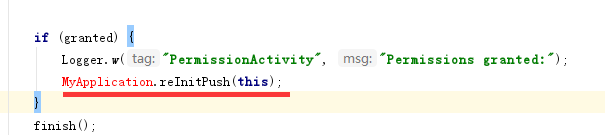
2、XiaomiMessageReceiver中使用的到字符串资源在thirdLib中的res/strings.xml文件中定义了;
3、XiaomiMessageReceiver主要通知、消息的回调

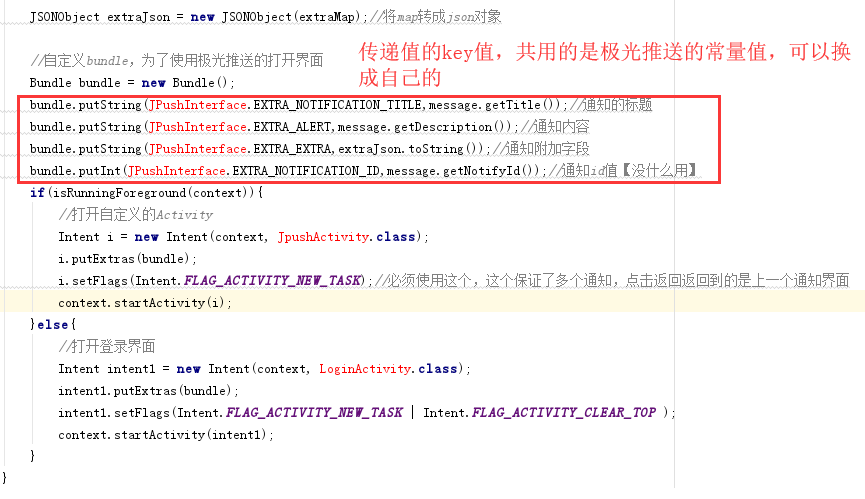
(6)初始化SDK
在MyApplication中执行
package com.why.project.xiaomipushdemo; import android.app.ActivityManager;
import android.app.Application;
import android.content.Context;
import android.os.Process;
import com.xiaomi.mipush.sdk.MiPushClient; import java.util.List; /**
* Created by HaiyuKing
* Used
*/
public class MyApplication extends Application { /*=================小米推送SDK=====================*/
// user your appid the key.
private static final String APP_ID = "28823037343464645735";
// user your appid the key.
private static final String APP_KEY = "56545654754865"; @Override
public void onCreate() {
super.onCreate(); initXiaoMiPush();
} //小米推送SDK
private void initXiaoMiPush(){
// 注册push服务,注册成功后会向DemoMessageReceiver发送广播
// 可以从DemoMessageReceiver的onCommandResult方法中MiPushCommandMessage对象参数中获取注册信息
if (shouldInit()) {
MiPushClient.registerPush(this, APP_ID, APP_KEY);
}
}
//小米推送SDK【用于PermissionActivity中调用】
public static void reInitPush(Context ctx) {
MiPushClient.registerPush(ctx.getApplicationContext(), APP_ID, APP_KEY);
}
//小米推送SDK相关
private boolean shouldInit() {
ActivityManager am = ((ActivityManager) getSystemService(Context.ACTIVITY_SERVICE));
List<ActivityManager.RunningAppProcessInfo> processInfos = am.getRunningAppProcesses();
String mainProcessName = getPackageName();
int myPid = Process.myPid();
for (ActivityManager.RunningAppProcessInfo info : processInfos) {
if (info.pid == myPid && mainProcessName.equals(info.processName)) {
return true;
}
}
return false;
}
}
三、使用方法(仅供参考)
package com.why.project.xiaomipushdemo; import android.os.Bundle;
import android.support.v7.app.AppCompatActivity;
import android.text.TextUtils; import com.xiaomi.mipush.sdk.MiPushClient; public class MainActivity extends AppCompatActivity { @Override
protected void onCreate(Bundle savedInstanceState) {
super.onCreate(savedInstanceState);
setContentView(R.layout.activity_main); /*=======================================小米推送SDK相关=============================================*/
updateJpushDeviceId();
} /*=======================================小米推送SDK相关=============================================*/
/**更新设备id接口*/
private void updateJpushDeviceId(){
//====小米推送SDK相关====
String regId = MiPushClient.getRegId(MyApplication.getAppContext());
requestDeviceId(regId);//判断是请求接口还是弹出对话框
} //请求接口存储设备id或者token的方法
private void requestDeviceId(String regId) { //首要条件是设备id值或者token值不为空,否则下面的判断没有意义了
//如果没有设置过别名,或者则需要设置别名
//如果服务器上的deviceID值是空值,表明当前用户还没有绑定任何设备,则直接请求接口,不需要弹出对话框;
//如果服务器上的deviceID值不为空,并且客户端获取的设备id值和服务器上的deviceID值相同,则不需要弹出对话框,直接请求接口(这个是卸载重新安装的情况)
//如果服务器上的deviceid值不为空,并且客户端获取的设备id值和服务器上的deviceID值不同,则需要弹出对话框(这个是换设备的情况)
if (!TextUtils.isEmpty(regId)) {
//如果已经设置过别名(存储过了设备id值)了,但是当前的别名(设备id值)和服务器上的不一致,则需要重新设置别名(存储设备id值)(这个是其他设备上登录的情况)
} //====小米推送SDK相关====
//貌似需要每一次都要设置别名
setAlias(PreferencesUtils.getString(mContext,Globals.USERNAME_KEY));
} // 这是来自 JPush Example 的设置别名的 Activity 里的代码。一般 App 的设置的调用入口,在任何方便的地方调用都可以。
private void setAlias(String alias) {
if (TextUtils.isEmpty(alias)) {
ToastUtil.showShortToast(getResources().getString(R.string.error_alias_empty));//alias别名不能为空
return;
}
if (!ExampleUtil.isValidTagAndAlias(alias)) {
ToastUtil.showShortToast(getResources().getString(R.string.error_tag_gs_empty));//格式不对
return;
}
//====小米推送SDK相关====
MiPushClient.setAlias(MyApplication.getAppContext(), alias, null);
}
}
四、发送消息
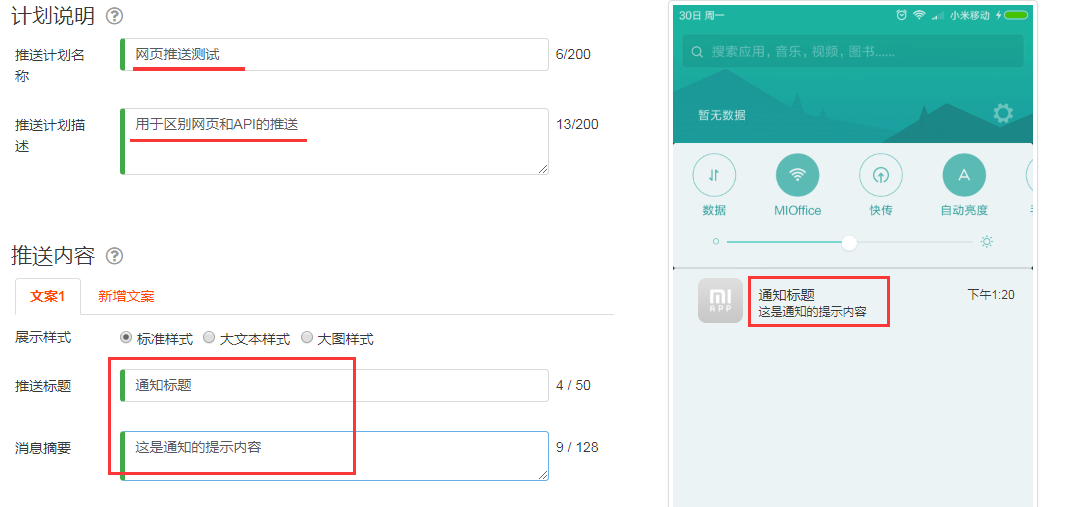


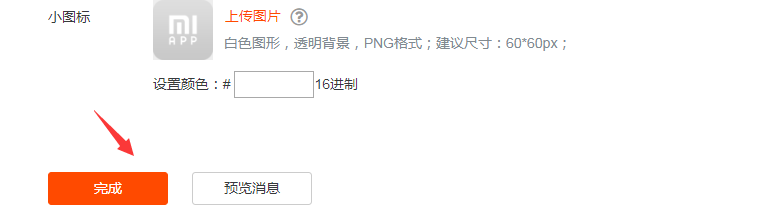
五、实现多个通知在通知栏中并存
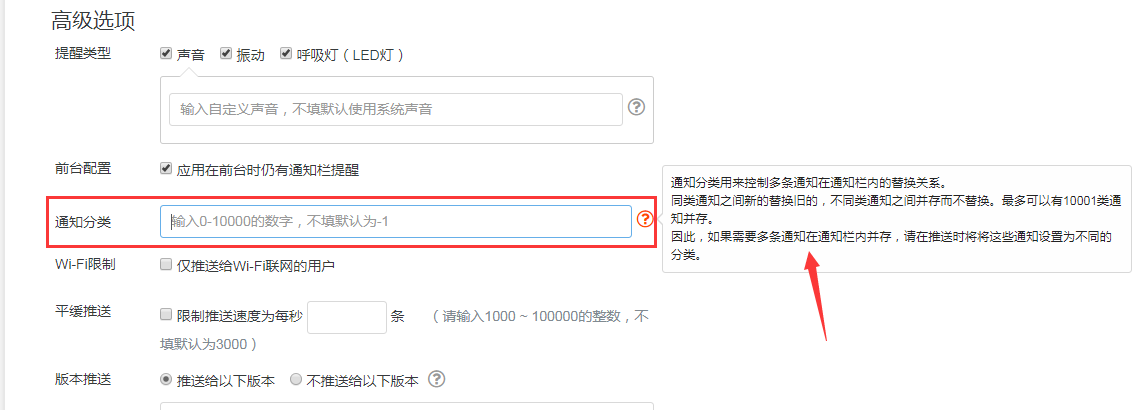
六、实现打开应用内指定页面的效果
一般由应用客户端自定义即可,但是有可能会想要实现打开应用内指定页面。对应的网页上的设置:
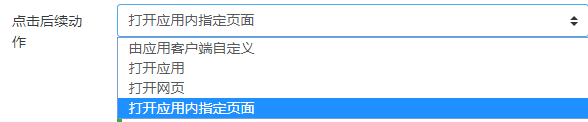
6.1、添加XMPushActivity【一个透明界面,主要用于获取数据,封装数据,传输数据】
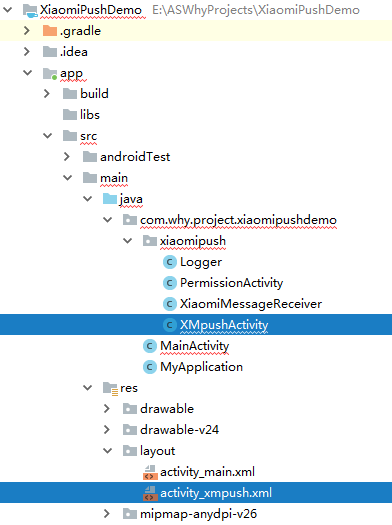
package com.why.project.xiaomipushdemo.xiaomipush; import android.app.Activity;
import android.content.Context;
import android.content.Intent;
import android.os.Bundle; import com.why.project.xiaomipushdemo.R;
import com.xiaomi.mipush.sdk.MiPushMessage;
import com.xiaomi.mipush.sdk.PushMessageHelper; import org.json.JSONObject; import cn.jpush.android.api.JPushInterface; /**
* Created by HaiyuKing
* Used 小米推送【打开应用内指定页面】【暂时用不到】
*/
public class XMpushActivity extends Activity {
private static final String TAG = XMpushActivity.class.getSimpleName(); private Context mContext; @Override
protected void onCreate(Bundle savedInstanceState) {
super.onCreate(savedInstanceState);
setContentView(R.layout.activity_xmpush); mContext = this; //获取自定义动作的值
Intent intent = getIntent();
String intentUri = intent.toUri(Intent.URI_INTENT_SCHEME);
LogUtil.e(TAG,"action是:" + intentUri);
//intent:#Intent;launchFlags=0x10000000;package=com.why.project.xiaomipushdemo;component=com.why.project.xiaomipushdemo/.xiaomipush.XMpushActivity;S.messageId=sdm04994545992668152zH;i.eventMessageType=1000;end /*获取自定义键值对的值*/
MiPushMessage msgContent = (MiPushMessage) intent.getSerializableExtra(PushMessageHelper.KEY_MESSAGE); //关闭当前界面,跳转到指定的界面
try {
String title = msgContent.getTitle();
String content = msgContent.getContent(); JSONObject extraJson = new JSONObject(msgContent.getExtra());//将map转成json对象 Bundle bundle = new Bundle();
bundle.putString(JPushInterface.EXTRA_NOTIFICATION_TITLE,title);//通知的标题
bundle.putString(JPushInterface.EXTRA_ALERT,content);//通知内容
bundle.putString(JPushInterface.EXTRA_EXTRA,extraJson.toString());//通知附加字段
bundle.putInt(JPushInterface.EXTRA_NOTIFICATION_ID,msgContent.getNotifyId());//通知id值【没什么用】 Intent i = new Intent(mContext, JpushActivity.class);
i.putExtras(bundle);
i.setFlags(Intent.FLAG_ACTIVITY_NEW_TASK);//必须使用这个,这个保证了多个通知,点击返回返回到的是上一个通知界面
mContext.startActivity(i);
finish(); } catch (Exception e){
e.printStackTrace();
} }
}
XMpushActivity.java
<?xml version="1.0" encoding="utf-8"?>
<!-- ======================小米推送SDK====================== -->
<android.support.constraint.ConstraintLayout
xmlns:android="http://schemas.android.com/apk/res/android"
android:layout_width="match_parent"
android:layout_height="match_parent"> </android.support.constraint.ConstraintLayout>
activity_xmpush.xml
6.2、在AndroidManifest.xml中添加以下代码
<?xml version="1.0" encoding="utf-8"?>
<manifest xmlns:android="http://schemas.android.com/apk/res/android"
package="com.why.project.xiaomipushdemo"> <!-- ======================小米推送SDK====================== -->
<uses-permission android:name="android.permission.WRITE_EXTERNAL_STORAGE" />
<uses-permission android:name="android.permission.INTERNET" />
<uses-permission android:name="android.permission.ACCESS_NETWORK_STATE" />
<uses-permission android:name="android.permission.ACCESS_WIFI_STATE" />
<uses-permission android:name="android.permission.READ_PHONE_STATE" />
<uses-permission android:name="android.permission.GET_TASKS" />
<!-- the following 2 com.xiaomi.mipushdemo should be changed to your package name -->
<permission
android:name="${applicationId}.permission.MIPUSH_RECEIVE"
android:protectionLevel="signature" /> <uses-permission android:name="${applicationId}.permission.MIPUSH_RECEIVE" />
<uses-permission android:name="android.permission.VIBRATE" /> <application
android:name=".MyApplication"
android:allowBackup="true"
android:icon="@mipmap/ic_launcher"
android:label="@string/app_name"
android:roundIcon="@mipmap/ic_launcher_round"
android:supportsRtl="true"
android:theme="@style/AppTheme">
<activity android:name=".MainActivity">
<intent-filter>
<action android:name="android.intent.action.MAIN"/> <category android:name="android.intent.category.LAUNCHER"/>
</intent-filter>
</activity> <!-- ======================小米推送SDK========================== -->
<service
android:name="com.xiaomi.push.service.XMJobService"
android:enabled="true"
android:exported="false"
android:permission="android.permission.BIND_JOB_SERVICE"
android:process=":pushservice" /> <service
android:name="com.xiaomi.push.service.XMPushService"
android:enabled="true"
android:process=":pushservice" /> <service
android:name="com.xiaomi.mipush.sdk.PushMessageHandler"
android:enabled="true"
android:exported="true" />
<service
android:name="com.xiaomi.mipush.sdk.MessageHandleService"
android:enabled="true" />
<!--自定义一个BroadcastReceiver类:为了接收消息-->
<receiver
android:name="com.why.project.xiaomipushdemo.xiaomipush.XiaomiMessageReceiver"
android:exported="true">
<intent-filter>
<action android:name="com.xiaomi.mipush.RECEIVE_MESSAGE" />
</intent-filter>
<intent-filter>
<action android:name="com.xiaomi.mipush.MESSAGE_ARRIVED" />
</intent-filter>
<intent-filter>
<action android:name="com.xiaomi.mipush.ERROR" />
</intent-filter>
</receiver>
<receiver
android:name="com.xiaomi.push.service.receivers.NetworkStatusReceiver"
android:exported="true">
<intent-filter>
<action android:name="android.net.conn.CONNECTIVITY_CHANGE" /> <category android:name="android.intent.category.DEFAULT" />
</intent-filter>
</receiver>
<receiver
android:name="com.xiaomi.push.service.receivers.PingReceiver"
android:exported="false"
android:process=":pushservice">
<intent-filter>
<action android:name="com.xiaomi.push.PING_TIMER" />
</intent-filter>
</receiver>
<!--小米推送【打开应用内指定页面】【暂时用不到】-->
<!--intent:#Intent;component=com.why.project.xiaomipushdemo/.xiaomipush.XMpushActivity;end-->
<activity
android:name="com.why.project.xiaomipushdemo.xiaomipush.XMpushActivity"
android:theme="@android:style/Theme.Translucent">
</activity>
</application> </manifest>
6.3、网页发送消息(关键部分)
intent:#Intent;component=com.why.project.xiaomipushdemo/.xiaomipush.XMpushActivity;end

混淆配置
橙色标记的需要换成实际的路径:
#=====================小米推送SDK=====================
#这里com.xiaomi.mipushdemo.DemoMessageRreceiver改成app中定义的完整类名
-keep class com.why.project.xiaomipushdemo.xiaomipush.XiaomiMessageReceiver {*;}
#可以防止一个误报的 warning 导致无法成功编译,如果编译使用的 Android 版本是 23。
-dontwarn com.xiaomi.push.**
参考资料
暂时空缺
项目demo下载地址
链接:https://pan.baidu.com/s/1ClztXBTHIgVgY0vzWwnnFQ 提取码:gne6
XiaomiPushDemo【小米推送集成,基于V3.6.12版本】的更多相关文章
- 小米推送 简介 集成 MD
Markdown版本笔记 我的GitHub首页 我的博客 我的微信 我的邮箱 MyAndroidBlogs baiqiantao baiqiantao bqt20094 baiqiantao@sina ...
- Android 推送集成华为,小米,友盟
公司的 app 一直使用的是极光推送,最近反馈比较多的是推送消息收不到,看来需要找新的推送服务了,在国内目前手机品牌占有率比较多的是华为和小米,且这两家都有自己的推送服务,同时一个合作的友商说他们使用 ...
- springboot+websocket+sockjs进行消息推送【基于STOMP协议】
springboot+websocket+sockjs进行消息推送[基于STOMP协议] WebSocket是在HTML5基础上单个TCP连接上进行全双工通讯的协议,只要浏览器和服务器进行一次握手,就 ...
- Android消息推送(二)--基于MQTT协议实现的推送功能
国内的Android设备,不能稳定的使用Google GCM(Google Cloud Messageing)消息推送服务. 1. 国内的Android设备,基本上从操作系统底层开始就去掉了Googl ...
- iOS 小米推送总结和遇到的坑
极光推送就不赘述了,这里说下小米推送在ios上的坑吧,查了好久也没有查到相关的文章. 极光的强大就不说了,当客户贪图实惠的时候,当人家给你让你用小米推送的时候,我的内心是崩溃的,小米推送???没听过! ...
- idea + springboot 的java后台服务器通过小米推送
public class XiaomiPush { // 1.小米推送(我只推送Android且只应用regId发起推送,所以下面只有推送Android的代码 private static final ...
- 如何删除远端已经推送的Commit记录???(Git版本回退)
如何删除远端已经推送的Commit记录???(Git版本回退) 简单描述 突然事件:刚刚,就在刚刚,发生误了操作. 操作描述:我把修改的文件保存错分支了,已经commit了.并且还push上去了.对, ...
- JPushDemo【极光推送集成,基于v3.1.8版本】
版权声明:本文为HaiyuKing原创文章,转载请注明出处! 前言 这个Demo只是记录极光推送的集成,不能运行. 使用步骤 一.项目组织结构图 注意事项: 1. 导入类文件后需要change包名以 ...
- HWPushDemo【华为推送集成,基于2.6.1.301版本】
版权声明:本文为HaiyuKing原创文章,转载请注明出处! 前言 这个Demo只是记录华为推送的集成,不能运行. 另外,因为可能用到存储权限,所以还需要搭配运行时权限申请功能. 使用步骤 一.项目组 ...
随机推荐
- php仿经典省市县三级联动
之前有个需求要写个类似省市县三级联动的页面,于是,网上找了点资料看了下,其实原理很简单: 当我们选择一级栏目中某条记录的时候,会获取该栏目的vaule值,并发起ajax请求,后台根据这个vaule值, ...
- JavaScript之对象继承
原型链继承 function SuperType(){ this.property = true; } SuperType.prototype.getSuperValue = function(){ ...
- istio收集Metrics和日志信息
1.切换到istio根目录 cd /data/istio/istio-0.7.1 2.安装prometheus kubectl apply -f install/kubernetes/addons/p ...
- (function($){...})(jQuery) 含义 【转】
经常用,今天总结一下,下文摘自某网友的总结: (function($){...})(jQuery)实际上是匿名函数,不懂得朋友可以继续往下看. 这里实际上是匿名函数 function(arg){... ...
- DDD实战进阶第一波(十):开发一般业务的大健康行业直销系统(实现经销商登录仓储与逻辑)
上一篇文章主要讲了经销商注册的仓储和领域逻辑的实现,我们先把应用服务协调完成经销商注册这部分暂停一下,后面文章统一讲. 这篇文章主要讲讲经销商登录的仓储和相关逻辑的实现. 在现代应用程序前后端分离的实 ...
- Nordic nRF51/nRF52开发环境搭建
本文将详述Nordic nRF51系列(包括nRF51822/nRF51802/nRF51422等)和nRF52系列(包括nRF52832/nRF52810/nRF52840)开发环境搭建. 1. 强 ...
- python 匿名函数与三元运算
匿名函数 匿名函数就是不需要显示式的指定函数名 首先看一行代码: def calc(x,y): return x*y print(calc(2,3)) # 换成匿名函数 calc = lambda x ...
- PyCharm中设置字体大小
1.在file(文件)里面找到setting(设置) 2. 然后再左面Editor里面找Font,再到右面Size里面设置字体大小
- Oracle-13:Oracle中的表分区
------------吾亦无他,唯手熟尔,谦卑若愚,好学若饥------------- 本篇博客记录了表分区 表分区的含义: 典型的拿空间换时间的案例! 表分区对一张表进行分区,分区之后表中的数据存 ...
- Linux的文本处理工具浅谈-awk sed grep
Linux的文本处理工具浅谈 awk 老大 [功能说明] 用于文本处理的语言(取行,过滤),支持正则 NR代表行数,$n取某一列,$NF最后一列 NR==20,NR==30 从20行到30行 FS ...
